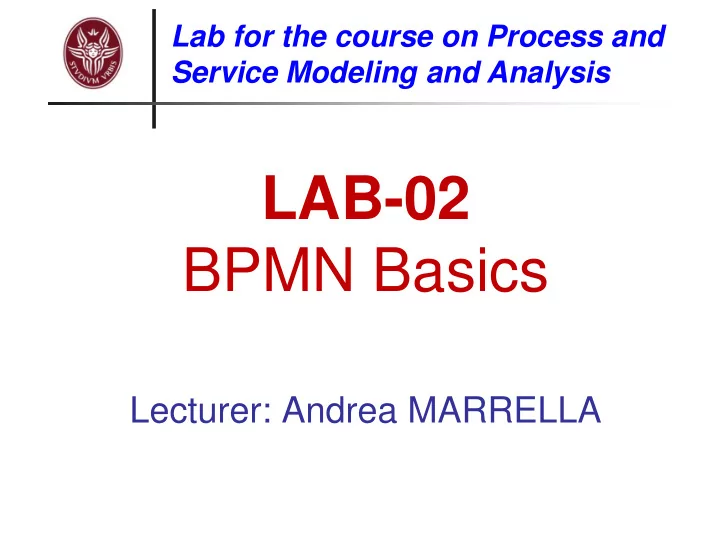
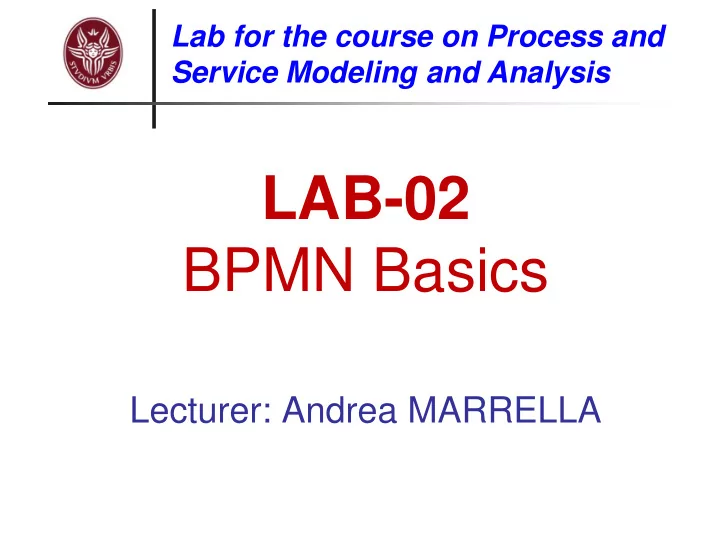
Lab for the course on Process and Service Modeling and Analysis LAB-02 BPMN Basics Lecturer: Andrea MARRELLA
Objectives of this lecture Learn how to use Bizagi Modeler Recap: BPM Basics and use of gateways Checking structural/behavioural correctness of a process with the simulation tool of Bizagi Modeler Classroom exercises 2
Ingredients for this lab: Bizagi Modeler MenuBar and Toolbar BPMN Process Modeling Canvas Elements Panel 3
Ingredients for this lab: BPMN basic contructs Events represent things that happen instantaneously . Start/End events show where a Start & End process begins/completes. event It is an atomic unit Flow Objects of work that has a duration. Task Elements that control the flow of process execution. Gateway Arcs impose temporal constraints between flow objects. 4
Recap: Connecting Activities The sequence flow defines the order of flow objects in a process (activities, events and gateways). In BPMN, each activity can have one or more incoming sequence flow and one or more outgoing sequence flow. Typically, an activity tends to have a single incoming and a single outgoing sequence flow. Send Receive Accept Invoice Payment Payment Each process must have always at least a start event (a circle with a thin border), that shows where a process instance can start, and a end event (a circle with a thick border), for indicating when a process instance completes. Starting from a process model, an organization runs a number of independent instances of this process. 5
Recap: Activity Behaviour Once a process instance has been created, we use the notion of token to identify the progress (or state ) of that instance. A token is a “ theoretical object ” used to create a descriptive “simulation” of the behavior associated to each BPMN element (it is not currently a formal part of the BPMN specification). A token is created in the start event , traverses the sequence flow and is destroyed in an end event . That is, there is no time associated with the token travelling down a sequence flow. 6
Recap: Gateways in BPMN A gateway implies that there is a gating mechanism that • either allows or disallows flow of tokens through the gateway. As tokens arrive at a gateway, they can be merged • together on input, or split apart on output depending on the gateway type. A split gateway represents a point where the process flow • diverges, while a join gateway represents a point where the process flow converges. Splits have one incoming sequence flow and multiple outgoing sequence • flows (representing the branches that diverge). Joins have multiple incoming sequence flows (representing the branches • to be merged) and one outgoing sequence flow. 7
Exclusive Gateways (XOR) XOR Gateways indicate locations within a business process where the sequence flow can take two or more alternative paths. Only one of the paths can be taken. The criteria for the decision exist as conditions on each of the outgoing sequence flow . One of those conditions must always evaluate to true . When a token reaches a XOR join, there is When a token reaches a XOR split, no evaluation of conditions (on the there is an immediate evaluation incoming sequence flow), and immediately moves down the outgoing sequence flow. of the conditions that are on the gateway’s outgoing sequence flow. 8
Default Conditions One way for the modeler to ensure that the process does not get stuck at an exclusive gateway is to use a default condition for one of the outgoing sequence flow. The default condition can complement a set of standard conditions to provide an automatic escape mechanism in case all the standard conditions evaluate to false. The default is chosen if all the other sequence flow conditions turn out to be false. The default condition is labeled with a hatch mark and (optionally) with a condition, and has the meaning of “ otherwise” . 9
Example: Loan Request Process The Loan Request Process handles the necessary activities to receive, analyze and approve loan applications submitted by customers of a financial entity. A simplified version of this process consists of the following steps. When a customer submits a loan request together with the required documents, the information submitted is first recorded in an archive and then the application is verified. If the result of the verification is negative, the loan is refused and the process completes. Otherwise, if the result of the verification is positive, the application is further investigated in detail to decide if it can be approved or not. Finally, the amount of the loan is disbursed, if approved. If not approved, the loan is refused and the customer is informed about the reasons of the rejection. 10
Solution 11
Parallel Gateways (AND) Parallel Gateways indicate locations within a business process where the sequence flow can take two or more parallel paths. A parallel split creates parallel paths . It creates a number of tokens that is equal to the number of outgoing sequence flow. One token moves down each of those outgoing sequence flow. When a token arrives at a parallel split, there is no evaluation of conditions on the outgoing sequence flow. 12 12
Parallel Gateways – Merging Behaviour To synchronize the flow, the parallel gateway will wait for a token to arrive from each incoming sequence flow. When all the tokens are arrived , they are merged and one token moves down the outgoing sequence flow. When the first token arrives, there is no evaluation of a condition for the incoming sequence flow, but the token is “held” at the gateway and does not continue . 13
Exercise: Purchase Order Generation The goal of this process is to automatically generate purchase orders according to the raw materials inventory levels and to manage their approval, record them in the company accounting system and deliver them to suppliers. The process is organized as follows. When the inventory level reaches a re-order point, the process starts and immediately a purchase order is generated and checked for approval or rejection. If the order is approved, it will be delivered to the supplier and its details are sent to the account system for being recorded. These two last activities can be performed in any order. Finally, the process completes. 14
Solution 15
Inclusive Gateways (OR) Inclusive gateways support decisions where more than one outcome is possible at the decision point based on the conditions of the outgoing sequence flows. In terms of token semantics, this means that the OR-split takes the input token and generates a number of tokens equivalent to the number of output conditions that are true . Every condition that evaluates to true will result in a token moving down that sequence flow. At least one condition must evaluate to true . 16
Inclusive Gateways Merging Behaviour When the first token arrives at the “ look gateway, the gateway will upstream ” for each of the other incoming sequence flow to see if there is a token that might arrive at a later time. Thus, the gateway will hold the first token that arrived in the upper path until the other token from the lower path arrives . When all the expected tokens have arrived at the gateway, the process flow is synchronized (the incoming tokens are merged) and then a token gateway’s moves down the outgoing sequence flow. 17
Example: Travel Plan Quotation This process handles request for quotes of travel plans made by customers of a travel agency. When a customer requests a quote, a travel agent must verify the availability and calculate the costs of each of the services the customer included in the request (flight, hotel, car rental). When completed, a travel plan is built and the quote is sent to the customer. 18
Solution 19
Simulation in Bizagi Modeler Bizagi Modeler provides an internal tool for simulating the flow of tokens inside a process under different configurations. It can be used to: evaluate the performance of a model over long periods of real time; reduce the chances of failure to meet specifications; prevent under or over-utilization of resources (including people and money); check the structural and behavioural correctness of the process. 20
Simulating the flow of tokens \1 1. click the Simulation View button on the ribbon 2. Make sure that the Process Validation shape is selected and highlighted 21
Simulating the flow of tokens \2 3. Select the Start Event of the process and click the Gear icon on the pie menu. It allows to define the number of token instances ( max arrival count ) the process will generate. The simulation will complete when max arrival count is reached. 4. I nclusive and exclusive gateways have activation probabilities . Probabilities are values between 0 and 100%. If you do not define probabilities for the paths, they will be equally distributed. 22
Simulating the flow of tokens \3 5. Click the Run button to open the simulation view. 6. Click the Start button to run the simulation. When running a simulation, the following data will display: Number of completed • tokens. Number of token • instances created. Number of instances that • activate each shape. Number of finished • 23 instances.
Recommend
More recommend