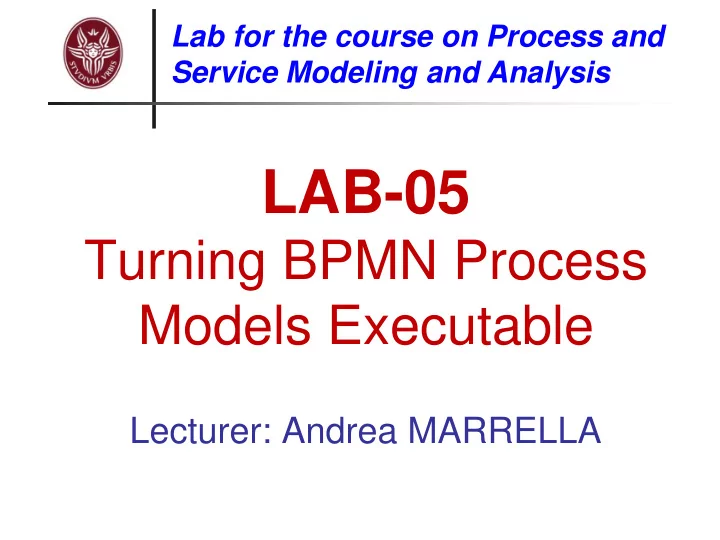
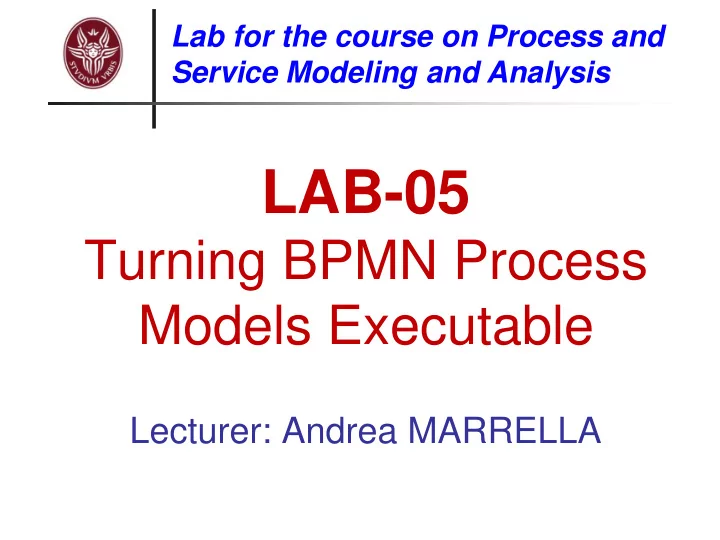
Lab for the course on Process and Service Modeling and Analysis LAB-05 Turning BPMN Process Models Executable Lecturer: Andrea MARRELLA
Objectives of this lecture Understanding Business Process Automation. A methodology to turn business-oriented process models into executable ones. Cf. also chapter 9 of the book: M.Dumas, M.La Rosa, J.Mendling, H.A. Reijers Fundamentals of Business Process Management . Springer (2013) Classroom exercises. 2
Process Automation Process automation refers to the intent to automate any conceivable part of procedural work that is contained within a business process , from simple operations that are part of a single process activity up to the automated coordination of entire , complex processes. In this context, we will refer to an automated business process (also known as workflow ), as a process that is automated in whole or in part by a Business Process Management System (BPMS). The BPMS passes information from one participant to another for action, according to the temporal and logical dependencies set in the underlying process model. 3
Turning Process Models Executable Traditional business-oriented process models are not necessarily precise and may thus contain ambiguities. Conversely, executable process models must be precise specifications in order to be interpreted by a BPMS. We show a six-step method to incrementally transform a business-oriented process model into an executable one: Specify task markers 1. Identify the automation boundaries 2. Review manual tasks 3. Complete the process model 4. Bring the process model to an adequate granularity level 5. Specify execution properties 6. Through these steps, the business-oriented model will become less abstract and more IT-oriented . These steps should be carried out on a process model that is both correct in terms of structure and behavior . 4
1. Specify Task Markers There are 6 specialized types of tasks (with different markers): User : A task where a human performer carries out the task User with the assistance of a software application (e.g., the worklist handler of a BPMS). Receive Receive : Waits for a message to arrive from an external participant (e.g., get shipping address). Once received, the task is complete. Send Send : Dispatches a message to an external participant (e.g., request raw material). Service : Links to some sort of service, which could be a web Service service or an external application (e.g., check stock availability). Script : Performs some code (the script) internally to the Script BPMS (e.g., selecting the best quote from a list of suppliers). Manual : A non-automated task that a human performer undertakes outside of the control of the BPMS (e.g., retrieve Manual product from warehouse). 5
Running Example The order fulfillment process is carried out by a seller’s organization which includes two departments: the sales department and the warehouse & distribution department. The purchase order received by warehouse & distribution is checked against the stock. This operation is carried out automatically by the ERP (Enterprise Resource Planning) system of warehouse & distribution, which queries the warehouse database. If the product is in stock, it is retrieved from the warehouse before sales confirm the order. Next sales emit an invoice and wait for the payment, while the product is shipped from within warehouse & distribution. The process completes with the order archival in the sales department. If the product is not in stock, the ERP system within warehouse & distribution checks the raw materials availability by accessing the catalog of two suppliers. Once the raw materials have been obtained the warehouse & distribution department takes care of manufacturing the product. The process completes with the purchase order being confirmed and archived by the sales department. 6
Three lanes are required : one for Solution the warehouse & distribution department office, the second for Four pools representing the warehouse ERP system, the the Seller, the Customer third for the sales department. and two Suppliers.
2. Identify the Automation Boundaries We need to identify what parts of the process can be coordinated by the BPMS, and what parts cannot. In a process there are automated , manual and user tasks. Automated tasks are performed by the BPMS itself or by an external service. Script tasks, Receive tasks, Send tasks and Service Tasks are considered as automated tasks. Manual tasks are performed by process participants without the aid of any software. A user task sits in-between an automated and a manual task. It is a task performed by a participant with the assistance of the worklist handler of the BPMS. In this activity, we need to identify each type of task. Notice that markers apply to tasks only . They cannot be used on sub- processes since a sub-process may contain tasks of different types. 8
Identify each type of task ERP systems provide modules to manage These activities are highly repetitive as they are inventories which automatically check the stock performed for each purchase order received. levels of a product against a warehouse database. Performing them manually would be very inefficient and expensive , since they would employ a process participant though they do not require any particular human skill. 9
Some automated tasks are devoted to sending Other tasks are manual . For example, “ Retrieve product from warehouse ” requires a and receiveing messages. They can be Identify each type of task implemented via automatic e-mail exchange . warehouse worker to physically pick up the product from the shelf for shipping. “ Manufacture product ” is performed by an equipment (the manufacturing plant) which exposes its functionality via a service interface . “ Confirm order ” is an example of a user task : it requires somebody in sales (e.g., an order clerk) to verify the purchase order and then confirm that the order is correct through the worklist handler of the BPMS. 10
Identify each type of task 11
3. Review Manual Tasks The difference between automated, manual and user tasks is relevant: automated and user tasks can easily be coordinated by a BPMS, while manual tasks cannot . Once we have identified the type of each task, we need to check whether we can link the manual tasks to the BPMS In the presence of a manual task we have two options: we isolate the task and focus on the automation of the process before and after it; we find a way for the BPMS to be notified when the manual task has started or completed, i.e., we implement it as a user task or via an automated task . 12
Order fulfillment process without manual tasks 13
Review Manual Tasks If the participant involved in the manual task can notify the BPMS of the task completion using the worklist handler of the BPMS, the manual task can be turned into a user task . For example, the warehouse worker performing task “ Retrieve product from warehouse ” could check-out a work-item of this task from her worklist to indicate that she is about to perform the job, manually retrieve the product from the shelf, and then check-in the work-item to notify the BPMS engine that the job has been completed. 14
Review Manual Tasks The warehouse worker could use a barcode scanner to scan the barcode of the raw materials being obtained. The scanner would be connected to the BPMS so scanning the barcode would automatically signal the completion of “ Obtain raw materials from Supplier 1(2) ”. The manual task can be implemented as a receive task awaiting the notification from the scanner. In this case, the BPMS will only be aware of the work item’s completion 15
Review Manual Tasks Since each manual task of our example can be linked with a BPMS, this process can be automated as a whole . 16
Isolating manual tasks There are cases in which it is not convenient to link manual tasks to a BPMS. For example, a university admission process , is usually organized in three steps: The admission procedures are collected via a BPMS. 1. Once all the applications have been collected, the committee will 2. meet and examine all of them at once. Eventually, the committee will draw a list of accepted candidates, 3. transfer it to the admissions office, and a clerk at the admissions office will update the various student records. In this example we cannot automate the whole process . The tasks required for assessing applications cannot be automated because they involve various human participants who interact on an ad-hoc basis and it would not be convenient to synchronize them with the BPMS. 17
Isolating manual tasks We need to isolate activity “ Assess application ”, an ad -hoc activity containing various manual tasks, and automate the process before and after this activity . An option is to split the model into three fragments and only automate the first and the third fragment. 18
Recommend
More recommend