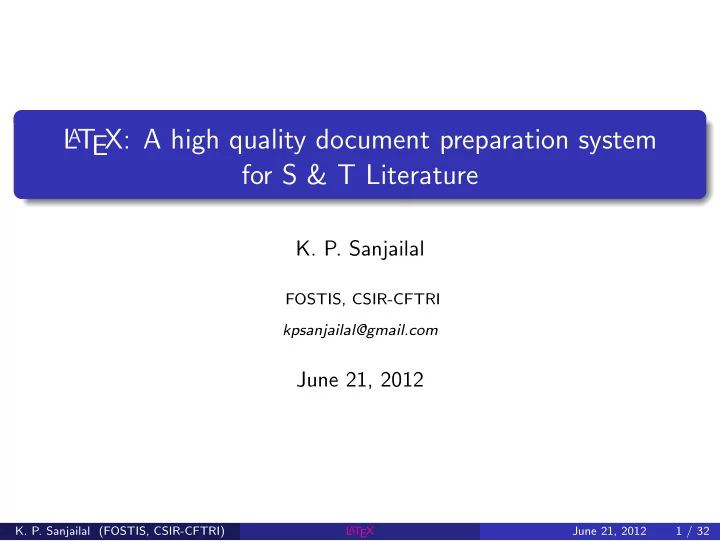
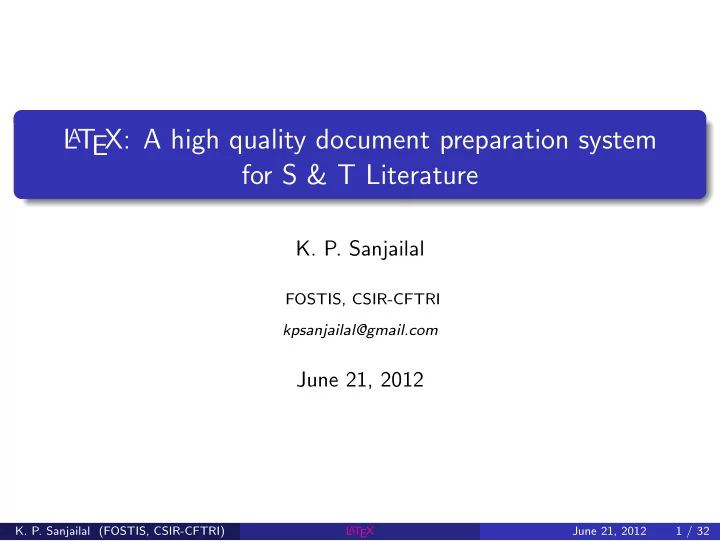
L A T EX: A high quality document preparation system for S & T Literature K. P. Sanjailal FOSTIS, CSIR-CFTRI kpsanjailal@gmail.com June 21, 2012 K. P. Sanjailal (FOSTIS, CSIR-CFTRI) L T EX June 21, 2012 1 / 32 A
Introduction What is T EX? 1 T EX is a digital typesetting program created by Prof. Donald Knuth of Stanford University 2 Goals of designing: allow anybody to achieve high-quality typesetting for books with reasonable amount of effort & time provide a system that would give exactly the same output on all computers 3 It is completely a low-level markup & programming language 4 Popular means to typeset complex mathematical formulae 5 It requires high level of learning & time to build custom macros 6 A more straightforward way to access the power of T EX is to use a high-level package like L A T EX K. P. Sanjailal (FOSTIS, CSIR-CFTRI) L T EX June 21, 2012 2 / 32 A
Introduction What is L A T EX? (pronounced as Lah-tek, or Lay-tek) 1 L A T EX is essentially set a of higher-level macros for T EX program 2 Intends to provide a high-level language that uses the power of T EX 3 L A T EX was developed by Leslie Lamport during 1985 EX3 1 Project 4 Now maintained & developed by the L A T 5 Current version - L A T EX2e 6 L A T EX can be extended by using the underlying macro language to develop custom formats 7 These macros are collected into packages 8 It provides pre-defined layouts for various S & T documents such as articles, books, reports etc. 9 Thus became the de facto standard for academic typesetting 10 It is a typesetting program, not a word-processor 1http://www.latex-project.org/ K. P. Sanjailal (FOSTIS, CSIR-CFTRI) L T EX June 21, 2012 3 / 32 A
L A T EX vs. Word processors 1 Word processors are based on the principle of WYSIWYG 2 L A T EX uses a WYSIWYM approach 3 L A T EX is like HTML 4 L A T EX software handles pagination, alignments etc 5 Pre-set standard formats (paper, thesis, book) 6 L A T EX is greatly suited for writing large manuscripts 1 L A T EX is a free software 2 Platform, version independent (Unix, Windows) 3 Supports Bibliography management 4 Supports for Index creation Figure: Complexity, effort & time comparison K. P. Sanjailal (FOSTIS, CSIR-CFTRI) L T EX June 21, 2012 4 / 32 A
Advantages & Disadvantages 1 Advantages: L A T EX enforces proper typesetting L A T EX is stable. It does not crash much and has low machine memory requirements L A T EX software packages are forward and backward compatible Automatic figure positioning is more efficient. Automatic generation of Tables of Contents, List of Tables, List of Figures Professional quality output Source file format is not bounded to a particular OS or platform 2 Disadvantages: Spelling/grammar checking is not as convenient as those in MS Word Need to remember some commands Creating complex tables in Latex may be time consuming Not integrated with other MS Office products K. P. Sanjailal (FOSTIS, CSIR-CFTRI) L T EX June 21, 2012 5 / 32 A
Getting L A T EX To use L A T EX locally on a computer, we need to install a T EX distribution Distributions for major operating systems: TEXLIVE 1 is a major T EX distribution for Unix/Linux, Mac & Windows MIKTEX 2 is a Windows-specific distribution MACTEX 3 is a Mac OS-specific distribution based on TeX Live It is likely that L A T EX comes a part of the Linux OS Editors: Common L A T EX specific editors to use are TeXworks, TeXnicCenter, LyX, TeXmaker, TeXstudio, WinShell, WinEdt and Led Any text editor can be used (e.g. Notepad, Emacs, Vi, etc. & not a word processor (Word or OpenOffice) Viewers: Normally L A T EX saves the final output as a DVI (.dvi) file All L A T EX distributions have a DVI viewer The pdflatex compiler produces PDF files directly 1http://www.tug.org/texlive/ 2http://www.miktex.org/ 3http://www.tug.org/mactex/ K. P. Sanjailal (FOSTIS, CSIR-CFTRI) L T EX June 21, 2012 6 / 32 A
Overview of the L A T EX System Applications within the distribution: 1 latex compiler - reads a L A T EX (.tex) file and creates a .dvi as output 2 pdflatex compiler - reads a L A T EX file and creates a .pdf 3 dvi2ps - converts the .dvi file to .ps (postscript). 4 dvi2pdf -converts the .dvi file to .pdf 5 A .dvi viewer is available 6 T EX and pdfTex compilers are also included boxed red text represents the file formats the blue text on the arrows represents the commands Small dark green text under the boxes represents the image formats produced Figure: Overview of the L A T EX system. K. P. Sanjailal (FOSTIS, CSIR-CFTRI) L T EX June 21, 2012 7 / 32 A
L A T EX Commands & Special Characters 1 L A T EX commands start with \ and have a name consisting of letters only 2 Some commands need an argument to be given within { .. } 3 Comments start with % and ends at the end of the line 4 Special characters: \ , #, $, %, &, ˜ , , ˆ, { , } 5 These characters cannot be used by themselves 6 To include these characters use the Escape Character \ 7 The basic constructions in L A T EX involve various containers called environments 8 Environments are similar to commands, but have effect on wider part of the document 9 Environments start with \begin{env_name} and end with \end{env_name} K. P. Sanjailal (FOSTIS, CSIR-CFTRI) L T EX June 21, 2012 8 / 32 A
L A T EX Document Structure 1 L A T EX expects the input file to follow a structure 2 Accordingly, the contents of a LATEX document can be divided into: preamble & top matter section body of the document the ending Example (L A T EX source file) % Example file \documentclass{...} \usepackage{...} -------- Top Matter ---------- \title {Food Chemistry} \author {Fennema} \date {November 2008} --- upto this is the preamble --- \begin{document} --> starts body \maketitle --> print the top matter Hello World ! --> Actual content \end{document} --> end of document K. P. Sanjailal (FOSTIS, CSIR-CFTRI) L T EX June 21, 2012 9 / 32 A
The document class[options].... 1 The first information L A T EX needs to know, when processing an input file is the type of document the author wants to create 2 This is specified with the \documentclass command Syntax: \documentclass[options]{class} % class specifies the type of document 3 Some of the document classes available in L A T EX are: article For manuscripts in scientific journals IEEEtran for articles with the IEEE Transactions format proc a class for articles in proceedings only sets a page size and a base font. It is mainly used for debugging minimal purposes report for longer reports like masters and phd thesis book For books slides for slides. The class uses big sans serif letters memoir based on the book class, can be used to create any kind of document letter for writing letters beamer for writing presentations 1 The options parameter customizes the behaviour of the document class 2 The options have to be separated by commas Syntax: \documentclass[12pt,a4paper,twocolumn,draft]{report} 3 New class files can be created modifying the above base class files K. P. Sanjailal (FOSTIS, CSIR-CFTRI) L T EX June 21, 2012 10 / 32 A
Package Inclusion Add-on features for L A T EX are known as packages 1 Modern T EX distributions come with a large number of packages pre-installed 2 Packages are activated with the \usepackage[options]{package_name} 3 Example (Package inclusion) \usepackage[options]{package_name} \usepackage[options] {package1,package2,package3} Some important packages are: graphicx to manage external pictures 1 amsmath, amssymb and amsthm - for mathematical symbols & equations 2 3 mhchem & chemfig for chemical formulas color - it adds support for colored text 4 cite - assists in citation management 5 natbib - gives additional citation options and styles 6 hyperref - gives L A T EX the possibility to manage hyper links 7 geometry - for easy management of document margins 8 EX packages is the CTAN 1 Search The best way to look for L T A 1http://www.ctan.org K. P. Sanjailal (FOSTIS, CSIR-CFTRI) L T EX June 21, 2012 11 / 32 A
The first L A T EX document Example (Writing source file) % Example1.tex First Example \documentclass {article} \title{\LaTeX: A Document Preparation System} \author{Leslie Lamport} \begin{document} \maketitle Hellow World! \end{document} What does it all mean? K. P. Sanjailal (FOSTIS, CSIR-CFTRI) L T EX June 21, 2012 12 / 32 A
Compiling the L A T EX document Example (How to compile?) latex example1.tex or pdflatex exemple1.tex or From TeXworks select Typeset – Typeset (Ctrl+T) or From WinEdt select TeX – LaTeX (Shift+Ctrl+L) . . . . . . . . . . . . . . . . . . . . . . . . . . . . . . . . . . . . . . . . . . . . . . . . . . . . . . . . . . . . . . . . . . . . . . . Output written on example1.dvi (1 page, 480 bytes). Transcript written on example1.log. . . . . . . . . . . . . . . . . . . . . . . . . . . . . . . . . . . . . . . . . . . . . . . . . . . . . . . . . . . . . . . . . . . . . . . . [Example] K. P. Sanjailal (FOSTIS, CSIR-CFTRI) L T EX June 21, 2012 13 / 32 A
Recommend
More recommend