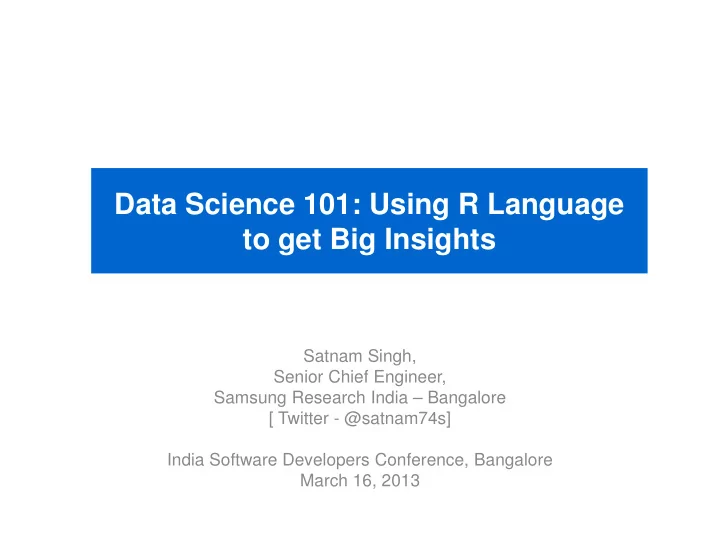
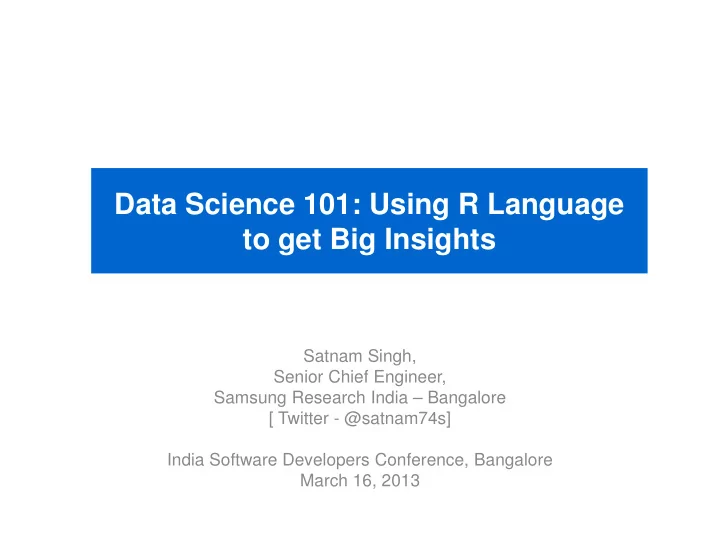
Data Science 101: Using R Language to get Big Insights Satnam Singh, Senior Chief Engineer, Samsung Research India – Bangalore [ Twitter - @satnam74s] India Software Developers Conference, Bangalore March 16, 2013
Motivation: Using Data to get Business Insights Data Bases & Clusters Data Bases Data Bases & Clusters & Clusters Insights? Insights? Insights? 2
Data Science Programming Languages Why R? • Popular, Free • Open source Ref. [kaggle.com] • Multi-platform • Vectorization • Many statistical packages • Large support base • Obj. oriented prog. lang. Ref [http://www.r-project.org]
R Language Basics > y <- c(1,2,3,4) > y Function Vector [1] 1 2 3 4 Calls Operations > y <- 21 > y Simple [1] 21 Operations > z = 233 > z [1] 233
R Language: Data Structures Examples • Data frame ������������� �� ������������� ������������� �� ������������� ������������� �� �������������������� ���! ������ ����������"���#� �� ��$%�$��&%����� ������������ '���()��������������������������������������"���#�� • Matrix • Matrix ���������*���+(�����*������������� ����'���)��������+('���()������������*� • List ����,�+� ���(��+����'���)����� 5
Case Study: Activity Recognition Example of Accelerometer data Smartphone’s Accelerometer Accelerometer Sensor • Activity Recognition: Detect walking, driving, biking, climbing stairs, standing, etc. [Ref] Gary M. Weiss and Jeffrey W. Lockhart, Fordham University, Bronx, NY [Ref] Jordan Frank, McGill University [Ref] Commercial API Providers: Sensor Platoforms, Movea, Alohar 6
Data Analysis - Steps Time Series Data 43 Features Mean for each 200 samples (10 sec) acc. Axis (3) Std. dev. for each acc. Axis (3) Feature Avg. Abs. diff. from Extraction Mean for each acc. Axis (3) Avg. Resultant Acc. (1) Avg. Resultant Acc. (1) Histogram (30) Classifiers Classify the CART: Decision Tree Activity RF: Random Forest [Ref] Gary M. Weiss and Jeffrey W. Lockhart, Fordham University, Bronx, NY [Ref] Jordan Frank, McGill University 7
Data Visualization – Activity (Class Variable) Bar Plot ds <- rbind(summary(na.omit(crs$dataset[,]$clas s)), summary(na.omit(crs$dataset[,][crs$datase t$class=="Downstairs",]$class)), summary(na.omit(crs$dataset[,][crs$datase t$class=="Jogging",]$class)), summary(na.omit(crs$dataset[,][crs$datase t$class=="Sitting",]$class)), summary(na.omit(crs$dataset[,][crs$datase t$class=="Standing",]$class)), summary(na.omit(crs$dataset[,][crs$datase t$class=="Upstairs",]$class)), summary(na.omit(crs$dataset[,][crs$datase summary(na.omit(crs$dataset[,][crs$datase Dot Plot t$class=="Walking",]$class))) ord <- order(ds[1,], decreasing=TRUE) bp <- barplot2(ds[,ord ], beside=TRUE, ylab="Frequency", xlab="class", ylim=c(0, 2497), col=rainbow_hcl(7)) dotchart(ds[nrow(ds):1,ord], col=rev(rainbow_hcl(7)), labels="", xlab="Frequency", ylab="class", pch=c(1:6, 19)) [Ref] Rattle R Data Mining Tool
Data Visualization Example – Variable Yavg. ds <- rbind(data.frame(dat=crs$dataset[,][,"YAVG "], grp="All"), data.frame(dat=crs$dataset[,][crs$dataset$ class=="Downstairs","YAVG"], grp="Downstairs"), data.frame(dat=crs$dataset[,][crs$dataset$ class=="Jogging","YAVG"], grp="Jogging"), data.frame(dat=crs$dataset[,][crs$dataset$ class=="Sitting","YAVG"], grp="Sitting"), data.frame(dat=crs$dataset[,][crs$dataset$ class=="Standing","YAVG"], grp="Standing"), grp="Standing"), data.frame(dat=crs$dataset[,][crs$dataset$ class=="Upstairs","YAVG"], [Ref] Rattle R Data Mining Tool grp="Upstairs"), data.frame(dat=crs$dataset[,][crs$dataset$ class=="Walking","YAVG"], grp="Walking")) bp <- boxplot(formula=dat ~ grp, data=ds, col=rainbow_hcl(7), xlab="class", ylab="YAVG", varwidth=TRUE, notch=TRUE) require(doBy, quietly=TRUE) hs <- hist(ds[ds$grp =="All",1], main="", points(1:7, summaryBy(dat ~ grp, data=ds, xlab="YAVG", ylab="Frequency", col="grey90", FUN=mean, na.rm=TRUE)$dat.mean, pch=8) ylim=c(0, 2137.72617616154), breaks="fd", border=TRUE)
Correlation Plot • Easy to interpret Blue : Positive correlation Red: Negative correlation require(ellipse, quietly=TRUE) crs$cor <- cor(crs$dataset[, crs$numeric], use="pairwise", method="pearson") crs$ord <- order(crs$cor[1,]) crs$cor <- crs$cor[crs$ord, crs$ord] print(crs$cor) plotcorr(crs$cor, col=colorRampPalette(c("red", "white", "blue"))(11)[5*crs$cor + 6] [Ref] Rattle R Data Mining Tool
Data Science R Packages Functions Library Discription Cluster hclust stats Hierarchical cluster analysis kmeans stats Kmeans clustering Classifiers glm stats Logistic regression rpart rpart Recursive partitioning and regression trees regression trees ksvm kernlab Support Vector Machine apriori arules Rule based classification Ensemble ada ada Stochastic boosting randomForest randomForest Random Forests classification and regression
Decision Tree - Visualization [Ref] Rattle R Data Mining Tool
Decision Tree rpart(formula = class ~ ., data = smartphone_data, method = "class", parms = list(split = "information"), control = rpart.control(usesurrogate = 0, maxsurrogate = 0)) • Decision Tree Model Results: n= 3792 1) root 3792 2364 Walking (0.098 0.3 0.057 0.049 0.12 0.38) 2) YABSOLDEV>=5.095 1097 85 Jogging (0.0055 0.92 0 0 0.031 0.041) 2) YABSOLDEV>=5.095 1097 85 Jogging (0.0055 0.92 0 0 0.031 0.041) 4) ZAVG>=-4.125 1058 46 Jogging (0.0057 0.96 0 0 0.032 0.0057) * 5) ZAVG< -4.125 39 0 Walking (0 0 0 0 0 1) * 3) YABSOLDEV< 5.095 2695 1312 Walking (0.14 0.047 0.08 0.069 0.16 0.51) 6) YSTANDDEV< 1.675 382 175 Sitting (0 0 0.54 0.44 0 0.016) Variables actually used in tree construction: RESULTANT YABSOLDEV YAVG YSTANDDEV ZABSOLDEV ZAVG Root node error: 2364/3792 = 0.62342
Random Forest: Ensemble of Trees … Tree n Tree 1 Tree 1 Tree 2 Tree 2 Σ Random Forest [Ref] Rattle R Data Mining Tool
Random Forest Package in R randomForest(formula = class ~ ., data = smartphone_data, ntree = 300, mtry = 6, importance = TRUE, replace = FALSE, na.action = na.roughfix) • Random Forest Model Results: Number of observations used to build the model: 3792 Type of random forest: classification Type of random forest: classification OOB estimate of error rate: 11.05% Confusion matrix: Downstairs Jogging Sitting Standing Upstairs Walking class.error Downstairs 204 7 0 1 64 97 0.45308311 Jogging 6 1117 0 0 8 7 0.01845343 Sitting 0 0 209 5 1 0 0.02790698 Standing 4 0 0 177 4 0 0.04324324 Upstairs 48 31 1 0 276 97 0.39072848 Walking 20 1 1 1 15 1390 0.02661064
Summary • Fusion of data science and domain knowledge enables the big insights from the data • R language provides a platform to rapidly build prototypes and test the ideas • Getting data insights is an outcome of intense • Getting data insights is an outcome of intense team effort between various stakeholders 16
References • R Project: http://www.r-project.org • Activity Recognition Dataset- “ The Impact of Personalization on Smartphone-Based Activity Recognition” Gary M. Weiss and Jeffrey W. Lockhart, Activity Context Representation: Techniques and Languages, AAAI Technical Report WS-12-05 • “Activity and Gait Recognition with Time-Delay Embeddings” Jordan Frank, AAAI Conference on Artificial Intelligence -2010 • R wiki: http://rwiki.sciviews.org/doku.php • • R graph gallery: R graph gallery: http://addictedtor.free.fr/graphiques/thumbs.php • Kickstarting R: http://cran.r-project.org/doc/contrib/Lemon-kickstart/ • Rattle – R Data Mining Tool [http://rattle.togaware.com/] • Sensor Platforms, http://www.sensorplatforms.com/context-aware/ • Movea, http://www.movea.com/ • Alohar, https://www.alohar.com 17
Recommend
More recommend