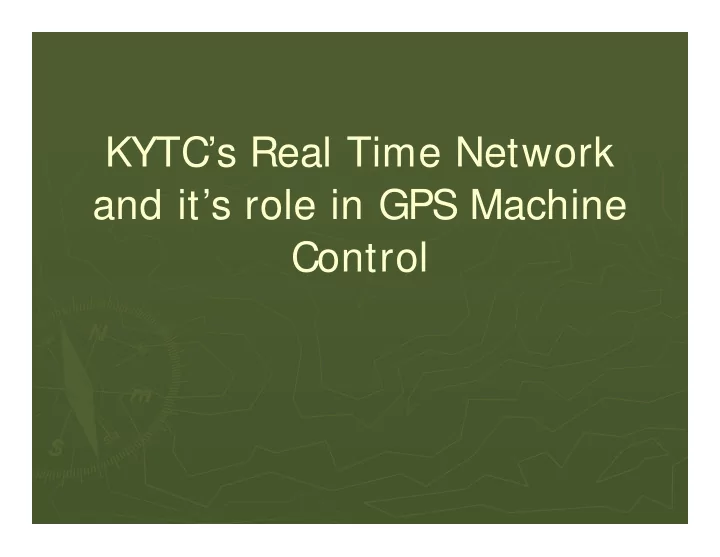
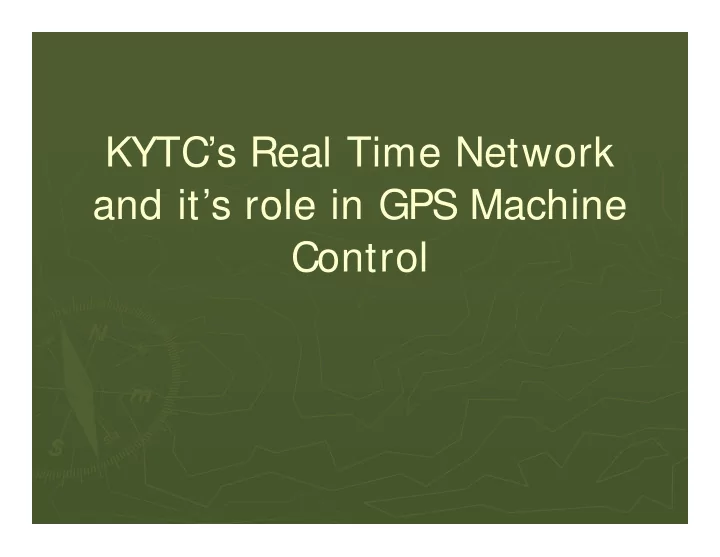
KYTC’s Real Time Network and it’s role in GPS Machine Control
Machine Control Pilot Project Evaluate use of RTN in place of on site GPS Base Station Additional Cost Downtime for setup Communication Issues Accuracy Comparison
Why use RTN for Machine Control? There is a need to have all parties working from the same reference system.
Benefits of RTN for Machine Control The major advantages of an RTN over a local or portable base station are: Corrections by cellular signal Extended range for accurate error corrections GPS Systems can be used by a multitude of machines and rovers simultaneously All errors in the system are the same for inspectors, contractors, and surveyors Systems save contractors and surveyors annually
Real Time Kinemetic GPS Repeater for difficult terrain
Traditional GPS Machine Control RTK uses a single base station set up over a known, surveyed point, to provide the real-time corrections t o eliminate errors caused by the earth’s atmosphere. This known coordinate is input into the base station, and then as it receives satellite information, it compares that data to its known location and continually transmits “correction” data to the “roving” GPS receivers and GPS machine control units on the job site.
Traditional GPS Machine Control This correction data is then used by the local base station in conjunction with the GPS satellite signals received by the moving GPS system to provide highly precise information despite the motion of the construction equipment. The computers onboard the moving machines receive these messages via radio as their location changes, and generate coordinates for the computer to compare to grade.
RTN-GPS
How Does a RTN Work? The “Real Time Network” (RTN) concept is based on having a network (spaced at 50-60kms) of GNSS (GPS or GPS/GLONASS) reference stations permanently connected to a control centre via the Internet. The networked stations collectively and precisely, model Ionospheric errors for the individual GNSS rover in the network coverage area. Corrections (vectors) are from the closest base, but because the ionospheric error (which is traditionally baseline dependent) is practically negated, the rover's degradation in accuracy due to baseline length starts when the rover is first initialized, that is, at the work site. Thus accuracies are increased and are more consistent throughout the working region
How Does a RTN Work? Raw Data Raw Data Raw Data Raw Data Analysis Analysis Analysis Analysis Synchronizer Code-Carrier Geometric Ionospheric Geometric Geometric Geometric Geometric Filters Filter Filters Filter Filter Filter Filter Ambiguity Search & Fix Network Model Residual Management VRS Generation Integrity
Setup Required for Pilot Site Calibration using RTN Upgrade Trimble Site Controller Firmware Load new Site Calibration in Controller Install Trimble Site Net Modem 930 Configure Modem to use KYTC RTN
Site Calibration
What is a GPS Calibration? GPS works in one coordinate system The Project is in a different coordinate system GPS calibration defines the relationship between the two Converts coordinates from GPS system to our local site coordinate system REQUIRED to work in local coordinates KSPN WGS84
How do you do a site Cal? Use existing control on or near the job Shoot points with good geometry, usually 5 or more points. measured position must match the established position at each individual control point Software then converts control from conventional survey, to Northing, Easting and Elevation. The site Calibration file is then loaded onto each “rover” to perform the calculations against the “model” of the project
Software Setup Update Firmware Load 3D Model Calibration File
Communication Options Option 1: Trimble SNB900 radio and a fast modem or on- site DSL service to be able to use the KYCORS RTN correction Radio is moved along job as need to keep signal in reach of equipment. Requires that vehicle with cellular modem move with radio. Option 2: Trimble Site Net Modem 930 (beta) Modem mounted on equipment – no need to move anything else as job progresses
Installation of Modem
Lessons Learned Information Required Prior to Field work: Availability of 3G signal Firmware version installed on machines Estimated down-time to install communication equipment Calibration points to be used Conversion of calibration file to be used with 3D model Cross-Section availability
Results???
New Design Memo
Questions? Thanks to Precision Products Gohmann Asphalt & Construction Danielle.Buchanan@ky.gov Dan.Farrell@ky.gov
Recommend
More recommend