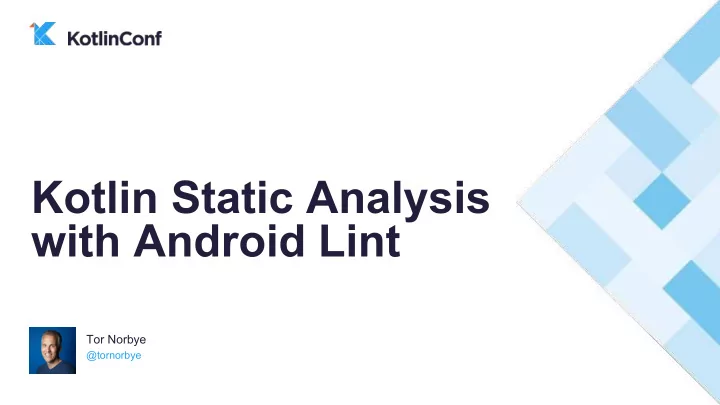
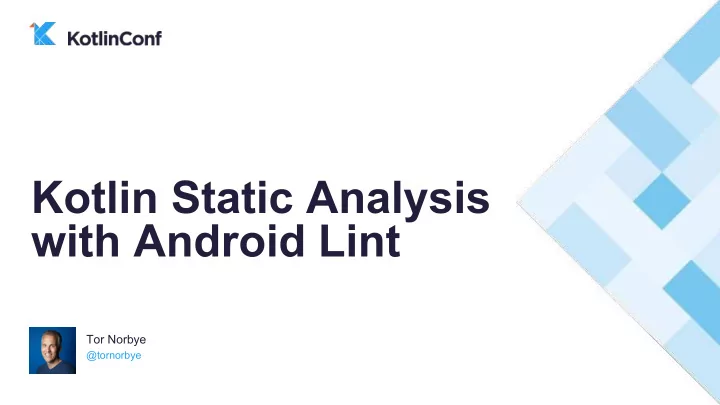
/** * Opens a URL connection. * * Clients such as IDEs can override this to for example consider the user's IDE proxy * settings. * * @param url the URL to read * @param timeout the timeout to apply for HTTP connections (or 0 to wait indefinitely) * @return a [URLConnection] or null * @throws IOException if any kind of IO exception occurs including timeouts */ @Throws(IOException::class) open fun openConnection(url: URL, timeout: Int): URLConnection? {
// Set up exactly the expected maven.google.com network output to ensure stable // version suggestions in the tests .networkData("https://maven.google.com/master-index.xml", "" + "<?xml version='1.0' encoding='UTF-8'?>\n" + "<metadata>\n" + " <com.android.tools.build/>" + "</metadata>") .networkData("https://maven.google.com/com/android/tools/build/group-index.xml", "" + "<?xml version='1.0' encoding='UTF-8'?>\n" + "<com.android.tools.build>\n" + " <gradle versions=\"2.3.3,3.0.0-alpha1\"/>\n" + "</com.android.tools.build>");
Creating a lint check • Create an Issue , and return it from an IssueRegistry • Implement a new Detector which reports the issue • Write a test for the detector
Issue Static metadata about a class of problems.
Issue ID Unique Typically Upper Camel Case Used to suppress: @SuppressWarnings(" MyIssueId ") //noinspection MyIssueId Used to configure issues in gradle: android.lintOptions.error 'MyIssueId'
Text Format This is a `code symbol` → This is a code symbol This is *italics* → This is italics This is **bold** → This is bold http://, https:// → http://, https:// \ *not italics* → *not italics*
val ISSUE = Issue.create( "MyId", "Short title for my issue", """ This is a longer explanation of the issue. Many paragraphs here, with links, **emphasis**, etc. """. trimIndent (), Category.CORRECTNESS, 2, Severity.ERROR, Implementation( MyDetector::class. java , Scope.MANIFEST_SCOPE)) .addMoreInfo("https://issuetracker.google.com/12345")
import com.android.tools.lint.client.api.IssueRegistry class MyIssueRegistry : IssueRegistry() { override fun getIssues() = listOf ( ISSUE ) }
val ISSUE = Issue.create( "MyId", "Short title for my issue", """ This is a longer explanation of the issue. Many paragraphs here, with links, **emphasis**, etc. """. trimIndent (), Category.CORRECTNESS, 2, Severity.ERROR, Implementation( MyDetector::class. java , Scope.MANIFEST_SCOPE)) .addMoreInfo("https://issuetracker.google.com/12345")
Detector Responsible for detecting occurrences of an issue in the source code Detector class registered via an Issue Multiple issues can register the same detector
class MyDetector : Detector() { override fun run(context: Context) { context.report( ISSUE , Location.create(context.file), "I complain a lot") } }
Detector Interfaces There are a number of Detector specializations: • XmlScanner - XML files (visit with DOM) • UastScanner - Java and Kotlin files (visit with UAST) • ClassScanner - .class files (bytecode, visit with ASM) • BinaryResourceScanner - binaries like images • ResourceFolderScanner - android res folders • GradleScanner - Gradle build scripts • OtherFileScanner - Other files
XmlScanner • getApplicableElements(): List<String> • visitElement(element: org.w3c.dom.Element) • getApplicableAttributes(): List<String> • visitAttribute(attribute: org.w3c.dom.Attr) • visitDocument(org.w3c.dom.Document) (XmlScanner.ALL: Visit all attributes or all elements)
import com.android.tools.lint.detector.api.Detector import com.android.tools.lint.detector.api.Detector.XmlScanner import com.android.tools.lint.detector.api.Location import com.android.tools.lint.detector.api.XmlContext import org.w3c.dom.Element class MyDetector : Detector(), XmlScanner { override fun getApplicableElements() = listOf ("placeholder") override fun visitElement(context: XmlContext, element: Element) { context.report( ISSUE , context.getLocation(element), "I complain a lot") } }
import com.android.tools.lint.checks.infrastructure.LintDetectorTest import com.android.tools.lint.checks.infrastructure.LintDetectorTest.* import com.android.tools.lint.checks.infrastructure.TestLintTask.* import org.junit.Test class MyDetectorTest { @Test fun `Check basic scenario`() { lint().files( manifest(""" <manifest xmlns:android="http://schemas.android.com/apk/res/android"> <placeholder android:targetSdkVersion="23" /> </manifest> """).indented()) .issues( ISSUE ) .run() .expect("") } }
import com.android.tools.lint.checks.infrastructure.LintDetectorTest import com.android.tools.lint.checks.infrastructure.LintDetectorTest.* import com.android.tools.lint.checks.infrastructure.TestLintTask.* import org.junit.Test class MyDetectorTest { @Test fun `Check basic scenario`() { lint().files( manifest(""" <manifest xmlns:android="http://schemas.android.com/apk/res/android" package="test.pkg.library" > <placeholder android:targetSdkVersion="23" /> </manifest> """).indented()) .issues( ISSUE ) .run() .expect("") } }
class MyDetectorTest { @Test fun `Check basic scenario`() { lint().files( manifest(""" <manifest xmlns:android="http://schemas.android.com/apk/res/android"> <placeholder android:targetSdkVersion="23" /> </manifest> """).indented()) .issues( ISSUE ) .run() .expect(""" AndroidManifest.xml:2: Error: I complain a lot [MyId] <placeholder android:targetSdkVersion="23" /> ~~~~~~~~~~~~~~~~~~~~~~~~~~~~~~~~~~~~~~~~~~~~~ 1 errors, 0 warnings""") } }
class MyDetectorTest { @Test fun `Check basic scenario`() { lint().files( manifest(""" <manifest xmlns:android="http://schemas.android.com/apk/res/android"> <placeholder android:targetSdkVersion="23" /> </manifest> """).indented()) .issues( ISSUE ) .run() .expectWarningCount(0) // Avoid .expectErrorCount(1) .check { it . contains ("Warning 2") } } }
override fun visitElement(context: XmlContext, element: Element) { context.report( ISSUE , context.getLocation(element), "I complain a lot") context.report( ISSUE , context.getNameLocation(element), "I complain a lot") } override fun visitAttribute(context: XmlContext, attribute: Attr) { context.report( ISSUE , context.getLocation(attribute), "Warning 1") context.report( ISSUE , context.getNameLocation(attribute), "Warning 2") context.report( ISSUE , context.getValueLocation(attribute), "Warning 3") } }
class MyDetectorTest { @Test fun `Check basic scenario`() { lint().files( manifest(""" <manifest xmlns:android="http://schemas.android.com/apk/res/android"> <placeholderandroid:targetSdkVersion="23" /> </manifest> """).indented()) .issues( ISSUE ) .run() .expect(""" AndroidManifest.xml:2: Error: I complain a lot [MyId] <placeholder android:targetSdkVersion="23" /> ~~~~~~~~~~~~~~~~~~~~~~~~~~~~~~~~~~~~~~~~~~~~~ AndroidManifest.xml:2: Error: I complain a lot [MyId] <placeholder android:targetSdkVersion="23" /> ~~~~~~~~~~~ 2 errors, 0 warnings """) } }
Locations File, start and end positions Typically created from "AST" nodes Can be linked Can be described Can create location range between nodes +/- delta
Linked Locations Location secondary = context.getLocation(previous); secondary.setMessage(“Previously defined here"); location.setSecondary(secondary);
DesignerNewsStory.java: final TextView title = (TextView) findViewById(R.id. story_title ); title.setText(story.title); designer_news_story_item.xml android { <io.plaidapp.ui.widget.BaselineGridTextView android:id="@+id/story_title" android:layout_width="match_parent" android:layout_height="0dp" android:layout_marginStart="@dimen/padding_normal" android:layout_marginTop="@dimen/padding_normal"
DesignerNewsStory.java: UastScanner MyDetector final TextView title = (TextView) findViewById(R.id. story_title ); title.setText(story.title); designer_news_story_item.xml: XmlScanner android { <io.plaidapp.ui.widget.BaselineGridTextView android:id="@+id/story_title" android:layout_width="match_parent" android:layout_height="0dp" android:layout_marginStart="@dimen/padding_normal" android:layout_marginTop="@dimen/padding_normal"
Detector Lifecycle Issue registers Detector class, not Detector instance New detector instantitated for each analysis run You can stash data in the detector instance.
Predefined Iteration Order • Manifest • Android resources (alphabetical by folder type) • Java & Kotlin • Bytecode (.class files) • Gradle files • ProGuard files • Property Files • Other files Detectors are invoked based on Issue scope registration.
Multipass Analysis If you want to process the sources more than once: context.driver.requestRepeat(this, …)
override fun afterCheckProject(context: Context) { if (context.phase == 1 && haveUnusedResources()) { // Request another scan through the resources such that we can // gather the actual locations context.driver.requestRepeat(this, Scope. ALL_RESOURCES_SCOPE ); } } override fun visitElement(context: XmlContext, element: Element) { int phase = context.phase Attr attribute = element.getAttributeNode( ATTR_NAME ); if (attribute == null || attribute.getValue().isEmpty()) { if (phase == 2) { ….
Scopes: On the fly analysis Checks run on the fly if analysis runs on a single file Determined by issues scopes, not Detector interfaces!
public static final Issue ISSUE = Issue. create ( "HardcodedText", "Hardcoded text", "Hardcoding text attributes directly in layout files is bad for several reasons:\n" + "* <description omitted on this slide>", Category. I18N , 5, Severity. WARNING , new Implementation( HardcodedValuesDetector.class, Single file: On the fly possible Scope. RESOURCE_FILE_SCOPE )); public static final Issue UNUSED_ISSUE = Issue. create ( Multiple file scopes: Only batch mode "UnusedResources", "Unused resources", "Unused resources make applications larger and slow down builds.", Category. PERFORMANCE , 3, Severity. WARNING , new Implementation( UnusedResourceDetector.class, EnumSet. of (Scope. MANIFEST , Scope. ALL_RESOURCE_FILES , Scope. ALL_JAVA_FILES , Scope. BINARY_RESOURCE_FILE , Scope. TEST_SOURCES )));
Scopes: On the fly analysis Separate issues in detector can allow single file analysis public Implementation( @NonNull Class<? extends Detector> detectorClass, @NonNull EnumSet<Scope> scope, @NonNull EnumSet<Scope>... analysisScopes) { // ApiDetector.UNSUPPORTED issue registration new Implementation( ApiDetector. class , EnumSet. of (Scope. JAVA_FILE , Scope. RESOURCE_FILE , Scope. MANIFEST ), Scope. JAVA_FILE_SCOPE , Scope. RESOURCE_FILE_SCOPE , Scope. MANIFEST_SCOPE ));
lint().files( xml ("src/main/res/drawable/foo.xml", VECTOR ), xml ("src/main/res/layout/main_activity.xml", LAYOUT_SRC ), gradle ("" + "buildscript {\n" + " dependencies {\n" + " classpath 'com.android.tools.build:gradle:2.0.0'\n" + " }\n" + "}\n" + "android.defaultConfig.vectorDrawables.useSupportLibrary = true\n")) .incremental("src/main/res/layout/main_activity.xml") .run() .expect("" + "src/main/res/layout/main_activity.xml:3: Error: When using VectorDrawableCompat, " + "you need to use app:srcCompat. [VectorDrawableCompat]\n" + " <ImageView android:src=\"@drawable/foo\" />\n" + " ~~~~~~~~~~~\n" + "1 errors, 0 warnings\n");
JavaScanner Callback for Java sources @Deprecated( "Use UastScanner instead" , ReplaceWith( "UastScanner" )) class JavaScanner { … }
UAST Universal Abstract Syntax Tree Created by JetBrains Describes superset of Java and Kotlin Allows single analysis covering both
UAST Hierarchy • UElement: Root of everything • UFile: Compilation unit • UClass: A class declaration • UMember: A member such as a method or field • UField: A field declaration • UMethod: A method declaration
UAST Hierarchy • UComment • UDeclaration • UExpression • UBlockExpression • UCallExpression • USwitchExpression • ULoopExpression (UForEachExpression, UDoWhile...,) • UReturnExpression • ...
// MyTest.java package test.pkg; UFile MyTest.java/.kt public class MyTest { String s = "/sdcard/mydir"; UClass MyTest } UField s = ... // MyTest.kt package test.pkg class MyTest { val s: String = "/sdcard/mydir" } ULiteralExpression /sdcard/ UIdentifier s
lint().files( kotlin ("" + "package test.pkg\n" + "\n" + "class MyTest {\n" + " val s: String = \"/sdcard/mydir\"\n" + "}\n"), ... override fun createUastHandler(context: JavaContext): UElementHandler? { println (context.uastFile?. asRecursiveLogString ()) UFile (package = test.pkg) UClass (name = MyTest) UField (name = s) UAnnotation (fqName = org.jetbrains.annotations.NotNull) ULiteralExpression (value = "/sdcard/mydir") UAnnotationMethod (name = getS) UAnnotationMethod (name = MyTest)
UAST Resolving References and calls can be resolved; for this call: label.setText( "myText" ) val call: UCallExpression = ... val resolved = call. resolve () Returns the method, or field, or parameter, etc. You can then look inside method, or at field initializer etc.
UAST Resolving returns PSI! val call: UCallExpression = ... val resolved: PsiElement? = call.resolve()
UAST versus PSI PSI: Program Structure Interface Used in IntelliJ to model Java code, Groovy, XML, properties etc. Many UElements also implement PSI interfaces: interface UClass : UDeclaration, PsiClass { interface UMethod : UDeclaration, PsiMethod { interface UField : UVariable, PsiField { interface UParameter : UVariable, PsiParameter {
PSI exterior, UAST interior Use PSI outside methods. Use UAST inside methods. When you resolve, you're in PSI space. Do not call psiMethod.getBody() or psiField.getInitializer(). Use UastContext.getMethod(psiMethod), getVariable(psiField), etc. For PsiAnnotation, for now use JavaUAnnotation.wrap
Recommend
More recommend