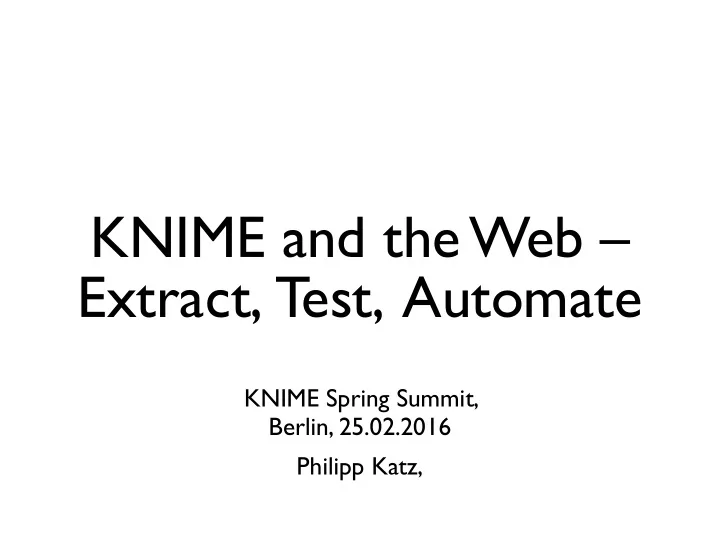
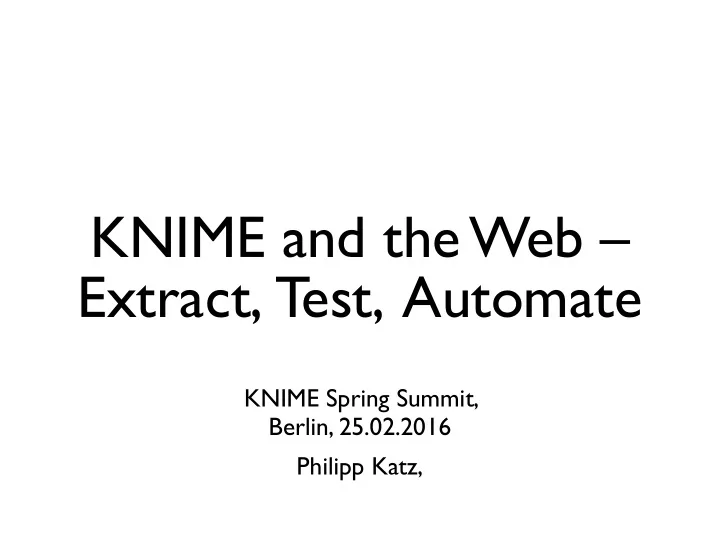
KNIME and the Web – Extract, Test, Automate KNIME Spring Summit, Berlin, 25.02.2016 Philipp Katz,
Our Background • Three former PhD students at TU Dresden (me, Klemens Muthmann, David Urbansky) • Computer Science, Information Extraction CYFACE • After PhD, each of us (fancy logo under construction) founded a startup
Palladian Nodes
Palladian? • Java-based toolkit for information retrieval started in 2009 • Palladian KNIME nodes since 2011 • Used in commercial and academic projects • Available from KNIME Community Contributions download site
The Palladian Nodes • Text classification • Content extraction • Date extraction • Named entity recognition • Geo data extraction • Web page, image, news search • HTML, RSS, Atom parsing • Ranking value retrieval • Evaluation metrics
Access Web APIs • Web Searcher • Ranking Services
Text Classification • Very simple, one predictor, one learner • n -gram features and Naïve Bayes scoring • Optimized for big amounts of training data • Learner is now streamable , Predictor soon • Competitive accuracy for many use cases
Geographic Data • Was cooking for a while, added after last year's summit due to popular demand • New: Nodes for IP and address lookup • New: Use local gazetteer as source for location extraction node
Geographic Data • Extract and disambiguate locations from unstructured text, visualize them on the map
Geographic Data • Extract and disambiguate locations from unstructured text, visualize them on the map
Geographic Data • Extract and disambiguate locations from unstructured text, visualize them on the map
HTTP and HTML • New: Support for cookies, headers, and further HTTP methods besides GET • New: Sending arbitrary byte stream content, form-encoding of table data • New: OAuth signing for HTTP requests
?
?
Selenium Nodes
Selenium? • “Selenium automates browsers.” • The Selenium Nodes allow to simulate a real web browser with KNIME • Use a KNIME workflow to describe actions and extract all the data you need
Use Cases Data extraction Task automatization Web application testing
Browser Support • Local installations • Headless “browsers” • PhantomJS, jBrowserDriver • Remotely running
Browser Support • Remotely running • Connect to Selenium servers or VMs on your local network to simulate a variety of operating systems or browsers • Use cloud services such as BrowserStack or SauceLabs, which provide ready-to-use Selenium instances (even iOS and Android)
Example Workflow
Example Workflow
Example Workflow
Example Workflow
Example Workflow
Node Overview • Configure, start, and quit web browsers • Navigate • Locate Elements (using attributes, XPath, or CSS) • Interact with Elements (click, input text, select, submit, …)
Node Overview • Highlight elements • Take screenshots • Extract data (page source, text content, attributes, …) • Execute JavaScript • Execute Selenium script • Waiting and synchronization
Outlook • More sample workflows • Documentation, how-tos, … • Workflow import and export for Selenium Scripts
Questions? Get in touch! mail@seleniumnodes.com KNIME forum
Recommend
More recommend