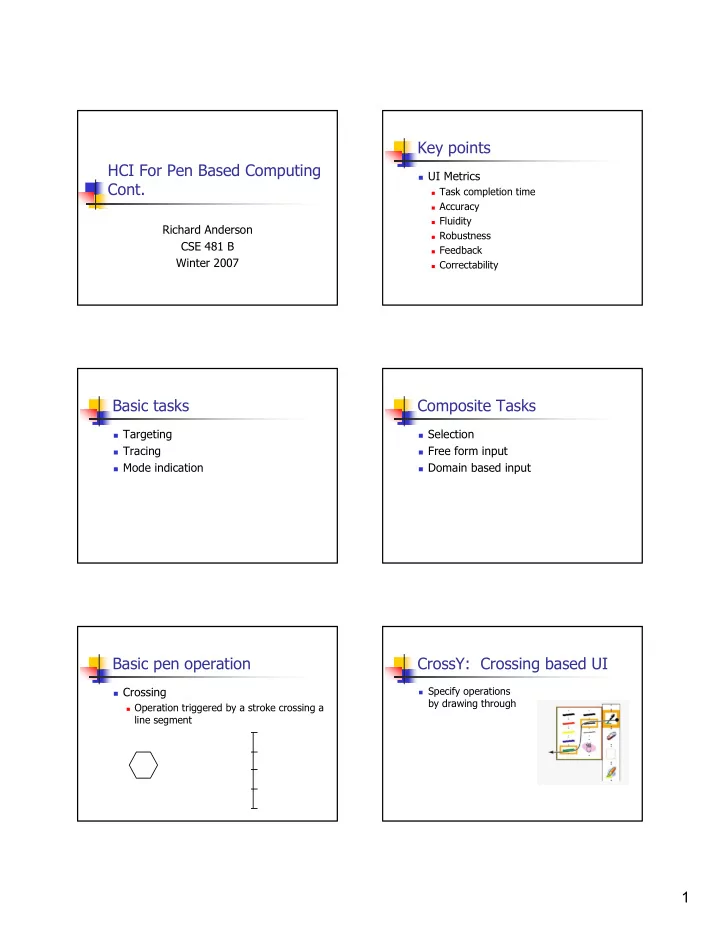
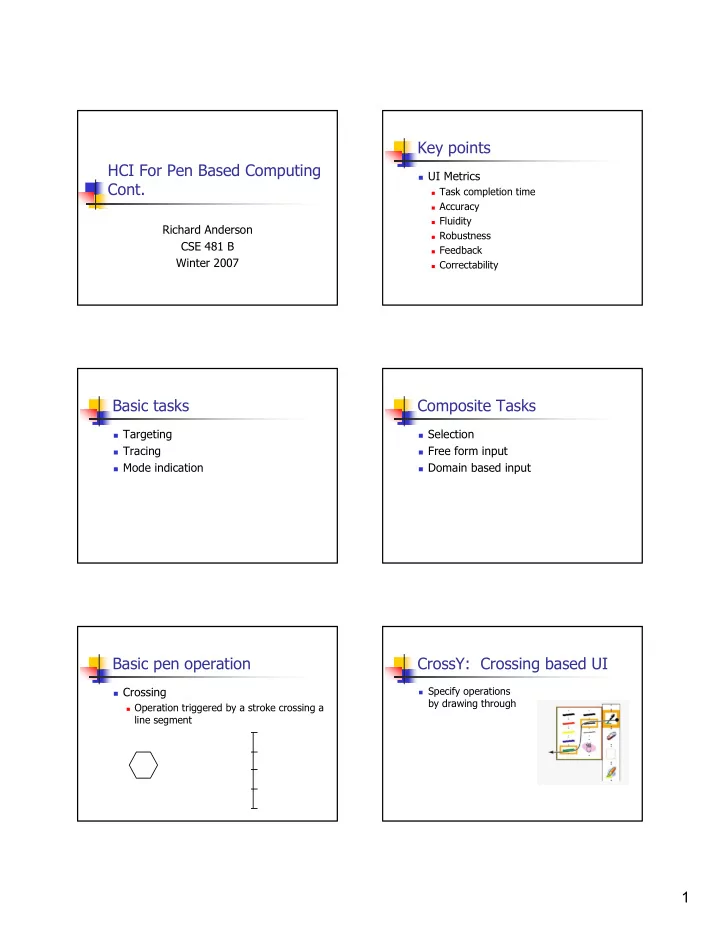
Key points HCI For Pen Based Computing � UI Metrics Cont. � Task completion time � Accuracy � Fluidity Richard Anderson � Robustness CSE 481 B � Feedback Winter 2007 � Correctability Basic tasks Composite Tasks � Targeting � Selection � Tracing � Free form input � Mode indication � Domain based input Basic pen operation CrossY: Crossing based UI � Crossing � Specify operations by drawing through � Operation triggered by a stroke crossing a line segment 1
Hierarchical crossing Flow Menu � Principle – multiple commands without � Use movement through octants for lifting the pen control information Move Item 100% 100% Text Item Highlight Zoom 66.6% 200% 66.6% 200% Shape 50% 75.0 400% 50% 100.0 400% 25% 800% 25% 800% Custom Custom Abstract writing Cirrus (Georgia Tech) � Enter text with specialized, stroke based recognition � Optimized for automatic recognition � Not human readable � Character based or word based interaction education Write Quikwrite [Perlin, NYU] helloworld c a r p 2
Graffiti (Palm) More Graffiti Selection problem � Mostly single stroke � Identify one or more graphical elements from a domain � Close to standard alphabet (learnability) � Mechanisms � Write only � Bounding Region � Location written for additional meaning � Geometric defined by stroke � Distance from cursor If the red circle is a selection tool, what is selected? Bubble cursor � Selection radius depends on object proximity 3
Recognition UIs Gestures � Commands issued with a single stroke � UIs based on attaching meaning to ink � May be drawn or invisible � Gestures � Support from SDK � Diagram recognition � Register gestures to be recognized � Handwriting recognition � UI Issues � Free form � Constrained recognition � Similar to keyboard short cuts � Speed up for experts � Hard to learn / remember Gestures Diagram recognition � Ambiguity � Challenges to recognition � Distinction between gestures � Even simple shapes are hard! � Distinction between gesture and other ink � Variation in drawing � Robustness � Ink artifacts � Handling misrecognized gestures � False positive � False negative � Gesture initiated actions should be undoable Handwriting Recognition: Text recognition Identify the following words � We will have a great lecture later in the course! � Basic approach � Collect a huge amount of data � Use data to train neural net 4
Recognition results Recognition scenarios � What level of error is tolerable � How is feedback provided to the user on recognition � How does the user specify corrections? Other details Obstructions and handedness � Hand blocks the � Hands, obstructions, orientation screen � Accommodate left and right handedness � Menu direction � Context menus � Difficulties at the edge of the screen Screen orientation Thursday Presentations � Landscape vs. Portrait � Key points mode � Project scoping � Surprisingly big � Technical Challenges being addressed difference in feel of applications � Schedule and plans � Tablet PC requires rapid orientations switch � Many standard desktop apps not designed for portrait mode 5
Logistics � Presentation Order � D, C, B, A � Submit PPTs and Screenshots 6
Recommend
More recommend