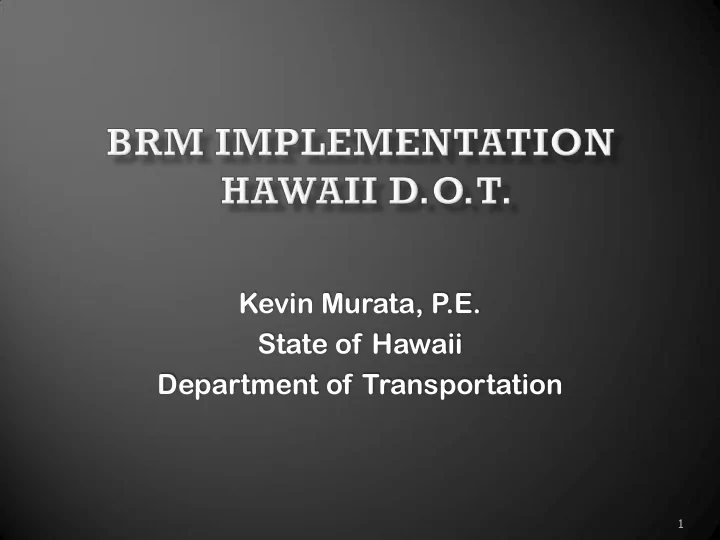
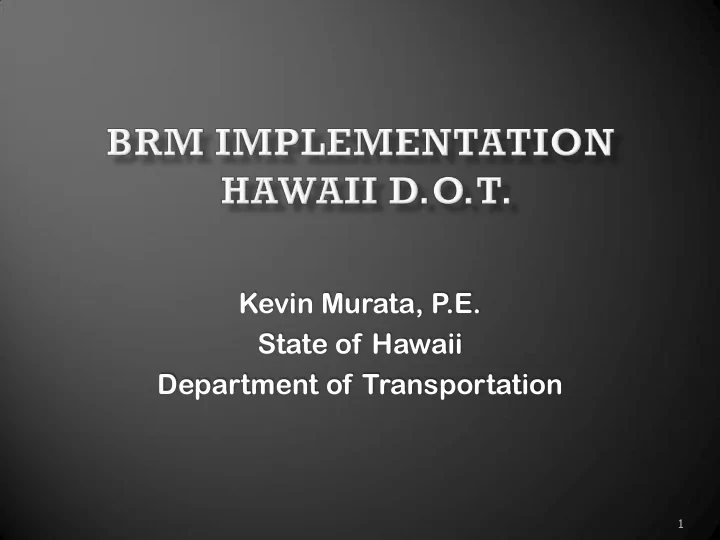
Kevin Murata, P .E. State of Hawaii Department of Transportation 1
Some Background 2
Some background: HDOT bought a Dell server in Jan. 2012 3
We set up Pontis 5.1.0.3 on our new server. (we had help!) Note: Pontis 5.1.0.3 on HDOT Intranet: only accessible to HDOT staff). 4
5
Some Background 1. After we setup Pontis 5.1.0.3 on our server, we didn’t want to manually enter the bridge inspection reports ourselves. 2. Since we were now on a server, we wanted the bridge inspectors to enter their bridge inspection reports into our server. 6
Two BrM Challenges 1. Getting our bridge inspectors to use National Bridge Elements (NBE’s). 2. Getting BrM off our INTRAnet and onto the public INTERnet to make it available for consultant inspectors. 7
Getting our inspectors to use NBE’s 1. Training: brought in FHWA instructors to train our bridge inspectors to use NBE’s. 2. We provided additional help. 3. We created custom reports and forms. 8
NBE Training 1. Training: We brought in FHWA instructors to teach the NBE class to our inspectors (Nov. 2013). (FHWA was a great help!) 9
10
11
Additional Help 2. HDOT provided additional help to the inspectors: a) Webinars (for updates and training) b) HDOT Website i. BrM bridge inspection manual ii. Youtube videos iii. BrM Help Email 12
13
14
15
Getting our inspectors to use NBE’s 1. Training: brought in FHWA instructors to train our bridge inspectors to use NBE’s. 2. We provided additional help. 3. We created custom forms reports. 16
Custom HDOT Forms and Reports: 1. Inspector goes into BrM and selects a bridge. 2. Inspector goes to “Reports” tab to print out the bridge inspection form for the selected bridge. 3. Custom form automatically inserts the NBE’s elements for the selected bridge. 17
18
19
20
21
1st Challenge 1. Getting our bridge inspectors to use National Bridge Elements (NBE’s). As of August 1, 2014 all our Bridges have been inspected using NBE’s 22
2 nd Challenge 1. Getting BrM off our INTRAnet and onto the public INTERnet. 23
Why Inter net? 1. Issues with Consultant inspectors, and County inspectors accessing our Intra net server. 2. Allows more flexibility in accessing our BrM database. 1. Laptops, Iphones, Ipads, etc. 2. HDOT staff can access BrM program anywhere. 24
BrM on the Inter net 1. Security concerns from our IT Staff. 2. Learned about Hawaii’s Government Private Cloud (GPC). 3. GPC: use remote servers (in the cloud) rather than using our local server. 25
HDOT in city of Kapolei GPC in Honolulu 26
GPC servers in Honolulu 27
BrM on the Inter net: Great results! 1. Mid-May, 2015, we contacted a State agency to get onto the cloud. 2. We were lucky: we were one of the first government agencies to request use of the GPC: a. Free use of the server. b. GPC takes care of backups, updates, and anti-virus. c. We just update the web server when there are updates to BrM. 28
BrM on the Inter net: Great results! 1. Requested use of the GPC in mid-May, 2015. 2. GPC’s Contractor started work immediately. 3. Beta testing from mid-May to early July, 2015. 4. BrM on GPC available to public on July 15, 2015 (ON THE INTERNET IN LESS THAN 2 MONTHS!) 29
Conclusion - Two BrM Challenges 1. Getting our bridge inspectors to use National Bridge Elements (NBE’s). 2. Getting our BrM off our INTRAnet and making it available on the public INTERnet. 30
HDOT Bridge Management Team 31
Questions? 32
Recommend
More recommend