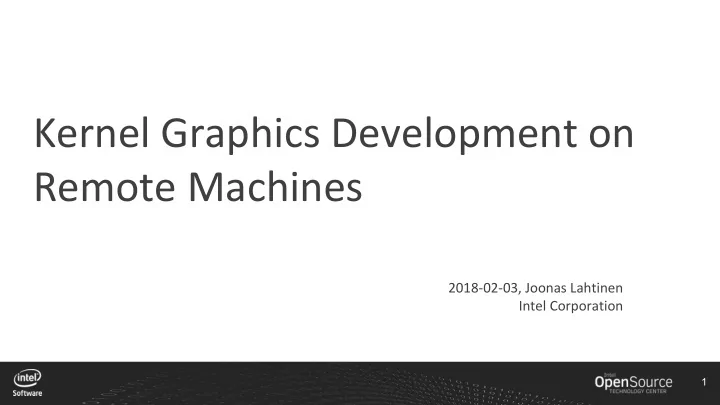
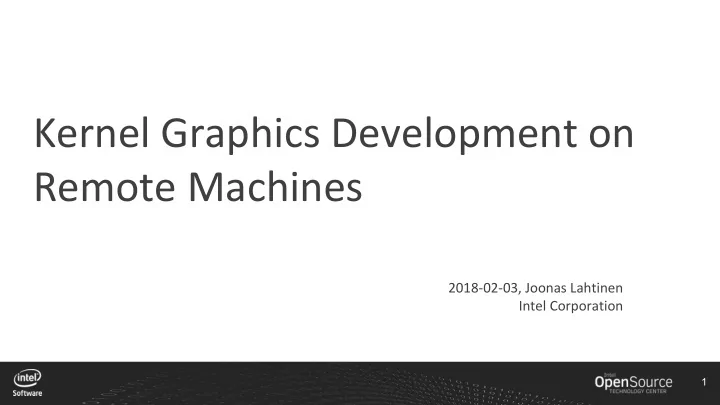
Kernel Graphics Development on Remote Machines 2018-02-03, Joonas Lahtinen Intel Corporation 1
About the author Joonas Lahtinen <joonas.lahtinen@linux.intel.com> IRC: dolphin@freenode (Registered : Aug 20 15:42:25 2002 (15y 24w 2d ago)) ➔ That’s actually when irc.openprojects.net turned into freenode.net ◆ Working at the Intel Open Source Technology Center since 2013 ➔ Is a co-maintainer of the i915 driver in the DRM subsystem ➔ i915 is the Linux kernel driver for Intel integrated graphics ◆ Has a long history as a home-based employee ➔ Worked with a lot with unstable prototype hardware in the past ➔ Has been feeling the pain of remotely accessing machines! ◆ When not staring at more or less frozen screens, probably goes diving ➔ 2 2
Agenda • Problem Statement Equipment and Setup • Viewing the Machine • Controlling the Machine • Demo • Questions • 3
How to remotely access a machine for graphics development? And remain sane... 4 4
What do we want to Interface for Development? Serial port or USB debug port ➔ For early boot debugging (Documentation/x86/earlyprintk.txt) ◆ Network connection ➔ For command line access and file transfer (SSH / SFTP) ◆ netconsole (Documentation/networking/netconsole.txt) ◆ Display (at all times, not just remote desktop viewer) ➔ Is Kernel Mode-Setting working? ◆ For updating that broken BIOS ◆ Keyboard and mouse ➔ USB sticks ➔ Recovering the system when the filesystem is corrupt ◆ Power button ➔ For booting and for when other interfaces fail ◆ 5
System diagram HDMI Encoder HDMI cable HDMI RJ45 H.264 stream (UDP) Intra-/Internet - Video signal Machine Host Under Machine Testing USB cable USB Controlling machine RJ45 Control port (TCP) - HID mouse - Standalone powered - HID keyboard - USB peripheral port - USB serial port - RJ45 network port - USB mass storage 6 6
Equipment and Setup 7
Equipment Used in Demo Lenkeng LKV373A HDMI Extender V3.0 ➔ http://www.lenkeng.net/Index/detail/id/149 ◆ ~29 EUR (only Sender/TX is needed) ◆ BeagleBone Black (BBB) ➔ https://beagleboard.org/black ◆ ~55 EUR ◆ Generic 5V 2A power supply for BBB ➔ ~10 EUR ◆ Generic USB stick ➔ ~5 EUR ◆ Off-the-shelf components, no soldering, easy to scale to a lab environment 8
Equipment Setup BeagleBone Black Pre-built and tuned Linux distributions available at rcn-ee.net by Robert Nelson ➔ http://rcn-ee.net/rootfs/2018-01-05/flasher/ ◆ CAUTION! Flasher images will overwrite eMMC contents, you’ve been warned! ◆ BBB-eMMC-flasher-debian-9.3-console-armhf-2018-01-05-2gb.img.xz ➔ Debian found to be working best at the moment, reasonable performance ◆ Mainline kernel runs, Fedora ARM image can be installed ➔ Performance is not so great, probably due to some unmerged driver patches :( ◆ 9 9
Equipment Setup HDMI Sender Nothing for the device, plug and play! ➔ Stock firmware downscales 1080p to 720p (GPU draws same amount, less bandwidth!) ◆ Will multicast UDP stream even when there is no video signal ◆ Specialty consideration to remember when testing ➔ Sends an occasional zero UDP packet, need to have latest FFmpeg or run: ◆ $ iptables -t raw -A PREROUTING -p udp -m length --length 28 -j DROP ◆ For the curious, firmware can be exchanged to get Full HD resolution and unicast ➔ https://blog.danman.eu/new-version-of-lenkeng-hdmi-over-ip-extender-lkv373a/ ◆ Lots of research on the device done by Daniel “danman” Kucera! ◆ 10 10
Viewing the machine 11
FFmpeg (built from source) or GStreamer # The more robust solution based on the limited testing, zero packets are handled host$ ffplay -fflags nobuffer uri=udp://239.255.42.42:5004 # Trips over timestamps when encoder resets them in a modeset, handles zero packets host$ gst-launch-1.0 udpsrc uri=udp://239.255.42.42:5004 ! \ tsdemux ! decodebin ! xvimagesink sync=false # Split pipeline to squeeze last bits out of a VPN link beaglebone$ socat TCP4-LISTEN:5004,reuseaddr,fork \ EXEC:"gst-launch-1.0 udpsrc uri=udp\://239.255.42.42\:5004 caps='video/mpegts' ! \ tsdemux ! 'video/x-h264' ! fdsink fd=1" host$ gst-launch-1.0 tcpclientsrc host=192.168.1.243 port=5004 ! h264parse ! \ openh264dec ! xvimagesink sync=false 12
Connecting from a real world network through proxy “You shall not pass!” and other IT support quotes The quick’n dirty version, leading to ~50% CPU load ➔ beaglebone$ socat TCP4-LISTEN:5004,reuseaddr,fork \ UDP4-RECV:5004,bind=239.255.42.42,ip-add-membership=239.255.42.42:eth0 host$ ffplay http://beaglebone.lan:5004 A more optimized solution with http://udpxy.com (~20% CPU load), OpenWrt has it too ➔ beaglebone or router$ udpxy -p 4022 host$ ffplay http://beaglebone.lan:4022/udp/239.255.42.42:5004 13 13
Controlling the machine 14
libcomposite module (Documentation/usb/gadget_configfs.txt) # First, add “exit” to the start of /opt/scripts/boot/am335x_evm.h and reboot $ modprobe libcomposite && cd /sys/kernel/config/usb_gadget $ mkdir my_gadget && cd my_gadget … setup steps, write to idProduct, idVendor and other files ... $ mkdir functions/hid.mouse $ echo 3 > functions/hid.mouse/report_length $ cat mouse.report_desc.bin > functions/hid.mouse/report_desc ... $ ln -s functions/hid.mouse configs/c.1/ $ ls /sys/class/udc > UDC # to activate 15 15
Move the mouse or press keyboard keys ➔ For mouse, it’s quite easy, just like moving a turtle on the screen bbb$ echo -en “\x00\x10\x00” > /dev/hidg0 # To move slightly to right bbb$ echo -en “\x00\x00\x10” > /dev/hidg0 # To move slightly to up bbb$ echo -en “\x01\x00\x00” > /dev/hidg0 # bit0 = left, bit1 = right, bit2 = mid ➔ For keyboard, to avoid key repeat you need to work harder #!/bin/sh echo -en “\x00\xFF\x04\x00\x00\x00\x00\x00” # Key “a” (SDL2/SDL_scancode.h) usleep 200000 # Sleep some 200 milliseconds echo -en “\x00\xFF\x00\x00\x00\x00\x00\x00” > /dev/hidg0 # Reset state CAUTION! Note -n argument, the report length must match exactly! 16 16
Demo 17
Low-hanging fruits Simulate keypresses of certain length on the controlling machine ➔ Avoid network induced sssssssssssssstuck kkkkkkkkkkkkkkeys ◆ “mut-guest-addons” for clipboard handling through the emulated serial port ➔ Chamelium as video receiver (suggestion from Martin Peres) ➔ Just 1 FPS decode for now, more versatile in connectors ◆ 18
Questions / discussion 19 19
Thank you! 20
Backup 21
Keyboard and mouse Standard: http://www.usb.org/developers/hidpage/HID1_11.pdf ➔ $ hidrd-convert /sys/devices/.../usbN/.../report_descriptor -o xml ➔ Standard mouse report is 3 bytes ➔ 0x01 0x43 0x10 <buttons> <x-motion> <y-motion> bits 0-2 -127 – 127) -127 – 127 Standard keyboard report is 8 bytes ➔ 0x00 0xFF 0x04 0x05 0x00 0x00 0x00 x00 <modifiers> <reserved><scancode 0> <scancode 1> ... bits 0-8 <FF> 4 – 101 4 – 101 ... 22
Recommend
More recommend