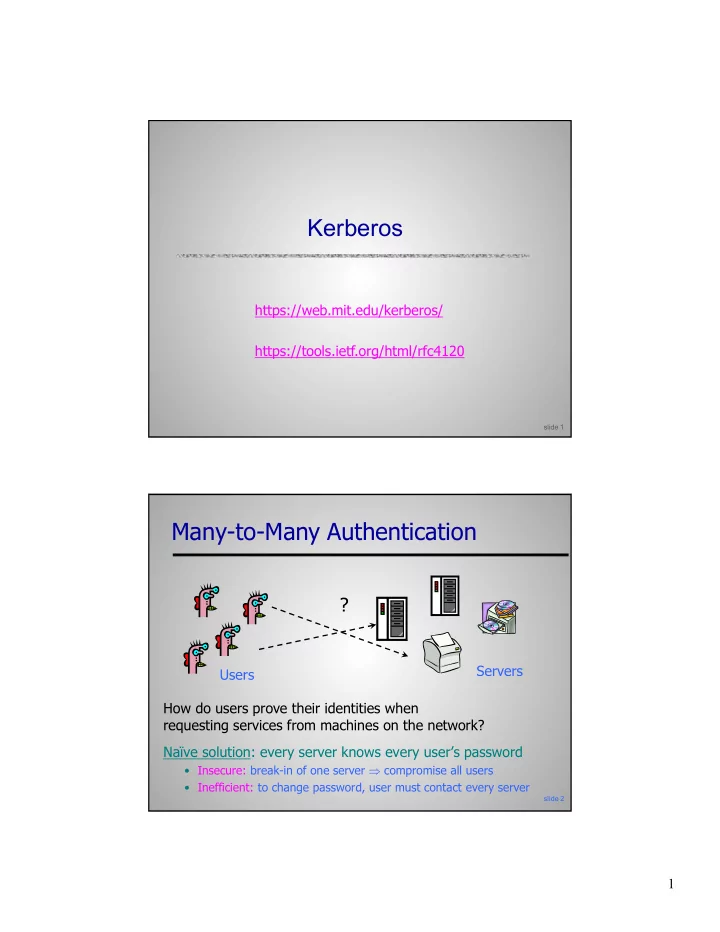
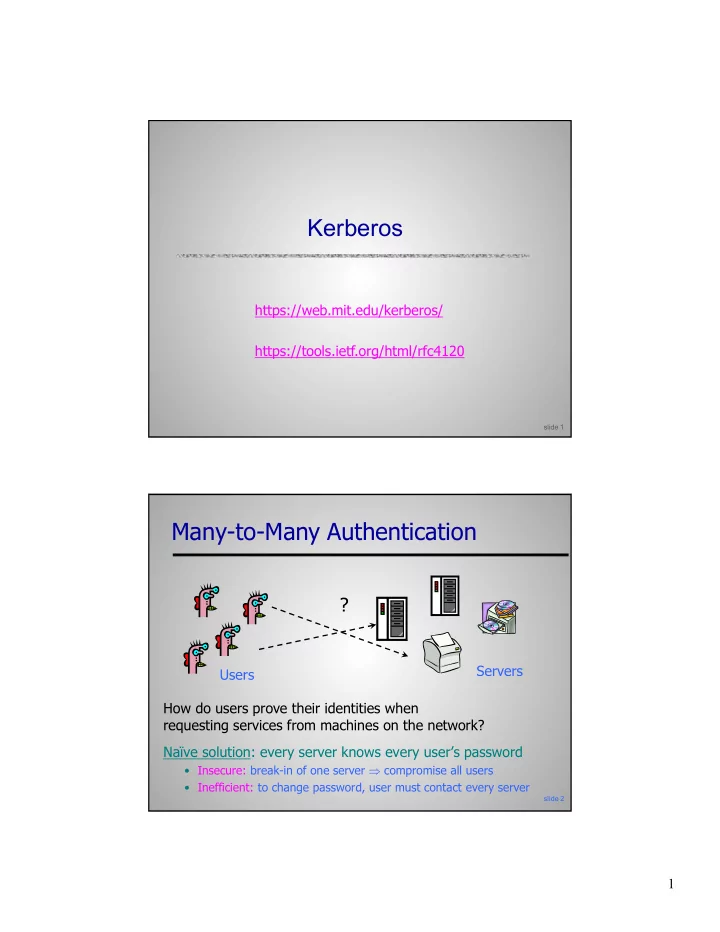
Kerberos https://web.mit.edu/kerberos/ https://tools.ietf.org/html/rfc4120 slide 1 Many-to-Many Authentication ? Servers Users How do users prove their identities when requesting services from machines on the network? Naïve solution: every server knows every user’s password • Insecure: break-in of one server compromise all users • Inefficient: to change password, user must contact every server slide 2 1
Requirements Security • Must be secure against attacks by passive eavesdroppers and active attackers, including rogue insiders Reliability • Must be always available Transparency • Users should not notice authentication taking place • Entering password is OK, if done rarely enough Scalability • Must handle large numbers of users and servers slide 3 Threats User impersonation • Malicious user with access to a workstation pretends to be another user from the same workstation – Can’t trust workstations to verify users ’ identities Network address impersonation • Malicious user changes network address of his workstation to impersonate another workstation – Can’t trust network (IP and/or MAC) addresses Eavesdropping, tampering and replay • Malicious user eavesdrops on, tampers with, or replays, other users ’ conversations (messages) to gain unauthorized access to servers slide 4 2
Solution: Trusted Third Party Knows all users ’ and servers ’ passwords User proves its identity; requests ticket for some service User receives ticket Ticket is used to access Servers desired network service User Trusted authentication service • Knows all passwords, can grant access to any server • Convenient, but also single point of failure • Requires high level of physical security slide 5 What Should a Ticket Look Like? Ticket gives holder access to a network service User Server Ticket cannot include server plaintext password • Otherwise, next time user will access server directly without proving its identity to authentication service Solution: encrypt some information with a key known to the server, but not to the user! • Server can decrypt ticket and verify information • User does not learn server key slide 6 3
What Should a Ticket Include? Knows passwords of User all users and servers Encrypted ticket Server Encrypted ticket User name Server name Address of user’s workstation • Otherwise, a user on another workstation can steal the ticket and use it to gain access to the server Ticket lifetime A few other things (e.g., session key) slide 7 How to authenticate initially? Password User Encrypted ticket Authentication server Insecure: passwords are sent in plaintext • Eavesdropper can steal password and impersonate user Inconvenient: need to send the password each time to obtain the ticket for any network service • Separate authentication for email, printing, etc. slide 8 4
Two-Step Authentication Prove identity once to obtain special TGS ticket Use TGS to get tickets for any network service USER=Joe; service=TGS Joe the User Encrypted TGS ticket Key distribution center (KDC) TGS ticket Ticket granting Encrypted service (TGS) service ticket File server, printer, Encrypted service ticket other network services slide 9 Still Not Good Enough Ticket hijacking • Malicious user may steal the service ticket of another user on the same workstation and use it – IP address verification does not help • Servers must verify that the user who is presenting the ticket is the same user to whom the ticket was issued No server authentication • Attacker may mis-configure the network so that it (attacker) receives messages addressed to a legitimate server – Capture private information from users and/or deny service • Servers must prove their identity to users slide 10 5
Symmetric Keys in Kerberos K c -- long-term key of client C • Derived from users password • Known to client and key distribution center (KDC) K TGS -- long-term key of TGS • Known to KDC and ticket granting service (TGS) K v -- long-term key of network service V • Known to V and TGS; separate key for each service K c,TGS -- is short-term key between C and TGS • Created by KDC, known to C and TGS K c,v -- short-term key between C and V • Created by TGS, known to C and V’ slide 11 “ Single Logon ” Authentication kinit program (client) Key Distribution Center (KDC) password ID c , ID TGS , time c Convert into client master key User K c Encrypt Kc (K c,TGS , ID TGS , time KDC , lifetime , ticket TGS ) Decrypts with Fresh key to be used K c and obtains between client and TGS TGS Key = K TGS K c,TGS and Encrypt KTGS (K c,TGS , ID c , Addr c , ticket TGS Key = K c ID TGS , time KDC , lifetime) … Client will use this unforgeable ticket to get other tickets without re-authenticating All users must pre-register their passwords with KDC Client only needs to obtain TGS ticket once (say, every morning) • Ticket is encrypted; client cannot forge it or tamper with it slide 12 6
Obtaining a Service Ticket Ticket Granting Client Encrypt Kc,TGS (ID c , Addr c , time c ) Service (TGS) Proves that client knows key K c,TGS Knows K c,TGS contained in encrypted TGS ticket usually lives inside KDC and ticket TGS System command, ID v , ticket TGS , auth C e.g. “ lpr –Pprint ” Encrypt Kc,TGS (K c,v , ID v , time TGS , User ticket v ) Fresh key to be used Knows key K v for between client and service each service Encrypt Kv (K c,v , ID c , Addr c , ID v , time TGS , lifetime) Client will use this unforgeable ticket to get access to service V Client uses TGS ticket to obtain a service ticket and a short-term key for each network service • One encrypted, unforgeable ticket per service (printer, email, etc.) slide 13 Obtaining Service Client Encrypt Kc,v (ID c , Addr c , time c ) Proves that client knows key K c,v Knows K c,v contained in encrypted ticket Server V and ticket v System command, ticket v , auth C e.g. “ lpr –Pprint ” Encrypt Kc,v (time c +1) User Authenticates server to client Reasoning: Server can produce this message only if he knows key K c,v . Server can learn key K c,v only if he can decrypt service ticket. Server can decrypt service ticket only if he knows correct key K v . If server knows correct key K v , then he is the right server. For each service request, client uses the short-term key for that service and the ticket he received from TGS slide 14 7
Kerberos in Large Networks One KDC isn’t enough for large networks (why?) Network is divided into realms • KDCs in different realms have different key databases To access a service in another realm, users must… • Get ticket for home-realm TGS from home-realm KDC • Get ticket for remote-realm TGS from home-realm TGS – As if remote-realm TGS were just another network service • Get ticket for remote service from that realm ’ s TGS • Use remote-realm ticket to access service • N(N-1)/2 key exchanges for full N-realm interoperation slide 15 Summary of Kerberos slide 16 8
Important Ideas in Kerberos Short-term session keys • Long-term secrets used only to derive short-term keys • Separate session key for each user-server pair – … but multiple user-server sessions re-use the same key Proofs of identity are based on authenticators • Client encrypts his identity, address and current time using a short-term session key – Also prevents replays (if clocks are globally synchronized) • Server learns this key separately (via encrypted ticket that client can ’ t decrypt) and verifies user ’ s identity Symmetric cryptography only (with some exceptions) slide 17 Problematic Issues Dictionary attacks on client master keys Replay of authenticators • 5-minute lifetimes long enough for replay • Timestamps assume global, secure synchronized clocks • Challenge-response would have been better Same user-server key used for all sessions “Homebrewed” PCBC mode of encryption Superfluous double encryption of tickets No ticket delegation • Printer can ’ t fetch email from server on your behalf slide 18 9
Kerberos Version 5 Better user-server authentication • Separate subkey for each user-server session instead of re-using the session key contained in the ticket • Authentication via subkeys, not timestamp increments Authentication forwarding • Servers can access other servers on user ’ s behalf Realm hierarchies for inter-realm authentication Richer ticket functionality Explicit integrity checking + standard CBC mode Multiple encryption schemes, not just DES slide 19 Practical Uses of Kerberos Email, FTP, network file systems and many other applications have been kerberized • Use of Kerberos is transparent for the end user • Transparency is important for usability! Local authentication • login and su in OpenBSD Authentication for network protocols • rlogin, rsh, telnet Secure windowing systems • xdm, kx slide 20 10
Recommend
More recommend