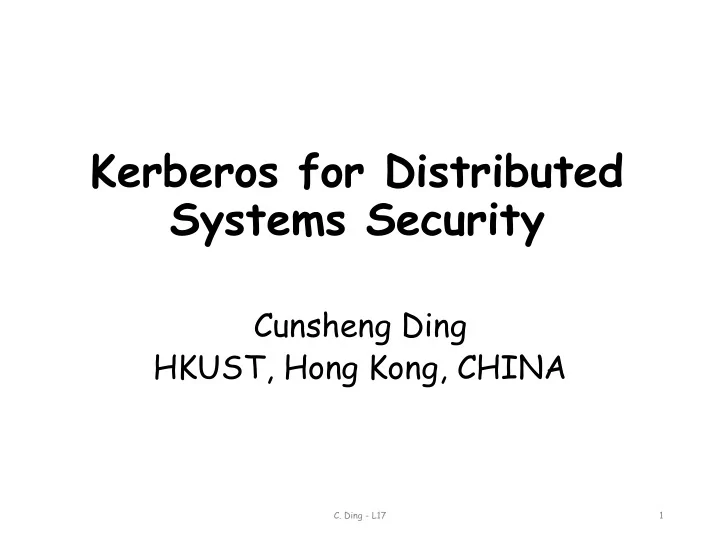
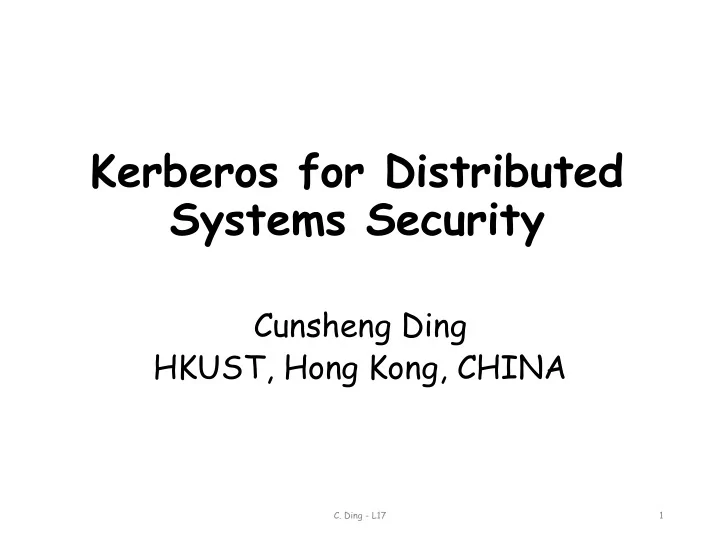
Kerberos for Distributed Systems Security Cunsheng Ding HKUST, Hong Kong, CHINA C. Ding - L17 1
Agenda • Distributed system security • Introduction to Kerberos • Kerberos Version 4 Authentication Protocol • Authentication with Kerberos in Windows NT 5 and Windows 2000 C. Ding - L17 2
Distributed Systems Security C. Ding - L17 3
Distributed Systems • A distributed system: a collection of computers linked via some network. • Characteristic: The components of the distributed system may be under the authority of different organizations, and may be governed by different security policies. – Example: The Internet C. Ding - L17 4
Security Issues in Distributed Systems (1) • Impersonation of user: • A user may gain access to a particular workstation and pretend to be another user operating from that workstation. • Impersonation of workstation: • A user may alter the network address of a workstation so that the requests sent from the altered workstation appear to come from the impersonated workstation. C. Ding - L17 5
Security Issues in Distributed Systems (2) • Replay attacks: – A user may eavesdrop on exchanges and use a replay attack to gain entrance to a server or to disrupt operations. • Conclusion: – In any of these cases, an unauthorized user may be able to gain access to services and data that he or she is not authorized to access. C. Ding - L17 6
Security Services in Distributed Systems • Authentication ********************** • Guarding the boundaries of internal networks – Firewalls (covered in this course) • Access control to distributed objects – Access control techniques (not covered) • Availability – Counter DoS techniques (not covered) C. Ding - L17 7
Security Policies • Fact: In a distributed system, users are not necessarily registered at the node they are accessing an object. • Question: How to authenticate a user? • Answer: usually, user ID + passwd C. Ding - L17 8
Examples: Unix System • ftp : transfer files between Unix systems. • telnet , rlogin : remote access • use user identity and password for authentication; • New problem : How can my password travel through the network securely? C. Ding - L17 9
Kerberos Version 4 Authentication Protocol C. Ding - L17 10
Kerberos Version 4 • Centralized network authentication service • Developed in the Project Athena in MIT • In Greek Mythology, the three headed guard dog of Hades C. Ding - L17 11
Environment Addressed • An open distributed environment in which • Users at workstations wish to access services on servers distributed throughout the network. • Servers can: • restrict access to authorized users and • authenticate requests for service. • Workstations cannot be trusted to identify its users correctly to network services. C. Ding - L17 12
Requirements for Kerberos Secure: Opponent cannot impersonate a • user and the Kerberos service should not be a weak link. Reliable: Highly reliable Kerberos service • to ensure availability of supported services of application servers. Transparent : Users are only required to • enter a password once and don’t know the authentication. Scalable: System can support large • numbers of clients and servers. C. Ding - L17 13
Kerberos 4 Overview • A basic third-party authentication scheme • Have an Authentication Server (AS) – users initially negotiate with AS to identify self – AS provides a non-corruptible authentication credential (ticket granting ticket TGT) • Have a Ticket Granting server (TGS) – users subsequently request access to other services from TGS on basis of users TGT C. Ding - L17 14
1. Each user shares a key with AS 2. TGS shares a key with AS 3. All servers are registered with AS C. Ding - L17 15
Two Ideas in Kerberos • Protocol 1 – A à E_k(ID_A||ID_B||timestamp) à B – What security services are provided by this protocol? • Protocol 2 – A à E_k(ID_A||ID_B||ID_V||Period of validity) à B – V is the email server – K is a secret key shared by A and V – It is a ticket for B issued by A. B can use it for email services many times. C. Ding - L17 16
Version 4 Authentication Dialogue Overview C. Ding - L17 18
Differences between V4 and V5 C. Ding - L17 22
Difference Between Version 4 & 5 (1) • Environmental shortcomings – Encryption system dependence • Any encryption algorithms can be used in v5 but only DES is possible in v4 – Internet protocol dependence • Only IP is possible → to use any internet protocol C. Ding - L17 23
Difference Between Version 4 & 5 (2) • Environmental shortcomings – Ticket Lifetime • 1280 minutes (maximum time) → any length of time – Authentication Forwarding • V4 does not allow credentials issued to one client to be forwarded to some other host and used by some other client. V5 provides this capability. C. Ding - L17 24
Difference Between Version 4 & 5 (3) • Technical deficiencies – Double encryption in V4. – PCBC encryption (a new mode of operation) • In v5, Standard CBC is used C. Ding - L17 25
Authentication with Kerberos in Windows NT and Windows 2000 C. Ding - L17 26
Kerberos 4: Protocol Overview Kerberos AS TGS 2 3 4 1 5 User/ Server Client 6 1. Request for TGS ticket 4. Ticket for Server 2. Ticket for TGS 5. Request for service 3. Request for Server ticket 6. Mutual authentication C. Ding - L17 27
Authentication in Windows NT 5 and Windows 2000 • The main objective is to present the basic idea without technical details. • Those who wish to have details should read Kerberos 5 and details of Windows NT 5 and Windows 2000. C. Ding - L17 28
The Basic Idea • Use a KDC to run the AS and TGS in Kerberos. • The KDC is located in the Domain Controller. • Use the TGT and service ticket as access tokens. C. Ding - L17 29
Initial Kerberos Ticket Ticket Granting Ticket (TGT) • First ticket is a Ticket Granting Ticket – Used by client to get tickets to other services – Contains authorization data based on group membership and privileges • Ticket is encrypted in user’s key known by the KDC – Requires knowledge of password to use • Tickets are stored in a ticket cache managed by LSA (Local Security Authority). C. Ding - L17 30
AS TGS C. Ding - L17 31
Comments on Authentication with Kerberos • Single Sign-On – Simple administration – Good administrative control – Good user productivity – Good network security C. Ding - L17 32
Recommend
More recommend