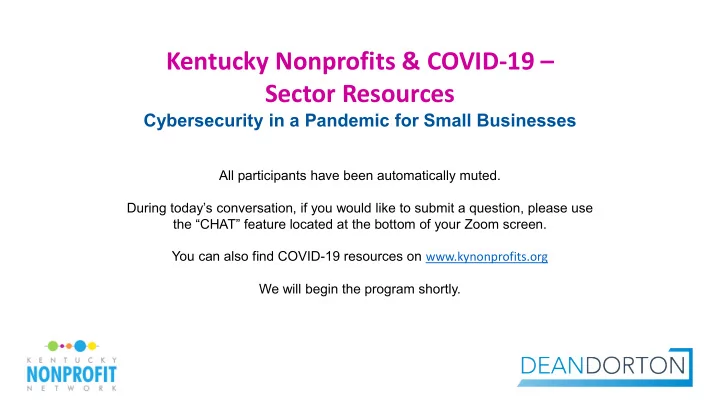
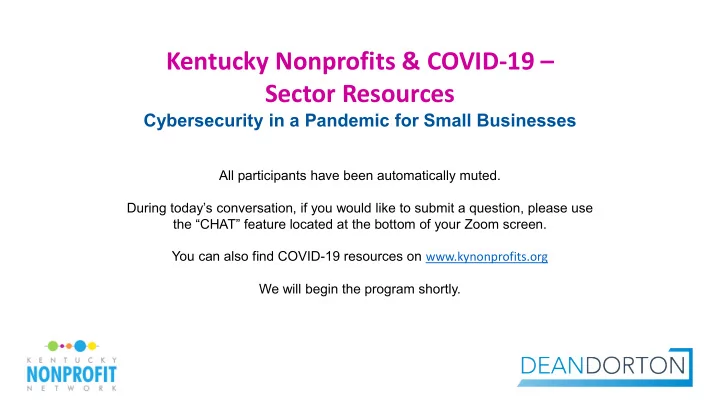
Kentucky Nonprofits & COVID-19 – Sector Resources Cybersecurity in a Pandemic for Small Businesses All participants have been automatically muted. During today’s conversation, if you would like to submit a question, please use the “CHAT” feature located at the bottom of your Zoom screen. You can also find COVID-19 resources on www.kynonprofits.org We will begin the program shortly.
Cybersecurity in a Pandemic Jason D. Miller Director, Business & Technology Consulting
Agenda 1. Small business cybersecurity pre-pandemic 2. Rush to work from home 3. Cybersecurity during a pandemic 4. Online meeting tools discussion 5. Cybersecurity post-pandemic
Small Business Cybersecurity Pre-Pandemic
Industry reports
Small Business Prime Targets 2019 DBIR
What tactics are utilized? 2019 DBIR
Top hacking actions? 2019 DBIR
What are other commonalities? 2019 DBIR
Small Business with Cyberattacks
Why aren’t small businesses better at cybersecurity?
Cost of a breach and business disruption?
The Rush to Work From Home March 2020
What did we see happen in a matter of days? Remote Access? Who? Open up remote desktop Untrained users services Employees out of their More VPN users comfort zone Third-party tools (free?) Devices? Communication? Grab any spare laptop Free video conferencing Employee's home Personal email computers Personal file shares
Concerns created by the rush Remote Access? Who? What new vulnerabilities did Are your users really you just open up for cyber prepared? Users are our criminals to access your number one vulnerability is network? cybersecurity. Devices? Communication? How many vulnerable and Where is your sensitive unpatched devices are information going? processing your critical data?
Cybersecurity During the Pandemic
Do it NOW Remote access Make sure NO open RDP, Secure all remote - MFA Get devices updated Swap out all old devices with patched and secure Secure password policies Review and implement secure password policies External vulnerability scan Have a professional do a quick external scan
Online Meeting Tools
Popular tools and recent news Best Practices Use unique meeting ID’s for each meeting Require a password or ping to gain access to meetings Privately share meeting invitations. Cisco Webex Resources → Zoom Resources → Consider requiring users to enable the “Lobby” or “Waiting room” functionality and affirming entry into a meeting. If your users are using client-applications versus the web interface, be sure the client applications are updated frequently to gain any security patches and enhancements that are released.
Cybersecurity Post-Pandemic
Key cybersecurity considerations Do you have the Have you had a Would you know Does your right protection third-party Cyber if your systems organization tools ? assessment conduct regular have been conducted? user awareness compromised? Do you have training? Recently? monitoring tools ?
Information Security Program PEOPLE TECHNOLOGY PROCESSES
People User Awareness It is critical to train and equip our users on the frontlines. 2019 DBIR
Processes & Controls Risk Assessment Monitoring & Response Not just a technology Tools to monitor and provide exercise early detection Must be continual Incident Response plans Information Security Business Continuity Program Policies and Procedures Documentation & planning User education Strong and reliable backups Technology Roadmap for improvement
Assessment: Dean Dorton Cybersecurity Scorecard
Security Lifecycles Small Business Model Large to Medium Model
Technology MFA Next-Gen Advanced Advanced Anti-virus Web Filter Email Multi-factor Protection Authentication
Other considerations Office 365 Passwords Have someone evaluate your Deploy a password filter Office 365 security and Require strong passwords controls Minimum length 12 Age: 180 days Remote Workforce Backups Should all users have a Multiple layers laptop? Air gap Virtual Desktop Solutions Test regularly Cloud Solutions
The one thing… MFA Multi-factor Authentication
Resources deandorton.com /insights deandorton.com /remote-work deandorton.com /cybersecurity
What questions do you have? Use the Chat box now
Thank you Jason D. Miller Director, Business & Technology Consulting jmiller@ddaftech.com 859.425.7626
Recommend
More recommend