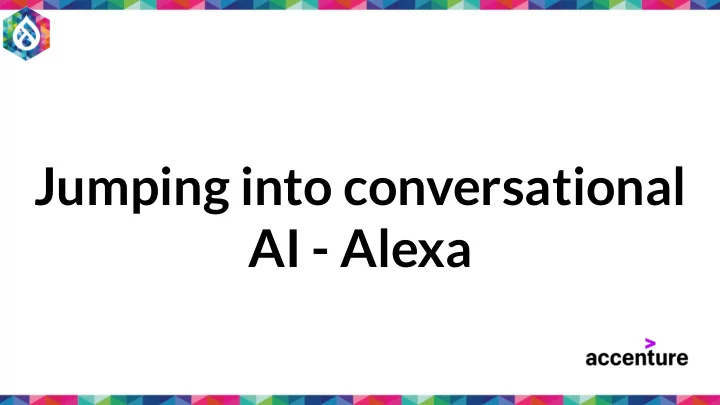
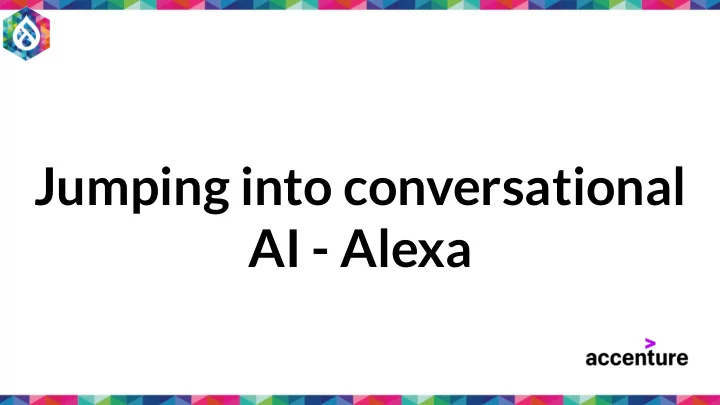
Jumping into conversational AI - Alexa
Name: Suchi Garg Online: gargsuchi Who I work for: Accenture
Slides: http://tiny.cc/gargsuchi Please preface all your questions with Q: Thank you.
Agenda Introduction to conversational AI ● Different Options ● Why Alexa ● Why Drupal ● Some basic terms ● Demo ● Breakdown of the demo ● Question and Answers ● Disclaimer: No animals were harmed in making of this presentation.
Conversational AI The definition : Conversational AI is the set of technologies behind automated messaging and speech-enabled applications that offer human-like interactions between computers and humans. Conversational AI can communicate like a human by recognizing speech and text ● understanding intent ● deciphering different languages ● and responding in a way that mimics human conversation. ●
Conversational AI Conversational AI solutions can be offered over both text and voice modalities and hence various channels and devices that offer support these modalities – from SMS and web chat for text modality to phone call and smart speakers for voice modality.
Why is this important? Google reports that 27% of the online global population is using voice search on ● mobile. eMarketer predicted that over a third of the US population (111.8 million people) ● would use a voice assistant monthly in 2019, up 9.5% from 2018. ComScore reports that more than half of all smartphone users are engaging with ● voice search technology in 2020. A Gartner study predicts that 30% of all browsing sessions will include voice search ● by 2020. Voicebot.ai reports that over half of all adults have used voice search, with 33% ● using voice search monthly in early 2019, jumping up from 25% in 2018 Consumers are already using conversational AI platforms in place of email, phone calls and face-to-face communication to talk with family and friends
Conversational AI
How does Conversational AI work? Source: https://www.interactions.com/
Main challenges for Conversational AI? Constantly changing communication ● Languages, dialects, accents, pronunciation ○ Noisy surroundings and multiple speakers ○ Unscripted questions/ Unplanned responses ○ Tone/ Sarcasm ○ Slang/ jargon ○ Security and Privacy ● Dealing with sensitive personal information that can be stolen ○ Discovery and adoption ●
Voice Assistants On a technical level, the divide between text- and voice-based chatbots is modest. They both rely on artificial intelligence or simple decision tree structures to carry on conversation with users. Some examples of voice assistants: Echo (Alexa) ● Google Home ● Apple’s SIRI ● Microsoft Cortana ● etc. ●
Why Alexa? And not Google home... Alexa Google Documentation Great once you get over the Great for initial skill initial skill barrier Cloud integration Great cloud support, need Great cloud support, need to improve documentation to improve documentation Codeless skills Skill templates are great Not that great Current installed base 70% 25%
Why Drupal? We are at DrupalCon - thats why! ● Content Management system ● Workflows ○ Translations ○ Api ○ Content Modelling ○ Also - Built in FE ●
Alexa Terminology Alexa Skill Intents - the goal you want to achieve ● Utterances - words expected by users ○ Entities/ Slots - Variables in the utterances ○
Demo:
Alexa side of the demo: Intent: CaptureIngredientIntent ● Utterance ○ Slot ○ FindRecipeIntent ● Utterance ○ Slot ○ RecipeIngredientsIntent ● Utterance ○ Slot ○
Intent
Slot
The Drupal side of the demo: D8 Install (of course) ● SSL certificate for the install ● Module - Alexa - https://www.drupal.org/project/alexa ● Alexa PHP Library - https://github.com/jakubsuchy/amazon-alexa-php ● Content (with correct modelling) ● Custom Module ●
The Drupal side of the demo: Custom Code - Create a RequestSubscriber ● https://gist.github.com/gargsuchi/7d587417823bbc376ed7245cfd5dc4c8
Broad Steps in a nutshell Create an Alexa Skill ● In the Drupal install, create the content type and some sample content ● Install Alexa module ● Create a custom module - with the RequestSubscriber ● Change the endpoint of your skill to point to the Drupal install (/alexa/callback) ● Test using the inbuilt developer tool ● Test using an actual amazon device ●
Troubleshooting I can not see my skill in the alexa app ● Make sure that you have logged into Alexa app using the same credentials as your alexa developer credentials. I can see the skill in the app, but my echo device is not recognising the skill ● This mostly happens when there is a language mismatch between the skill and the language set for the echo device. You can change the language for the echo device in Alexa app CAUTION : If you try to change the language of the skill - you will lose any Intents that you created in the skill. So make sure you start with the correct language when you are starting the skill.
Troubleshooting continued... Alexa is not responding to my utterance ● Use the test simulator to test the utterance, and enable Device Log. That helps in debugging. As an example, in response was causing an error for me, so I had to replace from my responses.
Alexa Skill Manager https://www.drupal.org/project/alexa_skill_manager
Questions? Feedback https://www.surveymonkey.com/r/DCGlobal20SessionEval?title=JumpingAI&id=30848
Some Stats As per the economist, Over 4 billion people are using messaging services ● Mobile app usage is declining by 20 percent year over year. ● Most users spend 50 percent of their time using just one app, and that’s ● typically a messaging app. 75 percent of smartphone users use at least one messaging app. ● The number of messaging users have surpassed the number of social network ● users. Five of the top 10 apps of all time are messaging apps. ●
SEO architecture? Alexa Laughing Privacy
Recommend
More recommend