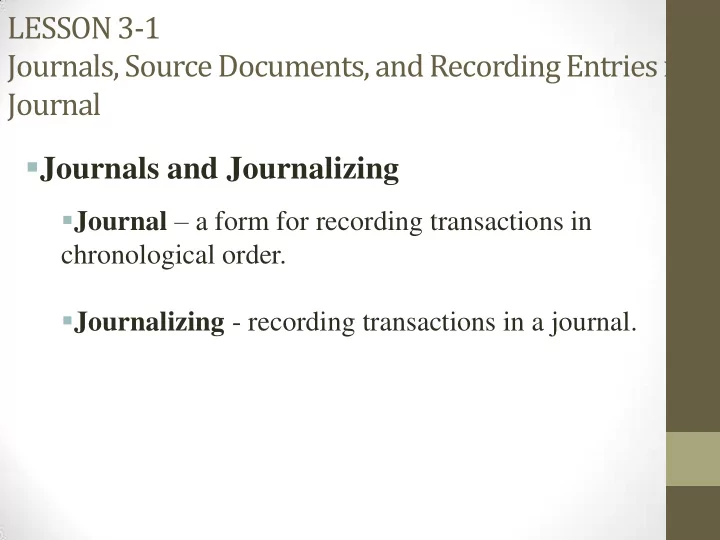
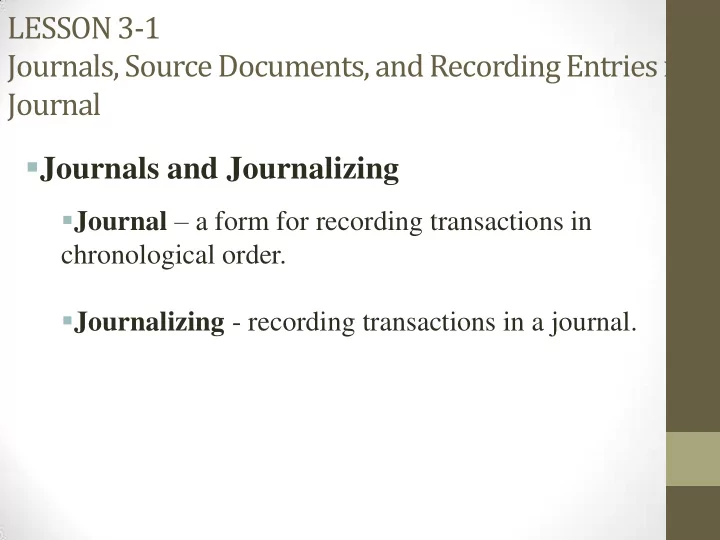
LESSON 3-1 Journals, Source Documents, and Recording Entries in a Journal Journals and Journalizing Journal – a form for recording transactions in chronological order. Journalizing - recording transactions in a journal.
• Using a Journal • Special amount column – a journal amount column headed with an account title. • General amount column – a journal amount column that is not headed with an account title. • Example: General Debit and General Credit
• Accuracy • Chronological Record • Double-Entry Accounting • Entry – information for each transaction recorded in a journal. • Double-entry – the recording of debit and credit parts of a transaction. • Source Documents • Source document – a business paper from which information is obtained for a journal entry.
A FIVE-COLUMN JOURNAL page 57
Source Documents • Checks – a business form ordering a bank to pay cash from a bank account. • Sales Invoices • Invoice – A form describing the goods or services sold, the quantity, and the price. • Sales Invoice – an invoiced used as a source document for recording a sale on account.
Other Source Documents • Receipts – a business form giving written acknowledgement for cash received. • Memorandums – a form on which a brief message is written describing a transaction. • Calculator Tapes
CHECKS page 58
SALES INVOICES page 58
OTHER SOURCE DOCUMENTS page 59 calculator tape receipt memorandum
RECEIVED CASH FROM OWNER AS AN INVESTMENT page 60 August 1. Received cash from owner as an investment, $5,000.00. Receipt No. 1. 1 3 3 2 4 1. Write the date in the Date column. 2. Write the debit amount in the Cash Debit column. 3. Record the credit amount in the General Credit column. Write the title of the account in the Account Title column. 4. Write the source document number in the Doc. No. column.
PAID CASH FOR SUPPLIES page 61 August 3. Paid cash for supplies, $275.00. Check No. 1. 1 2 2 3 4 1. Write the date in the Date column. 2. Record the debit amount in the General Debit column. Write the title of the account in the Account Title column. 3. Write the credit amount in the Cash Credit column. 4. Write the source document number in the Doc. No. column.
Recommend
More recommend