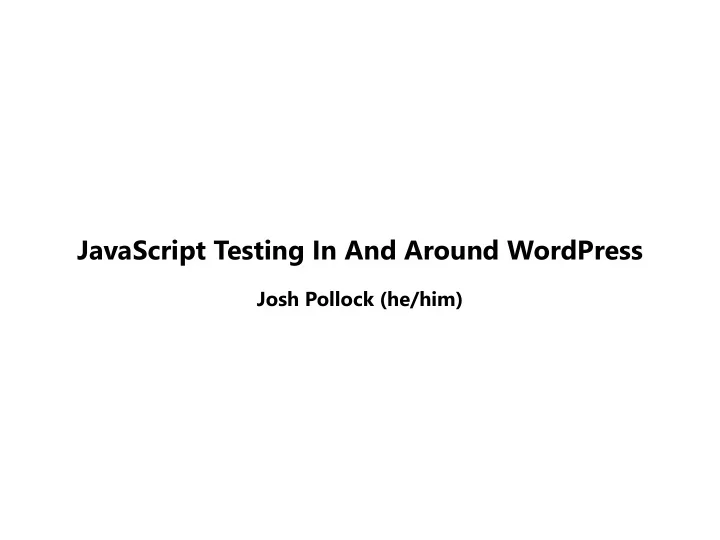
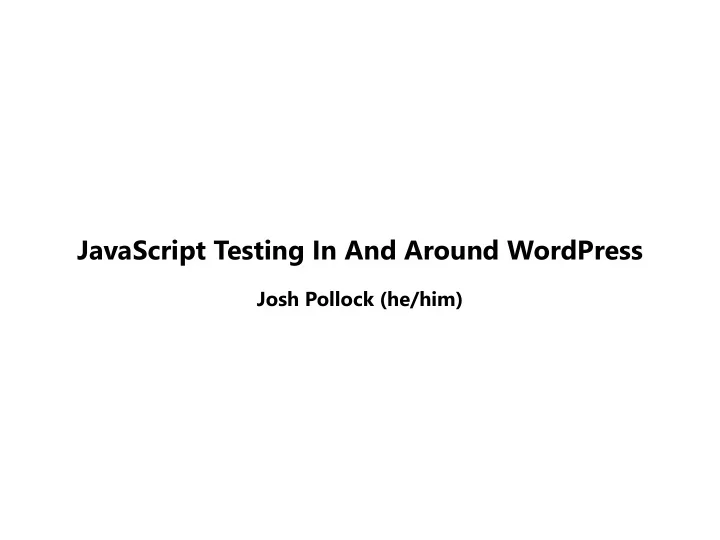
JavaScript Testing In And Around WordPress Josh Pollock (he/him)
👌 Hi I'm Josh 🌋 About Me PHP & JavaScript engineer/ other nerd stuff Currently: VP Engineering Experience SaturdayDrive.io Ninja Forms, Caldera Forms, SendWP and more. Previously: Co-owner/ lead developer: CalderaWP. Community manager/ developer: Pods Framework. WordPress core contributor, educator, etc. Hobbies: Test-driven Laravel and React development, outdoor exercise, science fiction. Pronouns: He/ Him @josh412
Slides and Code Slides 👁 View Slides Download Slides As PDF Source Code For Slides Related Blog Post Example Code 👁 Example Code For Part One Example Code For Part Two Find a bug or typo? Pull requests are welcome.
Does My Code Work? How would I know?
Types Of Tests What Questions Do Tests Answer?
Types Of Tests Unit Tests Does A Component Work In Isolation?
Types Of Tests Integration (Feature) Tests Do The Components Work Together?
Types Of Tests Acceptance (e2e) Tests Does the whole system work together?
JavaScript Testing In And Around WordPress Part One: Testing React Apps Example Code For Part One
How React Works Everything In Context....
Step 1 React creates an object representation of nodes representing a user interface. It does not produce HTML. React.createElement("div", { className: "alert" }, "Something Happened");
Step 2 A "renderer" converts that object to a useable interface. ReactDOM renders React as DOM tree and appended to DOM. ReactDOM.render(<App />, domElement); ReactDOMServer renders to an HTML string for server to send to client. ReactDOMServer.renderToString(<App />);
Test Renderers React Test Renderer Good for basic tests and snapshots. No JSDOM. Enzyme Renders to JSDOM. Good for testing events and class components methods/ state. React Testing Library Good for basic test, snapshots, testing events, testing hooks, etc. Uses JSDOM.
The Test Suite Test Runner Runs the tests Examples: Jest or phpunit Test Renderers Creates and inspects output Assertions Tests the output Example: Chai
Zero-Config Testing (and more) react-scripts react-scripts test Used by create-react-app @wordpress/scripts wordpress-scripts test Developed for Gutenberg, great for your plugins.
npx create-react-app Let's Write Some Tests And A Web App :)
Create A React App # install create-react-app npx create-react-app # Run the included test yarn test
Testing Included! Create React App comes with one test. This is an acceptance test. It tests if anything is broken.
Test The App Renders import React from "react"; import ReactDOM from "react-dom"; import App from "./App"; it("renders without crashing", () => { const div = document.createElement("div"); ReactDOM.render(<App />, div); ReactDOM.unmountComponentAtNode(div); });
Questions To Ask? How do I know the components works? Answer with unit tests How do I know the components work together? Answer with integration/ feature tests What is the most realistic test of the program? Answer with acceptance/ e2e tests
App Spec Create a one page app that: Displays a value Has an input to change that value
Test Spec Unit tests: Does display component display the supplied value? Does edit component display the value? Does the edit component supply updated value to onChange callback?
Test Spec Integration Tests: Does the display value change with the input?
Layout Of Our Test File
test() Syntax //Import React import React from "react"; //Import test renderer import TestRenderer from "react-test-renderer"; //Import component to test import { DisplayValue } from "./DisplayValue"; test("Component renders value", () => {}); test("Component has supplied class name", () => {});
BDD Style describe("EditValue Component", () => { //Shared mock onChange function let onChange = jest.fn(); beforeEach(() => { //Reset onChange mock before each test. onChange = jest.fn(); }); it("Has the supplied value in the input", () => {}); it("Passes string to onChange when changed", () => {}); });
Install React Test Renderer yarn add react-test-renderer
Unit Testing React Components
Find Props //Probably don't do this test("Component renders value", () => { const value = "The Value"; const testRenderer = TestRenderer.create(<DisplayValue value={value} />); //Get the rendered node const testInstance = testRenderer.root; //find the div and make sure it has the right text expect(testInstance.findByType("div").props.children).toBe(value); });
Do This For Every Prop? That Is Testing React, Not Your Application
Snapshot Testing Renders Component To JSON Stores JSON in file system
Snapshot Testing Snapshots Acomplish Two Things: Make sure your props went to the right places. Force your to commit to changes.
Create A Snapshot Test test("Component renders correctly", () => { expect( TestRenderer.create( <DisplayValue value={"The Value"} className={"the-class-name"} /> ).toJSON() ).toMatchSnapshot(); });
Testing Events React testing library is best for this. Enzyme is an alternative. yarn add @testing-library/react
Test On Change Event import { render, cleanup, fireEvent } from "@testing-library/react"; describe("EditValue component", () => { afterEach(cleanup); //reset JSDOM after each test it("Calls the onchange function", () => { //put test here }); it("Has the right value", () => { //put test here }); });
Test On Change Event const onChange = jest.fn(); const { getByTestId } = render( <EditValue onChange={onChange} value={""} id={"input-test"} className={"some-class"} /> ); fireEvent.change(getByTestId("input-test"), { target: { value: "New Value" } }); expect(onChange).toHaveBeenCalledTimes(1);
Test On Change Event const onChange = jest.fn(); const { getByTestId } = render( <EditValue onChange={onChange} value={""} id={"input-test"} className={"some-class"} /> ); fireEvent.change(getByTestId("input-test"), { target: { value: "New Value" } }); expect(onChange).toHaveBeenCalledWith('New Value');
Snapshot Testing With React Testing Library test("matches snapshot", () => { expect( render( <EditValue onChange={jest.fn()} value={"Hi Roy"} id={"some-id"} className={"some-class"} /> ) ).toMatchSnapshot(); });
Integration Tests Do the two components work together as expected?
Integration Test it("Displays the updated value when value changes", () => { const { container, getByTestId } = render(<App />); expect(container.querySelector(".display-value").textContent).toBe("Hi Roy"); fireEvent.change(getByTestId("the-input"), { target: { value: "New Value" } }); expect(container.querySelector(".display-value").textContent).toBe( "New Value" ); });
Test For Accesibility Errors Using dequeue's aXe # Add react-axe yarn add react-axe --dev # Add react-axe for Jest yarn add jest-axe --dev
Test App For Accesibility Errors Does the accessibility scanner raise errors? This does NOT mean your app is accessible!
import React from "react"; import server from "react-dom/server"; import App from "./App"; import { render, fireEvent, cleanup } from "@testing-library/react"; const { axe, toHaveNoViolations } = require("jest-axe"); expect.extend(toHaveNoViolations); it("Raises no a11y errors", async () => { const html = server.renderToString(<App />); const results = await axe(html); expect(results).toHaveNoViolations(); });
Review App Spec Create a one page app that: Displays a value Has an input to change that value
JavaScript Testing In And Around WordPress Part Two: Testing Gutenberg Blocks Example Code Part Two
yarn add @wordpress/scripts Let's Write Some Tests And A Plugin
Spec A block for showing some text. The components for the app should be reused. The block preview and rendered content should be identical. The control for the value should appear in the block’s inspector controls.
Test Spec Integration Test Will Gutenberg be able to manage our component’s state?
Test Spec e2e Test Does our plugin activate without errors? Does our block appear in the block chooser?
What Is @wordpress/scripts ?? React-scripts inspired zero-config build tool for WordPress plugins with blocks. Provides: Compilers Linters Test runner e2e tests Local development
Setting Up Plugin For Testing Install WordPress scripts # Install WordPress scripts yarn add @wordpress/scripts
Recommend
More recommend