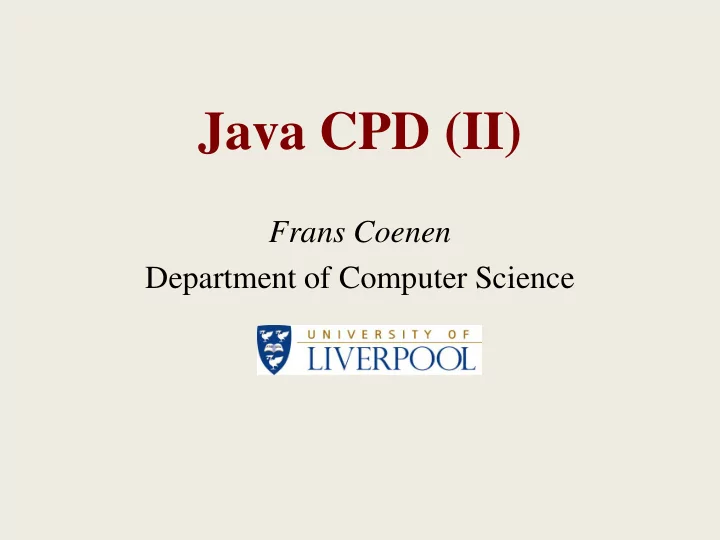
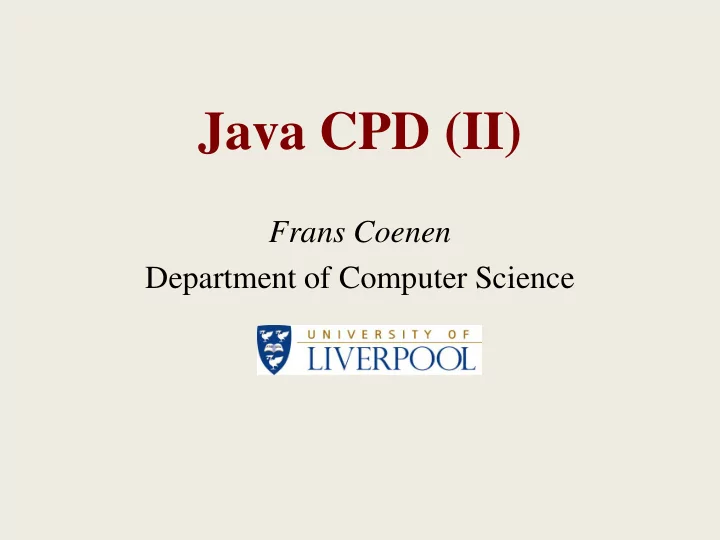
Java CPD (II) Frans Coenen Department of Computer Science
Tea Time?
Java “Keyboard” Input
Keyboard Input (1) • Java is a sophisticated language that allows input from many streams, the “keyboard” is only one of these. • Because of this sophistication Java keyboard input is more complicated than with respect to many other languages. • We read keyboard input using a method called nextLine() which is in the Scanner class that comes with Java but is not automatically included (unlike some other classes).
Keyboard Input (2) • Therefore we have to import the Scanner class using an import statement: import java.util.*; • The Scanner class is contained in the “ package” Util which is a subclass of Java (everything is a subclass of Java )
Keyboard Input (3) • To use the nextLine method we need to create an instance of the class Scanner: private static Scanner keyboardInput = new Scanner(InputStream source); • Static because we do not want to (accidently) change it. The argument is an instance of the class InputStream class called source. • Java supplies an appropriate instance of the class InputStream in the System class (its called in ).
Keyboard Input (4) • Keyboard input, by default, is always in the form of a string, thus if we wish to input a double or an integer we must specify this: keyboardInput.nextDouble(); keyboardInput.nextInt();
Keyboard Input (5) private static Scanner keyboardInput = new Scanner(InputStream source); String s = keyboardInput.next(); double d = keyboardInput.nextDouble();
Problem Example 5: Landscape Gardening Quote With Keyboard Input
Landscape Gardening Quote With Keyboard Input Requirements * Create a Java programme that: (a) allows a user to input lawn and patio dimensions and the number of water features required (if any); and (b) outputs the cost for each . * (Taken form AQA HCSE Specimen Controlled Assessment v1.0)
Quote Item Source Code (ver. 4) • Go to the directory H:\JavaCPD \JavaExampleProgrammes \ keyboardInput \LandscapeGardKBinput and load QuoteItem.java into the text editor. • Note that we have imported the package Java.util . • Note that we have created an instance of the Scanner class (protected so that it can be inherited). protected static Scanner input = new Scanner(System.in);
Quote Item Type 1 and 2 Source Code (Ver. 3) • Load QuoteItemType1.java ( QuoteItemType2.java into the text editor. • Note : We have added another constructor in each case with just three arguments no length or width ( quantity ) with keyboard input for length and width ( quanitity ).
Compiling and Running The Quote Item Application javac *.java java QuoteItemApp • Try adding another feature such as a patio or garden lights (remember to also add an appropriate output statement).
Constants
Constants • Constants are data items whose value cannot be changed (it is “constant”) • In Java, by convention, we indicate that a data item is constant by using all upper case for the name. • Thus: private static double INST_TIME_LAWN = 20.0;
Problem Example 6: Landscape Gardening Task 1(a) (The Full Quote)
Landscape Gardening Task 1(a) • AQA GCSE Specimen Controlled Assessment example, Task 1. 2m Water Feature 4m Pond 8m Wooden Decking Lawn 10m 5m
Landscape Gard. Task 1(a) Reqs. • (Taken from AQA GCSE specimen). Customers provide a landscape gardening company with a plan. Costs are as shown in the table. There is also a labour charge of £16.49 for every hour of work done. Create a java programme that: (a) allows a user to input lawn and patio dimensions and the number of water features required (if any); and (b) outputs the cost for each, the labour cost and the total cost. Work to be done Cost of materials Time to install £15.50 per m 2 20 mins per m 2 Laying a lawn £20.99 per m 2 20 mins per m 2 Laying a concrete patio Installing a water feature 60 mins each £150.00 each (e.g. a fountain)
Quote Source Code • Go to the directory H:\JavaCPD \JavaExampleProgrammes \ KeyboardInp ut\LandscapeGardeningTask1a and load Quote.java into the text editor. • Note 1. New class. Has fields for: (i) the month, (ii) instances of QuoteItemType1 (two of these) and QuoteItemType2 (one of these), (iii) labour cost and (iv) various totals.
Landscape Gardening Source Code • Load LandsGardQuote.java into the text editor. • Note 1. Another new class. 2. Constants for installation times and labour costs. 3. Fields for: (i) instance of Scanner class, (ii) material costs and (iii) an instance of Quote . 4. Method prepareAnewQuote() .
Landscape Gardening Application Source Code • Load LandsGardQuoteApp.java into the text editor. • The application class has also been revised.
Compiling and Running The Quote Item Application javac *.java java QuoteItemApp • Try adding another landscape gardening element, for example garden lights.
EditingThe Quote Item Application In Quote class add In LandsGardQuote class add: 1. Field for new feature 2. Argument and assignment 1. Material cost constant in Quote constructor 2. Installation time constant 3. In caluateCost 3. In method update: inputQuoteDetail( • totalInstallati ) method add: onTime calculation • Line to create quote • totalMaterialCo element st calculation • argument for new item to 4. Edit toString method Quote constructor call to include new feature
Programme Constructs
Programme Constructs • Programming is founded on three basic constructs: 1. Sequence 2. Selection 3. Repetition
Selection (l inear “if” and “if - else”)
Linear “if” if ( <BOOLEAN_EXPRESSION> { <STATEMENTS> } “if - else” if ( <BOOLEAN_EXPRESSION> { <STATEMENTS_1> } else { <STATEMENTS_1> }
Problem Example 7: Triangle Recognition
Triangles Requirements • Produce a Java program which, given three sides of a triangle, determines whether the triangle is either: 1. Equilateral (all sides the same length), 2. Isosceles (two sides the same length), or 3. Scalene (no sides the same length).
Triangle Source Code • Go to the directory H:\JavaCPD\JavaExampleProblems \Selection \ TriangleRecognotion and load TriangleRecog.java into the text editor. • Note: Includes test to determine whether input triangle can be realised or not. • Load TriangleRecogApp.java into the text editor.
Compiling and Running The Triangle Recognition Application javac *.java java TriangleRecogApp
Switch Statements
Switch Statement Switch (<SELECTOR>) { case <VALUE_1>: <STATEMENTS_1> case <VALUE_2>: <STATEMENTS_2> default: <DEFAULT_STATEMENTS> } • Used to select between a number (more than two) of alternatives.
While Loops
The While Loop Statement While (<CONDITION>{ <STATEMENTS_TO_BE_REPEATED> } • General purpose loop for repeating some sequence of statements.
Problem Example 8: Menu Input
Menu Input Requirements Design and implement a Java application class that allows the user to select from five different menu options on a continuous loop, including an option to quit the program. Include an error handling mechanism for the situation where an unrecognised menu option is input by the user.
Menu Application Source Code • Go to the directory H:\JavaCPD\JavaExampleProblems \Repetition\MenuApp and load MenuApp.java into the text editor. • Note: 1. Note that source code features an infinite loop (the test statement comprises the Boolean vale True which evaluates to itself) and that the termination statement is embedded in the loop using an “if” statement. 2. A switch statement is used to implement the menu (default case at the end).
Compiling and Running The Menu Application javac *.java java menuApp
Arrays
Arrays (Reminder 1) • The available primitive (basic) types can be extended by adding compound types made up of existing primitive types (and/or other compound types). • Compound types are usually programmer defined. • Classes in java can be viewed as compound types. • The most straight forward (and oldest) form of compound data type is the array. • An array can be viewed simply as a collection of data items all of the same type.
Arrays (Reminder 2) • Features of arrays: 1. Items in arrays are called elements (some authors call them cells). 2. The number of elements in an array is described by its length . 3. Specific elements in an array can be identified through the use of an index . 4. In Java the index is always of the type integer (this is not the case in all programming languages). 5. In Java the first index is always the integer 0 which is referred to as the lower bound , the last index is then referred to as the upper bound . 6. Note that: upperBound = length-1 .
For Loops
Recommend
More recommend