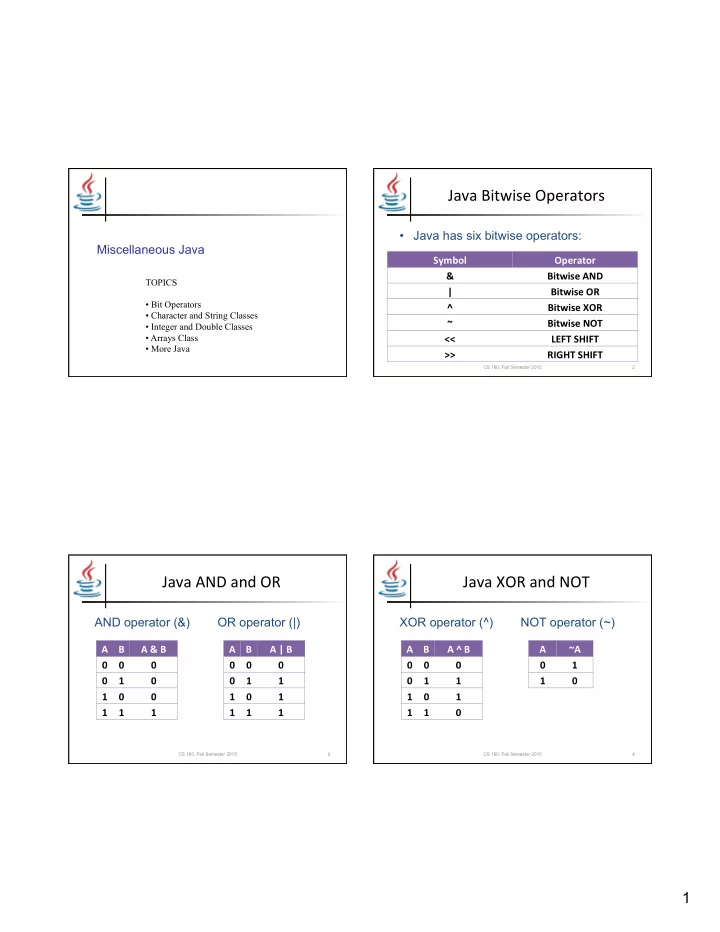
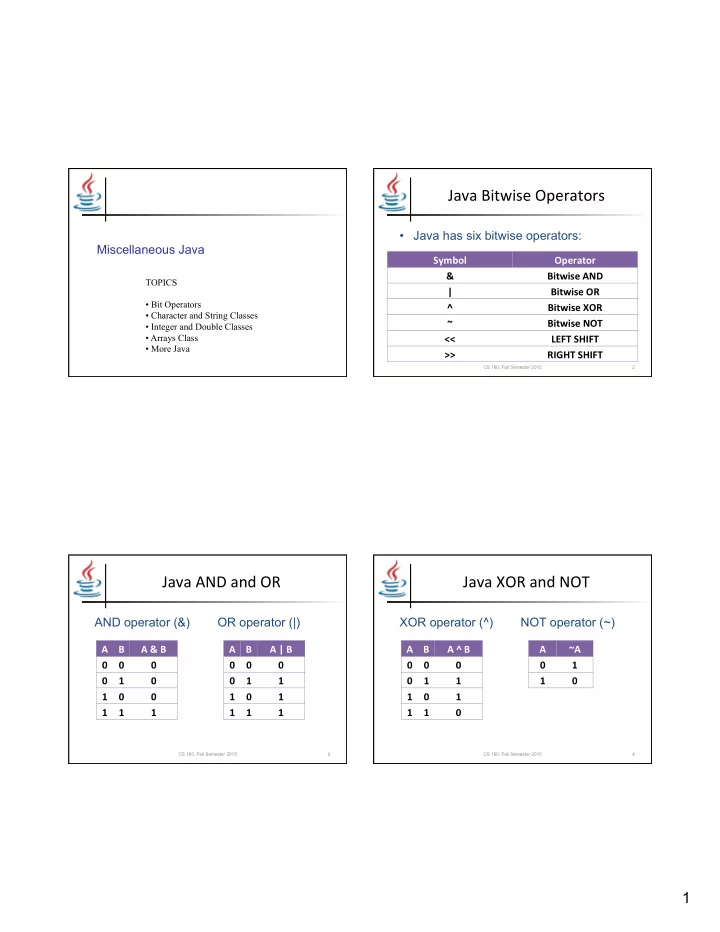
Java ¡Bitwise ¡Operators ¡ • Java has six bitwise operators: Miscellaneous Java Symbol ¡ Operator ¡ & ¡ Bitwise ¡AND ¡ TOPICS | ¡ Bitwise ¡OR ¡ • Bit Operators ^ ¡ Bitwise ¡XOR ¡ • Character and String Classes ~ ¡ Bitwise ¡NOT ¡ • Integer and Double Classes • Arrays Class << ¡ LEFT ¡SHIFT ¡ • More Java >> ¡ RIGHT ¡SHIFT ¡ CS 160, Fall Semester 2015 2 Java ¡AND ¡and ¡OR ¡ Java ¡XOR ¡and ¡NOT ¡ AND operator (&) OR operator (|) XOR operator (^) NOT operator (~) A ¡ B ¡ A ¡& ¡B ¡ A ¡ B ¡ A ¡| ¡B ¡ A ¡ B ¡ A ¡^ ¡B ¡ A ¡ ~A ¡ 0 ¡ 0 ¡ 0 ¡ 0 ¡ 0 ¡ 0 ¡ 0 ¡ 0 ¡ 0 ¡ 0 ¡ 1 ¡ 0 ¡ 1 ¡ 0 ¡ 0 ¡ 1 ¡ 1 ¡ 0 ¡ 1 ¡ 1 ¡ 1 ¡ 0 ¡ 1 ¡ 0 ¡ 0 ¡ 1 ¡ 0 ¡ 1 ¡ 1 ¡ 0 ¡ 1 ¡ 1 ¡ 1 ¡ 1 ¡ 1 ¡ 1 ¡ 1 ¡ 1 ¡ 1 ¡ 0 ¡ CS 160, Fall Semester 2015 3 CS 160, Fall Semester 2015 4 1
Binary ¡to ¡Decimal ¡ Binary ¡to ¡Decimal ¡ • 0-‑9 ¡are ¡used ¡for ¡decimal ¡numbers ¡(base-‑10): ¡ Decimal ¡ Binary ¡ Decimal ¡ Binary ¡ – 149 ¡= ¡1*10 2 ¡+ ¡4*10 1 ¡+ ¡9*10 0 ¡ 0 ¡ 0000 ¡ 8 ¡ 1000 ¡ • 0-‑1 ¡are ¡used ¡for ¡binary ¡numbers ¡(base-‑2): ¡ 1 ¡ 0001 ¡ 9 ¡ 1001 ¡ – 0b1010 ¡= ¡1*2 3 ¡+ ¡0*2 2 ¡+ ¡1*2 1 ¡+ ¡*2 0 ¡ = ¡8 ¡+ ¡2 ¡= ¡10 ¡ 2 ¡ 0010 ¡ 10 ¡ 1010 ¡ • Example: ¡ 3 ¡ 0011 ¡ 11 ¡ 1011 ¡ – 10111b ¡in ¡decimal? ¡ 4 ¡ 0100 ¡ 12 ¡ 1100 ¡ – 1*2 4 ¡+ ¡0*2 3 ¡+ ¡1*2 2 ¡+ ¡1*2 1 ¡+ ¡1*2 1 ¡= ¡16 ¡+ ¡4 ¡+ ¡2 ¡+ ¡1 ¡= ¡23 ¡ 5 ¡ 0101 ¡ 13 ¡ 1101 ¡ – What ¡is ¡14 ¡in ¡binary? ¡ 6 ¡ 0110 ¡ 14 ¡ 1110 ¡ – 8 ¡+ ¡4 ¡+ ¡2 ¡= ¡1*2 3 ¡+ ¡1*2 2 ¡+ ¡1*2 1 ¡+ ¡0*2 0 ¡= ¡0b1110 ¡ 7 ¡ 0111 ¡ 15 ¡ 1111 ¡ CS 160, Fall Semester 2015 5 CS 160, Fall Semester 2015 6 Binary ¡Numbers ¡ Bitwise ¡Operator ¡Examples ¡ • Recent ¡versions ¡of ¡Java ¡support ¡binary ¡literals: ¡ • 4-‑bit ¡numbers: ¡ – Example: ¡0b11111111 ¡= ¡255 ¡decimal ¡ – 6 ¡& ¡5 ¡= ¡0b0110 ¡& ¡0b0101 ¡= ¡0b0100 ¡= ¡4 ¡ – Example: ¡255 ¡& ¡0b11110000 ¡= ¡240 ¡decimal ¡ – 6 ¡| ¡5 ¡= ¡ ¡0b0110 ¡| ¡0b0101 ¡= ¡0b0111 ¡= ¡7 ¡ • Integer ¡wrapper ¡class ¡can ¡print ¡binary ¡format: ¡ – 6 ¡^ ¡5 ¡= ¡0b0110 ¡^ ¡0b0101 ¡= ¡0b0011 ¡= ¡3 ¡ – System.out.println(“0b”+Integer.toBinaryString(255)); ¡ – ~6 ¡= ¡~0b0110 ¡= ¡0b1001 ¡= ¡9 ¡ 0b11111111 ¡ • 8-‑bit ¡numbers: ¡ ¡ – 6 ¡<< ¡3 ¡= ¡0b00000110 ¡<< ¡3 ¡= ¡0b00110000 ¡= ¡48 ¡(6*8) ¡ – 48 ¡>> ¡4 ¡= ¡0b00110000 ¡>> ¡4 ¡= ¡0b00000011 ¡= ¡3 ¡(48/16) ¡ CS 160, Fall Semester 2015 7 CS 160, Fall Semester 2015 8 2
Masking ¡Operadons ¡ Swapping ¡Values ¡ • You ¡cannot ¡exchange ¡values ¡without ¡using ¡a ¡ • Clearing ¡bits: ¡ temporary ¡variable: ¡ – x ¡= ¡0b00101001 ¡= ¡41 ¡ ¡ ¡int ¡temp ¡= ¡value0; ¡ – want ¡to ¡clear ¡top ¡4-‑bits ¡ ¡ ¡value0 ¡= ¡value1; ¡ – x ¡= ¡x ¡& ¡0b00001111 ¡= ¡x ¡& ¡15 ¡= ¡0b00001001 ¡= ¡9 ¡ • Sefng ¡bits: ¡ ¡ ¡value1 ¡= ¡temp; ¡ – x ¡= ¡0b00101001 ¡= ¡41 ¡ ¡ ¡ – want ¡to ¡set ¡bogom ¡4-‑bits ¡ – x ¡= ¡x ¡| ¡0b00001111 ¡= ¡x ¡| ¡15 ¡= ¡0b00101111 ¡= ¡47 ¡ CS 160, Fall Semester 2015 9 CS 160, Fall Semester 2015 10 Character ¡Class ¡ String ¡Class ¡ • Methods ¡that ¡detect ¡types ¡of ¡characters: ¡ • Methods ¡that ¡manipulate ¡strings: ¡ – Character.isUpperCase(char ¡c); ¡ – String.toUpperCase(); ¡ – Character.isLowerCase(char ¡c); ¡ – String.toLowerCase(); ¡ – Character.isDigit(char ¡c); ¡ – String.substring(int ¡beginIndex, ¡int ¡endIndex)l ¡ – Character.isLeger(char ¡c); ¡ • Example ¡using ¡String ¡s ¡= ¡“HelloThere”; ¡ – Character.isSpace(char ¡c); ¡ – s.toUpperCase() ¡returns ¡“HELLOTHERE” ¡ • Example: ¡ – s.toLowerCase() ¡returns ¡“hellothere” ¡ – Character.isLeger(‘8’) ¡== ¡false ¡ – s.substring(2,7) ¡returns ¡“lloTh” ¡ – Character.isLowerCase(‘a’) ¡== ¡true ¡ CS 160, Fall Semester 2015 11 CS 160, Fall Semester 2015 12 3
Integer ¡and ¡Double ¡Classes ¡ Arrays ¡Class ¡ • Methods ¡that ¡parse ¡strings ¡to ¡return ¡numbers: ¡ • Methods ¡to ¡manipulate ¡arrays: ¡ – Integer.parseInt(String ¡s); ¡ – Arrays.toString(int ¡array[]); ¡ – Double.parseDouble(String ¡s); ¡ – Arrays.sort(int ¡array[]); ¡ • Example: ¡ – Arrays.equals(int ¡a1[], ¡int ¡a2[]); ¡ • Example ¡using ¡int ¡array[] ¡= ¡{4, ¡3, ¡5, ¡2, ¡1}; ¡ – Integer.parseInt(“154”) ¡returns ¡154 ¡ – Double.parseDouble(“12.5”) ¡returns ¡12.5 ¡ – Arrays.toString(array) ¡returns ¡“[4, ¡3, ¡5, ¡2, ¡1]” ¡ – Integer.parseInt(“Hello”) ¡gets ¡an ¡excepdon ¡ – Arrays.sort(array) ¡sorts ¡array ¡to ¡{1, ¡2, ¡3, ¡4, ¡5} ¡ ¡ – Double.parseDouble(“There”) ¡gets ¡an ¡excepdon ¡ – Arrays.equals(array, ¡array) ¡= ¡true ¡ CS 160, Fall Semester 2015 13 CS 160, Fall Semester 2015 14 Date ¡Class ¡ Enumerated ¡Types ¡ • Methods ¡to ¡manipulate ¡dates ¡and ¡dmes: ¡ • General ¡Form: ¡ • Example ¡code ¡and ¡output: ¡ public ¡enum ¡DayOfWeek ¡{ ¡SUNDAY, ¡MONDAY, ¡ ¡ ¡ ¡TUESDAY, ¡WEDNESDAY, ¡THURSDAY, ¡FRIDAY, ¡ String ¡myFormat ¡= ¡”dd/MM/yyyy ¡(HH:mm:ss)”; ¡ ¡SATURDAY ¡ ¡} ¡ SimpleDateFormat ¡dateFormat ¡= ¡ • Example ¡Usage: ¡ ¡ new ¡SimpleDateFormat(myFormat); ¡ DayOfWeek ¡day ¡= ¡THURSDAY; ¡ Date ¡date ¡= ¡ new ¡Date(); ¡ switch ¡(day) ¡{ ¡ System.out.println(dateFormat.format(date)); ¡ ¡case ¡MONDAY: ¡ ¡ ¡ ¡case ¡TUESDAY: ¡ 19/11/2013 ¡(21:17:27) ¡ ¡… ¡ CS 160, Fall Semester 2015 15 CS 160, Fall Semester 2015 16 4
Ternary ¡Operator ¡ • General ¡Form: ¡ (boolean ¡expression) ¡? ¡value1 ¡: ¡value2 ¡ • Example ¡Usage ¡(assume ¡age ¡is ¡integer): ¡ ¡ ¡ ¡ ¡ ¡double ¡price ¡= ¡(age ¡> ¡10) ¡? ¡30.0 ¡: ¡10.0; ¡ • Condidonal ¡Equivalent: ¡ ¡ ¡ ¡ ¡ ¡ double ¡price; ¡ if ¡(age ¡> ¡10) ¡price ¡= ¡30.0; ¡ else ¡price ¡= ¡10.0; ¡ CS 160, Fall Semester 2015 17 5
Recommend
More recommend