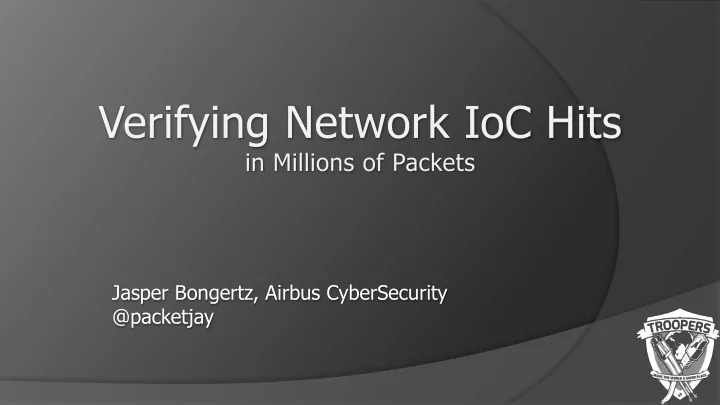
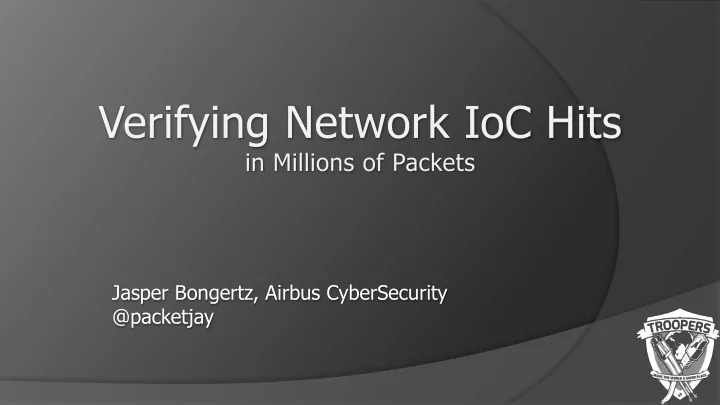
Jasper Bongertz, Airbus CyberSecurity @packetjay
Scanning for network IoCs is relatively easy: use an IDS/IPS snort, suricata, commercial appliances Perform live traffic analysis, or from PCAPs @packetjay
IDS scan can easily result in tons of alerts Alerts are often spread over hundreds of PCAPs, containing millions of packets Main challenge : alerts usually contain info about the matching packet only @packetjay
[**] [1:2101201:11] GPL WEB_SERVER 403 Forbidden [**] [Classification: Attempted Information Leak] [Priority: 2] 06/04-02:09:08.142211 81.209.179.120:80 -> 142.4.215.116:56182 TCP TTL:55 TOS:0x14 ID:19599 IpLen:20 DgmLen:412 DF ***A**** Seq: 0xD5D42DAC Ack: 0x3C270191 Win: 0xA580 TcpLen: 32 The newer unified2 format is a binary format, which does not contain the rule name (just the SID, e.g. 1:2101202:11) @packetjay
The challenge is to get the full attack/alert context, e.g. the whole TCP conversation Searching in Wireshark using display filters: Yup, it‘s possible of course but it‘s no fun and it‘s slooooooooow Even with tshark scripting: running over all files again and again for each conversation is not efficient @packetjay
TraceWrangler: www.tracewrangler.com Mail: jasper@packet-foo.com Blog: blog.packet-foo.com Twitter: @packetjay @packetjay
Recommend
More recommend