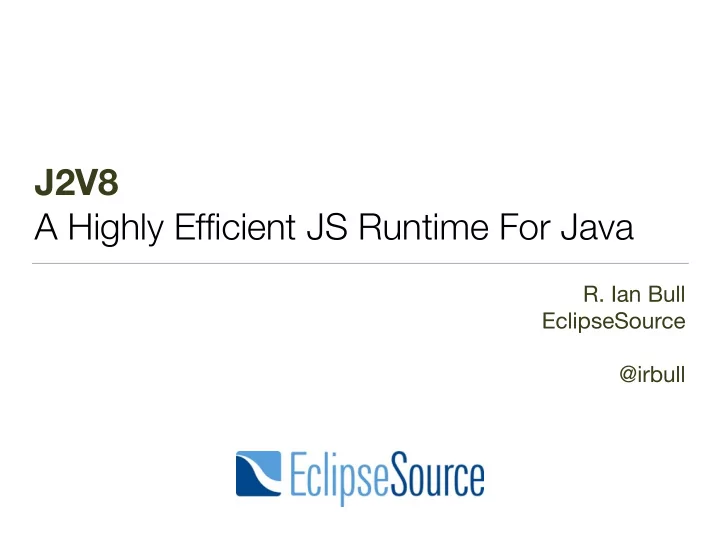
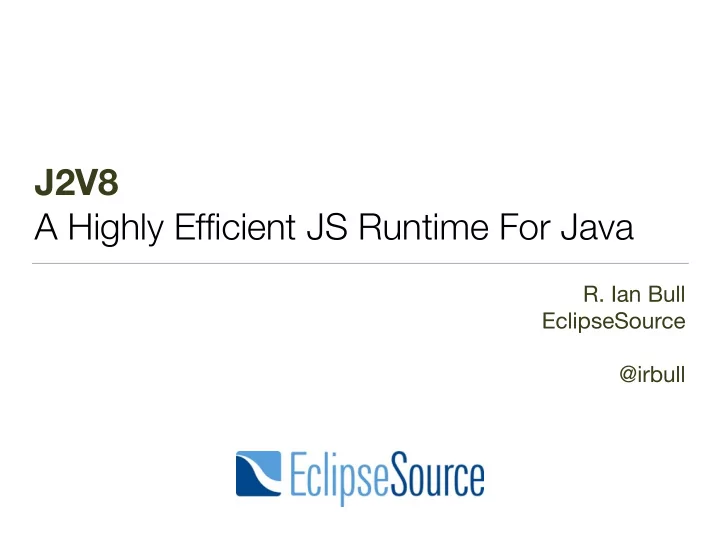
J2V8 A Highly Efficient JS Runtime For Java R. Ian Bull EclipseSource @irbull
My Mission We are building a native widget toolkit Jochen (My Boss): for Android / iOS based on Javascript. Cool! Me: Our implementation with native widgets Jochen: is 10x slower than the browser. Not Cool! Me: Fix That! Jochen:
Android and JS • Javascript on Android is slow • Nashorn is not available • Compiled Rhino is not available • Only option is non-optimized Rhino
What About V8 ? • V8 is a highly performant Javascript runtime • Written entirely in C++ • Developed by Google & Workhorse behind Chrome http://ariya.ofilabs.com/2014/03/nashorn-the-new-rhino-on-the-block.html
J2V8 Inspiration • SWT is an open source widget toolkit for Java designed to provide e ffi cient , portable access to the user- interface facilities of the operating systems on which it is implemented • Create a thin JNI layer above V8 • Expose (some) V8 API in Java • Complicated logic lives in Java
J2V8 Challenges • Two GCs and unmanaged memory model in the middle • V8’s API is stack based, once an Object goes out of scope, it can be collected • Makes it hard to return Objects to Java • Java and Javascript both throw exceptions • Unfamiliar with JS, JNI and C++
J2V8 Design • Each V8 Object can be referenced using a Handle • Each Object is stored in a V8 Persistent Object Store • Objects must be explicitly freed • I would like some feedback on this point. • Primitives where possible (no wrappers) • Single Thread
Script Execution Example public static void main(String[] args) { V8 v8 = V8.createV8Runtime(); int result = v8.executeIntScript("1+1"); System.out.println("Result: " + result); v8.release(); } • A Runtime must be created • Avoid unnecessary wrapping int result = (int)(Integer)v8.executeScript("1+1");
Resources public static void main(String[] args) { V8 v8 = V8.createV8Runtime(); String js = "var me = {First: 'Robert', Middle: 'Ian', Last: 'Bull', age: 38};"; V8Object result = v8.executeObjectScript( js + "me;"); System.out.println(result.getString("Last") + ", " + result.getInteger("age")); result.release(); v8.release(); } • V8Object creates a new JS Object in a persistent store • Object are lazily copied to Java • Objects must be explicitly released
V8Objects and V8Arrays V8Object result = v8.executeObjectScript( ... ); for( String key : result.getKeys() ) { if (result.getType(key) == V8Value.INTEGER ) { int value = result.getInteger(key); } ... } • Types can be inspected • Keys can be fetched • Ranges of array values can be loaded in bulk • More about that in the performance section
Building V8Objects and V8Arrays public static void main(String[] args) { V8 v8 = V8.createV8Runtime(); V8Object me = new V8Object(v8) .add(“first", “Robert") .add("Last", “Bull") .add("Age", 38); v8.add("irbull", me); v8.executeVoidScript( ... Script that operates on irbull ... ); me.release(); v8.release(true); } • Fluent API for constructing objects • JS Object is constructed incrementally • V8Objects and V8Arrays can contain V8Objects and V8Arrays • V8Objects and V8Arrays must be released
Lists and Maps V8Object me = new V8Object(v8) .add("First", "Robert") .add("Last", "Bull") .add("Age", 38); Map<String, Object> map = V8ObjectUtils.toMap(me); System.out.println(map.get("Last") + "," + map.get("Age")); • Utilities for integrating with Lists and Maps • Primitives are automatically wrapped • This performs a deep-copy
Calling JS Functions String js = "var foo = function(x) {return 42 + x;}"; v8.executeVoidScript( js ); V8Array parameters = new V8Array(v8).push(3); int result = v8.executeIntFunction("foo", parameters ); System.out.println(result); parameters.release(); • JS Functions can be called on V8Objects or the global namespace • Parameters are passed as V8Arrays • Parameter Objects must be released
Java Callbacks public static class Printer { public void print(String string) { System.out.println(string); } } public static void main(String[] args) { V8 v8 = V8.createV8Runtime(); v8.registerJavaMethod(new Printer(), "print", "print", new Class<?>[]{String.class}); v8.executeVoidScript( "print('Hello, World!');" ); v8.release(true); } • Java methods can be registered as callbacks to JS • Can be registered on a V8Object or global namespace
Java Callbacks (cont…) • Callbacks can be registered reflectively • Requires the Object , method name, and parameter types • Or callbacks can implement JavaCallback or JavaVoidCallback • Return results do not need to be released
Java Exceptions public static class Printer implements JavaVoidCallback { public void invoke(V8Array parameters) { Object arg1 = V8ObjectUtils.getValue(parameters, 0); if (arg1 == null) throw new NullPointerException("Naughty Developer!"); System.out.println(arg1); } } public static void main(String[] args) { v8.registerJavaMethod(new Printer(), "print"); v8.executeVoidScript( "try { " + " print(null);" + "} catch (e) {" + " print(e);" + "}" ); } • Exceptions in Java callbacks are converted to JS exceptions • Java message becomes JS Exception
JS Exceptions • All exceptions are Runtime Exceptions • V8ScriptExecution exceptions are thrown for JS exceptions • V8ScriptCompilation exceptions are thrown if the script doesn’t compile
Debugger Support
Library Loading • J2V8 includes the native library in the Jar • Inspired by SWT, J2V8 extracts the native library and dynamically loads them • First looks in java.library.path • Checks user.dir/jni (for development purposes) • Unpacks the native libs into user.home/j2v8 • Existing native libraries are overwritten
Using J2V8 • J2V8 is available in Maven Central • Currently 5 variants are available: com.eclipsesource.j2v8.j2v8_win32_x86:2.0 com.eclipsesource.j2v8.j2v8_macosx_x86_64:2.0 com.eclipsesource.j2v8.j2v8_android:2.0 com.eclipsesource.j2v8.j2v8_android_armv7l:2.0 com.eclipsesource.j2v8.j2v8_android_x86:2.0 • j2v8_android:2.0 contains both x86 and armv7l , and the correct library will be selected at runtime
Performance var data = []; for ( var i = 0; i < 20000; i++) { data[i] = i; } for ( var i = 0; i < data.length; i++) { for ( var j = 0; j < data.length; j++ ) { if ( compare.compare(data[i], data[j] ) ) { var tmp = data[i]; data[i] = data[j]; data[j] = tmp; } } } data;
Performance • Best option for Android Array Usage No Array Usage V8 Nashorn Rhino V8 Nashorn Rhino
JNI Bottleneck • JNI is slow :( Callback on each iteration int[] return V8 Nashorn V8 Nashorn V8 Bulk
Future Work • Script API (JSR 223) • Advanced exception handling between Java and JS • Batch callbacks for better JNI performance • Properly version the native libraries • Debugger integration with Chrome Dev Tools • One thread per V8Runtime
J2V8 • Open Source Java bindings for V8 • Licensed under the EPL https://github.com/eclipsesource/j2v8
Recommend
More recommend