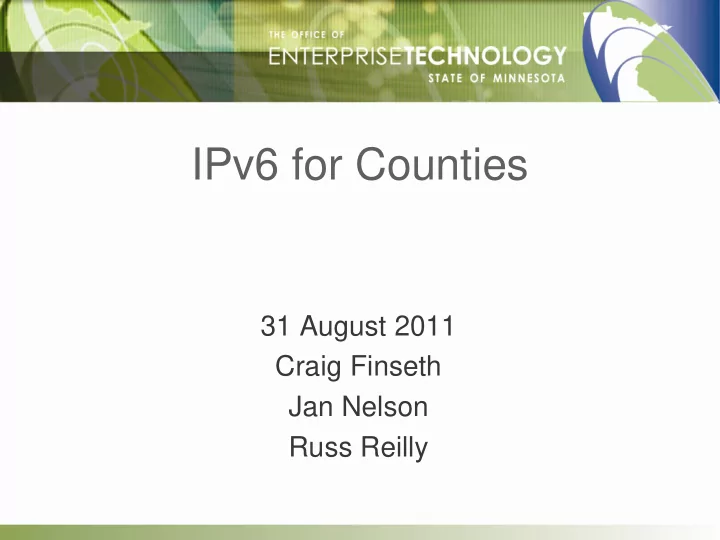
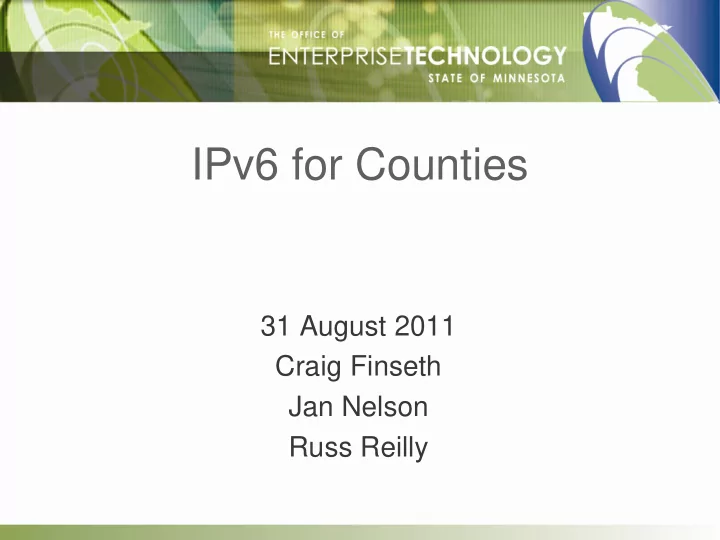
IPv6 for Counties 31 August 2011 Craig Finseth Jan Nelson Russ Reilly
Topics What is IPv6? Why Do It? What Exactly Needs Doing? OET’s Approach OET’s Accomplishments County Specifics Deployment Review Q & A 2 3/31/2010
What is IPv6? It’s a new, network -level protocol originally based on IPv4 IPv4 addresses look like 192.168.4.12 IPv6 addresses look like 2607:f830:3400:0001::1 Still uses /## for network, but ## can go up to 128 It only replaces IP: TCP and UDP are the old familiar faces 3 3/31/2010
What is IPv6? (continued) But v6 != v4 ...it’s different! No broadcast...it’s all multicast Much of layer 2 (ARP, BOOTP, DHCP) are now layer 3 IPSEC is required in all implementations ICMP is now much more than “ping:” – Some parts are required for IPv6 operation – Some parts (like “ping”) are still optional – Some parts you should never allow 4 3/31/2010
Why Do It? The world is running out of IPv4 addresses MNet is safe! we have enough IPv4 IP addresses to meet the foreseeable demand, so you can keep getting IPv4 addresses as needed for your clients and servers That’s assuming that there isn’t a disruptive new application… At some point in the next year, there will be customers – such as citizens – coming at you who only have IPv6 addresses That’s the problem that we need to address 5 3/31/2010
What Exactly Needs Doing? Adopting IPv6 means adding it to existing services IPv4 will be with us for a long time; both will coexist for years Key need is on public-facing systems ( e.g. , web servers) Internal and back end can be done later (or maybe never) 6 3/31/2010
What Exactly: Applications Converting any one application is easy, much easier than the conversion from, say Novell IPX to TCP/IP However, there are LOTS of applications This is very much like the Y2K problem: you have to look through the application to find where they make assumptions and fix them In specific cases, you may be able to do IPv6->IPv4 address conversion: this is not a solution that will work in all – or even most – cases 7 3/31/2010
What Exactly: Typical Assumptions IPv4 IPv6 length (bits) 32 128 length (chars) 15 39 contains 0-9, . 0-9, a-f, : largest mask 32 128 typical #IPs 1 up to 6 client IP change rare often client name in DNS sometimes rare client IP in DNS often rare yes – unchanged public server in DNS yes yes – unchanged public server static IP yes 8 3/31/2010
What Exactly: Security Issue Highlights Hosts have lots of addresses and they can change...do filters at the network, not IP level Static assignment for servers, dynamic for clients You’ll need to turn on (some) ICMP You’ll need to block (some) multicast 9 3/31/2010
OET’s Approach Two pronged: network and application 10 3/31/2010
OET’s Approach: Network Establish tools and procedures for assigning network numbers. Deploy across the backbone links Connect to the greater Internet Create standards for deploying to client networks Deploy in “safe” mode across our entire network Deploy live to test client networks Finish documentation and procedures for deploying to the rest of the network as requested 11 3/31/2010
OET’s Approach: Applications Identify key services needed by citizens Sort those by a combination of importance and readiness for IPv6 Work down the list, turning on IPv6 support for each as soon as practical Get at least one operational by March 2012 12 3/31/2010
OET’s Accomplishments OET/MnSCU IPv6 running on network is “test” mode – Over two years – Temp assigned addresses State IPv6 block assigned (2607:f830/32) State backbone hardware validated and being upgraded State backbone software identified and being upgraded DNS IPv6 capable 13 3/31/2010
County Specifics Try it out Get real addresses Firewalls The site http://test-ipv6.com will help you test your connectivity You’re done! 14 3/31/2010
County Specifics: Try It Out Configure IPv6 up on a couple of clients. You can use the ec00::/10 network for this purpose (it’s sort of like the 10/8 network block) Get it working on a server in a test area At some point, get your “real” addresses from OET There’s no IPv6 NAT, so you’ll need to readdress, but it’s easier in IPv6 than IPv4 Reconfigure and turn IPv6 on in your production servers so that your customers who only have IPv6 addresses can reach you 15 3/31/2010
County Specifics: Getting Addresses You’ll get a network block from us (typically, it will be a /48) This gives you 65,000 networks that you can assign That’s a lot, we’ll help you organize this; for example, see http://www.mnet.state.mn.us, click “Data Networking” on the top: there are some IPv6 pages 16 3/31/2010
County Specifics: Firewalls 17 3/31/2010
County Specifics: Servers Lots of references on the Internet, list at http://www.mnet.state.mn.us under “Data Networking” 18 3/31/2010
Deployment Review We are doing: – Establishing tools and procedures for assigning network numbers – Deploying across the backbone links – Connecting to the greater Internet We are looking to December-March range for turning IPv6 on the network Customers who are ready may be turned up earlier 19 3/31/2010
Questions? Now If you have questions later, contact your Account Manager 20 3/31/2010
Craig Finseth, craig.a.finseth@state.mn.us Jan Nelson, jan.nelson@state.mn.us Russ Reilly, russ.reilly@state.mn.us
Recommend
More recommend