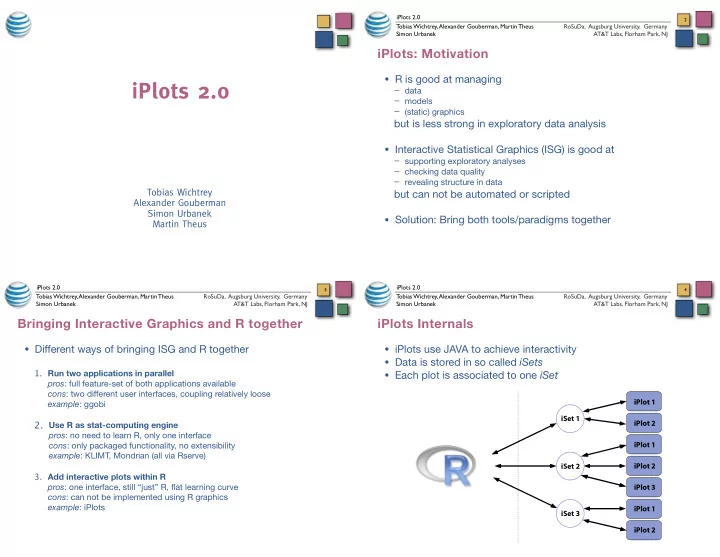
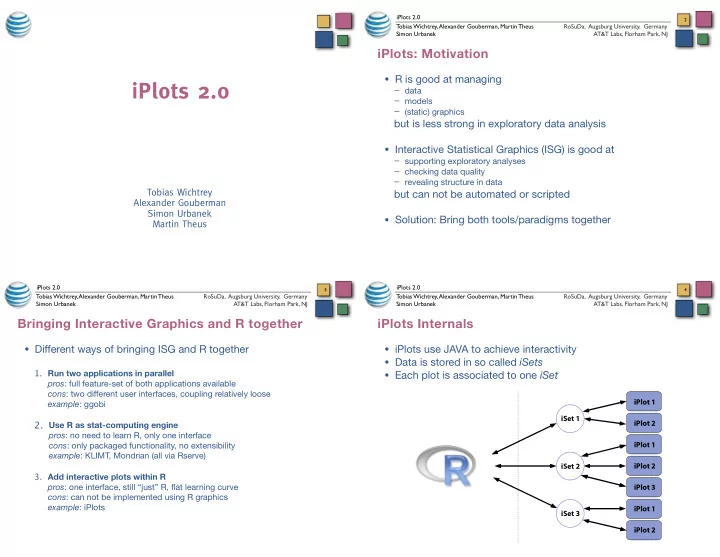
����� � ����� � ����� � ����� � ����� � ����� � ����� � ���� � ���� � ���� � iPlots 2.0 Interactive Graphics for Statistics: Principles and Examples Augsburg, May 31., 2006 2 Tobias Wichtrey, Alexander Gouberman, Martin Theus RoSuDa, Augsburg University, Germany Martin Theus Department of Computational Statistics and Data Analysis, Augsburg University, Germany Simon Urbanek AT&T Labs, Florham Park, NJ iPlots: Motivation • R is good at managing iPlots 2.0 – data – models – (static) graphics but is less strong in exploratory data analysis • Interactive Statistical Graphics (ISG) is good at – supporting exploratory analyses – checking data quality – revealing structure in data but can not be automated or scripted Tobias Wichtrey Alexander Gouberman Simon Urbanek • Solution: Bring both tools/paradigms together Martin Theus iPlots 2.0 iPlots 2.0 3 4 Tobias Wichtrey, Alexander Gouberman, Martin Theus RoSuDa, Augsburg University, Germany Tobias Wichtrey, Alexander Gouberman, Martin Theus RoSuDa, Augsburg University, Germany Simon Urbanek AT&T Labs, Florham Park, NJ Simon Urbanek AT&T Labs, Florham Park, NJ Bringing Interactive Graphics and R together iPlots Internals • Different ways of bringing ISG and R together • iPlots use JAVA to achieve interactivity • Data is stored in so called iSets 1. Run two applications in parallel • Each plot is associated to one iSet pros : full feature-set of both applications available cons : two different user interfaces, coupling relatively loose example : ggobi 2. Use R as stat-computing engine pros : no need to learn R, only one interface cons : only packaged functionality, no extensibility example : KLIMT, Mondrian (all via Rserve) 3. Add interactive plots within R pros : one interface, still “just” R, flat learning curve cons : can not be implemented using R graphics example : iPlots
����� � ���� � ����� � ����� � ����� � ����� � ����� � ����� � ���� � ���� � ���� � ���� � ���� � ���� � ���� � ���� � iPlots 2.0 iPlots 2.0 5 6 Tobias Wichtrey, Alexander Gouberman, Martin Theus RoSuDa, Augsburg University, Germany Tobias Wichtrey, Alexander Gouberman, Martin Theus RoSuDa, Augsburg University, Germany Simon Urbanek AT&T Labs, Florham Park, NJ Simon Urbanek AT&T Labs, Florham Park, NJ iPlots Internals iPlots: Past • iPlots use JAVA to achieve interactivity • The first version of iPlots was presented at the DSC meeting • Data is stored in so called iSets in 2003. • Each plot is associated to one iSet • Features of Version “1.0” • iObjects can be used to enhance iPlots – implemented basic plots ■ histogram ■ barplot ■ scatterplot – defined API ■ as similar to existing R functions as sensible to flatten the learning curve ■ handling of iSets and iObjects – available from RoSuDa repository – “proof of concept” iPlots 2.0 iPlots 2.0 7 8 Tobias Wichtrey, Alexander Gouberman, Martin Theus RoSuDa, Augsburg University, Germany Tobias Wichtrey, Alexander Gouberman, Martin Theus RoSuDa, Augsburg University, Germany Simon Urbanek AT&T Labs, Florham Park, NJ Simon Urbanek AT&T Labs, Florham Park, NJ What is new in iPlots 2.0? Extensions to existing Plots • Extensions to existing plots: • Conditional plots for continuous and categorical data – Histogram / Spinogram Spinogram – Barplot / Spineplot • New (multivariate) Plots – (parallel) Boxplots (y by x) – Parallel Coordinate Plots – Mosaic Plots (and its variants) • New Features – Color Brushing – Better control through R calls Spineplot • OpenGL support to speed up glyph-based plots • Custom plots allow creation of new interactive plots
iPlots 2.0 iPlots 2.0 9 10 Tobias Wichtrey, Alexander Gouberman, Martin Theus RoSuDa, Augsburg University, Germany Tobias Wichtrey, Alexander Gouberman, Martin Theus RoSuDa, Augsburg University, Germany Simon Urbanek AT&T Labs, Florham Park, NJ Simon Urbanek AT&T Labs, Florham Park, NJ New Multivariate Plots New Multivariate Plots Parallel Coordinates Parallel Boxplots Mosaic Plot Fluctuation Diagram • Further variations include Boxplot y by x – Same Binsize – Multiple Barchart – Double Decker Plot iPlots 2.0 iPlots 2.0 11 12 Tobias Wichtrey, Alexander Gouberman, Martin Theus RoSuDa, Augsburg University, Germany Tobias Wichtrey, Alexander Gouberman, Martin Theus RoSuDa, Augsburg University, Germany Simon Urbanek AT&T Labs, Florham Park, NJ Simon Urbanek AT&T Labs, Florham Park, NJ New Features AWT vs. 2D vs. OpenGL • Color Brushing, both • Java is platform independent, but graphics rendering is still – Quantitative and done by the CPU (as of Version 5.0, 6.0, …) – Qualitative • iPlots support three different “graphics” engines • Extended Queries – AWT All objects – points, lines, axes, plot-canvases – can be – Swing queries. Results of extended queries can even be user – OpenGL defined. • OpenGL speeds up glyph-based plot by factor – 2-3 point based plots • Full Parameter control from R – ~10 for line based plots • α blending is implemented for all-glyph based plots to get • Specific timings may vary, essential improvement is to push crude density estimations and handle larger data decently. the rendering from the CPU to the GPU.
iPlots 2.0 iPlots 2.0 13 14 Tobias Wichtrey, Alexander Gouberman, Martin Theus RoSuDa, Augsburg University, Germany Tobias Wichtrey, Alexander Gouberman, Martin Theus RoSuDa, Augsburg University, Germany Simon Urbanek AT&T Labs, Florham Park, NJ Simon Urbanek AT&T Labs, Florham Park, NJ Custom Plots Conclusions • iPlots 2.0 support several standard plots which are defined on • iPlots 2.0 now feature the full set of statistical standard the JAVA side graphics. • In an extensible environment like R, we want to be able to build • Advanced features like color brushing and extended new plot, defined by R code. queries • iPlots 2.0 expose the plot primitives (elementary objects like • Custom plots offer new perspective in prototyping and points, lines/polygons, bars, …) defined on the JAVA side developing new interactive applications. within R. • Soon available on CRAN • These plot primitives know about: – selection • Still need a Logo? Any ideas? – highlighting – queries • See also the Focus Session on Friday 15:00 - 18:30.
Recommend
More recommend