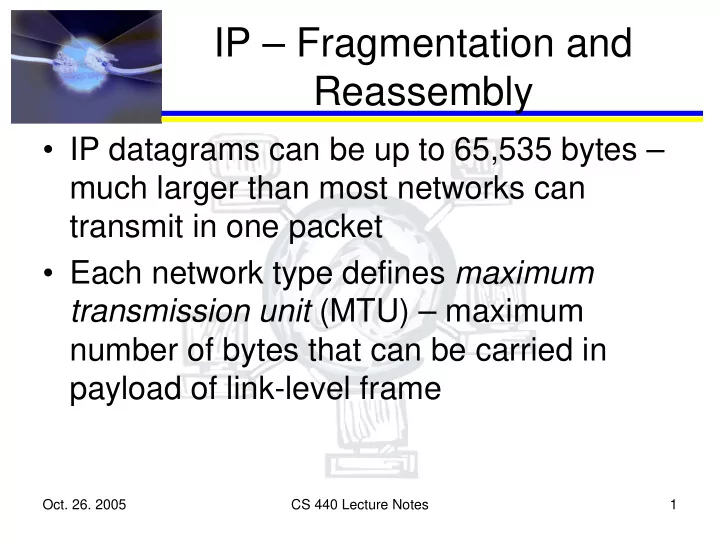
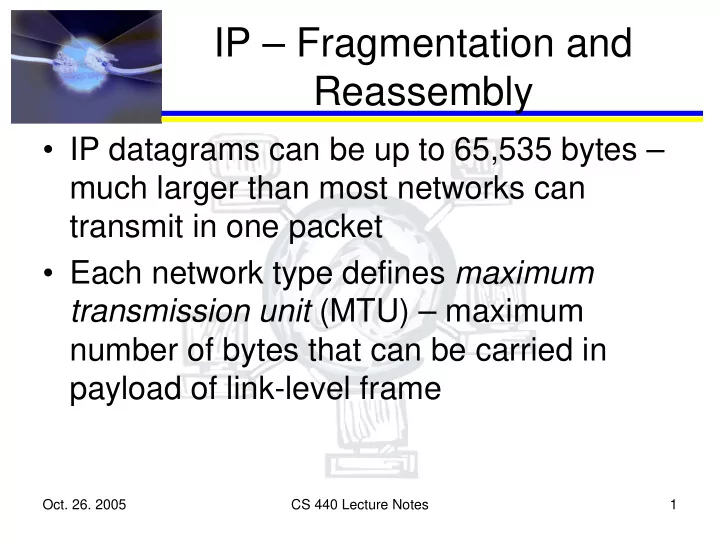
IP – Fragmentation and Reassembly • IP datagrams can be up to 65,535 bytes – much larger than most networks can transmit in one packet • Each network type defines maximum transmission unit (MTU) – maximum number of bytes that can be carried in payload of link-level frame Oct. 26. 2005 CS 440 Lecture Notes 1
Fragmentation (cont.) • Originating host chooses size for datagram – MTU of host’s network is a good choice – Then fragmentation is only required if an intermediate network has a smaller MTU – If originating host sends a datagram larger than the network MTU, source host must fragment in IP layer Oct. 26. 2005 CS 440 Lecture Notes 2
Fragmentation (cont.) • If fragmentation required, the ident , flags , and offset fields in header are used – 16-bit ident the same for every fragment of datagram; chosen by source host, should be unique for each datagram sent within some reasonable time period – Destination host assembles all fragments with same ident ; if some do not arrive, all others are discarded. IP does not attempt to recover missing fragments Oct. 26. 2005 CS 440 Lecture Notes 3
Fragmentation (cont.) – flags contains an M bit that indicates that there are more fragments to follow – offset is number of 8-byte chunks that have been sent before this fragment (fragmentation must be done on 8-byte boundaries) • Fragments are reassembled at destination host, not each intermediate Oct. 26. 2005 CS 440 Lecture Notes 4
Datagram Forwarding in IP • Datagram forwarding – Every packet includes dest. IP address – Network portion of IP address identifies a single unique network on the Internet – Every interface attached to a physical network must have the same network portion of its IP address – Every network must be connected to at least one router, which is connected to at least one other network Oct. 26. 2005 CS 440 Lecture Notes 5
Forwarding (cont.) • Check network part of destination address with network part of address for each interface – If match, deliver packet directly on that interface – Otherwise, need to send packet to next hop router • Forwarding table contains (network #, next router) pairs • Node also has default router Oct. 26. 2005 CS 440 Lecture Notes 6
Address Resolution Protocol (ARP) • Protocol used to determine a physical address given the host portion of an IP address • Dynamically learns address mappings to build lookup table – ARP cache or ARP table • Entries in ARP table have TTL; they are removed periodically, to handle dynamic changes to network (every 15 min) Oct. 26. 2005 CS 440 Lecture Notes 7
ARP (cont.) • ARP invoked whenever no match found in table • Broadcast ARP query with target IP addr. • Any host with match responds • Sender extracts link-level address from reply and adds to table • ARP query also includes senders IP and link-level addresses, so everyone on network can update its own ARP table Oct. 26. 2005 CS 440 Lecture Notes 8
ARP (cont.) • If address is already in ARP table, just refresh entry (reset TTL) • If receiver is target of query, always adds sender • Other nodes that hear query don’t add new entry Oct. 26. 2005 CS 440 Lecture Notes 9
ARP Packet Format • Mapping for IP – Ethernet 0 4 8 16 19 31 Hardware type = 1 Protocol Type = 0x0800 HLen = 48 PLen = 32 Operation Source hardware address (bytes 0 – 3) Source HW Addr (bytes 4 – 5) Source Protocol Addr (bytes 0 – 1) Source Protocol Addr (bytes 2 – 3) Dest HW Addr (bytes 0 – 1) Dest HW Addr (bytes 2 – 6) Dest Protocol Addr (bytes 0 – 3) Oct. 26. 2005 CS 440 Lecture Notes 10
IP Addresses (cont.) • HLen is hardware address length, PLen is protocol address length, operation indicates request vs. response • Might add ARP info to regular forwarding table Oct. 26. 2005 CS 440 Lecture Notes 11
Dynamic Host Configuration Protocol (DHCP) • Used to simplify task of configuring hosts on a network with the necessary IP address and default router • Automatic operation based on broadcast messages • Each network should have at least one DHCP server Oct. 26. 2005 CS 440 Lecture Notes 12
DHCP (cont.) • Server has default router information, and either a pre-configured table of hosts, indexed by link-level address, or a pool of available IP addresses that are handed out on demand – Dynamically allocated addresses are only leased ; host must renew lease when it expires • Following example of ipconfig on Windows Oct. 26. 2005 CS 440 Lecture Notes 13
DHCP (cont.) • Windows IP Configuration Host Name . . . . . . . . . . . . : Odin Primary Dns Suffix . . . . . . . : Node Type . . . . . . . . . . . . : Unknown IP Routing Enabled. . . . . . . . : No WINS Proxy Enabled. . . . . . . . : No Ethernet adapter Local Area Connection: Connection-specific DNS Suffix . : Description . . . . . . . . . . . : Intel(R) PRO/1000 CT Desktop Connection Physical Address. . . . . . . . . : 00-50-2C-0A-0B-EE Dhcp Enabled. . . . . . . . . . . : Yes Autoconfiguration Enabled . . . . : Yes IP Address. . . . . . . . . . . . : 192.168.0.3 Subnet Mask . . . . . . . . . . . : 255.255.255.0 Default Gateway . . . . . . . . . : 192.168.0.1 DHCP Server . . . . . . . . . . . : 192.168.0.1 DNS Servers . . . . . . . . . . . : 69.51.76.26 69.51.76.36 Lease Obtained. . . . . . . . . . : Tuesday, October 25, 2005 10:46:20 PM Lease Expires . . . . . . . . . . : Friday, October 28, 2005 10:46:20 PM Oct. 26. 2005 CS 440 Lecture Notes 14
DHCP (cont.) • Newly booted client broadcasts DHCPDISCOVER message; if DHCP server present, responds with config. • If no DHCP server on network, one node can act as relay agent – Relay agent knows IP address of DHCP server, and just resends discovery request to server, and relays response back to original client Oct. 26. 2005 CS 440 Lecture Notes 15
DHCP (cont.) • Based on older BOOTP protocol (so some fields in DHCP packet no longer apply). Oct. 26. 2005 CS 440 Lecture Notes 16
Internet Control Message Protocol (ICMP) • Defines error messages to be returned to sender if router cannot process datagram successfully – Destination network or host unreachable – Reassembly process failed (fragment lost) – TTL reached 0 – IP header checksum failed – Source Quench to control congestion – Echo to send round-trip between nodes Oct. 26. 2005 CS 440 Lecture Notes 17
ICMP (cont.) • Additional control messages – ICMP-Redirect tells source to update routing table • Ping uses the echo message and traceroute uses the TTL message to measure performance through network Oct. 26. 2005 CS 440 Lecture Notes 18
ICMP Ping • C:\>ping www.google.com Pinging www.l.google.com [66.102.7.99] with 32 bytes of data: Reply from 66.102.7.99: bytes=32 time=184ms TTL=239 Reply from 66.102.7.99: bytes=32 time=544ms TTL=239 Reply from 66.102.7.99: bytes=32 time=798ms TTL=239 Reply from 66.102.7.99: bytes=32 time=693ms TTL=239 Ping statistics for 66.102.7.99: Packets: Sent = 4, Received = 4, Lost = 0 (0% loss), Approximate round trip times in milli-seconds: Minimum = 184ms, Maximum = 798ms, Average = 554ms Oct. 26. 2005 CS 440 Lecture Notes 19
ICMP Traceroute • C:\>tracert www.google.com Tracing route to www.l.google.com [66.102.7.104] over a maximum of 30 hops: 1 <1 ms <1 ms <1 ms 192.168.0.1 2 2 ms 2 ms 2 ms 64.25.129.146 3 548 ms 501 ms 359 ms 64.25.129.145 4 14 ms 58 ms 59 ms 64.25.130.17 5 15 ms 50 ms 74 ms 69.51.77.157 6 505 ms 222 ms 109 ms ge-0-1-0-fh-sea.mt.core.transaria.net [69.51.76.46] 7 80 ms 50 ms 127 ms ge-0-1-0-fh-sea.mt.core.transaria.net [69.51.76.46] 8 333 ms 328 ms 760 ms 12.118.34.5 9 1010 ms 905 ms 1034 ms 12.122.80.234 10 326 ms 137 ms 70 ms ggr1-p340.st6wa.ip.att.net [12.123.44.129] 11 369 ms 569 ms 502 ms so-3-2-0.gar1.Seattle1.Level3.net [4.68.127.109] 12 468 ms 546 ms 255 ms ae-1-55.mp1.Seattle1.Level3.net [4.68.105.129] 13 167 ms 125 ms 76 ms as-0-0.bbr2.SanJose1.Level3.net [64.159.0.218] 14 64 ms 65 ms 59 ms ae-22-56.car2.SanJose1.Level3.net [4.68.123.176] 15 95 ms 95 ms 117 ms unknown.Level3.net [209.247.202.218] 16 216 ms 146 ms 105 ms 66.249.94.31 17 393 ms 312 ms 472 ms 216.239.49.146 18 512 ms 537 ms 790 ms 66.102.7.104 Trace complete. Oct. 26. 2005 CS 440 Lecture Notes 20
Virtual Private Network (VPN) • Share a large public network (i.e. the Internet), but create a virtual subset of the network that is only accessible by one organization – Keep data from hosts outside the VPN out – Keep data from hosts inside the VPN secure • One possibility – use virtual circuits, administratively control who can establish them Oct. 26. 2005 CS 440 Lecture Notes 21
VPN (cont.) • Create IP tunnels – virtual point-to-point links over a public switched network – Encapsulate an IP packet to a host on the destination network inside an IP packet to the router at the other end of tunnel – Implement virtual interface to handle adding the extra headers before sending out over physical interface – Can also encrypt payload to add security Oct. 26. 2005 CS 440 Lecture Notes 22
Recommend
More recommend