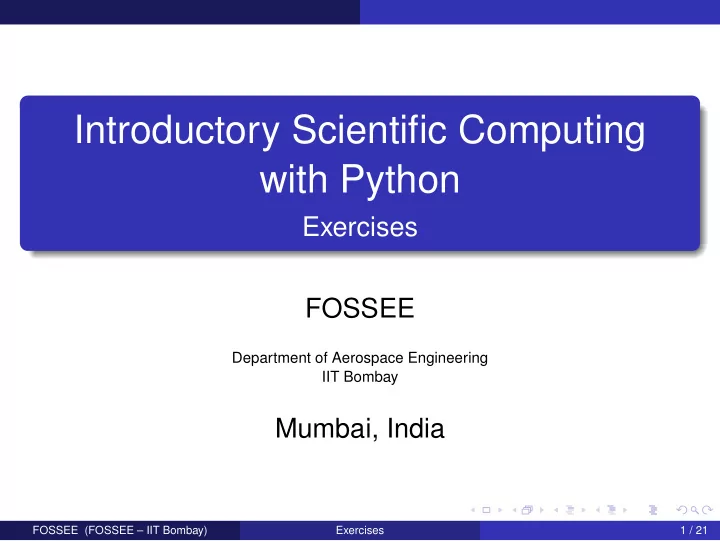
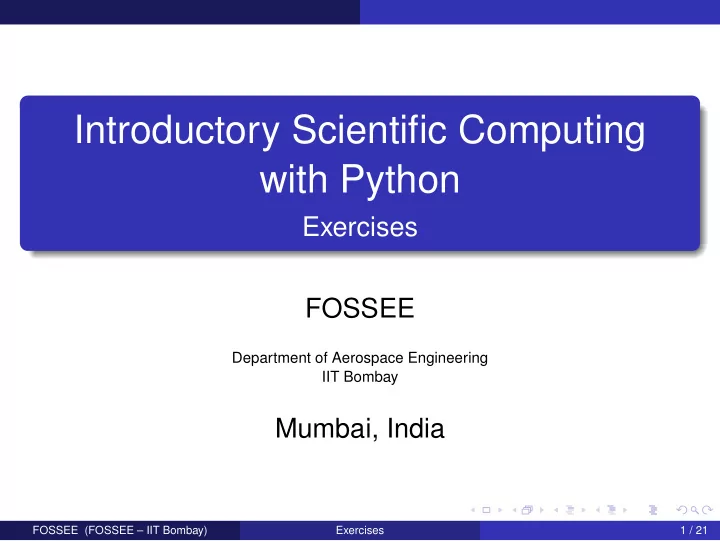
Introductory Scientific Computing with Python Exercises FOSSEE Department of Aerospace Engineering IIT Bombay Mumbai, India FOSSEE (FOSSEE – IIT Bombay) Exercises 1 / 21
Problem 1 Example code In []: l, t = loadtxt(’pendulum.txt’, unpack=True) In []: plot(l, t, ’.’) Problem Statement Tweak above code to plot data in file pos.txt . FOSSEE (FOSSEE – IIT Bombay) Exercises 2 / 21
Problem 1 cont... Label both the axes. What kind of motion is this? Title the graph accordingly. Annotate the position where vertical velocity is zero. FOSSEE (FOSSEE – IIT Bombay) Exercises 3 / 21
Solution x, y = loadtxt(’pos.txt’, unpack=True) plot(x, y) xlabel(’x’) ylabel(’y’) title(’Projectile motion’) annotate(’v = 0’, xy=(5, 4.75)) # Or annotate(r’$v_y = 0$’, xy=(5, 4.75)) Note the L A T EX syntax Note the raw strings: r’$v_y = 0$’ FOSSEE (FOSSEE – IIT Bombay) Exercises 4 / 21
Problem 2 Plot points given x and y coordinates In []: x = [3, 2, -2, 3] In []: y = [1, -3, 4, 1] In []: plot(x, y) Line can be plotted using arrays of coordinates. Problem statement Write a Program that plots a regular n-gon(Let n = 5). FOSSEE (FOSSEE – IIT Bombay) Exercises 5 / 21
Problem 2 Plot points given x and y coordinates In []: x = [3, 2, -2, 3] In []: y = [1, -3, 4, 1] In []: plot(x, y) Line can be plotted using arrays of coordinates. Problem statement Write a Program that plots a regular n-gon(Let n = 5). FOSSEE (FOSSEE – IIT Bombay) Exercises 5 / 21
Solution n = 5 t = linspace(0, 2*pi, n+1) x = cos(t) y = sin(t) plot(x, y) axis(’equal’) FOSSEE (FOSSEE – IIT Bombay) Exercises 6 / 21
Better Solution def plot_ngon(n): t = linspace(0, 2*pi, n+1) x = cos(t) y = sin(t) plot(x, y) axis(’equal’) plot_ngon(5) clf() plot_ngon(10) FOSSEE (FOSSEE – IIT Bombay) Exercises 7 / 21
Problem 3 Damped Oscillation In []: t = linspace(0, 4*pi) In []: plot(t, exp(-t/10)*sin(t)) FOSSEE (FOSSEE – IIT Bombay) Exercises 8 / 21
Problem 3 cont... Create a sequence of images (say 10) in which the damped oscillator( e − t / 10 sin ( t ) ) slowly evolves over time t . Hint savefig(’plot’+str(i)+’.png’) #i is some int FOSSEE (FOSSEE – IIT Bombay) Exercises 9 / 21
Naive Solution for i in range(1, 11): t = linspace(0, 0.5*pi*i, 50*i) clf() plot(t, exp(-t/10)*sin(t)) savefig(’plot’ + str(i) + ’.png’) FOSSEE (FOSSEE – IIT Bombay) Exercises 10 / 21
Better Solution for i in range(1, 11): t = linspace(0, 0.5*pi*i, 50*i) clf() plot(t, exp(-t/10)*sin(t)) xlim(0, 5*pi) ylim(-1, 1) savefig(’plot’ + str(i) + ’.png’) FOSSEE (FOSSEE – IIT Bombay) Exercises 11 / 21
Problem 4 In []: x = imread(’smoothing.gif’) In []: x.shape Out[]: (256, 256) In []: imshow(x,cmap=cm.gray) In []: colorbar() Replace each pixel with mean of neighboring pixels FOSSEE (FOSSEE – IIT Bombay) Exercises 12 / 21
FOSSEE (FOSSEE – IIT Bombay) Exercises 13 / 21
Problem 4: Approach For y being resultant image: y[1, 1] = x[0, 1]/4 + x[1, 0]/4 + x[2, 1]/4 + x[1, 2]/4 Hint: Use array Slicing. FOSSEE (FOSSEE – IIT Bombay) Exercises 14 / 21
Solution In []: y = zeros_like(x) In []: y[1:-1,1:-1] = x[:-2,1:-1]/4 + x[2:,1:-1]/4 + x[1:-1,2:]/4 + x[1:-1,:-2]/4 In []: imshow(y,cmap=cm.gray) FOSSEE (FOSSEE – IIT Bombay) Exercises 15 / 21
Problem 4 cont. . . Apply the smoothing operation repeatedly to the original image Subtract the smoothed image from the original to obtain the edges FOSSEE (FOSSEE – IIT Bombay) Exercises 16 / 21
Problem 5 What if you did the following in problem 4? In []: y1 = zeros_like(x) In []: y1[1:-1,1:-1] = (x[:-2,1:-1] + x[2:,1:-1] + x[1:-1,2:] + x[1:-1,:-2])/4 Are the answers different? FOSSEE (FOSSEE – IIT Bombay) Exercises 17 / 21
Problem 5 cont. . . Why? The answer lies in the following: In []: x.dtype Out[]: dtype(’uint8’) In []: print(x.itemsize) 1 In []: z = x/4.0 In []: print(z.dtype) float64 FOSSEE (FOSSEE – IIT Bombay) Exercises 18 / 21
Problem 5 cont. . . What if you did this? x = imread(’smoothing.gif’) y2 = zeros_like(x) y2[1:-1,1:-1] = x[:-2,1:-1]/4. + \ x[2:,1:-1]/4. + \ x[1:-1,2:]/4. + \ x[1:-1,:-2]/4. Will the answer be any different from y ? What will the dtype of y2 be? Discuss what is going on! FOSSEE (FOSSEE – IIT Bombay) Exercises 19 / 21
Problem 5 cont. . . Did you do the right thing to find the edges earlier in problem 4? If not, fix it! Note that: In []: print(x.dtype) uint8 In []: x1 = x.astype(’float64’) In []: print(x1.dtype) float64 In []: print(x.dtype.char) d In []: x.dtype.<TAB> # Explore! FOSSEE (FOSSEE – IIT Bombay) Exercises 20 / 21
Problem 6 Edge detection looks much nicer with lena.png , try it! The caveat is that it is a 4 component RGBA image with elements in the range [ 0 . 0 , 1 . 0 ] . In []: x = imread(’lena.png’) In []: print(x.shape) (512, 512, 4) In []: print(x.min(), x.max()) (0.0, 1.0) Repeat the edge detection with this image. FOSSEE (FOSSEE – IIT Bombay) Exercises 21 / 21
Recommend
More recommend