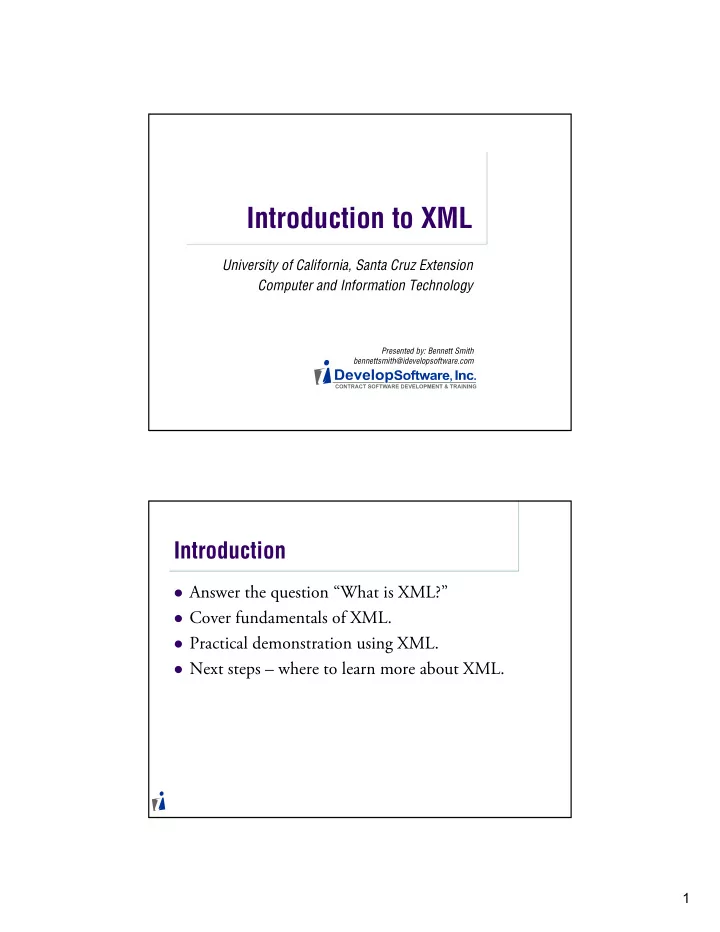
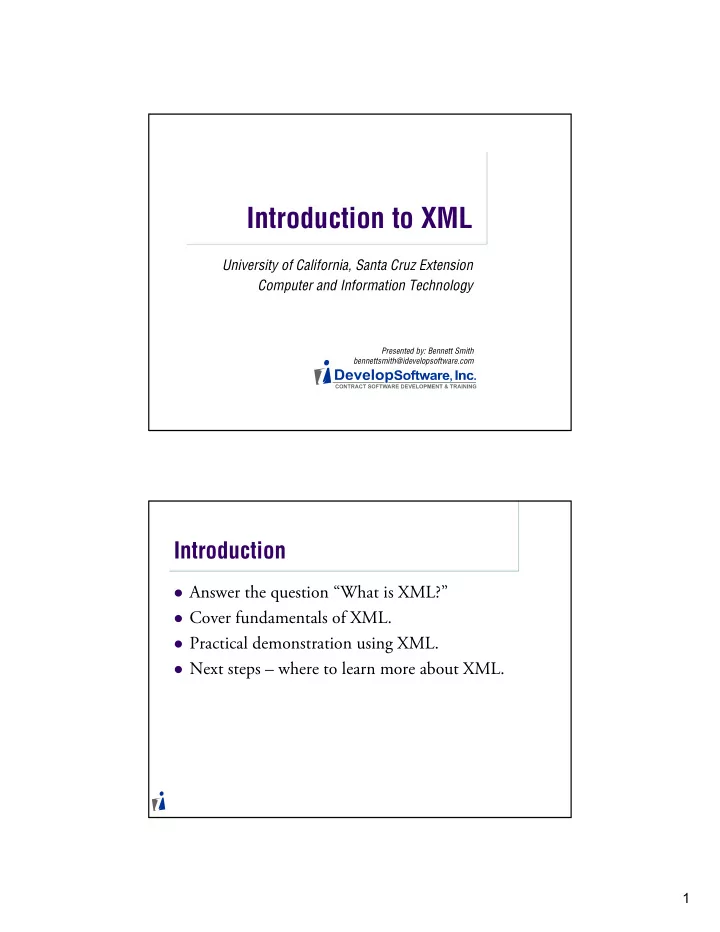
Introduction to XML University of California, Santa Cruz Extension Computer and Information Technology Presented by: Bennett Smith bennettsmith@idevelopsoftware.com Introduction � Answer the question “What is XML?” � Cover fundamentals of XML. � Practical demonstration using XML. � Next steps – where to learn more about XML. 1
Presenter Background � Software Architect – CPU Technology, Inc. � Responsible for design and development of digital circuit simulation tool suite. � Founder – iDevelopSoftware, Inc. � Contract software development and training. � Instructor – UC Santa Cruz Extension � Develop and teach Windows, .Net, and XML programming classes. � Background in data warehousing, high-volume transaction processing systems, knowledge management, simulations, and embedded systems development. � Worked at numerous startups, a few big companies, and as an independent consultant. Lesson 1: Objectives � Clearly articulate what XML is and what it is not. � Identify potential uses for XML technologies. � Select appropriate tools to manipulate XML documents. � Understand relationship between XML standards. 2
What is XML? � XML stands for e X tensible M arkup L anguage. � XML is a text-based markup language. � XML is used to describe semi-structured data. � XML is self describing . � XML uses a DTD or Schema to describe the data. What XML is Not � XML is not a programming language. � XML is not a network transport protocol. � XML is not a database. � XML is not a silver bullet! 3
What is a Markup Language? A set of symbols and rules for their � use when doing a markup of a document. A way to add computer- � understandable information to text files. Certain parts of the text file are interpreted as markup instead of content. This markup may contain instructions for the computer. The interpretation of those instructions is defined by the semantics of a particular markup language. HTML, MathML, and SMIL are examples of markup languages. What can I do with XML? � XML can keep data separated from your HTML. � XML can be used to store data inside HTML documents. � XML can be used as a format to exchange information. � XML can be used to store data in files or in databases. 4
How XML differs from HTML � HTML is a markup language focused on presentation of information. � XML is a markup language focused on representing information in a meaningful, reusable way. HTML Stock Portfolio <html> <head> <meta http-equiv="Content-Type" content="text/html; charset=windows-1252"/> <title>Stock Portfolio</title> </head> <body> <h1>Stock Portfolio for: Bill Gates</h1> <h2>Close of Trade Day Summary: 04/17/2001</h2> <table border="1"> <tr><th>Symbol</th><th>Corporate Name</th><th>Price at Close</th></tr> <tr><td>INTC</td><td>INTEL CORP</td><td>29.22</td></tr> <tr><td>ORCL</td><td>ORACLE CORP</td><td>17.35</td></tr> <tr><td>CSCO</td><td>CISCO SYSTEMS</td><td>17.9</td></tr> </table> </body> </html> 5
XML Stock Portfolio <?xml version="1.0" encoding="UTF-8"?> <portfolio> <investor>Bill Gates</investor> <trade_day>20010417</trade_day> <securities> <stock> <symbol>INTC</symbol> <name>INTEL CORP</name> <close_price>29.22</close_price> </stock> <stock> <symbol>ORCL</symbol> <name>ORACLE CORP</name> <close_price>17.35</close_price> </stock> <stock> <symbol>CSCO</symbol> <name>CISCO SYSTEMS</name> <close_price>17.9</close_price> </stock> </securities> </portfolio> Goals of XML XML shall be straightforwardly usable over the 1. Internet. XML shall support a wide variety of applications. 2. XML shall be compatible with SGML. 3. It shall be easy to write programs that process 4. XML documents. The number of optional features in XML is to be 5. kept to the absolute minimum, ideally zero. 6
Goals of XML (cont.) XML documents should be human-legible and 6. reasonably clear. The XML design should be prepared quickly. 7. The design of XML shall be formal and concise. 8. XML documents shall be easy to create. 9. 10. Terseness in XML markup is of minimal importance. Key Standards � Extensible Markup Language (XML) 1.0 Spec. � Namespaces in XML � XML Inclusions (XInclude) � XML Path Language (XPath) Version 1.0 � XML Schema � XML Transformations (XSLT) Version 1.0 There are more – see http://www.w3.org. 7
Terminology � Parser A piece of code that can parse text files according to the XML 1.0 � Standard. � Processor A program designed to manipulate XML content in some predetermine � way. Processors will use parsers to read/write XML documents. � Vocabulary � A specific set of markup (tags, elements, attributes) used to define a set of related data. A vocabulary is sometimes referred to as an XML Application. Vocabularies are defined using a DTD or Schema. � Transformation Applying a set of rules to convert one XML document into another. � Transformations are expressed using the XSLT standard. XML-XSL Transformation Process � Apply transformation to convert input content into some other format. XML XML Output Input Transformation � Input document is XML. Document Document Engine � Output document can be � XML, HTML, CSV, TXT XSL � Style Sheet describes Style Sheet transformation process. � Transformation engine is built into many popular XML parsers. 8
B2C Web Applications using XML Browser Access (HTML + CSS) Relational Database Web Server Farm � Customer, product, and order data stored in relational database. Web application makes content available in appropriate � Wireless Access format (HTML, WML) for each customer. (WML) Consistent look and feel for web application maintained � using XSL style sheets. B2B Data Exchange using XML Purchase Order Supply Invoice Order Request Medical Supply Manufacturer Hospital w/Multiple Dept. Purchase Order Supply Order Request Invoice Pharmaceutical Manufacturer � Departments submit order requests in an internal XML format. � IT department collects requests into groups, transforms into purchase order XML format and delivers POs to manufacturer via network (SOAP, Web Services). � Manufacturers fill orders and return invoices in XML format. � IT department transforms invoices back into internal format for storage and payment. 9
Structured Documents using XML DocBook Document HTML XML XSL-FO PDF HTML XSL-FO Transformation Rendering WML PS WML Document Engine Engine TXT TXT DocBook Style Sheet HTML HTML HTML WML WML WML TXT TXT TXT http://www.docbook.org XML Parsers � Libxml (C/C++; Windows, Unix, Linux) � MSXML (COM; Windows) � System.Xml (Microsoft .Net Framework) � SAXON (Java; Windows, Unix, Linux) � Xerces (Java, C++, Perl; Windows, Unix, Linux) � eXpat (C; Windows, Unix, Linux) Other parsers exist for Perl, Python, PHP, etc. 10
XML Editors � XmlSpy � Serna � XMLmind � oXygen � XMLWriter � Xeena � Notepad � Vi � Emacs Lesson 1: Wrap Up � XML is an “extensible” markup language used to define vocabularies for specific problem domains. � XML can be applied to many areas in application development. � B2C, B2B, Technical Documentation, etc. � Parsers and tools to implement XML solutions are readily available on all popular platforms. 11
Lesson 2: Objectives � Learn about the components of an XML document. � Learn what an XML application is and how to define one. � Learn how to create an XML document. General XML Document Structure � Prolog Prolog � Processing Instructions � Data Type Definitions � Comments � Body Body � Root element � Nested Elements � Comments � Epilog Epilog � Processing Instructions � Comments 12
Formatting Conventions � Case Matters – these are not the same: � purchaseOrder, purchaseorder, PURCHASEORDER, Purchaseorder � Naming Things NameChar ::= Letter | Digit | ‘.’ | ‘-’ | ‘_’ | ‘:” � Name ::= (Letter | ‘_’ | ‘:’) (NameChar) * Names must not not begin with “XML” in any combination of � upper and lower case letters. � ISO/IEC 10646 Character Set provides International Support � End-of-Line Handling All lines must end with a single new-line. � � Carriage returns are optional and will be removed by the parser. Elements � XML documents contain one or more elements. � Elements have both a name and a value. � The element name must follow the naming conventions mentioned earlier. � The value of an element is referred to as content. � Elements may contain nested elements. 13
Elements (cont.) � Elements are delimited by start and end tags. � Start and end tags are enclosed in ‘<‘ and ‘>’ signs. � Empty elements may omit the end tag by using an empty-element tag. � Elements with content must have end tags. (This is different than HTML!) Element Examples � General case: <message>Hello, World!</message> � <message> � Hello, World! </message> � Empty-element: <message></message> � <message/> � 14
Recommend
More recommend