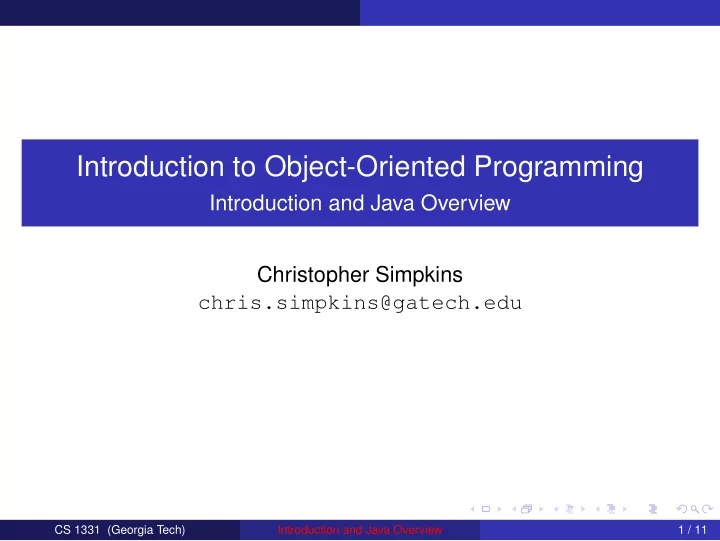
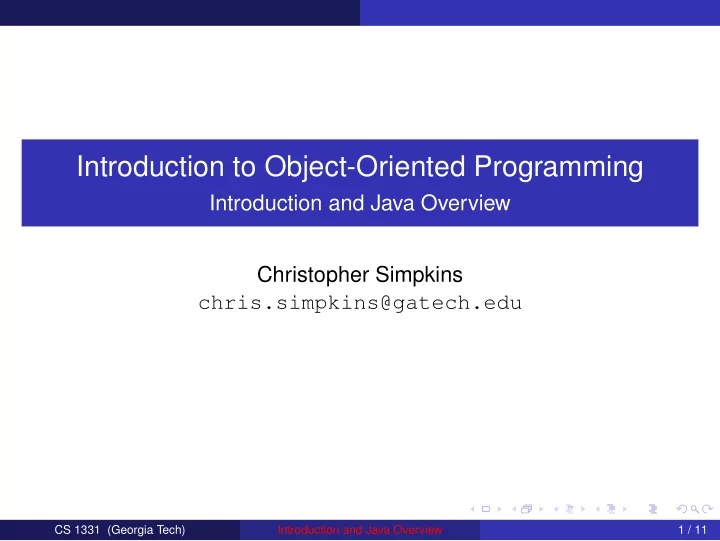
Introduction to Object-Oriented Programming Introduction and Java Overview Christopher Simpkins chris.simpkins@gatech.edu CS 1331 (Georgia Tech) Introduction and Java Overview 1 / 11
Course Overview Course policies Syllabus Instructional staff CS 1331 (Georgia Tech) Introduction and Java Overview 2 / 11
Java Developed for home appliances - cross-platform VM a key feature Originally called Oak Gained notariety with HotJava web browser that could run “programs over the internet” called applets Gained popularity when Netscape included Java VM in Navigator web browser JavaScript is purely a marketing label meant to capitalize on Java hype - there is no relationship between Java and JavaScript Java is a general-purpose application programming language. Java applets are now very rare. The bulk of Java code runs on (web) servers. CS 1331 (Georgia Tech) Introduction and Java Overview 3 / 11
The Java Programming Language Java is part of the C family. Same syntax for variable declarations, control structures Java came at a time when C++ was king. C++ was a notoriously complex object-oriented extension to C. Java improved on several key aspects of C++, greatly simplifying software development Two most compelling features of Java were cross-platform deployablility (“write once, run anywhere”) and automatic garbage collection These two advantages, especially garbage collection 1 , drove Java adoption 1 In C and C++ the largest class of program errors were memory management errors. This entire class of errors mostly disappears with automatic garbage collection CS 1331 (Georgia Tech) Introduction and Java Overview 4 / 11
The Java Platform Three components of the Java platform: The Java programming language The Java Virtual Machine (JVM) The Java standard library Java is both compiled and interpreted: Java source files (ending in .java are compiled to java bytecode files (ending in .class Java bytecode is then interpreted (run) by the JVM Compiling and running can be done on different machines - bytecode is portable (more precisely, the JVM on each platform accepts the same bytecode). The enourmous Java standard library (containing many Classes notably missing from C++) greatly reduces software development effort. CS 1331 (Georgia Tech) Introduction and Java Overview 5 / 11
The Java SDK Follow the instructions on the Resources page of the course web site to install the JDK. Installing the JDK on your computer provides you with several command-line tools, the most important of which are: javac - the Java compiler, which compiles .java files to .class files. You can tell you have correctly installed your SDK like this: $ javac -version javac 1.8.0_11 java - the Java runtime program, which runs compiled .class files. You can tell you have a correctly installed JRE (Java Runtime Environment) like this: $ java -version java version "1.8.0_11" Java(TM) SE Runtime Environment (build 1.8.0_11-b12) Java HotSpot(TM) 64-Bit Server VM (build 25.11-b03, mixed mode) The JRE is included in the JDK, but they can be installed separately. CS 1331 (Georgia Tech) Introduction and Java Overview 6 / 11
The Anatomy of a Java Program It is customary for a progarmmer’s first program in a new language to be “Hello, World.” Here’s our HelloWorld.java program: public class HelloWorld { public static void main(String[] args) { System.out.println("Hello, world!"); } } The first line declares our HelloWorld class. class is the syntax for declaring a class, and prepending with the public modifer means the class will be visible outside HelloWorld ‘s package. For now just think of them as boilerplate. Because we didn’t declare a package explicitly, HelloWorld is in the default package. More on that in a few lectrues. The code between the curly braces, { ... } define the contents of the HelloWorld class, in this case a single method, main CS 1331 (Georgia Tech) Introduction and Java Overview 7 / 11
public static void main(String[] args) In order to make a class executable with the java command, it must have a main method: public static void main(String[] args) { ... } The public modifier means we can call this method from outside the class. The static modifer means the method can be called without instantiating an object of the class. Static methods (and variables) are sometimes called class methods. void is the return type. In particular, main returns nothing. Sometimes such subprograms are called procedures and distinguished from functions , which return values. After the method name, main , comes the parameter list. main takes a single parameter of type String[] - an array of String s. args is the name of the parameter, which we can refer to within the body of main CS 1331 (Georgia Tech) Introduction and Java Overview 8 / 11
Compiling Java Programs Compile Java programs with javac , which stands for “Java compiler” $ javac HelloWorld.java $ With no command line options, javac will look in the present working directory ( pwd ) for any .java files you pass to javac and produce corresponding .class files. After compiling HelloWorld.java you should have a HelloWorld.class in the same directory. $ ls HelloWorld.class HelloWorld.java $ CS 1331 (Georgia Tech) Introduction and Java Overview 9 / 11
Running Java Programs Run Java programs with java $ java HelloWorld Hello, world! $ The HelloWorld argument tells the java command to find the .class file named HelloWorld (which could be a file or in a JAR archive) and execute its main method. This is all you need to know for now. CS 1331 (Georgia Tech) Introduction and Java Overview 10 / 11
One More Thing ... You may have heard of Java 8. Java 8 is the most important update to the Java language and platform since Java 5 was released in 2004. We will learn several important elements of Java 8, including: lambdas, streams (maybe), and JavaFX. These new topics won’t appear until later in the course where they fit most naturally, and only to the extent that they support the presentation of Object-Oriented Programming. Remember, this is not a Java course. This is an Object-Oriented Programming course that uses Java. CS 1331 (Georgia Tech) Introduction and Java Overview 11 / 11
Recommend
More recommend