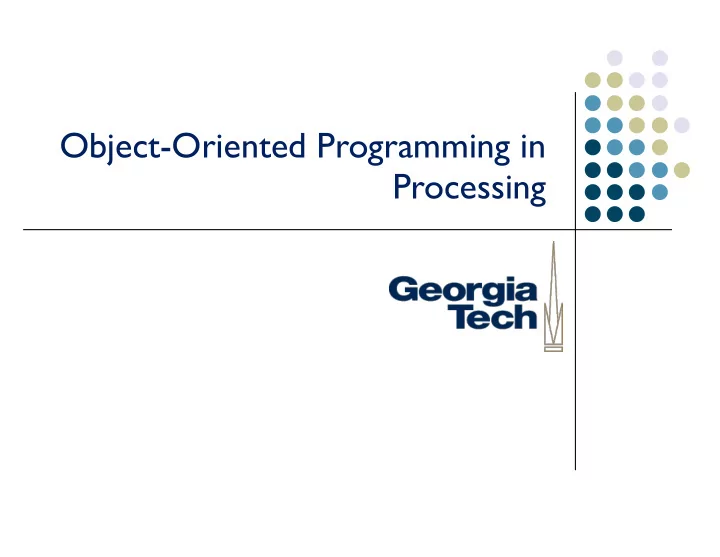
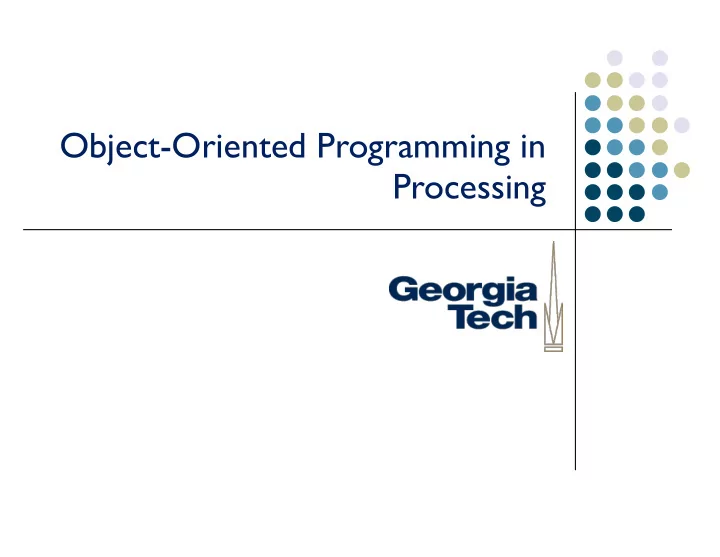
Object-Oriented Programming in Processing
Object-Oriented Programming • We’ve (kinda) been doing this since Day 1: • Python is a deeply object oriented language • Most of the data types we were using (strings, list, dictionaries) were objects • Now, going to shift gears to exploring more about what objects are, how/when to use them • Explore examples in Processing • Much of this knowledge will be transferrable when we start Java CS 6452: Prototyping Interactive Systems 2
“Objects” • Objects are simply data+functionality, in a self-contained unit • In programming terms, objects have • variables associated with them (sometimes called instance variables or member data) • functions associated with them (called methods) 3
“Classes” • Classes are the blueprints for an object • Think of them like a cookie cutter or a template • Can create multiple copies from the pattern • Each object that is created based on a class’s blueprint is called an instance of that class • (Classes are like the abstract description of the thing that becomes an object) • Class = cookie cutter • Object/instance = cookie 4
Example • Let’s say we want to write a program that moves a car horizontally across the screen • (We’ll just use a simple rectangle for the car to make our job easier) • What information will we need to keep track of for our “car”? • color, location (x & y), speed • What functionality pertains to our “car”? • Draw the car on the screen, change its location based on its speed, initialize color/location/etc. 5
Doing it without OO (pseudocode) • Global variables • Car color • Car X & Y location • Car speed • Setup code: • Initialize car color • Initialize car location to starting point • Initialize car speed • Draw code: • Fill background • Display car at current location, with current color • Increment car’s location by speed 6
Doing it without OO color c = color(0); float x = 0; float y = 100; float speed = 1; void setup() { size(200,200); } void draw() { background(255); move(); display(); } void move() { x = x + speed; if (x > width) { x = 0; } } void display() { fill(c); rect(x,y,30,10); } 7
That’s a lot of stuff spread all over our program! • In an OO development style: • Take all of the variables and functions out of the main program • Put them inside a car object • Car object keeps track of its data • Color, location, speed • Also handles “the stuff it can do” via methods • Display it, drive it, etc. 8
Pseudocode for the new version • Global variables in our program: • The car object • Setup code: • Initialize the car object • Draw code: • Fill the background • Display the car object • Drive the car object 9
Code for the new version Car myCar; void setup() { myCar = new Car(); } void draw() { background(255); myCar.drive(); myCar.display(); } • Simpler, and less to keep track of 10
Defining the class • Before we can create a Car object, we have to define its class! • Write the “cookie cutter” • All classes have four parts to them: • The class’s name • The data associated with the class (variables) • A “constructor” function (run at initialization time) • The functions associated with the class (its methods) 11
12
Declaring and Using Objects • Declaring a normal variable: • int var; • Declaring an object: • Car car; • Initializing a normal variable: • var = 10; • Initializing an object: • car = new Car(); // use the “new” operator • // this automatically runs the constructor 13
Putting it all together… // Class definition void drive() { class Car { xpos = xpos + xspeed; color c; if (xpos > width) { float xpos; xpos = 0; float ypos; } float xspeed; } } Car() { c = color(0); // Main code xpos = width/2; Car myCar; ypos = height/2; xspeed = 1; void setup() { } size(200,200); myCar = new Car(); void display() { } rectMode(CENTER); fill(c); void draw() { rect(xpos, ypos, 20, 10); background(255); } myCar.drive(); myCar.display(); } 14
Haven’t we just moved the code around? • Well… yeah. • But this version is still better: • Once we get Car working, we can forget about it • CS concept: “encapsulation” - treat the code as a “black box” without having to worry about how it works • Each instance is isolated from every other instance • We can add new cars with only minor changes to the code! • Think about what a mess this would be with our original, non-OO version 15
Multiple cars Car myCar1; Car myCar2; // Two objects! void setup() { size(200,200); // Parameters go inside the parentheses when the object is constructed. myCar1 = new Car(color(255,0,0),0,100); myCar2 = new Car(color(0,0,255),0,10); } void draw() { background(255); myCar1.drive(); myCar1.display(); myCar2.drive(); myCar2.display(); } 16
Parameters in constructors • To make the above code work we need our cars to look different • Can add parameters to our constructors, used to initialize different cars differently Car(color tempC, float tempXpos, float tempYpos) { c = tempC; xpos = tempXpos; ypos = tempYpos; } 17
Constructor parameters can be confusing 18
Scoping rules • Remember “scoping” just means what variables are visible from where, in a program. • Parameter variables names are only visible within the function that uses them • Variables defined within a function are only visible within that function • Object instance variables are visible anywhere in that instance (i.e., from any function in that object) • Each object’s instance variables are separate from each others • Even if you use the “cookie cutter” to stamp out multiple cookies, each one’s data is separate • Even though the variable names are the same for all objects of the class. 19
Objects are data • Once you create a class, you’re defining a new data type (just like integers, strings, etc.) • Objects can contain other objects! • Just include it in the Class definition class Garage { Car car1, car2; } • Objects can be passed as arguments to functions, just like other data. • One difference: • When “simple” data types are passed in to a function, a copy is made of them. Changes to the data inside the function don’t affect the copy outside. • With objects, a “reference” is passed in. Changes to the object inside the function do affect the original. 20
Programming Challenge 1. Update the Car class • Change the way the car is drawn (add some graphics for a passenger, for instance) • Add a speed variable, and use that to control the speed of the car when it drives 2. Use an array of cars to allow more cars in your program, without needing to keep separate variables for each 21
Recommend
More recommend