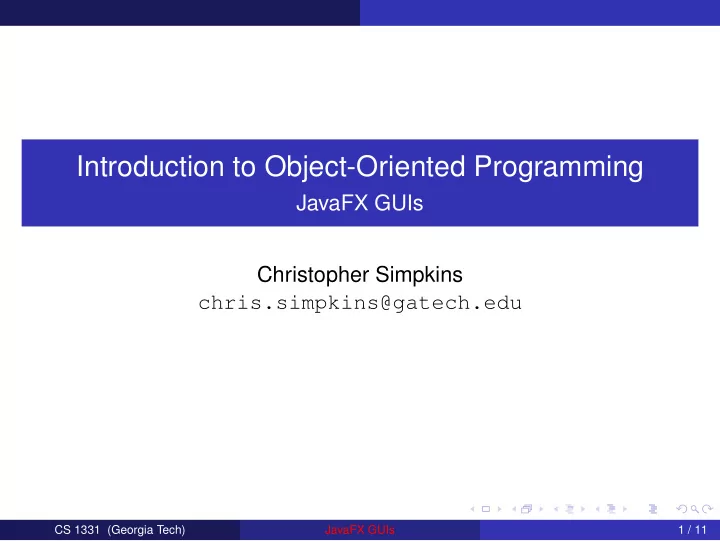
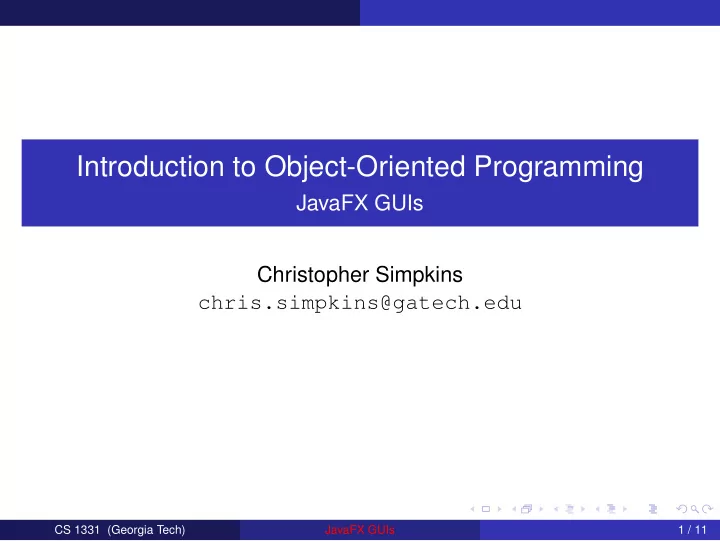
Introduction to Object-Oriented Programming JavaFX GUIs Christopher Simpkins chris.simpkins@gatech.edu CS 1331 (Georgia Tech) JavaFX GUIs 1 / 11
Todo GUI Today we’ll make a GUI for todo lists Along the way we’ll Review event handling Learn two new UI controls Learn about nested layouts See an example of MVC in JavaFX See a basic use of JavaFX’s properties CS 1331 (Georgia Tech) JavaFX GUIs 2 / 11
The Application Where do we start? The Application : import javafx.application.Application; import javafx.stage.Stage; public class TodoList extends Application { @Override public void start(Stage stage) { } } And now we just follow our recipe: Create UI controls Add UI controls to a parent node in a scene graph Set the stage’s scene graph and show CS 1331 (Georgia Tech) JavaFX GUIs 3 / 11
Create UI Controls @Override public void start(Stage stage) { ListView<String> listView = new ListView<String>(); Button addButton = new Button(); addButton.setText("Add"); TextField inputField = new TextField(); } And, of course, we’ll need to import these: import javafx.scene.control.Button; import javafx.scene.control.ListView; import javafx.scene.control.TextField; CS 1331 (Georgia Tech) JavaFX GUIs 4 / 11
Add UI Controls to Parent Node - Layout To acheive the layout we want, we’ll nest an HBox inside a VBox : @Override public void start(Stage stage) { HBox entryBox = new HBox(); entryBox.getChildren().addAll(inputField, addButton); VBox vbox = new VBox(); vbox.getChildren().addAll(listView, entryBox); } CS 1331 (Georgia Tech) JavaFX GUIs 5 / 11
Setting up and showing the stage Although we’re not done with our UI controls, we go ahead and do the last step of our recipe so we can run the program: import javafx.scene.Scene; // ... public class TodoList extends Application { @Override public void start(Stage stage) { // ... Scene scene = new Scene(vbox); stage.setScene(scene); stage.setTitle("Todos"); stage.show(); } } CS 1331 (Georgia Tech) JavaFX GUIs 6 / 11
The Model-View-Controller Design Pattern 1 The model contains the data that is displayed by the view The view displays the data from the model on screen The controller gets input from the user and manipulates the model In JavaFX the view and controller are typically combined. 1 http://en.wikipedia.org/wiki/File:MVC-Process.png CS 1331 (Georgia Tech) JavaFX GUIs 7 / 11
ListView, ObservableList, and MVC JavaFX provides model classes that work with UI controls. For our ListView we’ll simply use an ObservableList<String> , which we obtain from FXCollections.observableArrayList() : import javafx.collections.FXCollections; import javafx.collections.ObservableList; public class TodoList extends Application { private ObservableList<String> todos; @Override public void start(Stage stage) { ObservableList<String> todos = FXCollections.observableArrayList(); ListView<String> listView = new ListView<String>(todos); // ... CS 1331 (Georgia Tech) JavaFX GUIs 8 / 11
Handling Model Updates Whenever the ObservableList<String> todos is updated, the change is automatically reflected in the ListView . So all we have to do is add text from the TextField to the todos list whenever the add button is clicked. @Override public void start(Stage stage) { // ... addButton.setOnAction(e -> { todos.add(inputField.getText()); inputField.setText(""); inputField.requestFocus(); }); // ... } Notice that after the text is added to the list we reset the text field and give it the focus again. CS 1331 (Georgia Tech) JavaFX GUIs 9 / 11
Properties We don’t want to add empty strings from the TextField to the todos list, so let’s disable the Add button when the TextField is empty: import javafx.beans.binding.Bindings; // ... public class TodoList extends Application { private ObservableList<String> todos; @Override public void start(Stage stage) { // ... addButton.disableProperty() .bind(Bindings.isEmpty(inputField.textProperty())); // ... } } Properties play a big role in modern JavaFX programming. This is just a small taste. CS 1331 (Georgia Tech) JavaFX GUIs 10 / 11
Conclusion Very simple app to get started with UI controls and MVC. GUI programming requires two things: Knowledge of GUIs (widgets, how they work, how they’re used) Knowledge of a particular GUI framework (like JavaFX) The JavaFX classes you’ve seen make extensive use of OOP . GUI programs are straightforward, but get complex quickly. JavaFX’s properties and the Model-View-Controller pattern help us deal with the complexity of GUI programming. The full Todos example is online: TodoList.java. CS 1331 (Georgia Tech) JavaFX GUIs 11 / 11
Recommend
More recommend