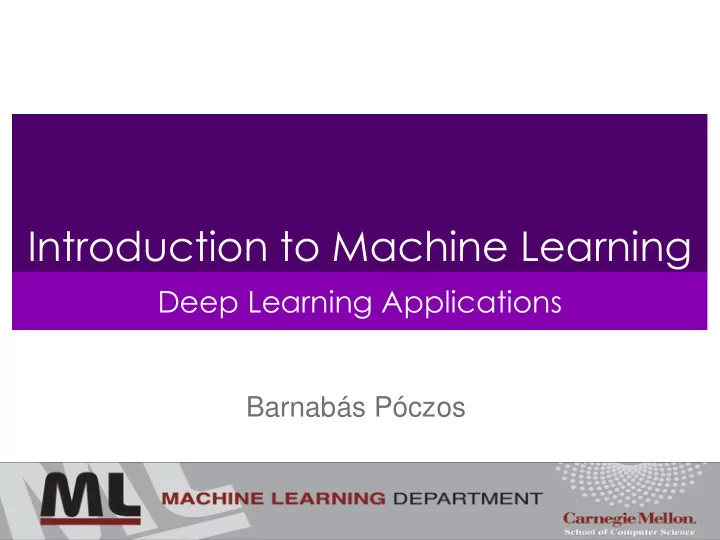
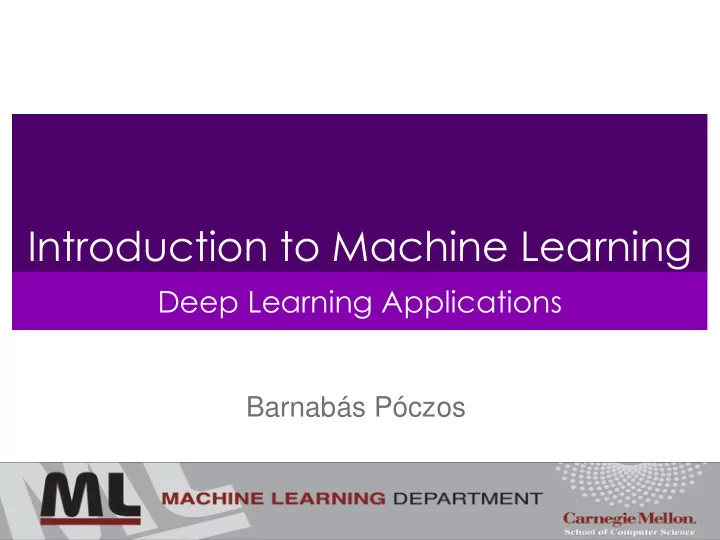
Introduction to Machine Learning Deep Learning Applications Barnabás Póczos
Applications Image Classification (Alexnet, VGG, Resnet) on Cifar 10, Cifar 100, Mnist, Imagenet Art Neural style transfer on images and videos ▪ Inception, deep dream ▪ Visual Question Answering Image and Video Captioning Text generation from a style Shakespare, Code, receipts, song lyrics, romantic novels, etc ▪ Story based question answering Image generation, GAN Games, deep RL 2
Deep Learning Software Packages Collection : http://deeplearning.net/software_links/ Torch: http://torch.ch/ Caffe: http://caffe.berkeleyvision.org/ Caffe Model Zoo : https://github.com/BVLC/caffe/wiki/Model-Zoo ▪ NVIDIA Digits: https://developer.nvidia.com/digits Tensorflow: https://www.tensorflow.org/ Theano: http://deeplearning.net/software/theano/ Lasagne: http://lasagne.readthedocs.io/en/latest/ Keras: https://keras.io/ MXNet: http://mxnet.io/ Dynet: https://github.com/clab/dynet Microsoft Cognitive Toolkit (MCNTK) https://www.microsoft.com/en-us/research/product/cognitive-toolkit/ 3
Torch Torch is a scientific computing framework with wide support for machine learning algorithms that puts GPUs first. It is easy to use and efficient, thanks to an easy and fast scripting language, LuaJIT, and an underlying C/CUDA implementation. Torch tutorials: https://github.com/bapoczos/TorchTutorial https://github.com/bapoczos/TorchTutorial/blob/master/ DeepLearningTorchTutorial.ipynb https://github.com/bapoczos/TorchTutorial/blob/master/iTorch_Demo.ipynb Written in Lua Used by Facebook Often faster than Tensorflow, Theano 4
Tensorflow TensorFlow ™ is an open source library for numerical computation using data flow graphs. ▪ Nodes in the graph represent mathematical operations, ▪ while the graph edges represent the multidimensional data arrays (tensors) communicated between them. Tensorflow tutorials: https://www.tensorflow.org/tutorials/ Developed by Google Brain and used by Google in many products Well-documented Probably the most popular Easy to use with Python 5
Image Classification 6
Image Classification with Keras Keras for building and training a convolutional neural network and using the network for image classification: Demonstration on MNIST : https://github.com/bapoczos/keras-mnist- ipython/blob/master/Keras_mnist_tutorial_v1.ipynb 7
Image Classification with Keras
The shape of the weight matrices Number or parameters: without the bias parameter: 320 = 32*(3*3+1) 9248 = 32*(32*3*3+1) 4608 = 32*12*12 589952= (4608+1)*128 1290 = 10*(128+1) 9 600810= 320+9248+589952+1290
Image Classification with Keras The confusion matrix: 10
Image Classification with Keras Some misclassified images: Red = Predicted label, Blue = True label. 11
Image Classification with Keras using VGG19 Vgg19 network test on Imagenet using keras: https://github.com/bapoczos/keras-vgg19test- ipython/blob/master/keras_vggtest.ipynb 12
Image Classification using VGG VERY DEEP CONVOLUTIONAL NETWORKS FOR LARGE-SCALE IMAGE RECOGNITION Karen Simonyan & Andrew Zisserman ICLR 2015 Visual Geometry Group , University of Oxford https://arxiv.org/pdf/1409.1556.pdf Networks of increasing depth using very small (3 × 3) convolution filters Shows that a significant improvement on the prior- art configurations can be achieved by pushing the depth to 16 – 19 ImageNet Challenge 2014: first and the second places in the localization and classification tracks respectively. 13
VGG16 Image credit: https://www.cs.toronto.edu/~frossard/post/vgg16/ 14
VGG19 Image credit: https://www.slideshare.net/ckmarkohchang/applied-deep-learning-1103-convolutional-neural-networks 15
VGG11,13,16,19 LRN = Local Response Normalization ConvNet configurations (columns ). The depth increases from the left (A) to the right (E), as more layers are added (the added layers are shown in bold). Convolutional layer parameters:” conv - receptive field size-number of channels”. 16 The ReLU activation function is not shown for brevity.
Image Classification using VGG19 17
VGG19 Parameters (Part 1) 1792=(3*3*3+1)*64 'conv1_1', 'relu1_1' 36928=(64*3*3+1)*64 'conv1_2', 'relu1_2' ‘pool1' 73856=(64*3*3+1)*128 'conv2_1', 'relu2_1' 147584=(128*3*3+1)*128 'conv2_2', 'relu2_2' ‘pool2' 295168=(128*3*3+1)*256 'conv3_1', 'relu3_1' 590080=(256*3*3+1)*256 'conv3_2', 'relu3_2' 590080=(256*3*3+1)*256 'conv3_3', 'relu3_3' 590080=(256*3*3+1)*256 'conv3_4', 'relu3_4'
VGG19 (Part 2) ‘pool3' 1180160=(256*3*3+1)*512 'conv4_1', 'relu4_1' 2359808=(512*3*3+1)*512 'conv4_2', 'relu4_2' 2359808=(512*3*3+1)*512 'conv4_3', 'relu4_3' 2359808=(512*3*3+1)*512 'conv4_4', 'relu4_4' ‘pool4' 2359808=(512*3*3+1)*512 'conv5_1', 'relu5_1' 'conv5_2', 'relu5_2' 2359808=(512*3*3+1)*512 2359808=(512*3*3+1)*512 'conv5_3', 'relu5_3' 'conv5_4', 'relu5_4' 2359808=(512*3*3+1)*512 ‘pool5'
VGG19 (Part 3) 25088=512*7*7 102764544=(25088+1)*4096 ‘FC1' 16781312=(4096+1)*4096 ‘FC2' 4097000=(4096+1)*1000 ‘ softmax' Softmax: 20
VGG19 (Part 1)
VGG19 (Part 2)
VGG19 (Part 3)
VGG Results ILSVRC-2012 dataset (which was used for ILSVRC 2012 – 2014 challenges). The dataset includes images of 1000 classes, and is split into three sets: training (1.3M images), validation (50K images), and testing (100K images with held-out class labels). 24
VGG Results 0.4170 - n01871265 tusker 0.2178 - n02504458 African elephant, Loxodonta africana 0.1055 - n01704323 triceratops 0.0496 - n02504013 Indian elephant, Elephas maximus 0.0374 - n01768244 trilobite 0.0187 - n01817953 African grey, African gray, Psittacus erithacus 0.0108 - n02398521 hippopotamus, hippo, river horse, Hippopotamus amphibius 0.0095 - n02056570 king penguin, Aptenodytes patagonica 0.0090 - n02071294 killer whale, killer, orca, grampus, sea wolf, Orcinus orca 25 0.0068 - n01855672 goose
VGG Results 0.7931 - n04335435 streetcar, tram, tramcar, trolley, trolley car 0.1298 - n04487081 trolleybus, trolley coach, trackless trolley 0.0321 - n03895866 passenger car, coach, carriage 0.0135 - n03769881 minibus 0.0103 - n03902125 pay-phone, pay-station 0.0054 - n03272562 electric locomotive 0.0012 - n03496892 harvester, reaper 0.0011 - n03126707 crane 0.0010 - n04465501 tractor 0.0010 - n03417042 garbage truck, dustcart 26
Video Classification https://www.youtube.com/watch?v=qrzQ_AB1DZk Andrej Karpathy, CVPR 2014 27
Style Transfer 28
Style Transfer Gatys, Ecker, Bethge: A Neural Algorithm of Artistic Style 29
Style Transfer, Relevant Papers Image Style Transfer Using Convolutional Neural Networks Leon A. Gatys, Alexander S. Ecker, Matthias Bethge Combining Markov Random Fields and Convolutional Neural Networks for Image Synthesis, Chuan Li, Michael Wand 30
Style Transfer The Shipwreck of the Minotaur by J.M.W. Turner, 1805. 31
Style Transfer The Starry Night by Vincent van Gogh, 1889. 32
Style Transfer Der Schrei by Edvard Munch, 1893 33
Style Transfer with Keras and Tensorflow https://github.com/bapoczos/StyleTransfer/blob/master/style_transfer_ keras_tensorflow.ipynb 34
Content Image Content image size: (1, 450, 845, 3)
Style Image Style image size: (1, 507, 640, 3) 36
Style Transfer 37
Style Transformed Image 38
Style Transform with VGG 19
Style Transfer Algorithm: 1) Calculate content features (set of tensors which are neuron activities in the hidden layers) 2) Calculate style features (set of Gram matrices which are correlations between neuron activities in the hidden layers) 3) Create a new image that matches both the content activities and the style Gram matrices 40
Style Transform: Content features Layers: 1) 'conv1_1', 'relu1_1', We will use VGG19 without the 2) 'conv1_2', 'relu1_2', final maxpool, Flat, Dense, 'pool1', Dropout, and Softmax Layers 3) 'conv2_1', 'relu2_1', 4) 'conv2_2', 'relu2_2', 'pool2', Select CONTENT_LAYERS 5) 'conv3_1', 'relu3_1', ‘conv3_2', 'relu3_2', For example: 6) 7) 'conv3_3', 'relu3_3', {‘conv1_1 ', 'conv2_1', 'conv4_1', 'conv4_2'} 8) 'conv3_4', 'relu3_4', or just simply {'relu4_2‘} 'pool3', 9) 'conv4_1', 'relu4_1', 10) 'conv4_2', 'relu4_2', Size of relu4_2', (1, 57, 106, 512) 11) 'conv4_3', 'relu4_3', [57 =450 /8,106 = 845/8 12) 'conv4_4', 'relu4_4', 8 =2^3 Size decrease after 3 maxpool] ‘pool4', 13) 'conv5_1', 'relu5_1', 14) 'conv5_2', 'relu5_2', The elements of the (1, 57, 106, 512) tensor 15) 'conv5_3', 'relu5_3', are the content features 16) 'conv5_4', 'relu5_4'
Recommend
More recommend