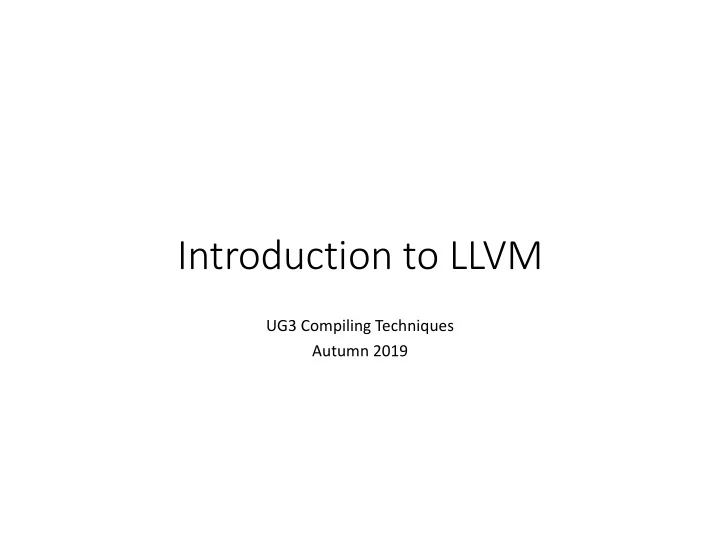
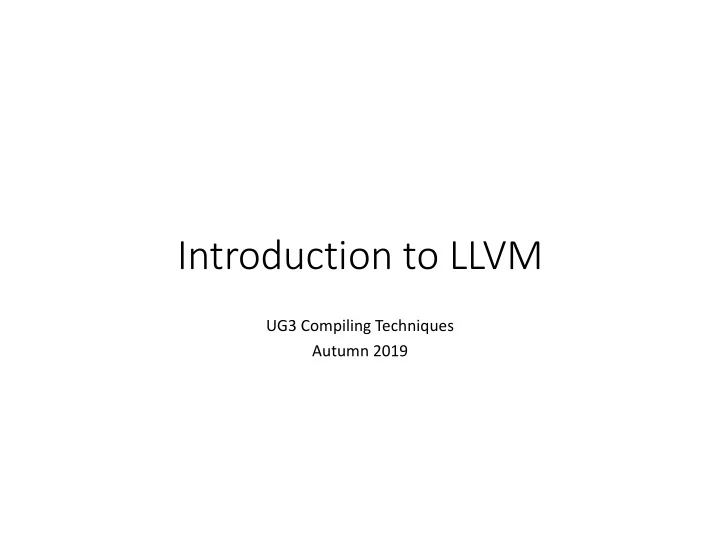
Introduction to LLVM UG3 Compiling Techniques Autumn 2019
Contact Information • Instructor: Aaron Smith • Email: aaron.l.smith@ed.ac.uk • Office: IF 1.29 • TA for LLVM: Andrej Ivanis (plus Christof and Rodrigo) • Email: andrej.ivanis@ed.ac.uk • Office: IF-G.12
Schedule • Week 1 • Nov 12: Introduction to LLVM • Nov 14: How to Write an LLVM Pass • LAB: Your First LLVM Pass • Week 2 • Nov 19: LLVM Internals • Nov 21: Dead Code Elimination • LAB: Dead Code Elimination • Week 3 • Nov 26: Dataflow Analysis • Nov 28: Compiler Trivia!! • LAB: Work on Final Project
Project Overview • LLVM is written in C++ • But no templates or tricky C++ code • If you know C or Java you will be OKAY • LLVM sources are hosted on GitHub • You need to submit the final project to Gitlab • Project will be graded on Linux • LLVM works on OS X and Windows but we will only grade on Linux • If you work on other platforms make sure it also works on Linux! • We will give you the git hash to build against • Final project is due by Monday, January 13, 2020 at 10am
Getting Started • Read the original LLVM paper (optional) • LLVM: A Compilation Framework for Lifelong Program Analysis & Transformation, Chris Lattner and Vikram Adve, CGO 2004 • http://dl.acm.org/citation.cfm?id=977673 • Read the Dr Dobbs article on LLVM (optional) • The Design of LLVM, Chris Lattner, 2012 • http://www.drdobbs.com/architecture-and-design/the-design-of- llvm/240001128 • Look at LLVM.org
What is LLVM? • An open source framework for building tools • Tools are created by linking together various libraries provided by the LLVM project and your own • An extensible, strongly typed intermediate representation, i.e. LLVM IR • https://llvm.org/docs/LangRef.html • An industrial strength C/C++ optimizing compiler • Which you might know as clang/clang++ but these are really just drivers that invoke different parts (libraries) of LLVM
History of LLVM • Started by Chris Lattner at UIUC ~2000 • First commercial use was as an OpenGL Jitter on OS X at Apple • Evolved over many years into a complete C/C++ compiler which until recently required parts of GCC • llvm-gcc • Many uses of LLVM in the world today • OS X and iOS (XCode) platform compiler • FreeBSD platform compiler • Google Android NDK compiler • ARM reference compiler • Microsoft DirectX shader compiler • NVIDIA CUDA compiler
Typical Optimizing Compiler libraries/objects .o Frontend Optimizer Backend Linker a.out
LLVM Optimizing Compiler libraries/objects LLVM Bitcode .bc .o .bc clang opt llc lld C/C++, Loop unrolling, ARM, x86, FORTRAN, Dead code PowerPC, MIPS, a.out Python, Ruby, elimination, SystemZ, Javascript Common Hexagon, Objective-C, subexpression WebAssembly, Haskell, Lua, elimination, RISCV, … Julia, Swift, … …
What Tools Does LLVM Provide? • Lots! clang, opt, llc, lld are just four of many
What Optimizations Does LLVM Support? • Lots! Let’s see by running ‘opt --help'
How to Get the LLVM Sources • LLVM is hosted on GitHub in the llvm-project git repo • For this class you will need to use clang and llvm • Choose a directory to clone the repo into $ cd directory-to-clone-into $ git clone https://github.com/llvm/llvm-project.git
How to Build LLVM • LLVM requires Cmake version 3.4.2+ to generate the build files • The latest version of Cmake is already installed on DICE • By default Cmake generates a debug version of the build files that compile LLVM at the lowest optimization level and with assertions enabled and debug symbols • Easiest to debug but slow to compile large programs and takes up the most disk space • Cmake supports several build systems • make, XCode, Visual Studio, Ninja and more • For DICE use make (or ninja) on Linux • Create a new directory outside the LLVM source directory for your build $ cd llvm-project ; mkdir build ; cd build $ cmake ../llvm $ cmake --build .
How to Build LLVM Faster • By default every tool in the llvm-project git repo is built • Could take over 1 hour on DICE! • We can speed things up by only building the X86 target • - DLLVM_TARGETS_TO_BUILD=X86 • And only build LLVM (always built) and clang • -DLLVM_ENABLE_PROJECTS=clang $ cd llvm-project ; mkdir build ; cd build $ cmake ../llvm -D LLVM_TARGETS_TO_BUILD=X86 -DLLVM_ENABLE_PROJECTS=clang $ cmake --build .
Let’s Try Compiling a Program with LLVM
How to Generate LLVM IR from Source • To generate LLVM IR use clang with ‘-emit-llvm’ option • ‘–S’ generates a text file and ‘–c’ generates a binary • clang foo.c –emit-llvm –S • clang foo.c –emit-llvm –c • To convert a binary file (.bc) to a text file (.ll) use the llvm disassembler • llvm-dis foo.bc • To convert a text file (.ll) to a binary file (.bc) use the llvm assembler • llvm-as foo.ll
Let’s Look Closer at LLVM IR • Some characteristics of LLVM IR • RISC-like instruction set • Strongly typed • Explicit control flow • Uses a virtual register set with infinite temporaries (%) • In Static Single Assignment form • Abstracts machine details such as calling conventions and stack references • LLVM IR reference is online • https://llvm.org/docs/LangRef.html
@x = global i32 10, align 4 Do you remember how to the define i32 @main() #0 { generate bitcode? %1 = alloca i32, align 4 %2 = alloca i32, align 4 store i32 0, i32* %1, align 4 store i32 0, i32* %2, align 4 int x = 7; %3 = load i32, i32* @x, align 4 int main() { %4 = icmp ne i32 %3, 0 int n = 0; br i1 %4, label %5, label %8 if (x != 0) n++; return n; ;<label>:5: } %6 = load i32, i32* %2, align 4 %7 = add nsw i32 %6, 1 store i32 %7, i32* %2, align 4 br label %8 Where are the virtual registers? What are the types? Where is the control flow? ;<label>:8: What does ‘@x’ mean? %9 = load i32, i32* %2, align 4 ret i32 %9 How about ‘alloca’? }
Optimizing LLVM IR • Previous LLVM IR was not optimal • We know the program returns 1 by looking at it • Let’s optimize the bitcode with ‘opt’ • By default ‘opt’ does nothing, you must specify an optimization such as ‘–O2’ define i32 @main() int x = 7; local_unnamed_addr #0 { int main() { opt –O2 foo.ll –o foo-new.bc %1 = load i32, i32* @x, align 4 int n = 0; %2 = icmp ne i32 %1, 0 if (x != 0) %. = zext i1 %2 to i32 n++; ret i32 %. return n; } }
Generating Machine Code from LLVM IR • Use ‘llc’
Next Time • How to write your own LLVM pass
Recommend
More recommend