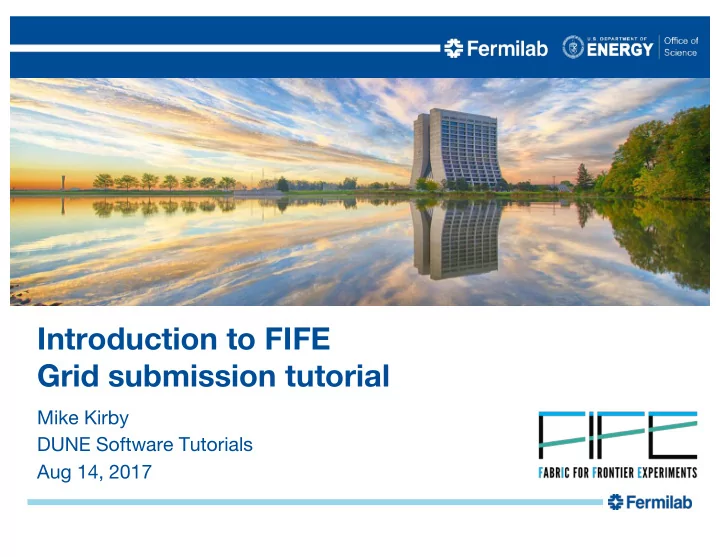
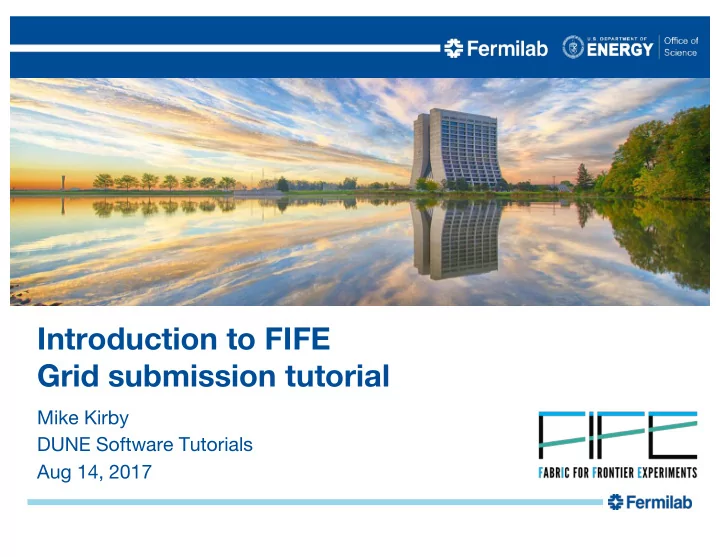
Introduction to FIFE Grid submission tutorial Mike Kirby DUNE Software Tutorials Aug 14, 2017
Introduction to FIFE • The F abr I c for F rontier E xperiments aims to: • Lead the development of the computing model for non-LHC experiments • Provide a robust, common, modular set of tools for experiments, including – Job submission, monitoring, and management software – Data management and transfer tools – Database and conditions monitoring – Collaboration tools such as electronic logbooks, shift schedulers • Work closely with experiment contacts during all phases of development and testing • https://web.fnal.gov/project/FIFE/SitePages/Home.aspx 2 Mike Kirby| DUNE Software tutorials 8/14/17
Centralized Services from FIFE •Submission to distributed computing – JobSub, GlideinWMS •Processing Monitors, Alarms, and Automated Submission •Data Handling and Distribution – Sequential Access Via Metadata (SAM) File Transfer Service – interface to dCache/Enstore/storage services – Intensity Frontier Data Handling Client (IFDHC) •Software stack distribution – CERN Virtual Machine File System (CVMFS) •User Authentication, Proxy generation, and security •Electronic Logbooks, Databases, and Beam information •Integration with future projects, e.g. HEPCloud 3 Mike Kirby| DUNE Software tutorials 8/14/17
Job Submission and management architecture Common infrastructure is the fifebatch system: one GlideInWMS pool, 2 • schedds, frontend, collectors, etc. Users interface with system via “jobsub”: middleware that provides a • common tool across all experiments ; shields user from intricacies of Condor – Simple matter of a command-line option to steer jobs to different sites Common monitoring provided by FIFEMON tools • – Now also helps users to understand why jobs aren’t running User FNAL GPGrid Jobsub server Jobsub client Condor schedds OSG Sites Monitoring GlideinWMS pool (FIFEMON) GlideinWMS frontend AWS/HEPCloud Condor negotiator 4 Mike Kirby| DUNE Software tutorials 8/14/17
Lets start with the basics • What happens when you submit jobs to the grid? • You are authenticated and authorized to submit – discussed later fifebatch/GPGrid • Submission goes into batch queue (HTCondor) and waits in line • You (or your script) hand to jobsub an executable (script or binary) • Jobs are matched to a worker node – what does this mean? • Server distributes your executable to the worker nodes OSG • Executable running on remote cluster and NOT as your user id – no home area, no NFS volume mounts, etc. 5 Mike Kirby| DUNE Software tutorials 8/14/17
Basics of job submission interactive node submission server Alice1 Alice2 Bob1 Alice3 Bob2 Bob3 Bob4 Alice4 Chuck1 6 Mike Kirby| DUNE Software tutorials 8/14/17
Basics of job submission interactive node fifebatch dunegpvmXX servers Alice1 Alice1 Alice2 Alice2 Bob1 Bob1 Alice3 Alice3 Bob2 Bob2 Bob3 Bob3 Bob4 Bob4 Alice4 Alice4 Chuck1 Chuck1 7 Mike Kirby| DUNE Software tutorials 8/14/17
More complicated picture 8 Mike Kirby| DUNE Software tutorials 8/14/17
Example script and submission command Ø kinit Ø ssh -K dunegpvm01.fnal.gov #don't everyone use dunegpvm01, spread out and use 02-10 Now that you've logged into DUNE interactive node, create a working area and copy over some example scripts Ø cd /dune/app/users/${USER} Ø mkdir dune_jobsub_tutorial Ø cd dune_jobsub_tutorial Ø cp /dune/app/users/kirby/dune_may2017_tutorial/*.sh `pwd` Ø ls There should be three scripts located in your current directory: basic_grid_env_test.sh, lar_grid_test.sh , and second_grid_test.sh Note that this shape begins commands you can cut and paste Ø 9 Mike Kirby| DUNE Software tutorials 8/14/17
Look inside the basic grid env test script <dunegpvm01.fnal.gov> more basic_grid_env_test.sh #!/bin/bash printenv set -x #start bash debugging at this point echo Start `date` echo Site:${GLIDEIN_ResourceName} echo "the worker node is " `hostname` "OS: " `uname -a` echo "the user id is " `whoami` echo "the output of id is " `id` set +x #stop bash debugging at this point cd $_CONDOR_SCRATCH_DIR echo "pwd is " `pwd` Sleep $[ ( $RANDOM % 10 ) + 1 ]m #sleep for random integer of minutes between 1-10 inclusive echo Stop `date` exit 0; 10 Mike Kirby| DUNE Software tutorials 8/14/17
How do you submit that script to run on the OSG? Ø source /cvmfs/fermilab.opensciencegrid.org/products/common/etc/setup This establishes a UPS product working area (more about this later) Ø setup jobsub_client #with no options, get version declared "current" Ø jobsub_submit -N 2 -G dune --expected-lifetime=1h -- memory=100MB --disk=2GB --resource- provides=usage_model=DEDICATED,OPPORTUNISTIC,OFFSITE file://`pwd`/basic_grid_env_test.sh https://cdcvs.fnal.gov/redmine/projects/jobsub/wiki/Jobsub_submit • N is the number of jobs in a cluster • G is the experiment group • expected-lifetime is how long it will take to run a single job in the cluster • memory is the RAM footprint of a single job in the cluster • disk is the scratch space need for a single job in the cluster 11 Mike Kirby| DUNE Software tutorials 8/14/17
Things to note upon job submission <dunegpvm01.fnal.gov> jobsub_submit -N 2 -G dune file://`pwd`/basic_grid_env_test.sh /fife/local/scratch/uploads/dune/kirby/2017-05-15_161406.077316_7456 /fife/local/scratch/uploads/dune/kirby/2017-05- 15_161406.077316_7456/basic_grid_env_test.sh_20170515_161407_2384341_0_1_.cmd submitting.... Submitting job(s). 2 job(s) submitted to cluster 17067704. JobsubJobId of first job: 17067704.0@fifebatch1.fnal.gov Use job id 17067704.0@fifebatch1.fnal.gov to retrieve output 12 Mike Kirby| DUNE Software tutorials 8/14/17
How do I check up on my submitted jobs? Ø jobsub_q --user=${USER} JOBSUBJOBID OWNER SUBMITTED RUN_TIME ST PRI SIZE CMD 17067704.0@fifebatch1.fnal.gov kirby 05/15 16:14 0+00:00:00 I 0 0.0 basic_grid_en 1 jobs; 0 completed, 0 removed, 1 idle, 0 running, 0 held, 0 suspended • user specifies the uid you want the status of on jobsub server • --jobid can be used to get the status of a single job • job statuses can be the following: • R is running • I is idle (a.k.a. waiting for a slot) • H is held (job exceeded a resource allocation) • -G to get the group • --hold: for all the held jobs • --run: for all the running jobs • --better-analyze do condor_q -better-analyze on job (must use with --jobid) to list matching • use better-analyze with caution! can overload the server by repeatedly trying https://cdcvs.fnal.gov/redmine/projects/jobsub/wiki/Jobsub_q 13 Mike Kirby| DUNE Software tutorials 8/14/17
Additional commands to consider Full documentation of the jobsub client here https://cdcvs.fnal.gov/redmine/projects/jobsub/wiki/Using_the_Client • jobsub_history – get history of submissions • jobsub_rm – remove jobs/clusters from jobsub server • jobsub_hold – set jobs/clusters to held status • jobsub_release – release held jobs/clusters • jobsub_fetchlog – get the condor logs from the server 14 Mike Kirby| DUNE Software tutorials 8/14/17
Fetching your logs from jobs submitted • Need to remember the jobid for the cluster you submitted • make sure you setup the jobsub_client UPS product Ø setup jobsub_client Ø mkdir basic_log; cd basic_log Ø jobsub_fetchlog -G dune -- jobid=17067704.0@fifebatch1.fnal.gov #replace with the jobid that we highlighted earlier Downloaded to 17067704.0@fifebatch1.fnal.gov.tgz Ø ls -1 17067704.0@fifebatch1.fnal.gov.tgz Ø tar xzf 17067704.0\@fifebatch1.fnal.gov.tgz #replace with output of the ls -1 command (tab complete) 15 Mike Kirby| DUNE Software tutorials 8/14/17
Inside the jobsub log tarball Ø ls –alrt total 52 -rwxr-xr-x 1 kirby dune 450 May 15 16:14 basic_grid_env_test.sh -rwxr-xr-x 1 kirby dune 6473 May 15 16:14 basic_grid_env_test.sh_20170515_161407_2384341_0_1_wrap.sh -rw-r--r-- 1 kirby dune 2254 May 15 16:14 basic_grid_env_test.sh_20170515_161407_2384341_0_1_.cmd -rw-r--r-- 1 kirby dune 0 May 15 16:14 .empty_file -rw-r--r-- 1 kirby dune 6903 May 15 16:43 basic_grid_env_test.sh_20170515_161407_2384341_0_1_cluster.17067704.0.out -rw-r--r-- 1 kirby dune 869 May 15 16:43 basic_grid_env_test.sh_20170515_161407_2384341_0_1_cluster.17067704.0.err -rw-r--r-- 1 kirby dune 4983 May 15 16:43 basic_grid_env_test.sh_20170515_161407_2384341_0_1_.log -rw-r--r-- 1 kirby dune 7048 May 15 17:00 17067704.0@fifebatch1.fnal.gov.tgz • These files are in order: • shell script sent to the jobsub server • wrapper script created by jobsub server to set environment variables • condor command file sent to condor to put job in queue • an empty file • stdout of the bash shell run on the worker node • stderr of the bash shell run on the worker node • condor log for the job • the original fetchlog tarball 16 Mike Kirby| DUNE Software tutorials 8/14/17
Recommend
More recommend