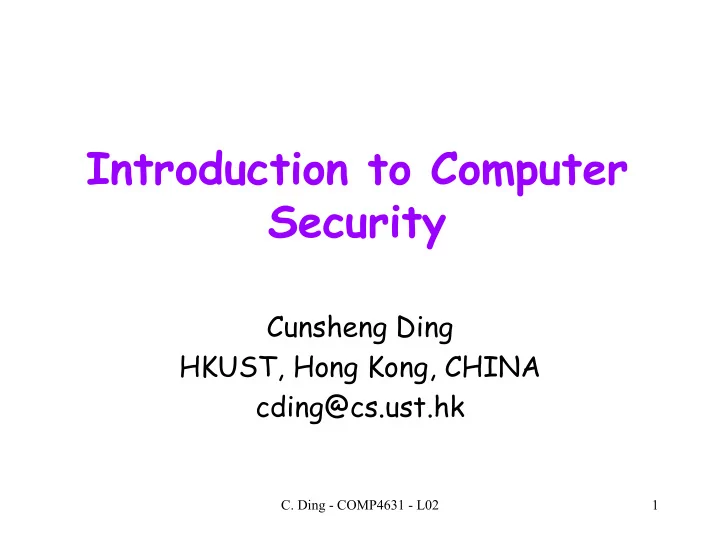
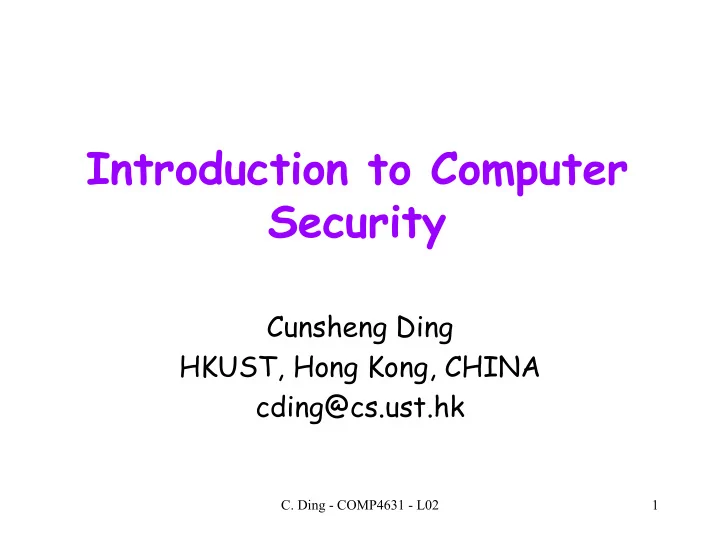
Introduction to Computer Security Cunsheng Ding HKUST, Hong Kong, CHINA cding@cs.ust.hk C. Ding - COMP4631 - L02 1
Outline of this Lecture • A brief introduction to computer security • A theoretical framework of computer security • References on computer security C. Ding - COMP4631 - L02 2
A Brief Introduction of Computer Security C. Ding - COMP4631 - L02 3
Agenda of this Part • Sources of threats to computer security • Computer security aspects • Potential Solutions C. Ding - COMP4631 - L02 4
Sources of Threats to Computer Security • Attackers on a computer system may be “insiders” or “outsiders”. • Is outside threat more serious than inside threat? C. Ding - COMP4631 - L02 5
Sources of Threats: Internal versus External • Is outside threat more serious than insider threat? – While the threat from outsiders is indeed as great as generally believed, the malicious insider with approved access to the system is an even greater threat! – Why? C. Ding - COMP4631 - L02 6
Sources of Threats to Computer Security • Various surveys, with results of order (Why?) – human error • For example, system administrator and users compromised password incidentally. – disgruntled (discontented) employees – dishonest employees – outsider access C. Ding - COMP4631 - L02 7
Insider Threat to Computer Security (1) • Unauthorized entry into any compartmented computer system. • Unauthorized searching/browsing through classified computer libraries. • Unauthorized modification, destruction, manipulation, or denial of access to information residing on a computer system. C. Ding - COMP4631 - L02 8
Insider Threat to Computer Security (2) • Storing or processing classified information on any system not explicitly approved for classified processing. • Attempting to circumvent or defeat security or auditing systems, without prior authorization from the system administrator. • Any other willful violation of rules for the secure operation of your computer network. C. Ding - COMP4631 - L02 9
Outsider Threat to Computer Security (1) In addition to foreign intelligence services, your computer network is at risk from many other types of outsiders. • Freelance information brokers. • Foreign or domestic competitors. • Military people from adversary nations who are developing the capability to use the Internet as a military weapon. C. Ding - COMP4631 - L02 10
Outsider Threat to Computer Security (2) • Terrorist organizations for which organized hacking offers the potential for low cost, low risk, but high gain actions. • Crime syndicates and drug cartels. • Hobbyist hackers who penetrate your system for sport or to do malicious damage. • Common thieves who specialize in stealing and reselling laptop computers. C. Ding - COMP4631 - L02 11
Threats in Summary Users Hackers Terrorists Criminals Issue Motivated Groups Foreign Intelligence || || || \/ Destroy Disrupt Modify Disclose C. Ding - COMP4631 - L02 12
Computer Security Aspects • Personnel (human aspect => identification + auth.) • Physical (machines => access control to rooms) • Managerial (administration => security education) • Data security • Networking security • Software security • Operating systems security • Hardware security • Communication security C. Ding - COMP4631 - L02 13
Potential Security Solutions • Personnel - Access Tokens, Biometrics • Physical - Integrated Access Control • Managerial - Security Education • Data Networking - Configuration control • S/W & O/S - use "Trusted" systems – E.g., Use the logon screen provided by the OS • H/W - h/w handshake (not covered in this course) C. Ding - COMP4631 - L02 14
Assets in a Computer System • Hardware • Software • Documentation • Data • Communications • People C. Ding - COMP4631 - L02 15
C. Ding - COMP4631 - L02 16
Countermeasures A check or restraint is implemented to: • Reduce threat (firewalls) • Reduce vulnerability (biometrics auth.) • Reduce impact (backup data) • Detect a hostile event (intrusion detect.) • Recover from an event (software backup) C. Ding - COMP4631 - L02 17
After giving a brief introduction to computer security, we now present: A Theoretical Framework of Computer Security C. Ding - COMP4631 - L02 18
Agenda of this Part • Search for a definition of computer security • Propose fundamental design principles for computer security C. Ding - COMP4631 - L02 19
What is security? • Prevention: taking measures that prevent your assets from being damaged. • Detection: taking measures that allow you to detect when, how, and by whom an asset has been damaged. • Reaction: taking measures that allow you to recover your assets or to recover from a damage to your assets. C. Ding - COMP4631 - L02 20
Example 1 - Private Property • Prevention: locks at doors, window bars, walls round the property. • Detection: burglar alarms, closed circuit TV. • Reaction: calling the police, replace stolen items, make an insurance claim. C. Ding - COMP4631 - L02 21
Example 2 - eCommerce • Prevention: use encryption when placing orders, rely on the merchant to perform checks on the caller. • Detection: an unauthorized transaction on your credit card statement • Reaction: complain, ask for a new card number, etc. C. Ding - COMP4631 - L02 22
Prevention Aspects • Confidentiality: preventing unauthorized disclosure of information • Integrity: preventing unauthorized modification of information • Availability: preventing unauthorized with-holding of information or resources C. Ding - COMP4631 - L02 23
Confidentiality (Prevention) • Prevent unauthorized disclosure of information (prevent unauthorized reading) • Question: How to achieve confidentiality? – Encryption (cryptography) C. Ding - COMP4631 - L02 24
Integrity (Prev. + Det.) • No unauthorized and malicious alteration or destruction of data or software stored in computer. • Question: How do we check data integrity? – Cryptography C. Ding - COMP4631 - L02 25
Integrity (Prev. + Det.) ctd. • Software integrity is crucial for computer security. • Integrity is a prerequisite for many other security services. • Operating systems security has a lot to do with integrity. C. Ding - COMP4631 - L02 26
Availability (Prevention) • Availability: The property of being accessible and usable upon demand by an authorized entity – Email service • Denial of Service: The prevention of authorized access of resources or the delaying of time-critical operations – DoS attacks on an email server • Availability may be the most important aspect of computer security, but there are few methods. C. Ding - COMP4631 - L02 27
Accountability (Detection) • Accountability: audit information must be selectively kept and protected so that actions affecting security can be traced to the responsible party. E.g., “su” command in Unix • Users are identified and authenticated to have a basis for access control decisions. – ID + Password: Students and professors have different access rights • The security system keeps an audit log (audit trail) of security relevant events to detect and investigate intrusions. C. Ding - COMP4631 - L02 28
The main conclusion • There is no single definition of security • When reading a document, be careful not to confuse your own notion of security with that used in the document. • Our definition : computer security deals with the prevention and detection of unauthorized actions by users of a computer system. C. Ding - COMP4631 - L02 29
Principles of Computer Security The Dimensions of Computer Security Application Software User Resource (subject) (object) Hardware C. Ding - COMP4631 - L02 30
1 st Fundamental Design Decision What is the focus of security controls? • Integrity follows a given set of rules on 1) the format and content of data items � 2) the operations that may be performed on a data item � 3) the users who are allowed to access a data item (authorized access) • Security controls can focus on � 1) data � 2) operations � 3) users C. Ding - COMP4631 - L02 31
2 nd Fundamental Design Decision Where to place security controls? Man end applications services (middleware) operating system OS kernel Machine hardware end C. Ding - COMP4631 - L02 32
The Man-Machine Scale • Security mechanisms can be visualized as concentric protection rings, with hardware mechanisms in the center and application mechanisms at the outside. The Onion model of protection mechanisms Applications Services OS OS kernel H/W OS H.W. C. Ding - COMP4631 - L02 33
The Man-Machine Scale • Mechanisms towards the center tend to be more generic while mechanisms at the outside are more likely to address individual user requirements Applications Services OS OS kernel H/W OS H.W. C. Ding - COMP4631 - L02 34
Recommend
More recommend