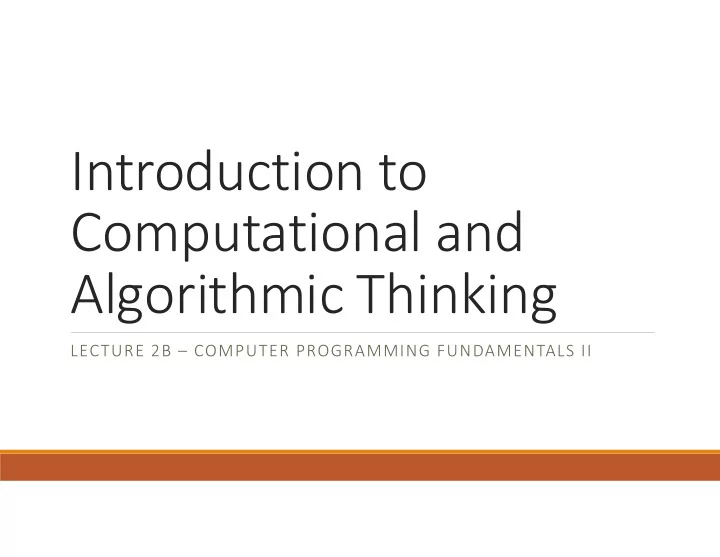
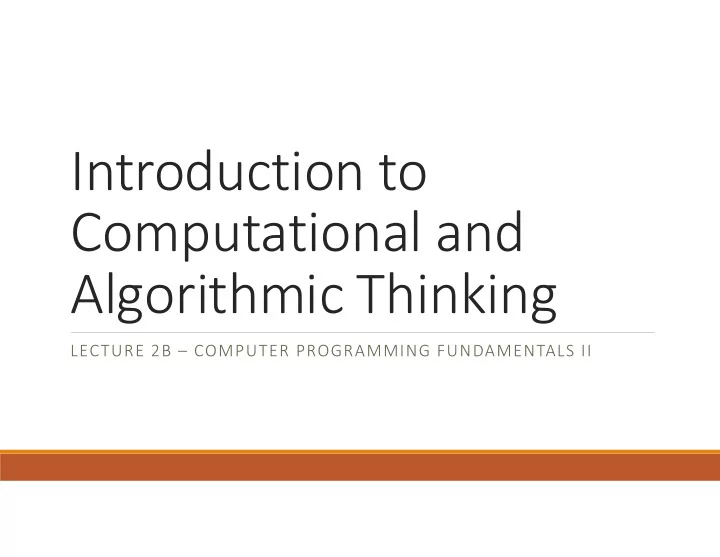
Introduction to Computational and Algorithmic Thinking LECTURE 2B – COMPUTER PROGRAMMING FUNDAMENTALS II
Announcements This lecture: Computer Programming Fundamentals Reading: Read Chapter 2 of Conery Acknowledgement: Some of the lecture slides are based on CSE 101 lecture notes by Prof. Kevin McDonald at SBU and the textbook by John Conery. (C) PRAVIN PAWAR, ARTHUR LEE, TONY MIONE- SUNY KOREA - CSE 101 2
Functions • Recall that Python has a math module • The library has numbers ( e , π , etc.) • It also has a variety of useful mathematical functions • In programming , a function is a name given to a set of statements that perform a well-defined task • For example, the input function performs a task (getting user input) and also returns the value entered by the user • print , int , float, and str are also functions • The next example introduces a new function, format , that lets the programmer format numerical output in a desired way (C) PRAVIN PAWAR, ARTHUR LEE, TONY MIONE- SUNY KOREA - CSE 101 3
Example: BMI calculator • Once numbers are stored in variables, they can be used in calculations • The Body Mass Index (BMI) is a metric used to gauge a person’s general health • Given a person’s weight in pounds and total height in inches, a person’s BMI is calculated as: BMI = (weight * 703) / height 2 • A BMI in the range of 18.5-24.9 is considered “healthy” • The next program being examined calculates and prints a person’s BMI based on entered values • The result is printed to 15 digits of accuracy, which is more digits than necessary (C) PRAVIN PAWAR, ARTHUR LEE, TONY MIONE- SUNY KOREA - CSE 101 4
Example: BMI calculator • To print a number to a designed number of digits, use the format function • Suppose there is a variable total_due to be printed with two decimal places. Here is how to do it: print("Total due: $" + "{:.2f}".format(total_due)) • If we wanted four digits, we would write {:.4f} instead • Note that when using the format method, do not also use str to print a number • In the code for this program, there are two print statements • one gives the BMI to the full accuracy • one rounds the result to three decimal places (C) PRAVIN PAWAR, ARTHUR LEE, TONY MIONE- SUNY KOREA - CSE 101 5
Example: bmi_v1.py weight = float(input('Enter weight in pounds: ')) feet = float(input('Enter feet portion of height: ‘)) inches = float(input('Enter inches portion of height: ‘)) total_inches = feet * 12 + inches bmi = (weight * 703) / total_inches ** 2 print('Your BMI is ' + str(bmi)) print('Your BMI is ' + '{:.3f}'.format(bmi)) • The blank lines are present to make the code more readable. They do not affect program execution in any way. • More about format function: https://www.python-course.eu/python3_formatted_output.php (C) PRAVIN PAWAR, ARTHUR LEE, TONY MIONE- SUNY KOREA - CSE 101 6
Other functions in Python • Some examples: type(45) import math import random int(34.56) math random.random() float(45) math.log(10) random.randint(0,100) str(3421) math.log10(10) len(‘apple’) math.log10(1e6) round(2.32) radians = 0.7 abs(-45) math.sin(radians) pow(2, 3) # cf. 2**3 math.sqrt(3) help(pow) ... . . . Try these on a Python Console or as part of a program (C) PRAVIN PAWAR, ARTHUR LEE, TONY MIONE- SUNY KOREA - CSE 101 7
Function composition • Can compose functions as is done in mathematics, e.g., f(g(x,y)) import math radians = 0.7 math.radians(math.degrees(radians)) radians = 0.3 math.acos(math.cos(radians)) pow(abs(-3), round(5.6)) (C) PRAVIN PAWAR, ARTHUR LEE, TONY MIONE- SUNY KOREA - CSE 101 8
Defining new functions • Functions in program have many benefits, including: • They make code easier to read and understand • don’t need to know the details of how or why a function works • They allow code to be used more than once (code re-use) • To define a new function in Python we use a def statement • Consider writing a function that computes a person's Body Mass Index • Can then call this function as many times as desired • The alternative would be to copy and paste the code multiple times • First rule of programming: don’t repeat yourself! (C) PRAVIN PAWAR, ARTHUR LEE, TONY MIONE- SUNY KOREA - CSE 101 9
Creating new functions • From mathematics: a 2 step process 1. Define a function, once f(x, y) = x*y + 1 2. Apply/Use/Invoke/Call the function, as many times as desired f(2,3) = 2*3 + 1 = 7 • Do the same in programming: again a 2 step process 1. Define a function, once def f(x, y): return x * y + 1 2. Apply/Use/Invoke/Call the function, as many times as desired f(2, 3) (C) PRAVIN PAWAR, ARTHUR LEE, TONY MIONE- SUNY KOREA - CSE 101 10
Mechanics of defining/calling a function (C) PRAVIN PAWAR, ARTHUR LEE, TONY MIONE- SUNY KOREA - CSE 101 11
Parameters and arguments • Function can have zero or more parameters • Function may be defined with formal parameters • Then called with actual arguments • How many? As many as the function needs! • Example: def multAdd(a, b, c): return a * b + c print(multAdd(1, 2, 3)) print(multAdd(2.1, 3.4, 4.3)) print(multAdd(abs(pow(2,3)), 3.2 + 2.3, 45.34)) (C) PRAVIN PAWAR, ARTHUR LEE, TONY MIONE- SUNY KOREA - CSE 101 12
Program: flow of execution def message(): Note: three functions and a call print(1) to message on the left is a program ! message1() print(2) def message1(): print(‘a’) Output: message2() 1 print(‘b’) a def message2(): middle print(‘middle’) b 2 message() (C) PRAVIN PAWAR, ARTHUR LEE, TONY MIONE- SUNY KOREA - CSE 101 13
Void functions vs. fruitful functions • announce below is an example of a void function • It does not return any useful value when it is called; it only prints a value • square is an example of a fruitful function • It returns a value when it is called // void function // fruitful function def announce(msg): def square(n): print(msg) return n * n announce(‘hello!’) print(square(3)) See what gets printed by the print statement in each case! • Don’t expect a void function to return any useful value. • The call announce(‘hello’) returns None to indicate that. • So the statement print(announce(‘hello!’)) will print None . (C) PRAVIN PAWAR, ARTHUR LEE, TONY MIONE- SUNY KOREA - CSE 101 14
Example: bmi_v2.py # Function definition def bmi(w, h): return (w * 703) / (h ** 2) Note how a program is organized. # main is to use the function defined above. def main(): weight = float(input('Enter weight in pounds: ‘)) feet = float(input('Enter feet portion of height: ‘)) inches = float(input('Enter inches portion of height: ‘)) total_inches = feet * 12 + inches my_bmi = bmi(weight, total_inches) print('Your BMI is ' + '{:.3f}'.format(my_bmi)) # This sets up a call to the function main. main() (C) PRAVIN PAWAR, ARTHUR LEE, TONY MIONE- SUNY KOREA - CSE 101 15
Why functions? Abstraction • One of the most important concepts in computer science is abstraction • Give a name to a group of statements and use it, e.g., bmi (…) • From the outside, the details are hidden • only care calling this function will do a desired computation • Functions thereby allow complex problems to be solved by subdividing it into smaller, more manageable sub-problems • This process is called problem decomposition (also functional decomposition ) • Often programmers use functions to engage in top-down software design • They design the software as a series of steps • Each step corresponds to one or more functions (C) PRAVIN PAWAR, ARTHUR LEE, TONY MIONE- SUNY KOREA - CSE 101 16
Example: bmi_v3.py • Here’s an alternative way of implementing the bmi function • It illustrates proper indentation and relies on two local variables , numerator and denominator • A local variable is a variable accessible only inside the function where it is created (C) PRAVIN PAWAR, ARTHUR LEE, TONY MIONE- SUNY KOREA - CSE 101 17
Example: bmi_v3.py def bmi(w, h): numerator = w * 703 denominator = h ** 2 return numerator / denominator def main(): weight = float(input('Enter weight in pounds: ‘)) feet = float(input('Enter feet portion of height: ‘)) inches = float(input('Enter inches portion of height: ‘)) total_inches = feet * 12 + inches my_bmi = bmi(weight, total_inches) print('Your BMI is ' + '{:.3f}'.format(my_bmi)) main() (C) PRAVIN PAWAR, ARTHUR LEE, TONY MIONE- SUNY KOREA - CSE 101 18
Example: Distance calculator • Example: A distance traveled is provided in miles, yards, and feet (i.e. 3 miles, 68 yards, 16 feet) • Need this to be converted to total inches traveled and print the result • This requires some unit conversions • Recall the following equivalences: • 1 foot = 12 inches • 1 yard = 3 feet • 1 mile = 5,280 feet • Finally, to print a comma every three digits we can use the formatting string ' {:,}' when printing an integer (C) PRAVIN PAWAR, ARTHUR LEE, TONY MIONE- SUNY KOREA - CSE 101 19
Example: distance.py def distance(m, y, f): return (m * 5280 * 12) + (y * 3 * 12) + (f * 12) def main(): miles = int(input('Enter the number of miles: ‘)) yards = int(input('Enter the number of yards: ‘)) feet = int(input('Enter the number of feet: ‘)) inches = distance(miles, yards, feet) print('Distance in inches: ' + '{:,}'.format(inches)) main() (C) PRAVIN PAWAR, ARTHUR LEE, TONY MIONE- SUNY KOREA - CSE 101 20
Recommend
More recommend