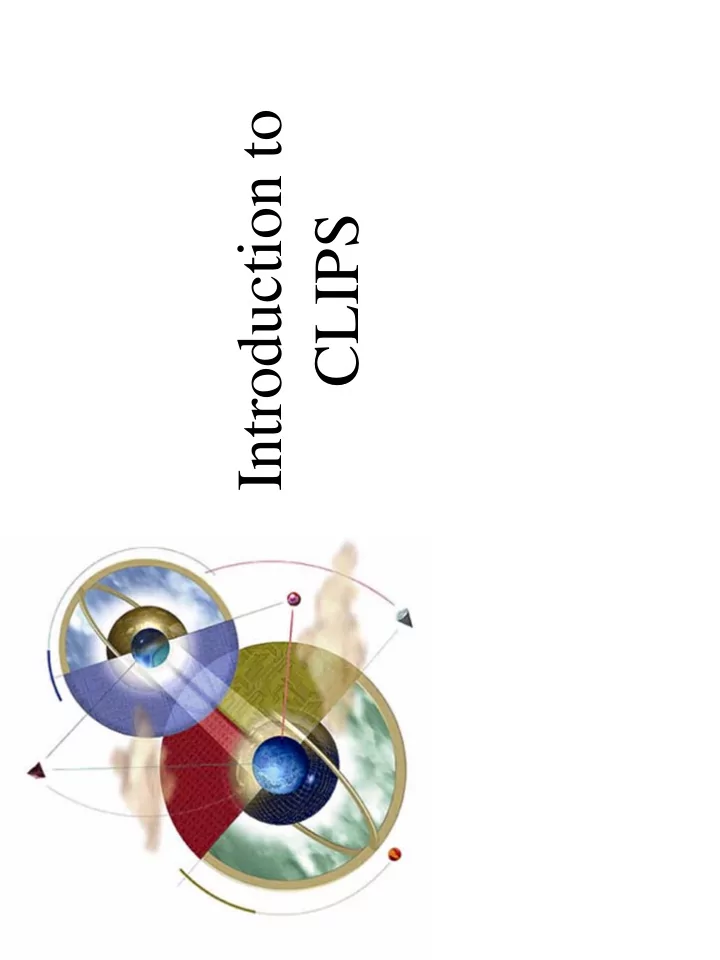
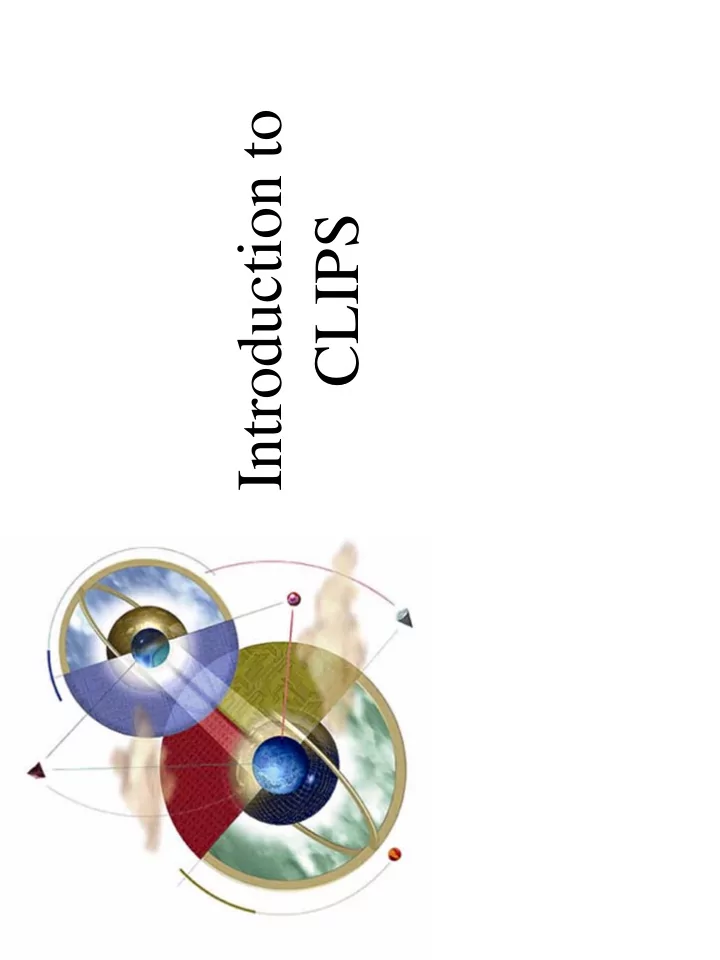
Introduction to CLIPS
Objectives • Learn what type of language CLIPS is • Study the notation (syntax) used by CLIPS • Learn the meaning of a field and what types exit • Learn how to launch and exit from CLIPS • Learn how to represent, add, remove, modified, and duplicated in CLIPS 2
Objectives • Learn how to debug programs using the watch command • Learn how to use the deffacts construct to define a group of facts • Learn how to use the agenda command and execute CLIPS programs • Learn about commands that can manipulate constructs 3
Objectives • Learn how to use the printout command • Learn how to use multiple rules • Learn how to use the set-break command • Learn how to use the load and save constructs • Learn how to use variables, single and multifield wildcards, and comment constructs 4
What is CLIPS? • CLIPS is a multiparadigm programming language that provides support for: – Rule-based – Object-oriented – Procedural programming • Syntactically, CLIPS resembles: – Eclipse – CLIPS/R2 – JESS 5
Other CLIPS Characteristics • CLIPS supports only forward-chaining rules. • The OOP capabilities of CLIPS are referred to as CLIPS Object-Oriented Language (COOL). • The procedural language capabilities of CLIPS are similar to languages such as: – C – Ada – Pascal – Lisp 6
CLIPS Characteristics • CLIPS is an acronym for C Language Integrated Production System. • CLIPS was designed using the C language at the NASA/Johnson Space Center. • CLIPS is portable – PC � CRAY. 7
CLIPS Notation • Symbols other than those delimited by < >, [ ], or { } should be typed exactly as shown. • [ ] mean the contents are optional and < > mean that a replacement is to be made. • * following a description means that the description can be replaced by zero or more occurrences of the specified value. 8
CLIPS Notation • Descriptions followed by + mean that one or more values specified by description should be used in place of the syntax description. • A vertical bar | indicates a choice among one or more of the items separated by the bars. 9
Fields • To build a knowledge base, CLIPS must read input from keyboard / files to execute commands and load programs. • During the execution process, CLIPS groups symbols together into tokens – groups of characters that have the same meaning. • A field is a special type of token of which there are 8 types. 10
Numeric Fields • The floats and integers make up the numeric fields – simply numbers. • Integers have only a sign and digits. • Floats have a decimal and possibly “e” for scientific notation. 11
Symbol Fields • Symbols begin with printable ASCII characters followed by zero or more characters, followed by a delimiter. • CLIPS is case sensitive. 12
String Fields • Strings must begin and end with double quotation marks. • Spaces w/in the string are significant. • The actual delimiter symbols can be included in a string by preceding the character with a backslash. 13
Address Fields • External addresses represent the address of an external data structure returned by a user-defined function. • Fact address fields are used to refer to a specific fact. • Instance Name / Address field – instances are similar to facts addresses but refer to the instance rather than a fact. 14
Entering / Exiting CLIPS • The CLIPS prompt is: CLIPS> • This is the type-level mode where commands can be entered. • To exit CLIPS, one types: CLIPS> (exit) � • CLIPS will accept input from the user / evaluate it / return an appropriate response: CLIPS> (+ 3 4) � � value 7 would be returned. 15
Facts and CLIPS • To solve a problem, CLIPS must have data or information with which to reason. • Each chunk of information is called a fact. • Facts consist of: – Relation name (symbolic field) – Zero or more slots w/associated values 16
Example Fact in CLIPS 17
Deftemplate • Before facts can be constructed, CLIPS must be informed of the list of valid slots for a given relation name. • A deftemplate is used to describe groups of facts sharing the same relation name and contain common information. 18
Deftemplate General Format 19
Deftemplate vs. Ordered Facts • Facts with a relation name defined using deftemplate are called deftemplate facts . • Facts with a relation name that does not have a corresponding deftemplate are called ordered facts – have a single implied multifield slot for storing all the values of the relation name. 20
Adding Facts • CLIPS store all facts known to it in a fact list. • To add a fact to the list, we use the assert command. 21
Displaying Facts • CLIPS> (facts) � 22
Removing Facts • Just as facts can be added, they can also be removed. • Removing facts results in gaps in the fact identifier list. • To remove a fact: CLIPS> (retract 2) � 23
Modifying Facts • Slot values of deftemplate facts can be modified using the modify command: 24
Results of Modification • A new fact index is generated because when a fact is modified: – The original fact is retracted – The modified fact is asserted • The duplicate command is similar to the modify command, except it does not retract the original fact. 25
Watch Command • The watch command is useful for debugging purposes. • If facts are “watched”, CLIPS will automatically print a message indicating an update has been made to the fact list whenever either of the following has been made: – Assertion – Retraction 26
Deffacts Construct • The deffacts construct can be used to assert a group of facts. • Groups of facts representing knowledge can be defined as follows: (deffacts <deffacts name> [<optional] comment] <facts> * ) • The reset command is used to assert the facts in a deffacts statement. 27
The Components of a Rule • To accomplish work, an expert system must have rules as well as facts. • Rules can be typed into CLIPS (or loaded from a file). • Consider the pseudocode for a possible rule: IF the emergency is a fire THEN the response is to activate the sprinkler system 28
Rule Components • First, we need to create the deftemplate for the types of facts: (deftemplate emergency (slot type)) -- type would be fire, flood, etc. • Similarly, we must create the deftemplate for the types of responses: (deftemplate response (slot action)) -- action would be “activate the sprinkler” 29
Rule Components • The rule would be shown as follows: (defrule fire-emergency “An example rule” (emergency )type fire)) => (assert (response (action activate-sprinkler-system)))) 30
Analysis of the Rule • The header of the rule consists of three parts: 1. Keyword defrule 2. Name of the rule – fire-emergency 3. Optional comment string – “An example rule” • After the rule header are 1+ conditional elements – pattern CEs • Each pattern consists of 1+ constraints intended to match the fields of the deftemplate fact 31
Analysis of Rule • If all the patterns of a rule match facts, the rule is activated and put on the agenda. • The agenda is a collection of activated rules. • The arrow => represents the beginning of the THEN part of the IF-THEN rule. • The last part of the rule is the list of actions that will execute when the rule fires. 32
The Agenda and Execution • To run the CLIPS program, use the run command: CLIPS> (run [<limit>]) � -- the optional argument <limit> is the maximum number of rules to be fired – if omitted, rules will fire until the agenda is empty. 33
Execution • When the program runs, the rule with the highest salience on the agenda is fired. • Rules become activated whenever all the patterns of the rule are matched by facts. • The reset command is the key method for starting or restarting . • Facts asserted by a reset satisfy the patterns of one or more rules and place activation of these rules on the agenda. 34
What is on the Agenda? • To display the rules on the agenda, use the agenda command: CLIPS> (agenda) � • Refraction is the property that rules will not fire more than once for a specific set of facts. • The refresh command can be used to make a rule fire again by placing all activations that have already fired for a rule back on the agenda. 35
Command for Manipulating Constructs • The list-defrules command is used to display the current list of rules maintained by CLIPS. • The list-deftemplates displays the current list of deftemplates. • The list-deffacts command displays the current list of deffacts. • The ppdefrule, ppdeftemplate and ppdeffacts commands display the text representations of a defrule, deftemplate, and a deffact, respectively. 36
Commands • The undefrule, undeftemplate , and undeffacts commands are used to delete a defrule, a deftemplate, and a deffact, respectively. • The clear command clears the CLIPS environment and adds the initialfact-defacts to the CLIPS environment. • The printout command can also be used to print information. 37
Recommend
More recommend