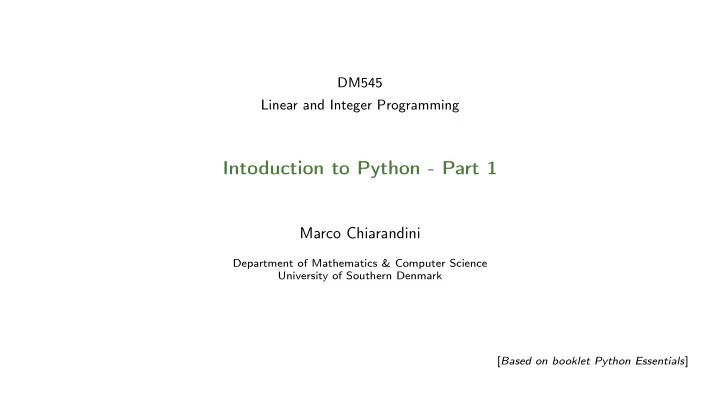
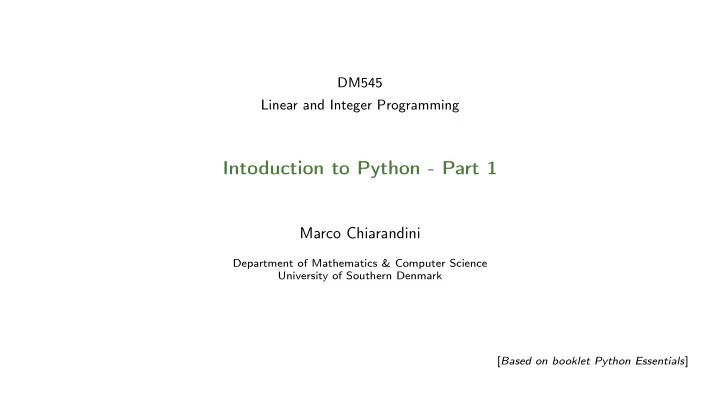
DM545 Linear and Integer Programming Intoduction to Python - Part 1 Marco Chiarandini Department of Mathematics & Computer Science University of Southern Denmark [ Based on booklet Python Essentials ]
Basics Outline 1. Basics Installation Basics Data Structures Control Flow Tools Standard Library Object Oriented Programming 2
Basics Outline 1. Basics Installation Basics Data Structures Control Flow Tools Standard Library Object Oriented Programming 3
Basics Outline 1. Basics Installation Basics Data Structures Control Flow Tools Standard Library Object Oriented Programming 4
Basics Set Up • Make sure you can execute your python scripts from a Unix shell. • A shell is a user interface to access an operating system’s services. Commonly, it refers to a command-line interface (CLI) as opposed to a graphic user interface (GUI). A Unix shell is a command-line interpreter that provides a traditional Unix-like command line user interface. It is available under these names/programs: • Terminal (in linux) • Terminal (in macos) • Linux bash shell (in windows) https://docs.microsoft.com/en-us/windows/wsl/install-win10 • The Command Prompt in Windows is a shell but based on DOS rather than Unix. If things do not work as in a Linux bash shell, then install the Windows Subsystem for Linux (WSL) linked above. • In WSL your Windows file system is located at /mnt/c in the Bash shell environment. If you want to use Windows tools to edit your files (for example with Notepad++ or atom), then you must work in the Windows directories. From Windows your Linux files can be found as described here. • To access the machines of the Computer Lab remotedly, follow these instructions. 5
Basics Running Python — Scripts A Python script # python_intro.py """This is the file header. The header contains basic information about the file. """ if __name__ == "__main__": print("Hello, world!\n") # indent with four spaces (not TAB) • insert in a file with a text editor, for example, Atom, emacs, vim. • execute from command prompt on Terminal on Linux or Mac and Command Prompt on Windows 6
Basics Running Python — Interactively Python: $ python # Start the Python interpreter. >>> print("This is plain Python.") # Execute some code. This is plain Python. IPython: >>> exit() # Exit the Python interpreter. $ ipython # Start IPython. In [1]: print("This is IPython!") # Execute some code. This is IPython! In [2]: %run python_intro.py # Run a particular Python script. Hello, world! 7
Basics IPython • Object introspection: quickly reveals all methods and attributes associated with an object. • help() provides interactive help. # A list is a basic Python data structure. To see the methods associated with # a list, type the object name (list), followed by a period, and press tab. In [1]: list. # Press 'tab'. append() count() insert() remove() clear() extend() mro() reverse() copy() index() pop() sort() # To learn more about a specific method, use a '?' and hit 'Enter'. In [1]: list.append? Docstring: L.append(object) -> None -- append object to end Type: method_descriptor In [2]: help() # Start IPython's interactive help utility. help> list # Get documentation on the list class. Help on class list in module __builtin__: ... <<help> quit # End the interactive help session. 8
Basics Resources • Use IPython side-by-side with a text editor to test syntax and small code snippets quickly. • Spyder3 • Consult the internet with questions; stackoverflow.com • The official Python tutorial: http://docs.python.org/3.6/tutorial/introduction.html • PEP8 - Python style guide: http://www.python.org/dev/peps/pep-0008/ 9
Basics Outline 1. Basics Installation Basics Data Structures Control Flow Tools Standard Library Object Oriented Programming 10
Basics Arithmetics • + , - , * , and / operators. • ** exponentiation; % modular division. • underscore character _ is a variable with the value of the previous command’s output >>> 12 * 3 36 >>> _ / 4 9.0 • Data comparisons like < and > act as expected. • == operator checks for numerical equality and the <= and >= operators correspond to ≤ and ≥ • Operators and , or , and not (no need for parenthesis) >>> 3 > 2.99 True >>> 1.0 <= 1 or 2 > 3 True >>> 7 == 7 and not 4 < 4 True 11
Basics Variables Dynamically typed language: does not require to specify data type >>> x = 12 # Initialize x with the integer 12. >>> y = 2 * 6 # Initialize y with the integer 2*6 = 12. >>> x == y # Compare the two variable values. True >>> x, y = 2, 4 # Give both x and y new values in one line. >>> x == y False 12
Basics Functions: Syntax >>> def add(x, y): ... return x + y # Indent with four spaces. • mixing tabs and spaces confuses the interpreter and causes problems. • most text editors set the indentation type to spaces (soft tabs) Functions are defined with parameters and called with arguments, >>> def area(width, height): # Define the function. ... return width * height ... >>> area(2, 5) # Call the function. 10 >>> def arithmetic(a, b): ... return a - b, a * b # Separate return values with commas. ... >>> x, y = arithmetic(5, 2) # Unpack the returns into two variables. >>> print(x, y) 3 10 13
Basics Functions: lambda The keyword lambda is a shortcut for creating one-line functions. # Define the polynomials the usual way using 'def'. >>> def g(x, y, z): ... return x + y**2 - z**3 # Equivalently, define the polynomials quickly using 'lambda'. >>> g = lambda x, y, z: x + y**2 - z**3 14
Basics Functions: Docstrings >>> def add(x, y): ... """Return the sum of the two inputs.""" ... return x + y >>> def area(width, height): ... """Return the area of the rectangle with the specified width ... and height. ... """ ... return width * height ... >>> def arithmetic(a, b): ... """Return the difference and the product of the two inputs.""" ... return a - b, a * b 15
Basics Functions: Returned Values >>> def oops(i): ... """Increment i (but forget to return anything).""" ... print(i + 1) ... >>> def increment(i): ... """Increment i.""" ... return i + 1 ... >>> x = oops(1999) # x contains 'None' since oops() 2000 # doesn't have a return statement. >>> y = increment(1999) # However, y contains a value. >>> print(x, y) None 2000 16
Basics Functions: Arguments Arguments are passed to functions based on position or name Positional arguments must be defined before named arguments. # Correctly define pad() with the named argument after positional arguments. >>> def pad(a, b, c=0): ... """Print the arguments, plus an zero if c is not specified.""" ... print(a, b, c) # Call pad() with 3 positional arguments. >>> pad(2, 4, 6) 2 4 6 # Call pad() with 3 named arguments. Note the change in order. >>> pad(b=3, c=5, a=7) 7 3 5 # Call pad() with 2 named arguments, excluding c. >>> pad(b=1, a=2) 2 1 0 # Call pad() with 1 positional argument and 2 named arguments. >>> pad(1, c=2, b=3) 1 3 2 17
Basics Functions: Generalized Input • *args is a list of the positional arguments • **kwargs is a dictionary mapping the keywords to their argument. >>> def report(*args, **kwargs): ... for i, arg in enumerate(args): ... print("Argument " + str(i) + ":", arg) ... for key in kwargs: ... print("Keyword", key, "-->", kwargs[key]) ... >>> report("TK", 421, exceptional=False, missing=True) Argument 0: TK Argument 1: 421 Keyword missing --> True Keyword exceptional --> False 18
Basics Outline 1. Basics Installation Basics Data Structures Control Flow Tools Standard Library Object Oriented Programming 19
Basics Numerical types Python has four numerical data types: int , long , float , and complex . >>> type(3) # Numbers without periods are integers. int >>> type(3.0) # Floats have periods (3. is also a float). float Division: >>> 15 / 4 # Float division performs as expected. (but not ← ֓ in Py 2.7!) 3.75 >>> 15 // 4 # Integer division rounds the result down. 3 >>> 15. // 4 3.0 20
Basics Strings Strings are created with To concatenate two or more strings, use the + operator between string variables or literals. >>> str1 = "Hello" # either single or double quotes. >>> str2 = 'world' >>> my_string = str1 + " " + str2 + '!' # concatenation >>> my_string 'Hello world!' 21
Recommend
More recommend