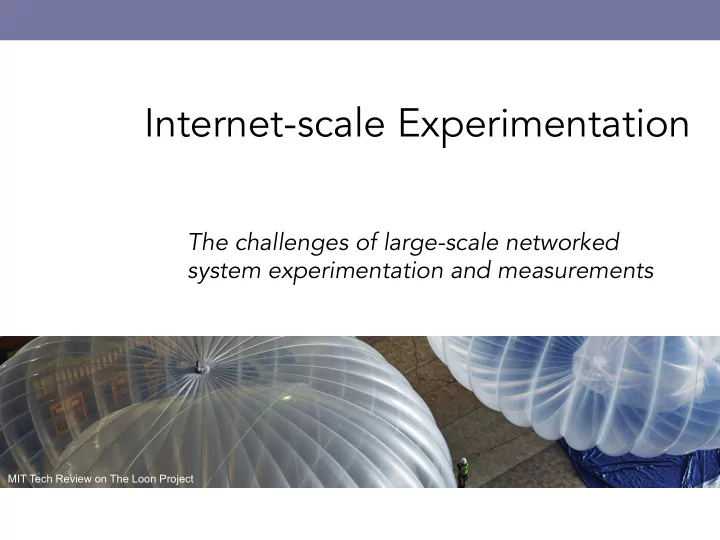
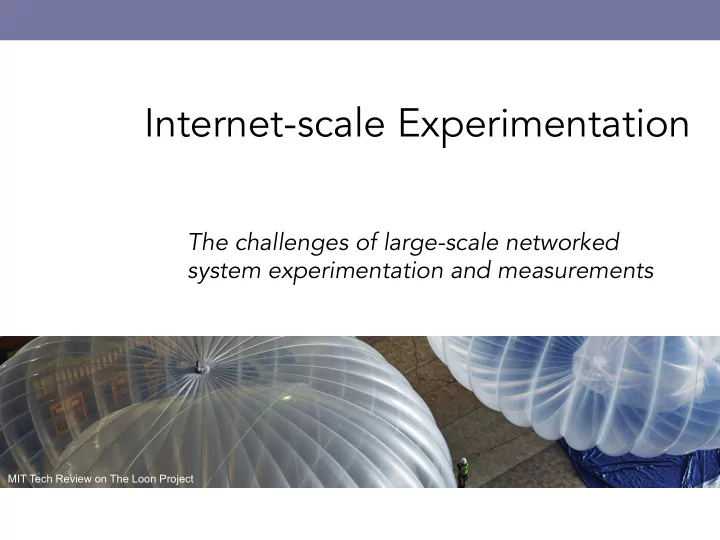
Degree-based models and the Internet “Error and attack tolerance of complex networks”, R. Albert et al. (Nature 2000) – Degree sequence follows a power law (by construction) – High-degree nodes correspond to highly connected central “hubs”, crucial to the system – Achilles’ heel: robust to random failure, fragile to specific attack Does the Internet have these features? – No … emphasis on degree distribution, ignoring structure – Real Internet very structured – Evolution of graph is highly constrained Preferential Attachment 26
Life persistent questions … (Q1) Are the measurements good enough …. – Router data – original goal to “collect some experimental data on the shape of multicast trees” • Collected with traceroute … – Inter-domain connectivity data – BGP is about routing ... (Q2) Given the answer to Q1, fitting a particular parameterized distribution is overkill 27
Life persistent questions … … (Q3) There are other models, consistent with the data, with different features – Seek a theory for Internet topology that is explanatory and not merely descriptive (Q4) Yes – model validation reduced to showing that the proposed model can reproduce certain statistics of the available data 28
Outline Experiments in today’s network Strategies and good practices Edge network perspective: Network positioning Application performance: Public DNS and CDNs Moving up the stack: Broadband reliability 29
Network positioning – what for? How to pick among alternative hosts? – To locate closest game server – To pick a content replica – To select a nearby peer in BitTorrent – … Determine relative location of hosts – Landmark-based network coordinates (e.g. GNP) – Landmark-free network coordinates (e.g. Vivaldi) – Direct measurement (e.g. Meridian) – Measurement reuse (CRP) 30
GNP and NPS implementation * Model the Internet as a geometric space, a host position = a point in this space Network distance between nodes can be predicted by the modeled geometric distance For scalable computation of coordinates – landmarks y L 2 L 1 L 1 x L 3 L 2 L 3 31 *T.S. Eugene et al., A Network Positioning System for the Internet, USENIX ATC 2004
GNP and NPS implementation * How do you test this? Simulation – Controlled experiments in a simulator using a topology generator based on Faloutsos et al. ’99 On a global testbed - PlanetLab – Large set of vantage points … – Programmable – Testbeds provide wide-area network paths 32
PlanetLab A global research network to supports the development of new network services – Distributed storage, network mapping, P2P, DHT, … Each research project has a "slice", or virtual machine access to a subset of the nodes Currently 1353 nodes at 717 sites 33
NPS Evaluation Operational on PL – use a 20hr operation period Using 127 nodes, 100 RTT samples per path, all-to-all – Select 15 distributed noes as landmarks, others as regular nodes Positioning Accuracy on PlanetLab (At Begin and End of 2am-10pm) 1 0.9 Low error, landmarks directly 0.8 use inter-landmark distances in computing position 0.7 Cumulative Distribution 0.6 For regular nodes, 50pct 0.5 All good, right? relative error of 0.08 and 0.4 90pct of 0.52 0.3 0.2 Among Landmarks, begin Among Landmarks, end 0.1 Among ordinary hosts, begin Among ordinary hosts, end 0 0 0.5 1 1.5 2 Relative Error 34 From T.S. Eugene et al., …
… adding the last mile via P2P clients … Between PL and Azureus nodes (PL-to-P2P) – Ledlie et al, NSDI’07 Between BitTorrent nodes (P2P) – – Choffnes et al, INFOCOM’10 (median latency 2x Ledlie’s) 35
Cost of error to applications RALP, latency penalty for an app from using network positioning, compared to optimal selection – Compare top 10 selected nodes ordered by estimated distance (selected - optimal) / optimal 27 times worse than optimal! 36
Access networks – missing piece Access networks not capture by existing testbeds Ignoring … – High latency variance, last-mile issues, TIV – Internet bottlenecks (most in access networks) – High heterogeneity (LTE, 802.11, satellite, Cable, Fiber …) Internet Backbone Access networks * Dischinger et al, SIGCOMM’08 37
Growing current testbeds is not enough More academic network nodes doesn’t help Need to capture the larger Internet 3500 Number of unique inter-AS links 3000 27 end nodes 2500 SatelliteLab in U.S. and Europe nodes 2000 1500 280 PlanetLab nodes 1000 in U.S. and Europe PlanetLab nodes 500 0 0 50 100 150 200 250 300 Node index (ordered by join date) * Dischinger et al, SIGCOMM’08 38
SatelliteLab – challenge Add nodes at the edge while preserving the benefits of existing testbeds – Stable software environment – Complete management of private virtual slices – Extensive API for distributed services to be built upon Problem with edge nodes – Not dedicated testbed nodes – Limited storage and processing resources – Often located behind middle boxes 39
SatelliteLab – key ideas Delegate code execution to the planets Send traffic through satellites to capture access link Detour traffic through planets to avoid complaints and work around NATs or firewalls Planet A Planet B Actual path "Ideal" path Satellite A Satellite B 40
Outline Experiments in today’s network Strategies and good practices Edge network perspective: Network positioning Application performance: Public DNS and CDNs Moving up the stack: Broadband reliability 41
Internet experimentation by example Visit cnn.com… 34 DNS lookups 204 HTTP requests 520 KB of data downloaded 42
Ubiquity of Content Delivery Networks And it’s not just CNN • 90% of top 50 Alexa’s sites • 74% of top 1000 Alexa’s site 56% of domains resolve to a CDN 43
Public DNS and your path to content Feb. 25, 2012 Content Origin CDN Replica Local DNS Web client CDN Replica Public DNS Public DNS services break this assumption 44
Industry proposed solution – Extend DNS To avoid impact on Web performance, add client information to DNS requests – A EDNS0 extension “edns-client-subnet” – Resolver adds client’s location (IP prefix) to request – Needs CDN and public DNS to comply Content Origin CDN Replica Web client CDN Replica Public DNS 45
The value of experimentation What is the impact of DNS server location on Web performance? – No straight answer A complex system requires observation and experimentation to be studied and understood – Where is the content hosted? – Where are the DNS server? – Where is the user? – What is the impact of the user’s last-mile? – … 46
An experimentalist’s questions Does it matter? Do you experience a slower Web with public DNS? – Maybe not if public DNS servers are everywhere – Or if content is hosted in very few locations CDN Replica Content Origin DNS CDN Replica CDN Replica DNS CDN Replica DNS DNS CDN Replica DNS 47
An experimentalist’s questions If it does matter, does the EDNS ECS extension solve it? If it solves it, is it being adopted by services? If it is not being adopted, can an end-host solution address it? How would such a solution compare? … What would you need to explore this? – An experimentation platform at the Internet’s edge 48
The value of experimental platforms An experimental platform at the network’s edge – Large set of vantage points … – In access networks worldwide – Programmable – Can’t you not use SatelliteLab? Today’s platforms – Lack the diversity of the larger Internet – Assume experimenters == people hosting the platform – Or rely on the “common good” argument • DIMES, since 2004 – 453 active users • Even SETI@Home– 152k active users, since 1999 49
Experiments at the edge – goals/challenges Host by end users and grow organically – How to reach the Internet’s edge? Efficient use of resources, but not intrusive – As many experiments as possible, but not at arbitrary times or from any location Easy to use and easy to manage – How to program for thousands of nodes? Safe for experimenters and users – Extensible and safe? We can’t run arbitrary experiments 50
DASU pushing experiments to the edge Aligned end-users’ & experimenters’ objectives – Dasu: broadband characterization as incentive • Are you getting the service you are paying for? Software-based and hardware-informed – As a BitTorrent extension and a standalone client, with the router’s help Easy to use by experimenters – A rule-based model with powerful, extensible primitives Secure for end-users and networks – Controlling experiments’ run and their impact 51
Dasu – Getting to the edge Aligned the goals of experimenters and those hosting the platform – Characterize users’ broadband services Are you getting what you are paying for? – Support experimentation from the edge End-user Experimenter ✔ Coverage ✔ ✔ ✔ Availability ✔ ✔ At the edge ✔ ✔ Extensibility 52
Dasu in the world • 100,118 users • 166 countries • 2,431 networks 53
Dasu – Easy to use for experimenters Declarative language for experiments – Clear, concise experiments – Easy to check Experiment – Easy to extend rule "(2) Handle DNS lookup result” Rule Engine when $dnsResult: FactDnsResult(toLookup==”eg.com") Working then Memory Coordinator String ip = $dnsResult.getSimpleResponse(); addProbeTask(ProbeType.PING, ip); end Probe Modules Results … Traceroute Ping NDT 54
Design – System components Configuration Service Experiment Admin Service Experiment Task Registration Configuration Measurement Activity Experiment Lease Experiment Report Coordination Service Data Service 55
Dasu – Running from the edge Secure the platform – Sandboxed experiments – Resource profiling – Secure communication Large-scale platform è large-scale impact – Controlled aggregated impact of experiments with leases and elastic budgets – … 56
Dasu – Running from the edge Minimal impact on user’s performance – Limit probes to low-utilization periods – Pre-defined probe rates – Restricted aggregate bandwidth consumption Facing the complexity of home networks – Increasingly complex home networks – No dedicated (cross-traffic) *iomega NEC 57
Complexity in number of devices Number of networked devices found 4.6k home networks 65% of homes have at least one device 65% of homes have at least one device 16% of homes have 3 or more 58
But not all devices play the same role Gateways External-facing: talks to the outside world Internal-facing: talks within the home network Gateway (37%) Internal-facing (58%) External-facing (5%) 59
With complexity, externally-facing devices… devices complexity externally-facing devices 60
The good news … Complexity drives UPnP adoption to simplify home-network management UPnP-enabled gateway to infer cross-traffic – For network experimentation and broadband characterization from home – (the “hardware-assisted” part) 61 `
With more devices, UPnP-enabled gateways As # of devices increases so does the likelihood home gateway supports UPnP 62
Many opportunities for experimentations “who else is out there” For 85% locations device is alone 10% of time For 50% of samples no other external device is present! For 20% of samples the host is alone 63
Usage rather than presence (microdynamics) For broadband characterization – No cross-traffic – Local cross-traffic from other applications in the host – Cross-traffic from other devices UPnP-enabled gateways help identify different network usage scenarios inside the home 64
Usage rather than presence (microdynamics) Local cr Local cross-traf oss-traffic fr fic from other applications in the host om other applications in the host Cross-traf Cr oss-traffic fr fic from other devices om other devices No cross-traf No cr oss-traffic fic < < ≤ = = BitTorr BitT orrent ent Netstat Netstat UPnP UPnP BitTorrent Host Traffic Other Apps Internet Home Gateway Other Devices Traffic 65
Not alone, but you can tell Cross-traffic from other devices BitTorrent <= netstat = UPnP BitTorrent <= netstat < UPnP 66
Many opportunities to measure Access link shared with other devices in the network For 83% users fraction of time access-link For 60% shared is less users see no than 1/2 traffic in the network 67
Dasu – Load-control and experiments Delayed probes per peer Fraction of clients For 85% of peers, scheduled probes can be launched immediately 80% download utilization 80% upload utilization Fraction of measurements 68
Back to our motivating example Different DNS è different performance – How different (worst)? 2x worst for top 20% In median case, 65% penalty DNS lookup + HTTP time to first byte of content Data from >10,000 hosts in 99 countries and 752 ASes 69
The potential of the EDNS approach Where public DNS impacts performance … 45% performance improvement But very limited adoption * 3% of top 1-million Alexa’s sites • +10% enabled but not in use • * Streibelt et al., Exploring EDNS-Client- Subnet Adopters in your Free Time, IMC13 70
An alternative end-host solution No need to wait for CDN/DNS support Don’t reveal user’s location, just “move” DNS resolver close to the user – Run a DNS proxy on the user’s machine – Use Direct Resolution to improve redirection • Recursive DNS to get CDN authoritative server • End host directly queries for CDN redirection http://www.aqualab.cs.northwestern.edu/projects/namehelp 71
Readily available performance Available now – works with all CDNs and DNS services Improves performance in 76% of locations Within 16% of potential Today, ~145,000 in 168 countries 72
Outline Experiments in today’s network Strategies and good practices Edge network perspective: Network positioning Application performance: Public DNS and CDNs Moving up the stack: Broadband reliability 73
Broadband and its rapid growth Instrumental for social & economic development 74
Broadband and its rapid growth Instrumental for social & economic development 70+ countries with majority of population online 30% higher connection speeds per year, globally 70 Average connection speed* 60 Top 5 countries 50 40 30 20 10 0 South Korea Ireland Hong Kong Sweden Netherlands Q1'15 Avg Mbps YoY Change (%) 75 *Akamai’s State of Internet Report, Q1 2015
The importance of being always on With higher capacities, a migration to “over-the- top” home services And higher expectations of service reliability – Main complain, from a UK Ofcom survey (71%)* *Ofcom, UK broadband speed, 2014 76
Broadband reliability challenges What does “failure” mean in best-effort networks? What metrics for reliability should we use? What datasets? What determines your reliability? ISPs, services within it, technologies, geography, …? What can we do now to improve reliability? But, first, do users care? Does it impact their quality of experience? 77
Importance of reliability How do we measure reliability impact on users’ experience? At scale? Ideally – a classical controlled experiments – Control and treatment groups, randomly selected – Some treated with lower/higher reliability – Difference in outcome likely due to treatment 78
Importance of reliability But … – Heisenberg effect – change in user behavior – Practical issues – control over people’s networks – Degrading connections in home routers, would require consensus (and deter participants); doing it without consent will be unethical 79
Natural rather than control experiments Natural experiments and related study designs – Common in epidemiology and economics • E.g., Snow, pump location and the 1854 cholera epidemic in London – Participants assignments to treatment is as-if random Network demand as a measurable metric likely correlated with user experience – Change on network usage ≈ change on user behavior Look for network conditions that occur spontaneously, control for confounding factors 80
A brief note on our datasets Broadband performance and usage – From FCC/SamKnows Measuring Broadband America • Collected from home routers, including capacity, loss, latency, network usage • ~8k gateways in the US To identify source of issues – AquaLab’s Namehelp • Collected from end devices, including traceroutes • A subset of 6k end-hosts from 75 countries 81
Impact of lossy links Hypothesis – Higher packet loss rates result in lower network demand Experiment – Split users based on overall packet loss rate • Control group loss rate < 0.06% – Select users from control and treatment groups with similar regions and services (download/upload rate) • If usage and reliability are not related, H should hold ~50% Treatment group % H holds P-value (0.5%, 1%) 48.1 0.792 (1%,2%) 57.7 0.0356 >2% 60.4 0.00862 82
Impact of frequent periods of high loss Hypothesis – High frequency of high packet loss rates (>5%) result in lower network demand Experiment – Users grouped by frequency of periods, 0-0.1% of measurements, 0.1-0.5% of measurements … – ... Control group Treatment group % H holds P-value (0.5%, 1%) (1%,10%) 54.2 0.00143 (0.1%,0.5%) (1%,10%) 53.2 0.0143 (0%,0.1%) (1%,10%) 54.8 0.000421 (0.5%,1%) >10% 70 6.95x10 -6 (0.1%,0.5%) >10% 70.8 2.87x10 -6 (0%,0.1%) >10% 72.5 4.34x10 -7 83
Broadband reliability challenges Do users care? Does it impact their quality of experience? – First empirical demonstration of its importance What does “failure” mean in best-effort networks? What metrics for reliability should we use? What datasets? What determines your reliability? ISPs, services within it, technologies, geography, …? – An approach for characterizing reliability 84
Characterizing reliability To capture different service providers, service tier, access technology, … An approach that uses datasets from national broadband measurement studies – e.g., US, UK, Canada, EU, Singapore … – Some resulting constraints (e.g., number, location of vantage points, measurement granularity) – But can be readily applied and may inform future designs 85
Some classical metrics for now Classical reliability metrics: Mean Time Between Failures (MTBF) and Mean Down Time (MDT) ∑ ∑ Total _ uptime Total _ downtime MTBF = MDT = # of _ Failures # of _ Failures Availability defined based on MTBF and MDT MTBF A = MTBF + MDT Key to them, a definition of “failure” 86
A definition of failure What is failure is an open issue We use packet loss rate – Key to throughput and overall performance • VoIP can become unstable at 2% [Xu et al, IMC12] Different distribution of loss rate, we use 1, 5 and 10% for analysis Cox ~= Insight 27.5hr MTBF Cox >> Insight All cable 150/94hr MTBF! providers 87
Characterizing reliability Apply this approach to US FCC broadband data – Different tech: 55% cable, 35% DSL, 7% fiber … – Different ISPs, large and small, AT&T, Comcast and ViaSat/Exede – Every US state with between 0.2% (North Dakota) and 11.5% of boxes (California) How does reliability varies across ...? – Providers – Technologies – Tier services – Geography – What’s the role of DNS? 88
Top 4 best/worst providers on availability At best, 2 9s ISP Average availability Average downtime Compare with 5 9s of telephone service 1% 10% 1% 10% Verizon (Fiber) 99.18 99.80 72 17.8 Frontier (Fiber) 98.58 99.77 124 20.3 Comcast (Cable) 98.48 99.66 134 29.7 TimeWarner (Cable) 98.47 99.69 134 26.9 Frontier (DSL) 93.69 98.87 553 98.7 Clearwire (Wireless) 88.95 98.13 968 164.0 Hughes (Satellite) 73.16 94.84 2350 453 Windblue/Viasat (Satellite) 72.27 96.37 2430 318.0 Only 1 9s, even with a 10% loss rate threshold 89
But not all failures are the same Avg. number of bytes sent/received per hour 90
Top 4 best/worst … at peak hour Peak hour: 7PM – 11PM Some improvements for fiber and cable ISP 1% 10% Availability % change U Availability % change U Verizon (Fiber) 99.11 +8.7 99.83 -14.7 Frontier (Fiber) 98.56 +8.7 99.78 -4.6 Comcast (Cable) 98.39 +5.3 99.70 -11.7 Worst for the others; TimeWarner (Cable) 98.03 +28.5 99.69 +1.3 scheduled and un- scheduled downtime? Frontier (DSL) 87.98 +90.4 98.42 +39.9 Clearwire (Wireless) 86.35 +23.6 97.57 +29.9 Hughes (Satellite) 60.97 +45.4 91.38 +66.9 Windblue/Viasat (Satellite) 69.44 +10.2 94.14 +61.2 91
MTBF and MDT per provider )LbHr )Lber )roQWLHr ()LbHr) VHrLzoQ ()LbHr) For most ISPs, MTBF > 200hr, &DblH CDble but for wireless and satellite BrLghW HouVH &DblHvLVLoQ &hDrWHr &oPFDVW &ox IQVLghW 0HdLDFoP ProvLdHr TLPHWDrQHr D6/ D6L AT&T &HQWury/LQk )roQWLHr (D6/) Typical MDT <2hr, but 4wHVW for wireless and satellite VHrLzoQ (D6/) WLrHlHVV WLreless &lHDrwLrH 6DWHllLWH 6DWellLWe HughHV WLQdbluH/VLDVDW WLQdVWrHDP 0 200 400 600 800 0 1 2 3 4 5 6 0DT (hours) 0TB) (hourV) 92
Impact of access technology Technology – After ISP, the most informative feature for predicting availability Access technology is the biggest factor in reliability 93
Impact of access technology To separate the impact of ISP from technology – Same providers, different technology 94
Reliability across service class Business and residential services offer similar reliability Service class has little effect on reliability 95
What about service reliability? For users, DNS or net failures are indistinguishable – But their reliability are not always correlated Top 6 ISPs by connection and DNS availability ISP Availability @ 5% ISP DNS Verizon Fiber 99.67 Insight 99.97 Cablevision 99.53 Windstream 99.90 Frontier Fiber 99.47 Qwest 99.90 Comcast 99.45 Hughes 99.90 Charter 99.29 Frontier Fiber 99.90 Bright House 99.28 Cox 99.90 Only one ISP in common 96
Improving reliability Target availability for telephone services – Five 9s (99.999%) ~ 5.26 minutes per year The best you can get on US broadband – Two 9s or ~17hours per year – Setting loss rate threshold at 1%, only one provider Clearly we need something … key requirements – Easy to deploy – Transparent to end users – Improving resilience at the network level 97
Where do reliability issues occur? Experiment with 6,000 Namehelp – Run pings and DNS query (to Google public DNS) at 30sec intervals, traceroute upon failure User’s&device& Provider’s& LAN&gateway& network& Des9na9on& 76% of issues are connecting to or Egress& going through the provider’s network 98
Improving reliability Two options Long time – Improve the technology’s failure rate and $$$! – Add redundancy Observation: Most users in urban setting “could” connect to multiple WiFi networks An approach: End-system multihoming – Neighbors lending each others networks as backup – Perhaps with limits on time or traffic 99
Estimating the potential of multihoming Using FCC data, group users – Per census block, the smallest geographical unit – Time online, online during the same period Multihoming with a Multihoming with the different ISP adds two “9”s same ISP adds one “9” 100
Recommend
More recommend