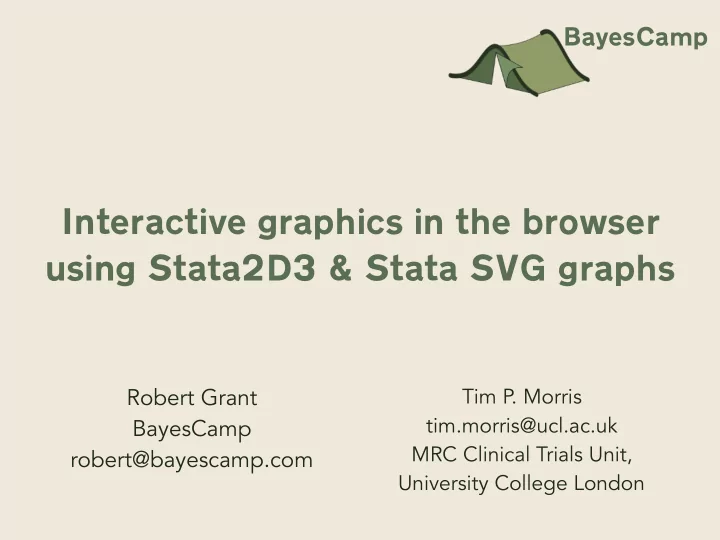
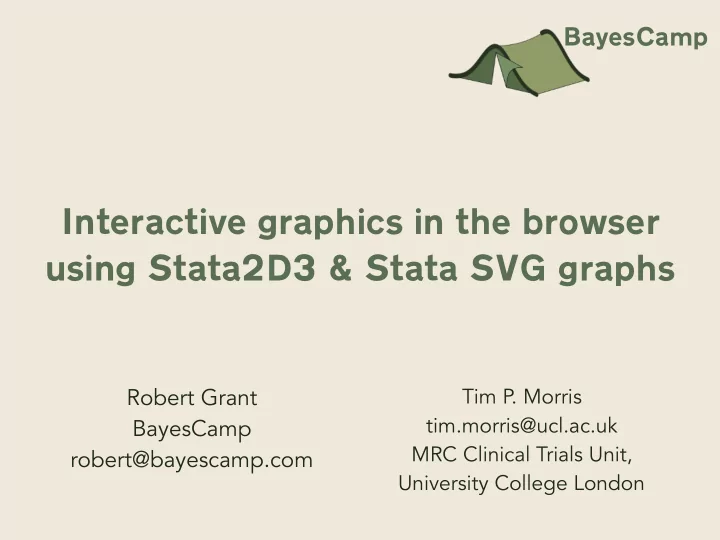
BayesCamp Interactive graphics in the browser using Stata2D3 & Stata SVG graphs Robert Grant Tim P . Morris tim.morris@ucl.ac.uk BayesCamp MRC Clinical Trials Unit, robert@bayescamp.com University College London
deja vu • Yes, this appeared at 2014 Stata Users Group. • But now we can use Stata's SVG graph export.
what does it do? • Take a standard graph command, plus interaction • Make the graph and export to SVG • Edit the SVG to identify objects such as markers as axes • Wrap the SVG code inside HTML, and add JavaScript to do basic interaction
example sysuse auto, clear gen hoverfacts = strofreal(mpg) + " MPG, $" + strofreal(price) d3, htmlfile("d3_html_test.html") clickright(make) /// hovertip(hoverfacts) mgroups(foreign) replace: /// scatter price mpg, scheme(s1mono)
example
example
example
example
example
example
principles • Keep the styling simple, so you can elaborate in CSS. • Keep interaction simple, so you can elaborate in JavaScript • "It's educational"
work in progress • circles now, paths next • click -> text below or right • hover -> text below or right • hover -> tooltip • buttons to highlight groups of markers • you can contribute at github.com/robertgrant/stata2d3
Recommend
More recommend