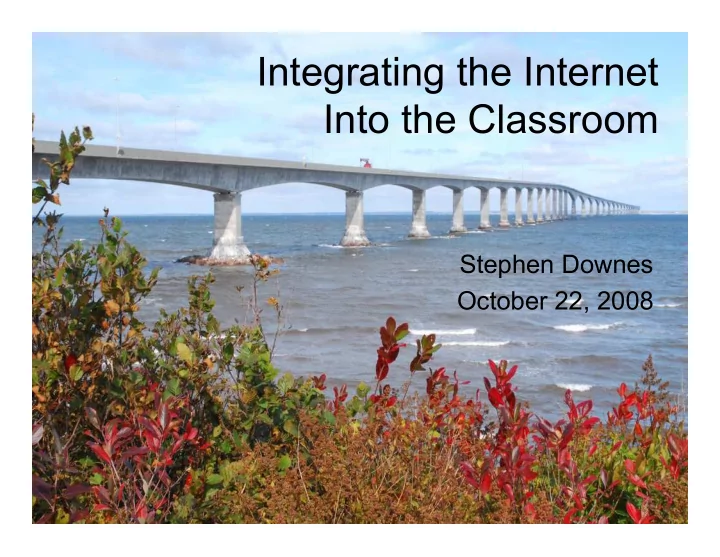
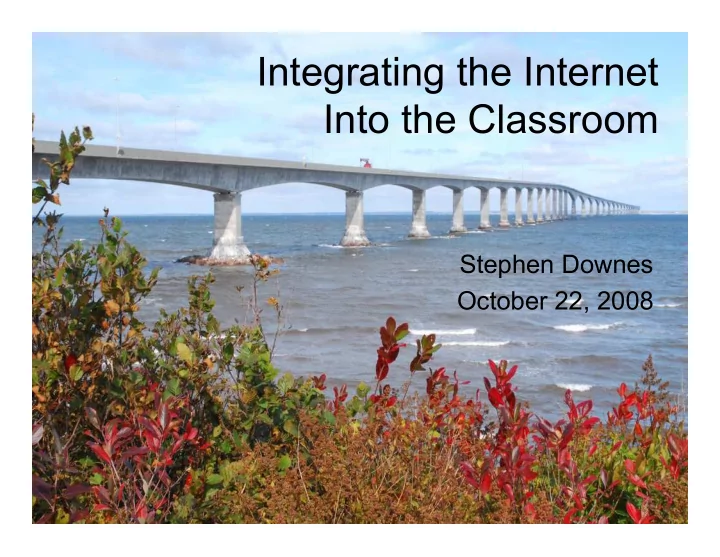
Integrating the Internet Into the Classroom Stephen Downes October 22, 2008
Teaching Today • It used to be, you got in, you got out… • No evidence… but now: • Recording devices everywhere
When You’re Recording… • You’re always speaking to more than one audience • Live audience • Recorded audience • Back-Channel • Multiple Things Happening at Once
Why Integrate Technology?
1. The school library only has 12 books from this century
• Books are expensive, and getting more expensive • If we want to get learning material into the hands of students (at a price we can afford) the internet is the only way to go • We can put all of knowledge into the hands of students for the price of two or three textbooks
• Open Educational Resources: – Government of Canada -- http://www.downes.ca/cgi- bin/wiki.cgi?OpenEducationalResources – OER Commons - http://www.oercommons.org/ – Internet Archive - http://www.archive.org/details/education – UNESCO - http://oerwiki.iiep- unesco.org/index.php?title=Main_Page
2. Czechoslovakia is no longer a country
• Events change faster than books and offline materials can be updated • Wiki-Based sites stay current – Wikipedia - http://www.wikipedia.org/ – Wiki Educator - http://www.wikieducator.org – Curriki - http://www.curriki.org – Wikiversity - http://en.wikiversity.org – Wikispaces - http://www.wikispaces.com
3. Not everybody can tour Mongolia
• Students can see things from around the world much more clearly • Students need the internet to see these things • It’s good for them to see these things • Tie direct knowledge of places with current events - let them see what it feels like to be here
• Google maps - http://maps.google.com • Mongolia in Flickr - http://www.flickr.com/search/?q=mongolia&w =all • Mongolia - Wikipedia - http://en.wikipedia.org/wiki/Mongolia • Mongolia - YouTube - http://www.youtube.com/results?search_quer y=mongolia&search_type=&aq=f
4. Nobody here speaks Khazak
• Authentic language training • Vs people with very think English accents • No opportunity to immerse oneself • Nobody here teaches Khazak either » SpanishPod, ChinesePod » http://spanishpod.com/ » Italki » http://www.italki.com/ » More…
5. Nobody Else on the Football Team is into Macrame
• You can look at subjects that aren’t wildly interesting around here » Clare Brooks, Australia » Manitoba, World Politics » The Only Goth in Minnedosa • You can find your niche group online… – Yahoo Groups - http://groups.yahoo.com/ – Google Groups - http://groups.google.com
6. Anyone can be Napoleon
• Videogaming & simulations – Immersion – Allows you to see from different perspectives – Puts you in the context of different events » Pilot training » The helicopter simulation » Second Life in Education (SLEd), Jokaydia » Civilization in the Classroom
• Second Life - http://www.secondlife.com/ • OpenSim, Croquet - http://chris.superuser.com.au/tag/opensim • Civ III in the classroom - http://www.nku.edu/~weirk/civ/civ.html • Apolyton - http://apolyton.net/
7. Speaking in front of an audience is motivating
• (Not just for you, also for your students) » Educational Blogging… • http://connect.educause.edu/Library/EDUCAUSE+Revie w/EducationalBlogging/40493 » Clarence Fisher, Manitoba • http://remoteaccess.typepad.com/ » Students at Ecole St Joseph » Class of Web 2.0 • http://www.solutionwatch.com/519/back-to-school-with- the-class-of-web-20-part-3/
8. Collaboration on the test is no longer cheating
• Collaboration and teamwork skills are the new math • These can be practiced in class but you’ve known these people your whole life • It’s much better to learn to negotiate collaboration with people you don’t know - different objectives, different values, different background
• Collaboration using… • Skype - http://www.skype.com • Google Docs - http://docs.google.com • Collaboration Engines: Elluminate, Adobe Connect, etc.
9. Instant Messaging is cheaper than SMS
• Students are physically attached to their cell phones… • On the internet, they can use communications tools that are integrated with their learning tools
10. You Google them - they Google you
• It gives students models - good and bad - of how to do things - research » How to use Wikipedia in Research http://www.msoe.edu/library/resources/tutorials/ wikipedia/research.shtml » Exploratorium - Evidence (how do we know what we know) - http://www.exploratorium.edu/evidence/
11. You should learn something about Facebook
• Students are using social networks • But they don’t always use them appropriately • It’s a very complex environment • Right now they’re out there on their own • The need advice, suggestions and supervision • The internet is the medium for communication in the future
• List of social networking websites http://en.wikipedia.org/wiki/List_of_social_networking_websites • Social networks in education - http://socialnetworksined.wikispaces.com/ • Ning http://www.ning.com • Elgg http://elgg.org/
12. Nobody uses trigonometry on the bus
• “Why should we learn trigonometry?” • In the everyday life of a student there is no use for trig - it just doesn’t come upo • But on the internet, you can be involved in projects that draw you deep into technology » Squeak, Smalltalk http://www.squeak.org/ » The perfect Star Trek game - rotate cube
13. Learning to code could save the world
• Wargames - two kids start WW III • Students can learn certain skills only from the internet - for example, internet programming – Very different from programming on your computer… – Users, web services, etc – Students who code see very quickly the need for math, English, art and design
14. Teachers Need Somebody To Talk To
• The internet is for the benefit of the teachers too • Teaching can be the loneliest job in the world • Engage with other teachers, other classrooms » The Flat Classroom Project » http://flatclassroomproject.wikispaces.com/ » OLDaily and CCK08 » http://connect.downes.ca
15. It gets students out of the class
• The School is the only place that doesn’t have internet • If we can have wireless internet on city buses, we shoud have internet access in schools • Everything we do is infused by the internet • It’s our responsibility to ensure stidents are prepared
This was a talk about why… but also about how… • Use it to access current materials • Use it to integrate current events • Use it to broaden students’ experiences • Support language training with online conversations • Use the net to engage niche interests
• Find and plan simulations and immersions • Have students present stuff online • Build collaborative exercises • Build communication into learning • Use to find out about students
• Spent time in social networks • Integrate class lesson in creative projects • Support deep learning with deep projects • Build your own personal learning network • Integrate students into the community
http://www.downes.ca/ * E-Learning 2.0 * Things You Really Need to Learn * How to Be Heard * How to Write Articles and Essays Quickly and Expertly * Principles for Evaluating Websites * Nine Rules for Good Technology * Educational Blogging * Managing Your Blog Entry - 11 Better Tips * Seven Habits of Highly Connected People * Ten Futures
Recommend
More recommend