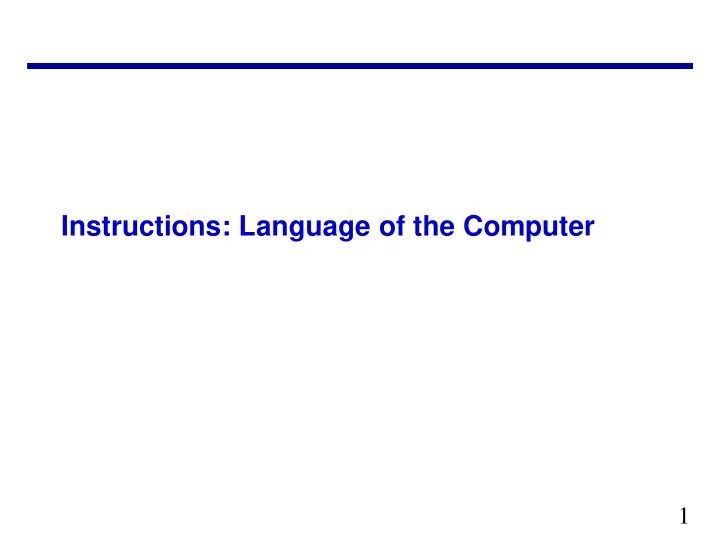
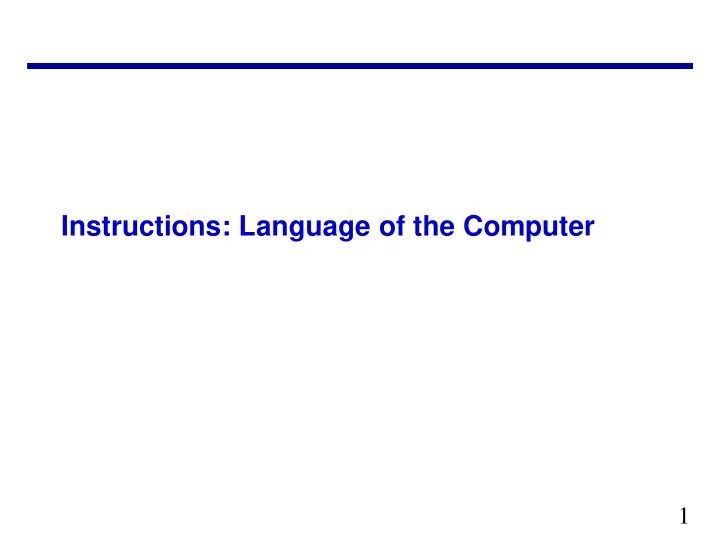
Instructions: Language of the Computer 1
The Stored Program Concept The stored program concept says that the program is stored with data in the computer’s memory. The computer is able to manipulate it as data—for example, to load it from disk, move it in memory, and store it back on disk. It is the basic operating principle for every computer. It is so common that it is taken for granted. Without it, every instruction would have to be initiated manually. 2
The Fetch-Execute Cycle 3 Fig. 1.2
Machine, Processor, and Memory State The Machine State: contents of all registers in system, accessible to programmer or not The Processor State: registers internal to the CPU The Memory State: contents of the memory system “State” is used in the formal finite state machine sense Maintaining or restoring the machine and processor state is important to many operations, especially procedure calls and interrupts 4
Instruction set architecture (ISA) S oftware IS A Hardware 5
MIPS In this class, we’ll use the MIPS instruction set architecture (ISA) to illustrate concepts in assembly language and machine organization – Of course, the concepts are not MIPS-specific – MIPS is just convenient because it is real, yet simple (unlike x86) The MIPS ISA is still used in many places today. Primarily in embedded systems, like: – Various routers from Cisco – Game machines like the Nintendo 64 and Sony Playstation 2 You must become “fluent” in MIPS assembly: – Translate from C to MIPS and MIPS to C 6
MIPS: register-to-register, three address MIPS is a register-to-register, or load/store, architecture. – The destination and sources must all be registers. – Special instructions, which we’ll see later, are needed to access main memory. MIPS uses three-address instructions for data manipulation. – Each ALU instruction contains a destination and two sources. – For example, an addition instruction (a = b + c) has the form: operation operands add a, b, c destination sources 7
MIPS register names MIPS register names begin with a $. There are two naming conventions: – By number: $0 $1 $2 … $31 – By (mostly) two-character names, such as: $a0-$a3 $s0-$s7 $t0-$t9 $sp $ra Not all of the registers are equivalent: – E.g., register $0 or $zero always contains the value 0 • (go ahead, try to change it) Other registers have special uses, by convention: – E.g., register $sp is used to hold the “stack pointer” You have to be a little careful in picking registers for your programs. 8
Policy of Use Conventions Name Register number Usage 0 the constant value 0 $zero $at 1 assembler temporary 2-3 values for results and expression evaluation $v0-$v1 4-7 arguments $a0-$a3 8-15 temporaries $t0-$t7 16-23 Saved temporaries $s0-$s7 24-25 more temporaries $t8-$t9 reserved for OS kernel 26-27 $k0-$k1 28 global pointer $gp 29 stack pointer $sp 30 frame pointer $fp 31 return address $ra 9
Basic arithmetic and logic operations The basic integer arithmetic operations include the following: add sub mul div And here are a few logical operations: and or xor Remember that these all require three register operands; for example: add $t0, $t1, $t2 # $t0 = $t1 + $t2 xor $s1, $s1, $a0 # $s1 = $s1 xor $a0 10
Immediate operands The ALU instructions we’ve seen so far expect register operands. How do you get data into registers in the first place? – Some MIPS instructions allow you to specify a signed constant, or “immediate” value, for the second source instead of a register. For example, here is the immediate add instruction, addi: a ddi a ddi $t 0, $t 1 $t 0, $t 1, 4 , 4 # $t 0 = # $t 0 = $t 1 + $t 1 + 4 — Immediate operands can be used in conjunction with the $zero register to write constants into registers: a ddi a ddi $t 0, $0, 4 $t 0, $0, 4 # $t 0 = # $t 0 = 4 — Data can also be loaded first into the memory along with the executable file. Then you can use load instructions to put them into registers l w l w $t 0, 8( $t 1) $t 0, 8( $ t 1) # $t 0 = # $t 0 = m m e m e m [ 8+ [ 8+$t 1] $t 1] MIPS is considered a load/store architecture, because arithmetic operands cannot be from arbitrary memory locations. They must either be registers or constants that are embedded in the instruction. 11
We need more space – memory Registers are fast and convenient, but we have only 32 of them, and each one is just 32-bit wide. – That’s not enough to hold data structures like large arrays. – We also can’t access data elements that are wider than 32 bits. We need to add some main memory to the system! – RAM is cheaper and denser than registers, so we can add lots of it. – But memory is also significantly slower, so registers should be used whenever possible. In the past, using registers wisely was the programmer’s job. – For example, C has a keyword “register” that marks commonly- used variables which should be kept in the register file if possible. – However, modern compilers do a pretty good job of using registers intelligently and minimizing RAM accesses. 12
Memory review Memory sizes are specified much like register files; here is a 2 k x n bit RAM. 2 k × n memory CS WR Operation n k 0 x None ADRS OUT n 1 0 Read selected address DATA CS 1 1 Write selected address WR A chip select input CS enables or “disables” the RAM. ADRS specifies the memory location to access. WR selects between reading from or writing to the memory. — To read from memory, WR should be set to 0. OUT will be the n- bit value stored at ADRS. — To write to memory, we set WR = 1. DATA is the n-bit value to store in memory. 13
MIPS memory 2 32 × 8 memory 8 32 ADRS OUT 8 DATA CS WR MIPS memory is byte-addressable, which means that each memory address references an 8-bit quantity. The MIPS architecture can support up to 32 address lines. – This results in a 2 32 x 8 RAM, which would be 4 GB of memory. – Not all actual MIPS machines will have this much! 14
Bytes and words Remember to be careful with memory addresses when accessing words. For instance, assume an array of words begins at address 2000. – The first array element is at address 2000. – The second word is at address 2004 , not 2001. For example, if $a0 contains 2000, then l w $t $t 0, 0( $a $a 0) accesses the first word of the array, but l w $t $t 0, 8( $a $a 0) would access the third word of the array, at address 2008. 15
Loading and storing bytes The MIPS instruction set includes dedicated load and store instructions for accessing memory. The main difference is that MIPS uses indexed addressing. – The address operand specifies a signed constant and a register. – These values are added to generate the effective address. The MIPS “load byte” instruction lb transfers one byte of data from main memory to a register. l b $t $t 0, 20( $ ( $a 0) # $t 0 = M e m or y r y[ $a 0 + 20] que s t s t i on: wh wha t a bout t he ot he r 3 3 byt e s i i n $t 0? ? Si gn n e xt e ns i s i on! The “store byte” instruction sb transfers the lowest byte of data from a register into main memory. s b $t $t 0, 20( $ ( $a 0) # M e m e m or y[ $a 0 a 0 + 20] = $t 0 16
Loading and storing words You can also load or store 32-bit quantities—a complete word instead of just a byte—with the lw and sw instructions. l w $t $t 0, 20( $ ( $a 0) # $t 0 = M e m or y r y[ $a 0 + 20] s w $t $t 0, 20( $ ( $a 0) # M e m e m or y[ $a 0 a 0 + 20] = $t 0 Most programming languages support several 32-bit data types. – Integers – Single-precision floating-point numbers – Memory addresses, or pointers Unless otherwise stated, we’ll assume words are the basic unit of data. 17
Computing with memory So, to compute with memory-based data, you must: 1. Load the data from memory to the register file. 2. Do the computation, leaving the result in a register. 3. Store that value back to memory if needed. For example, let’s say that you wanted to do the same addition, but the values were in memory. How can we do the following using MIPS assembly language using as few registers as possible? char A[4] = {1, 2, 3, 4}; int result; result = A[0] + A[1] + A[2] + A[3]; 18
Memory alignment Keep in mind that memory is byte-addressable, so a 32-bit word actually occupies four contiguous locations (bytes) of main memory. Address 0 1 2 3 4 5 6 7 8 9 10 11 8-bit data Word 1 Word 2 Word 3 The MIPS architecture requires words to be aligned in memory; 32-bit words must start at an address that is divisible by 4. – 0, 4, 8 and 12 are valid word addresses. – 1, 2, 3, 5, 6, 7, 9, 10 and 11 are not valid word addresses. – Unaligned memory accesses result in a bus error, which you may have unfortunately seen before. This restriction has relatively little effect on high-level languages and compilers, but it makes things easier and faster for the processor. 19
Recommend
More recommend