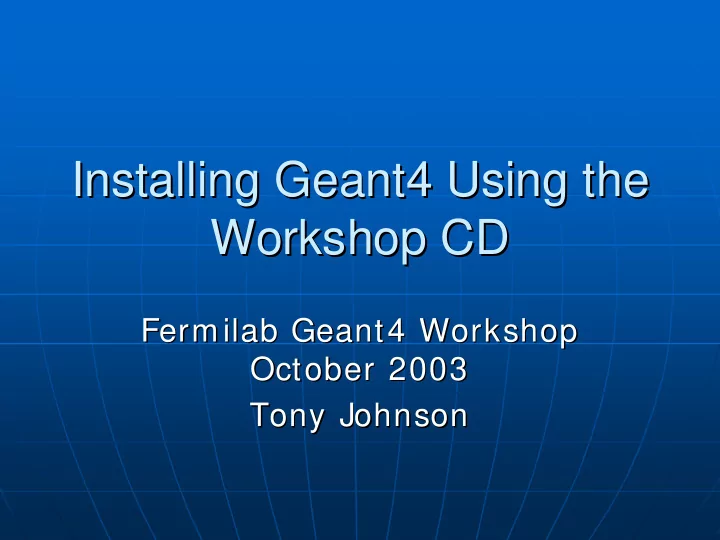
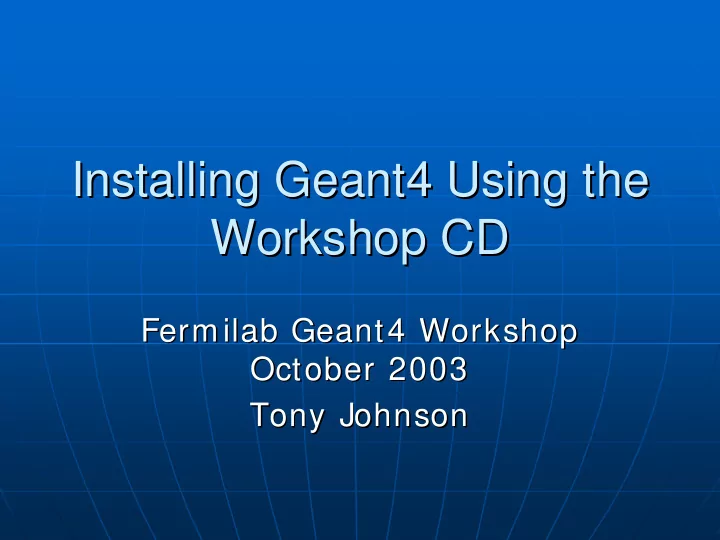
Installing Geant4 Using the Installing Geant4 Using the Workshop CD Workshop CD Fermilab Geant4 Workshop Geant4 Workshop Fermilab October 2003 October 2003 Tony Johnson Tony Johnson
What’s on the CD? What’s on the CD? � Welcome.html Welcome.html < < - - Start here Start here � • / Geant4.5.2 / Geant4.5.2 • � Files for installing Geant4 Files for installing Geant4 � • / Slides/ / Slides/ Fermilab Fermilab • � Slides for all talks at workshop Slides for all talks at workshop � • / Documentation / Documentation • � / Geant4 / Geant4 Users Guide, Installation Instructions Users Guide, Installation Instructions � � / / WorkshopExercises WorkshopExercises Exercise Instructions Exercise Instructions � • / / AdditionalSoftware AdditionalSoftware • � Some additional software for analysis, visualization Some additional software for analysis, visualization � • Each directory on CD has a Each directory on CD has a README.html README.html. . • � CD is meant to be self CD is meant to be self- - explanatory explanatory �
Installing Geant4 from the CD Installing Geant4 from the CD � Three methods: Three methods: � • Normal G4 install from source Normal G4 install from source • � Best learning experience Best learning experience � � Beware: Beware: � • • takes 1 takes 1- - n hours to compile Geant4 from scratch n hours to compile Geant4 from scratch • Pre Pre- - Compiled G4 Compiled G4 • � Code is precompiled to avoid need to wait Code is precompiled to avoid need to wait � • All source code is included, so still possible to modify All source code is included, so still possible to modify • flags and recompile/ link as necessary flags and recompile/ link as necessary • • Available for Available for � RedHat RedHat 9 with 9 with gcc gcc 3.2.2 3.2.2 � � Windows with Visual C+ + 6 Windows with Visual C+ + 6 � • Use version already installed on FNALU Linux Use version already installed on FNALU Linux •
Install G4 from source Install G4 from source � You need: You need: � • clhep 1.8.0 1.8.0 (HEP Utilities) (HEP Utilities) • clhep • • geant4.5.2.p02.tar.gz (or geant4.5.2.p02.tar.gz (or geant4_5_2_p02.zip geant4_5_2_p02.zip) ) � All of these files are on the CD. Most in All of these files are on the CD. Most in � Geant4.5.2/ install/ directory. See directory. See Geant4.5.2/ install/ README.html in that directory. in that directory. README.html • Unix: Unix: • � Need Need gcc gcc 3.2.x (recommended) or 3.2.x (recommended) or gcc gcc 2.95.3 2.95.3 � • Windows: Windows: • � Need Visual C+ + 6, Need Visual C+ + 6, cygwin cygwin, WinZip , WinZip � • Instructions on CD, as part of Installation Instructions on CD, as part of Installation • Exercise. Exercise.
Install Pre- -Built Geant4 Built Geant4 Install Pre � Two versions available Two versions available � • Windows (95/ 98/ Me/ Nt/ 2000/ XP) Windows (95/ 98/ Me/ Nt/ 2000/ XP) • � .zip file .zip file � • Linux (. Linux (.tar.gz tar.gz) ) • � gcc gcc 3.2.2 3.2.2 � • This will probably not work if you have a (significantly) This will probably not work if you have a (significantly) • different compiler. different compiler. • Both versions just give you the output you would Both versions just give you the output you would • get by building yourself, but save you the n hours get by building yourself, but save you the n hours of compilation time. of compilation time. • You still need to build the tutorial example (A01) You still need to build the tutorial example (A01) • yourself. yourself. � In directory In directory Geant4.5.2/ pre Geant4.5.2/ pre- - built built � � Instructions on CD, as part of Installation Instructions on CD, as part of Installation � Exercise Exercise
Getting started with the exercises Getting started with the exercises � Once you have installed and compiled Once you have installed and compiled � Geant4 you can start with the A01 example A01 example. . Geant4 you can start with the � Follow instructions on CD by clicking on Follow instructions on CD by clicking on � “ Installing Geant4 and Installing Geant4 and Quick Tour Quick Tour ” from ” from “ welcome page. welcome page. � A01 instructions include examples of using A01 instructions include examples of using � visualization and and analysis analysis visualization • Intended as a quick way to get started Intended as a quick way to get started • • More background information on visualization and More background information on visualization and • Analysis and Visualization analysis during Analysis and Visualization analysis during tutorial . tutorial .
Exercises Exercises � Workshop contains several exercises: Workshop contains several exercises: � • Installing Geant4 and Installing Geant4 and Quick Tour Quick Tour • • Implementing a Geometry Implementing a Geometry • • Particles and Interactions Particles and Interactions • • Sensitive Detectors Sensitive Detectors • • Analysis and Visualization Analysis and Visualization • � Each exercise has its own version of the Each exercise has its own version of the � A01 example, make sure to pick up the A01 example, make sure to pick up the right version for each exercise. right version for each exercise. • In In Documentation/ Documentation/ WorkshopExercises WorkshopExercises/ Code / Code •
Visualization - - Java and WIRED Java and WIRED Visualization � Running the visualization part of A01 exercise will Running the visualization part of A01 exercise will � generate .HepRep HepRep files. files. generate . � To view files you need to install: To view files you need to install: � • Java and and WIRED WIRED • Java � Both are included on the CD, with installation instructions Both are included on the CD, with installation instructions �
Analysis – – AIDA/JAS3 AIDA/JAS3 Analysis � The analysis part of The analysis part of � A01 exercise explains A01 exercise explains how to use AIDA. how to use AIDA. • AIDA is an analysis • AIDA is an analysis interface that can be used interface that can be used with several different with several different analysis packages analysis packages • • CD includes instructions on CD includes instructions on installing and running installing and running JAIDA – JAIDA – a simple AIDA a simple AIDA implementation, plus JAS3 implementation, plus JAS3 for offline analysis of .aida for offline analysis of . aida files. files.
What if I don’t have a CD reader? What if I don’t have a CD reader? � The CD is accessible at: The CD is accessible at: � • http: / / geant4.slac.stanford.edu/ g4cd/ • http: / / geant4.slac.stanford.edu/ g4cd/ � Using your own CD is better! Using your own CD is better! � � We will post fixes for any problems We will post fixes for any problems � discovered with the CD at: discovered with the CD at: • http: / / geant4.slac.stanford.edu/ g4cd/ errata/ • http: / / geant4.slac.stanford.edu/ g4cd/ errata/
Recommend
More recommend