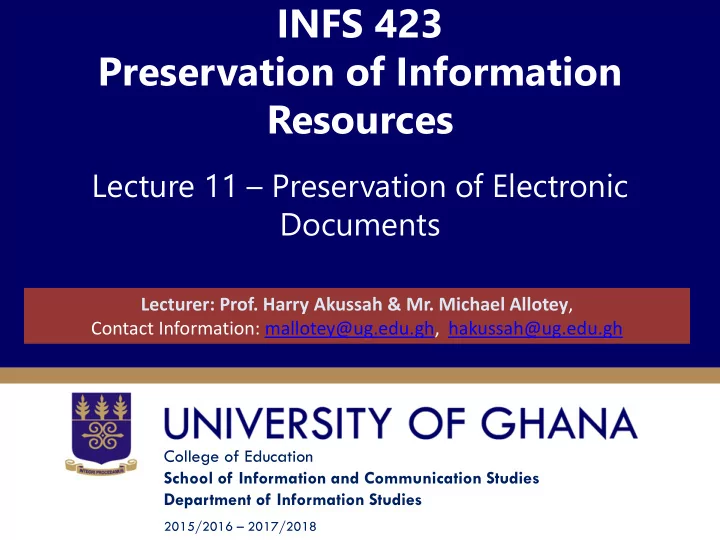
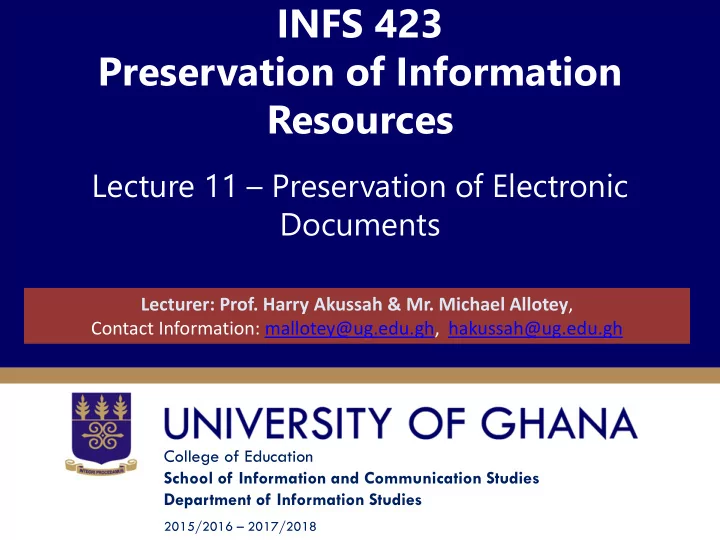
INFS 423 Preservation of Information Resources Lecture 11 – Preservation of Electronic Documents Lecturer: Prof. Harry Akussah & Mr. Michael Allotey , Contact Information: mallotey@ug.edu.gh, hakussah@ug.edu.gh College of Education School of Information and Communication Studies Department of Information Studies 2015/2016 – 2017/2018
Lecture Overview In this lecture, I will introduce you to the complexities of preserving documents in electronic environments. Students will learn about the nature, attributes and characteristics of electronic documents that distinguishes them from other documentary materials and how to preserve them. Slide 2
Lecture Outline The key topics to be covered in the lecture are as follows: • Topic One: Defining Electronic Document • Topic Two: Formats of Electronic Documents • Topic Three: Types of Electronic Documents • Topic Four: Protection and Care For Electronic Documents Slide 3
Reading List • Akussah, H. (2011). Preservation of Documents. Department of Information Studies, Legon, NAB Superior Services. • Gorman, G. E., & Shep, S. J. (2006). Preservation management for libraries, archives and museums. London: Facet Pub. • Adcock, E.P. (2000). Principles for the care of handling of Library Materials. Washington, D.C., IFAPAC. • Swartburg , S. G. (1983). “Conservation Library.” A Handbook of use and care of traditional materials. Connecticut: Greenwood Press, 1983. • Feather, J. (2004). Managing preservation for libraries and archives: current practice and future developments. Aldershot, Hants, England, Ashgate Publishing. Slide 4
Topic One DEFINING ELECTRONIC DOCUMENTS Slide 5
Defining Electronic Documents • An electronic document is a document that can be manipulated, transmitted or processed by a computer. Electronic documents are by nature: • Written on magnetic or optical medium (including magnetic tapes, cassettes, CD-ROMs, hard disks and diskettes) • Recorded in binary code (or has digital data) • Accessed using computer software and hardware. • Easily manipulated (that is, updated, deleted and so on). Slide 6
Attributes of Electronic Document An electronic document must have: 1) Has an identifiable context 3) Has an identifiable content 5) Has a structure (fixed form and a stable content) Slide 7
Identifiable Context • Context of document is the framework of action, activates and / or background information that lead to the creation or modification of the document. • Context is the background information that helps explain the meaning of document, i.e. Information that identifies the document, creator and purpose of creation. Slide 8
Identifiable Content • The intellectual component of the document or what the document says. This could also be the subject matter of the document. Slide 9
Structure • This is the appearance, the arrangement or the format of the content of the document. Slide 10
Topic Two FORMATS OF ELECTRONIC DOCUMENTS Slide 11
Formats of electronic Documents Data Sets Groups of related electronic documents organized and treated as a unit. They are created, managed and used in the context of a database. E.g.: annual census information for a region. Basic word-processed documents, with words only and few or no Text-based graphic images. documents Electronic documents that can be represented in more than one Multi- way on the screen and on the printed page. E.g.: spreadsheet can dimensional be represented as a set of figures and formulae. documents Documents composed of a number of different elements, which Multi-media interact together to display their full meaning. E.g.: graphical, documents moving image, sound and text documents. Slide 12
Characteristics of Electronic Documents The following are some of the characteristics of electronic documents: • Machine dependency - electronic documents are machine dependent and for that matter cannot be created, processed, stored or accessed without a computer system • Compactness – electronic documents can easily be compressed unto portable devices to save space. Slide 13
Characteristics of Electronic Documents • Ease of Duplication - electronic documents lend themselves to easy manipulation. This implies that they can be easily updated, merged, edited, deleted. • Re-packaging - electronic documents can more easily be repackaged into various information products as compared to other document types. Slide 14
Characteristics of Electronic Documents • Multi-User Access - electronic documents very easily lend themselves to multi-user access within a network environment. • This implies that several people can have access and can use one electronic record at a time. Slide 15
Topic Three TYPES OF ELECTRONIC DOCUMENTS Slide 16
Types of Electronic Documents When digital documents are created, they are usually backed up (Copying files/ data to a different medium – disk, tape, flash drive etc.) onto electronic documents. Electronic documents covers the many forms of secondary storage devices. Secondary storage devices fall under 4 broad categories: 1. Magnetic, 2. Optical 3. Solid State and 4. Cloud Slide 17
Magnetic Storage Media • They depend on the magnetic properties of certain materials (iron and nickel alloys) • Magnetic material is coated on the surface of a disk or tape that can be magnetized to represent 1 or 0. Examples are: • Fixed/ Internal Hard Disk Drive (HDD) • Portable Hard Disk Drive • Magnetic Tapes • Floppy Disc • Zip Disc Obsolete • Jaz Disc Slide 18
Magnetic Storage Media FIXED/ INTERNAL HDD • Have a very large storage capacity (up to 1TB). • HDD are random access devices • Data access speeds are very fast. • Data is stored on rotating metal or glass discs (called ‘platters’). PORTABLE HDD Is one that is placed into a small case along with some electronics that allow the hard-drive to be accessed using a USB or similar connection. MAGNETIC TAPES • Is a large capacity, serial access medium. • Because it is a serial access medium, accessing individual files on a tape is slow. Slide 19
Optical Storage Media • Optical storage media (Optical discs) uses a thin layer of metal alloy or light-sensitive organic dye to store data Spiral Track • The data is stored on a spiral track and a red laser is used to read and write the data. Slide 20
Optical Storage Media Optical discs can be designated as follows: • Read Only Optical Discs – CD ROM – DVD ROM • High Capacity Optical Discs – Blu-Ray disc – HD DVD • Recordable Optical Discs – CD R and DVD R – CD RW and DVD RW – DVD RAM Slide 21
Read Only Optical Disks CD ROM • Can hold around 800MB of data. • The data cannot be altered (non-volatile) • CD-ROMs are random-access devices. • Used to distribute all sorts of data: software (e.g. office applications or games), music, electronic books (e.g. an encyclopaedia with sound and video.) DVD ROM • Digital Versatile Disc (DVD-ROM) discs can hold around 4.7GB of data (a dual-layer DVD can hold twice that). • DVD-ROMs are random-access devices. • They are also used to store high-quality video. Slide 22
High Capacity Optical Discs BLU-RAY DISK • Blu-Ray disks are a recent replacement for DVDs. • Can hold 25 - 50GB of data (a dual-layer Blu-Ray disc can hold twice that). • Blu-Ray discs are random-access devices. HD DVD • High-density DVD (HD-DVD) discs can hold around 15GB of data (a dual-layer HD-DVD can hold twice that). • HD-DVDs are random-access devices. Slide 23
Recordable Optical Discs CD R and DVD R CD-Recordable (CD-R) and DVD-recordable (DVD-R) discs can have data burnt onto them, but not erased. You can keep adding data until the disc is full, but you cannot remove any data or re-use a full disc CD RW and DVD RW CD-ReWritable (CD-RW) and DVD-ReWritable (DVD-RW) discs, unlike CD-Rs and DVD-Rs, can have data burnt onto them and also erased so that the discs can be re- used. DVD RAM • DVD-RAM discs have a similar capacity to a normal DVD, holding 4.7GB of data. DVD-RAM discs are random-access devices. • DVD-RAM discs are used in many camcorders (video recording cameras). Slide 24
Solid State Storage Devices • The term solid-state essentially means no moving parts. • Solid-state storage devices are based on electronic circuits with no moving parts (no reels of tape, no spinning discs, no laser beams, etc.) • Solid-state storage devices store data using a special type of memory called flash memory. Examples include: USB Memory Stick | Memory Cards | Smart Cards Slide 25
Solid State Storage Devices USB MEMORY STICKS Memory sticks (or ‘thumb - drives’) have made many other forms of portable storage almost obsolete (why burn a CD or DVD when you can more easily copy your files onto a memory stick?). MEMORY CARDS Many of our digital devices (cameras, mobile phones, MP3 players, etc.) require compact, non-volatile data storage. Flash memory cards provide this and come in a variety of shapes and sizes. SMART CARDS Many credit cards (e.g. ‘chip -and- pin’ cards), door entry cards, satellite TV cards, etc. have replaced the very limited storage of the magnetic strip with flash memory. This is more reliable and has a much larger storage capacity. Slide 26
Cloud • One Drive • Google Drive • Drop Box Slide 27
Recommend
More recommend