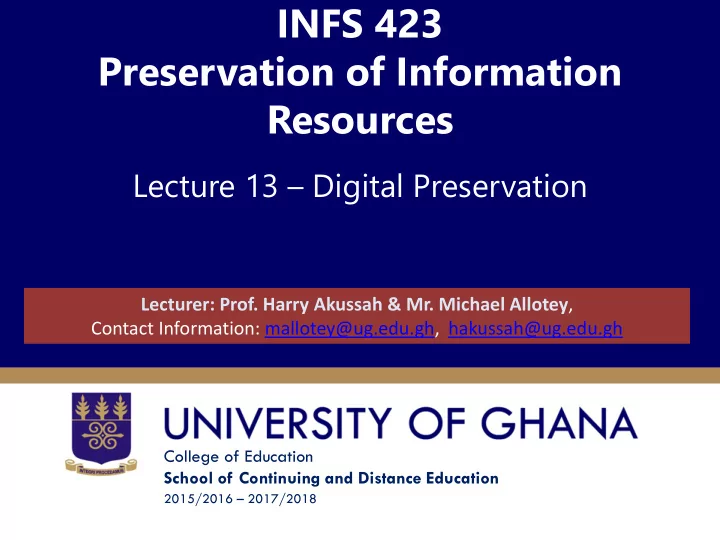
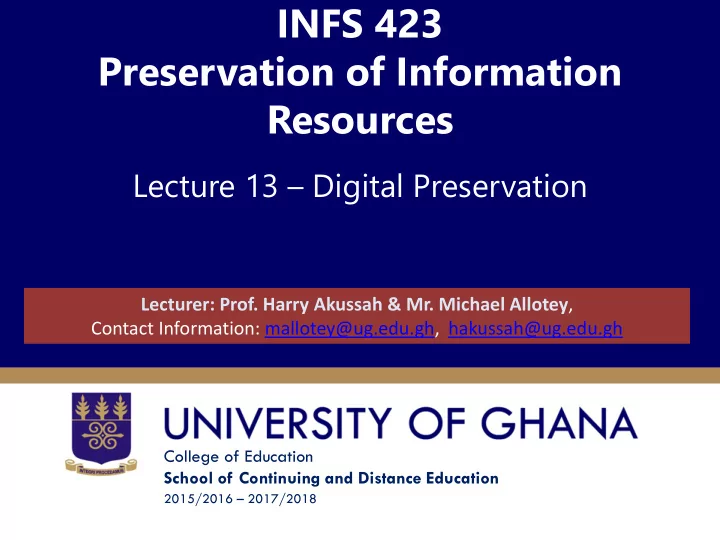
INFS 423 Preservation of Information Resources Lecture 13 – Digital Preservation Lecturer: Prof. Harry Akussah & Mr. Michael Allotey , Contact Information: mallotey@ug.edu.gh, hakussah@ug.edu.gh College of Education School of Continuing and Distance Education 2015/2016 – 2017/2018
Lecture Overview Digital preservation, even though mostly targeted at electronic documents is mainly focused on keeping the intellectual contents of electronic documents (digital information) and files available for time periods that can transcend technological advances. This Lecture introduces students to the preservation of the digital entities of electronic documents. Slide 2
Lecture Outline The key topics to be covered in the lecture are as follows: • Defining Digital Preservation • Passive Preservation • Active Preservation • Basic Digital Preservation Practices • Issues in Digital Preservation • Physical Challenges in Digital Preservation. Slide 3
Reading List • Akussah, H. (2011). Preservation of Documents. Department of Information Studies, Legon, NAB Superior Services. • Gorman, G. E., & Shep, S. J. (2006). Preservation management for libraries, archives and museums. London: Facet Pub. Slide 4
Topic One DEFINING DIGITAL PRESERVATION Slide 5
Defining Digital Preservation • Digital preservation is defined as the long term storage of digital information with means for retrieval and interpretation for all the period that the information is needed. • Digital preservation can be defined also as the ability to keep digital documents and files available for time periods that can transcend technological advances without concern for alteration or less of readability. Slide 6
Types of Digital Preservation There are two categories of approaches to the preservation of digital information resources: these are: • Passive Preservation • Active Preservation Slide 7
Topic Two PASSIVE PRESERVATION Slide 8
Passive Preservation • This is a set of preservation processes which ensure the continuous integrity and controlled access to digital documents whiles preserving their associated Metadata Characteristics as well. Essentially, passive preservation aims at keeping the original digital document intact without any interference in the technologies used to store process and access them. Slide 9
Passive Preservation • There are two actions or procedures by which passive preservation can be carried out. These are: • Refreshing Data • Replicating data Slide 10
Refreshing Data • Refreshing is the process of copying data from one medium to another of the same type. The process of refreshing does not result in the change of the bits and bytes of the data. The copy can easily be accessed using the same software without difficulty and is the original. • Refreshing is necessary because storage media is frequently unstable and can deteriorate. In addition, hardware needed to access and use data may also change, making it impossible for the storage media to be used. For example the change in 5¼ disks, to 3½ disks to CD drives on computers. Slide 11
Refreshing Data • The periodic need to refresh electronic documents is inevitable because of the continuous changes in electronic storage media. This can however be minimized by selecting the best and highest quality media of storage. • Refreshed data must always be verified and validated to ensure content consistency, corruption or loss. Slide 12
Replicating Data • Replication a means of preserving digital information is similar to the process of refreshing. • The distinguishing difference is the fact that the storage location of replicated document is not the same as the original document. • Replication works on the principle that data existing in only one location – the hardware and software could fail, someone could alter the content, delete the file or adulterate it; there could be fire, flood etc. Slide 13
Replicating Data • Replication is also different from a backup since the process may involve copying only specific electronic documents whereas a backup process copies usually the entire system including software. • Accessing replicated documents requires knowledge of the software and hardware used to create it. This makes it crucial for the preservation of the Metadata. Slide 14
Replicating Data • Replication can be present a lot of difficulties to the organization particularly if there are too many replicated copies spread widely. • They could pose difficulties of monitoring such processes as version control, migration and access. • The solution is to keep detailed information about what has been replicated where stored and how often they should be updated. Slide 15
Topic Three ACTIVE PRESERVATION Slide 16
Active Preservation • Active preservation is the preservation process that ensures the continuous and long – term accessibility of electronic documents by actively intervening in how the documents are stored and managed. • It involves moving the document into a new storage environment which may depend on new technologies that were not in existence when the document was originally created and used. • The process does not alter or corrupt the content of the document. It is only moving the document from one system to another. Active preservation is often carried out by the process of Migration. Slide 17
Data Migration • Migration is one of the most effective means of active digital preservation. It is the process of transferring data from one computer format to another format in order to ensure that the document survives and users can access the document using new or changed computing technologies. • It needs to be pointed out that during migration, the bits of data may change, thereby compromising integrity. This calls for strict verification for authenticity and integrity during the process. One very basic example of a migration process is the “SAVE AS” option in Ms. Word. Slide 18
Types of Migration • There are three categories or types of migration. These are: • Migration by Normalization • Migration at obsolescence • Migration on demand Slide 19
Migration by Normalization • Normalization is the process of migrating digital information from an original software into another open source, standard-based format so that it can be used without having to rely on the original software used to create it. • Open source software refers to software for which the source code is freely and always available to everybody. • Normalization seeks to minimize the frequency and complexity of future migration by converting documents straight to open source format. • It must be noted that a normalized document is not an original document. Some information may be lost during the process of migration. Slide 20
Migration at Obsolescence • Migration at obsolescence may be seen as the opposite of normalization. It is at times referred to as the “Just in time” migration. • This approach advocates that electronic documents should be migrated or transferred to other systems as and only when the technology they depend on is at the verge of becoming obsolete with apparent risk of the document becoming inaccessible. Slide 21
Migration on Demand • This approach involves storing and maintaining digital objects in their original format and only migrate them to current or new formats upon the request of a user or a prospective user. • It is an adhoc approach which is not planned but depends strictly on the “demand and supply” principle. It is only the particular document or aspect of the document being requested that is migrated. The migration may be tied to the format requested by the user as far as possible. Slide 22
Passive Vs. Active Preservation • Passive and active digital preservation approaches could be both used in one organization to solve the problems of access to electronic documents. It should however be noted that refreshing and replication (Passive preservation methods) are visually used as short term measures for preserving electronic documents during their active life in organizations where as migration is the more common approach to preserving documents for long – term purposes. Slide 23
Topic Four BASIC DIGITAL PRESERVATION PRACTICES Slide 24
Basic Digital Preservation Practices • Preservation of electronic documents should be seen as an on-going process. There is no end to it unless the digital document ceases to be considered as worthy of preservation. • For an effective preservation programme, preservation actions must begin early in the life of the digital document, otherwise, it might not be possible to preserve the document or restore it in the near future. Slide 25
Basic Digital Preservation Practices Protecting the authenticity of the electronic document involves performing several activities. Some of these activities are: • Assessing Record-keeping Requirements • Establishing Security and Access Control • Ensuring the Integrity of Documents • Managing Metadata • Managing Storage Media • Monitoring Technology Change • Planning for Emergencies Slide 26
Topic Five ISSUES IN DIGITAL PRESERVATION Slide 27
Recommend
More recommend