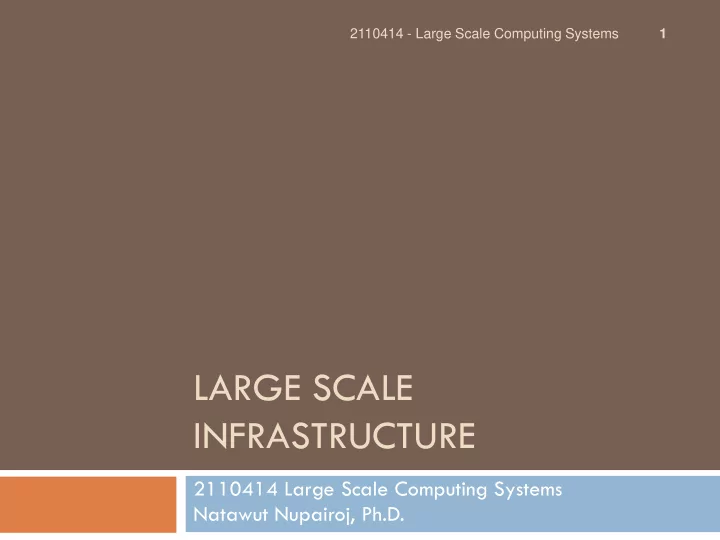
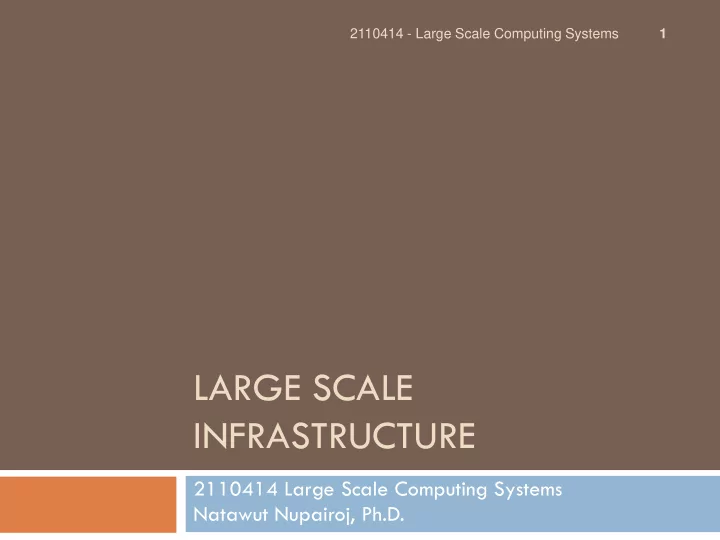
2110414 - Large Scale Computing Systems 1 LARGE SCALE INFRASTRUCTURE 2110414 Large Scale Computing Systems Natawut Nupairoj, Ph.D.
Outline 2 Overview Hardware Virtualization Storage Technology 2110414 - Large Scale Computing Systems
Overview 3 2110414 - Large Scale Computing Systems
Trends in IT Management 4 Server performance and storage size grow very rapidly Equipment become much cheaper Some applications exhibit “seasonal” workload demands Lead to server and storage consolidation 2110414 - Large Scale Computing Systems
Hardware Virtualization 5 Adapted from • P. Strassmann , “ Introduction to Virtualization”, George Mason University, 2008 • M. Behrens, “Virtualization Assessment” 2110414 - Large Scale Computing Systems
Server Consolidation Old applications rely on many servers High operation cost: maintenance, electricity, etc. Heterogeneous environments Difficult to migrate New servers are very powerful and under-utilized Some resources remain idle Reduce costs by consolidating servers
Virtualization Concept 7 2110414 - Large Scale Computing Systems
Capacity Utilization: Stand-Alone vs. Virtualization Servers 8 Dedicated Server Virtualized Servers 2110414 - Large Scale Computing Systems
Virtualization Approaches 9 Hardware-assisted virtualization Require hardware support e.g. CPU special instruction sets Accelerated virtualization, hardware virtual machine, native virtualization Full Virtualization Guest OS is unaware of being virtualized Required a special software called “Hypervisor” or “Virtual Machine Monitor” to manage the virtualization May or may not required hardware support 2110414 - Large Scale Computing Systems
Virtualization Approaches 10 ParaVirtualization Host OS (Hypervisor) provides a special Hypercall API to perform some functions for Guest OS Guest OS kernel must be modified to utilize these APIs Host OS cannot touch Guest OS directly 2110414 - Large Scale Computing Systems
Benefits of Virtualization 11 Flexible Resource management Server consolidation Dynamic resource sharing Reduce power consumption Simplify maintenance Zero downtime maintenance Live migration Patch management Efficient recovery 2110414 - Large Scale Computing Systems
Resource Consolidation 12 Reduce number of physical servers Resource pooling Decrease power consumptions Flexible resource allocation 2110414 - Large Scale Computing Systems
Flexible Resource Allocation 13 2110414 - Large Scale Computing Systems
Cheaper Fail-Over 14 Reduce the cost of dedicated fail-over servers Smooth transition when brining fail-over servers back 2110414 - Large Scale Computing Systems
Efficient Recovery 15 Recovery site concept For disaster recovery Cold site, warm site, hot site Require duplicating infrastructure (e.g. servers, networks, etc.) Virtualization allows a new recovery model Simplify and lower cost of recovery site Leverage for other workloads e.g. for testing, for other apps, etc. 2110414 - Large Scale Computing Systems
Current Architecture
Virtualized Architecture
Storage Technology 18 2110414 - Large Scale Computing Systems
Storage (Hard Disk Drive) Capacity Interface Technology IDE (P-ATA) / SATA SCSI / SAS FC Performance Seek Time Data Transfer Rate (e.g. 15K RPM) 2110684 - IS Architecture Overview
Network Attached Storage (NAS) File-level data storage Connecting directly to standard network Standard file-based protocols NFS, CIFS, FTP , HTTP UPnP , Rsync, … Pros: Simple to operate and maintain, Cheap Cons: Performance limitation 2110684 - IS Architecture Overview
Storage Area Network (SAN) Block-level data storage Connect to “SAN” network Ethernet Fiber Channel Storage protocols Fiber Channel Protocl (FCP) iSCSI Fiber Channel over Ethernet (FCoE) Pros: High performance Cons: Expensive, complex 2110684 - IS Architecture Overview
Storage Architecture: SAN vs. NAS SAN: Storage Area Network NAS: Network Attached Storage 2110684 - IS Architecture Overview
2110414 - Large Scale Computing Systems 23
June 2006, Trends “Network Your Storage With IP” IP-based storage adoption trends
RAID Redundant Array of Inexpensive Disks Achieve high levels of storage reliability Using low-cost and less reliable PC-class disk-drive components Hot-Spare A drive physically installed in the array which is inactive until an active drive fails Hot-Swapped Ability to add/remove disks without shutting down the system 2110684 - IS Architecture Overview
Popular RAID Level RAID 0 – Striping improved performance additional storage no redundancy or fault tolerance N storage capacity 2110684 - IS Architecture Overview
Popular RAID Level RAID 1 – Mirroring Provides fault tolerance from disk errors Up to one-disk failure Increased read performance Very small performance reduction when writing 1 storage capacity 2110684 - IS Architecture Overview
Popular RAID Level RAID 5 – Interleave Parity Distributed data to all disks with one disk as a parity container Good disk performance Up to one-disk failure N-1 storage capacity 2110684 - IS Architecture Overview
References 29 P. Strassmann , “ Introduction to Virtualization”, http://www.strassmann.com/pubs/gmu/2008-10.pdf, George Mason University, 2008 2110414 - Large Scale Computing Systems
Recommend
More recommend