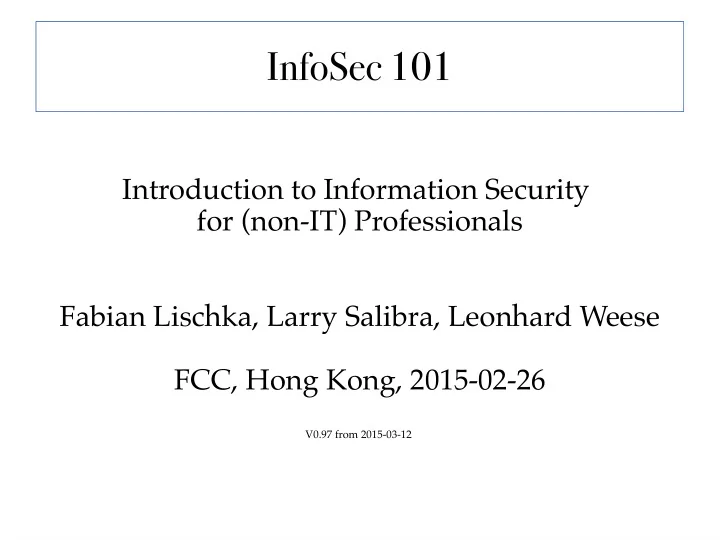
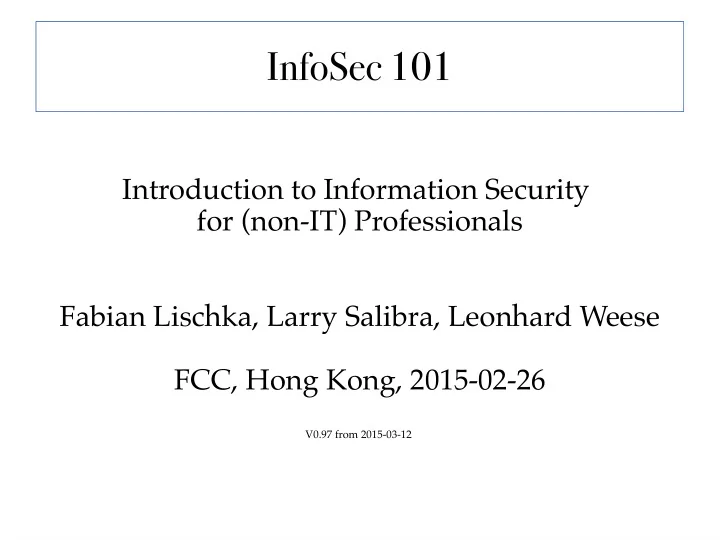
InfoSec 101 Introduction to Information Security for (non-IT) Professionals Fabian Lischka, Larry Salibra, Leonhard Weese FCC, Hong Kong, 2015-02-26 V0.97 from 2015-03-12
Content ● I n t r o d u c t i o n – D i s c l a i m e r s ● Suggested Best Practices – Basics: Passwords, Phishing – Communication: Browsing, VPN, Email, Chat ● Questions 2015-02-26 InfoSec 101 Page 2 of 30
Introduction: What can go wrong? ● Examples: – Film journalist in Syria: Gov't confjscated laptop – AP Twitter account hacked: Phishing – GCHQ captured journalists' emails (BBC, NYT, …) – Hackers used hotel Wi-Fi to steal executive's data ● Can our recommendations protect you? Attack Opportunistic Targeted Hackers/Criminals Yes Yes, likely Gov't/WFO (NSA,...) Yes (but red fmag?) Well.... 2015-02-26 InfoSec 101 Page 3 of 30
Introduction: Why should you care? ● “Even if the men in suits aren't after you, there are benefjts to everyday crypto” J e n n i f e r V a l e n t i n o D e V r i e s , W S J – ● Benefjts: – Relieved/confjdent sources – Practice – Network effect – Red fmag: Help your fellow journalists 2015-02-26 InfoSec 101 Page 4 of 30
Introduction: Disclaimer ● Red fmag! ● Requires discipline ● Weakest link property ● Only introduction! – Do not rely on this in life-and-death situations – No protection against WFO, governments, etc. 2015-02-26 InfoSec 101 Page 5 of 30
Introduction: Disclaimer 2015-02-26 InfoSec 101 Page 6 of 30
Best Practices: Passwords ● 3 Attacks: – Dictionary + trial and error – Database breaches (LinkedIn, Gawker, …) – “I lost my password” ● 3 Counter measures: – Good passwords! – No re-use – No security questions ● Problem: Confmict ● Solution: Password Managers 2015-02-26 InfoSec 101 Page 7 of 30
Best Practices: Passwords ● Bad passwords – What you love – Words related to site – Dictionary words, patterns (`1234`, `qwerty`, `abcd`) ● Tricks: all well known! – Appending: password123, password! – Substitutions: p@55word – Simple composition: password123angel! 2015-02-26 InfoSec 101 Page 8 of 30
Best Practices: Passwords ● LinkedIn breach (2012), Gawker breach (2010) 2015-02-26 InfoSec 101 Page 9 of 30
Best Practices: Passwords ● Good technique (“Schneier Scheme”): – 1st letter of long passphrase – Example: Wo hěn xǐhuān HK, IT security, and (sometimes) 9 hours sleep → W h x H K , I T s & ( s t ) 9 h s ● Good technique (“xkcd scheme”): – 4 or 5 randomly selected words – Example: Keelhaul, cleistogamy, evince, vacuum → Keel3clei6evin9vacu 2015-02-26 InfoSec 101 Page 10 of 30
Best Practices: Password Managers ● Purpose: Different passwords for different sites – Master Password ● Recommended: – Apple only, simple: iCloud Keychain – Free, open source: pwsafe, or KeePass – Commercial, with support: 1Password, or LastPass ● Disadvantages: – Compromise 2015-02-26 InfoSec 101 Page 11 of 30
Best Practices: Avoid Phishing 2015-02-26 InfoSec 101 Page 12 of 30
Best Practices: Avoid Phishing, Malware ● Fake email lures you to malicious website – "log in" on fake site, or hit by d r i v e - b y exploit – Spearphishing ● Pitfalls: 1) www.mybank.com → www.phishy.net 2) www.mybank.com.domain.bla.phishy.net ● Prevention: – Don't click! – Don't install! 2015-02-26 InfoSec 101 Page 13 of 30
Best Practices: Disk Encryption ● Purpose: Protect data on your laptop – Hotel, stolen, border ● Forget your password, say Hasta la vista! ● Available: – Smartphones: Automatic (on latest: iOS 8, Android L) – OS X: FileVault – Windows: BitLocker ● External drives: – OS X: Format as encrypted disks (Disk Utility) 2015-02-26 InfoSec 101 Page 14 of 30
Best Practices: Browsing ● You leave a massive data trail – Search engines, social networks – Cookies – IP address ● Recommended Tools: – Adblock Plus – AlwaysHTTPS – Ghostery – Privacy Badger 2015-02-26 InfoSec 101 Page 15 of 30
Best Practices: Browsing – Search ● Recommended for anonymous search: – DuckDuckGo: Can set as default eg in Safari – Ixquick: non-Google sources – StartPage: Google source ● Not recommended: Bing, Google, Yahoo ● DuckDuckG “Bangs”: !s, !g, !v, !w 2015-02-26 InfoSec 101 Page 16 of 30
Best Practices: Browsing – Tor ● Tor – Routes through extra hops, encrypted – Torbrowser (OS X, Win), OnionBrowser (iOS), Orbot (Android) – .onion, eg 3g2upl4pq6kufc4m.onion (DuckDuckGo) ● Best Practices: – Do not divulge private information – Don't open documents while online ● Disadvantages: – Slower – Final hop in the clear 2015-02-26 InfoSec 101 Page 17 of 30
Best Practices: VPNs ● One extra hop: – From device e ncrypted to VPN server "somewhere" – From VPN server unencrypted to destination ● Benefjts: – Protects from interception "nearby" – Allows to circumvent censorship ● Recommended: – AirVPN – ZenMate. Free. Only browser ● Test: www.ipleak.net with/without 2015-02-26 InfoSec 101 Page 18 of 30
Short Excursion: Encryption ● Encryption: – Plain Text + key + algo = ciphertext – Transmit/store ciphertext – Ciphertext + key + algo = Plain Text ● Disadvantage: must have same key ● Solution: Asymmetric (aka Public Key) ● Problems: – Key management, MITM ("fjnger prints" OOB) 2015-02-26 InfoSec 101 Page 19 of 30
Short Excursion: Levels of Security ● Can send message across: – U n e n c r y p t e d Server: Alice Bob Abcd Abcd Abcd – Partially Server: Alice Bob Abcd Xy#! Xy#! – End-to-End Server: Alice Bob Xy#! Xy#! Xy#! 2015-02-26 InfoSec 101 Page 20 of 30
Best Practices: Email & PGP ● Standard: PGP/GPG to encrypt any text – PGP: original (1991), GPG: open source – Both implement OpenPGP ● Command line tool, but various apps available ● Recommended: – GPG4Win: GPG for Windows – GPGTools: GPG for OS X, with Mail integration. – IPGMail: GPG for iOS. ● For key management, consider keybase.io 2015-02-26 InfoSec 101 Page 21 of 30
Best Practices: Email & PGP ● Note: Meta data not encrypted – Sender, recipient, subject, length, time, frequency of mails → Use generic subject ("cat pictures") ● Key generation: – 4096 bits, RSA – Expiry date, say 2 years ● Allows to retire key ● Can always extend, link to new key – Strong passphrase ● Beware of drafts stored in clear text on the mail server 2015-02-26 InfoSec 101 Page 22 of 30
Best Practices: Chat ● Recommended (End-to-end encrypted): – iMessage (Apple only) – Signal (iOS), TextSecure (Android) – Telegram (using “Secret Chat”) ● MITM attack – Remedy: Out-of-band key comparison ● Not recommended: Anything else. SMS. 2015-02-26 InfoSec 101 Page 23 of 30
Best Practices: Voice ● Recommended (End-to-end encrypted): – FaceTime (Apple only) – Signal (iOS), Redphone (Android) ● Free, encrypted calls ● Not recommended: – Normal phone calls – Google Hangout (Voice/Video), Skype 2015-02-26 InfoSec 101 Page 24 of 30
Miscellaneous: Information Leaks ● Your phone is a tracking device ● You might reveal more than you thought – Phone number, email can be googled – Reverse Image Search (TinEye, Google) – Images: EXIF ● Recommended (but complicated): E x i f T o o l ● I P a d d r e s s → I S P → y o u ● Cookies 2015-02-26 InfoSec 101 Page 25 of 30
Miscellaneous: Multiple Accounts ● Recommended: Separate accounts on your computer – Work – Private – Project XYZ ● Shared folders – move information in a controlled matter ● Disadvantage: – Have to re-enter passwords etc. ● Advantage: – Makes information leaks less likely 2015-02-26 InfoSec 101 Page 26 of 30
Miscellaneous: Defense in Depth ● Multiple layers of protection: – O n e l a y e r b r o k e n , s t i l l s e c u r e ● Examples: – Agree on code words for sensitive entities – Cut message in many pieces, transmit... ● … part on iMessage, part on Signal/Redphone, part on Telegram, part on Wickr, part on phone: “meet”, “Carl”, “Sunday”, “10 am”, “Wagyu Lounge”, “red shoes” – Use TOR over a VPN 2015-02-26 InfoSec 101 Page 27 of 30
Best Practices: More ● Not covered: – Deleting Data – Cloud Storage – Whistleblowing (“SecureDrop”) ● Please check http://fabianlischka.github.io/InfoSec101 2015-02-26 InfoSec 101 Page 28 of 30
Finally: Advanced Steps ● Highly sensitive information → m u c h m o r e careful, systematic, paranoid ● Tools: – OpSec – VMs (Virtual Machines) – Tails (The amnesic incognito live system) 2015-02-26 InfoSec 101 Page 29 of 30
Questions? ● More resources & links: http://fabianlischka.github.io/InfoSec101/ 2015-02-26 InfoSec 101 Page 30 of 30
Recommend
More recommend