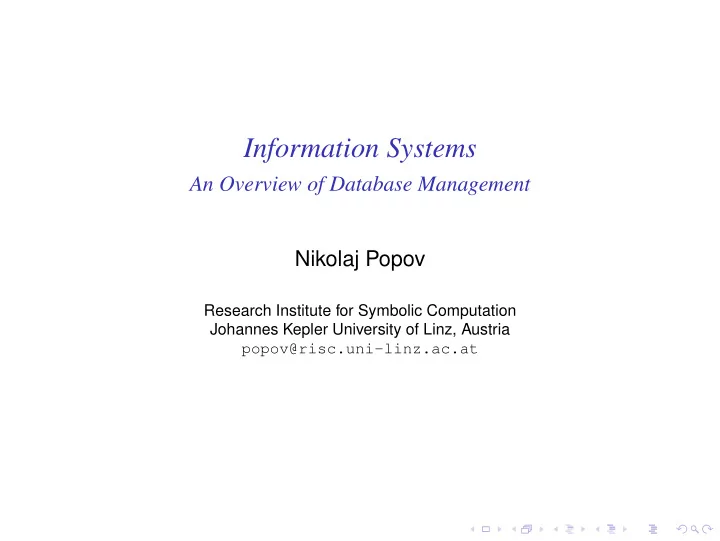
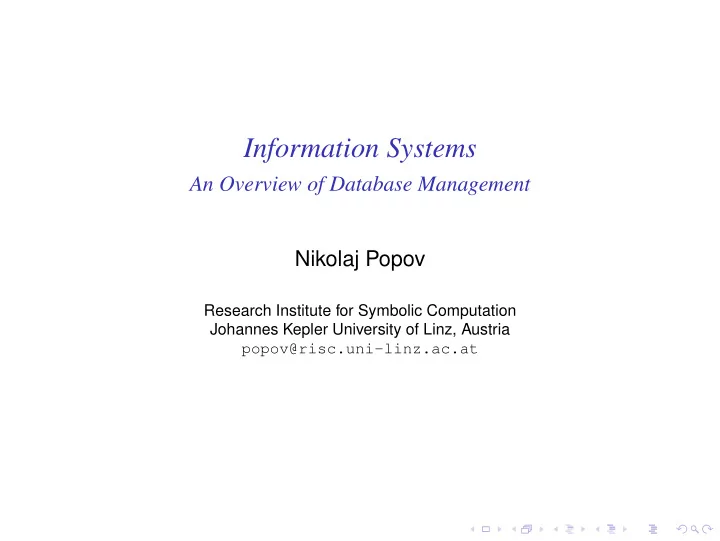
Information Systems An Overview of Database Management Nikolaj Popov Research Institute for Symbolic Computation Johannes Kepler University of Linz, Austria popov@risc.uni-linz.ac.at
Outline Introduction What Are Database Systems? What Is a Database? Why to Use Database? Data Independence Brief Overview of Systems Summary
Outline Introduction What Are Database Systems? What Is a Database? Why to Use Database? Data Independence Brief Overview of Systems Summary
Introduction Goal of this lecture: ◮ Explain what a database system is and why database systems are desirable. ◮ Briefly discuss the difference between relational systems and others.
Introduction ◮ Database system: a computerized record-keeping system.
Introduction ◮ Database system: a computerized record-keeping system. ◮ Database: a repository or a container for a collection of computerized data files.
Introduction ◮ Database system: a computerized record-keeping system. ◮ Database: a repository or a container for a collection of computerized data files. ◮ Operations on databases: ◮ Adding new files to the database ◮ Inserting data into existing files ◮ Retrieving data from existing files ◮ Deleting data from existing files ◮ Changing data in existing files ◮ Removing existing files from the database ◮ etc.
Introduction Example (The Wine Cellar Database) BIN# WINE PRODUCER YEAR BOTTLES READY 2 Chardonnay Buena Vista 2001 1 2003 6 Chardonnay Simi 2000 4 2000 12 Joh. Riesling Jekel 2002 1 2003 21 Fumè Blanc Ch. St. Jean 2002 4 2003 43 Cab. Sauv. Windsor 1995 12 2004 51 Pinot Noir Fetzer 1997 3 2004 58 Merlot Clos du Bois 1998 9 2004 File CELLAR
Introduction Example (The Wine Cellar Database) BIN# WINE PRODUCER YEAR BOTTLES READY 2 Chardonnay Buena Vista 2001 1 2003 6 Chardonnay Simi 2000 4 2000 12 Joh. Riesling Jekel 2002 1 2003 21 Fumè Blanc Ch. St. Jean 2002 4 2003 43 Cab. Sauv. Windsor 1995 12 2004 51 Pinot Noir Fetzer 1997 3 2004 58 Merlot Clos du Bois 1998 9 2004 File CELLAR Retrieval: SELECT WINE, BIN#, PRODUCER FROM CELLAR WHERE READY = 2004 ; WINE BIN# PRODUCER Cab. Sauv. 43 Windsor Pinot Noir 51 Fetzer Merlot 58 Clos du Bois
Introduction Example (The Wine Cellar Database) BIN# WINE PRODUCER YEAR BOTTLES READY 2 Chardonnay Buena Vista 2001 1 2003 6 Chardonnay Simi 2000 4 2000 12 Joh. Riesling Jekel 2002 1 2003 21 Fumè Blanc Ch. St. Jean 2002 4 2003 43 Cab. Sauv. Windsor 1995 12 2004 51 Pinot Noir Fetzer 1997 3 2004 58 Merlot Clos du Bois 1998 9 2004 File CELLAR Inserting new data: INSERT INTO CELLAR ( BIN#, WINE, PRODUCER, YEAR, BOTTLES, READY ) VALUES ( 53, ’Pinot Noir’, ’Saintsbury’, 2001, 6, 2005 ) ;
Introduction Example (The Wine Cellar Database) BIN# WINE PRODUCER YEAR BOTTLES READY 2 Chardonnay Buena Vista 2001 1 2003 6 Chardonnay Simi 2000 4 2000 12 Joh. Riesling Jekel 2002 1 2003 21 Fumè Blanc Ch. St. Jean 2002 4 2003 43 Cab. Sauv. Windsor 1995 12 2004 51 Pinot Noir Fetzer 1997 3 2004 58 Merlot Clos du Bois 1998 9 2004 File CELLAR Deleting existing data: DELETE FROM CELLAR WHERE BIN# = 2 ;
Introduction Example (The Wine Cellar Database) BIN# WINE PRODUCER YEAR BOTTLES READY 2 Chardonnay Buena Vista 2001 1 2003 6 Chardonnay Simi 2000 4 2000 12 Joh. Riesling Jekel 2002 1 2003 21 Fumè Blanc Ch. St. Jean 2002 4 2003 43 Cab. Sauv. Windsor 1995 12 2004 51 Pinot Noir Fetzer 1997 3 2004 58 Merlot Clos du Bois 1998 9 2004 File CELLAR Changing existing data: UPDATE CELLAR SET BOTTLES = 4 WHERE BIN# = 43 ;
Introduction ◮ SELECT, INSERT, DELETE, UPDATE are called statements, commands, or operators. ◮ In the previous example they are expressed in a language called SQL. ◮ The Term update sometimes refers to the three operators: INSERT, DELETE, UPDATE. Do not confuse!
Introduction ◮ SELECT, INSERT, DELETE, UPDATE are called statements, commands, or operators. ◮ In the previous example they are expressed in a language called SQL. ◮ The Term update sometimes refers to the three operators: INSERT, DELETE, UPDATE. Do not confuse! ◮ Terminology. The same things are referred differently in different contexts: ◮ Files, records, fields (when talking about database systems in general). ◮ Tables, rows, columns (when talking about SQL systems). ◮ Relations, tuples, attributes (in more formal discussions).
Introduction ◮ In the CELLAR table the columns WINE and PRODUCER contain character-string data. ◮ All other columns contain integer data. ◮ However, columns may contain data of arbitrary complexity.
Introduction ◮ In the CELLAR table the columns WINE and PRODUCER contain character-string data. ◮ All other columns contain integer data. ◮ However, columns may contain data of arbitrary complexity. ◮ We might extend the CELLAR table to include additional columns: ◮ LABEL (photo of the bottle label). ◮ REVIEW (review text from some wine magazine). ◮ MAP (showing where the wine comes from). ◮ AUDIO (recording containing our own tasting notes). ◮ etc.
Introduction ◮ In the CELLAR table the columns WINE and PRODUCER contain character-string data. ◮ All other columns contain integer data. ◮ However, columns may contain data of arbitrary complexity. ◮ We might extend the CELLAR table to include additional columns: ◮ LABEL (photo of the bottle label). ◮ REVIEW (review text from some wine magazine). ◮ MAP (showing where the wine comes from). ◮ AUDIO (recording containing our own tasting notes). ◮ etc. ◮ Column data types.
Introduction ◮ Column BIN# constitutes the primary key for the table CELLAR. ◮ Meaning: No two CELLAR rows ever contain the same BIN# value. ◮ We use underlining to indicate primary key columns.
Outline Introduction What Are Database Systems? What Is a Database? Why to Use Database? Data Independence Brief Overview of Systems Summary
Database Systems ◮ Database system: computerized record-keeping system. ◮ Four major components: ◮ data, ◮ hardware, ◮ software, ◮ users.
Data ◮ Database systems are available on machines of different size and power. ◮ Systems on large machines tend to be multi-user, on smaller machines – single-user. ◮ Multi-user systems: many users can access the database at the same time. ◮ Single-user systems: at most one user can access the database at the same time. ◮ The distinction is largely irrelevant as far as most of the users are concerned. ◮ Special problems of multi-user systems mainly are internal to the systems. ◮ Data in the system can be stored in a single database, or can be split across several databases.
Data ◮ Data in the database is in general both integrated and shared. ◮ Integrated database: ◮ unification of several distinct files, ◮ any redundancy among those files partly or wholly eliminated. ◮ Shared database: ◮ sharing among different users, ◮ different users can access the same data, maybe at the same time.
Data Example (Integrated Database) ◮ Database containing an EMPLOYEE file and an ENROLLMENT file. ◮ The EMPLOYEE file contains data about employee names, addresses, salaries, etc: NAME ADDRESS DEPARTMENT SALARY . . . ◮ The ENROLLMENT file contains data about the enrollment of employees in training courses: NAME COURSE . . .
Data Example (Integrated Database) ◮ Database containing an EMPLOYEE file and an ENROLLMENT file. ◮ The EMPLOYEE file contains data about employee names, addresses, salaries, etc: NAME ADDRESS DEPARTMENT SALARY . . . ◮ The ENROLLMENT file contains data about the enrollment of employees in training courses: NAME COURSE . . . ◮ Assume the courses administration needs to know the department for each enrolled student. ◮ No need to include this information in the ENROLLMENT file. Can be discovered in the EMPLOYEE file.
Data In integrated and shared databases ◮ any given user is concerned with a small portion of the total database, ◮ different users’ portions will overlap in various ways, ◮ even if two users share the same portion of the database, their views might be different.
Hardware Hardware components of a database system: ◮ The secondary storage volumes, together with the associated I/O devices, device controllers, etc. ◮ The hardware processor(s) and associated main memory. Not considered in this course.
Software ◮ The Database management system (DBMS): a layer of software between the physical database and the users. ◮ DBMS ◮ handles all requests to the database, ◮ shields users from hardware-level details, ◮ is the most important software component of the system. ◮ Other software components: utilities, application development tools, design aids, transaction manager, etc. Sometimes people use the term database instead of DBMS . Do not confuse!
Users Three classes of users: ◮ Application programmers: ◮ End users: ◮ Database administrator.
Users Three classes of users: ◮ Application programmers: Write applications in some programming language, which then access the database by issuing a request (SQL statement) to the DBMS. ◮ End users: ◮ Database administrator.
Recommend
More recommend