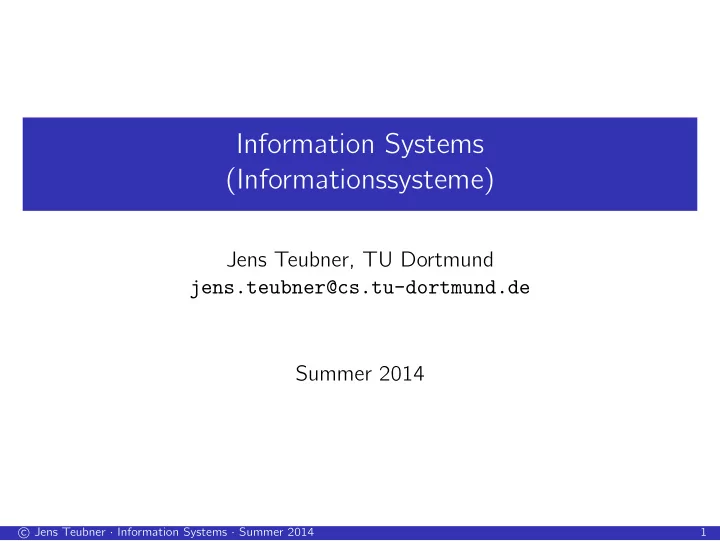
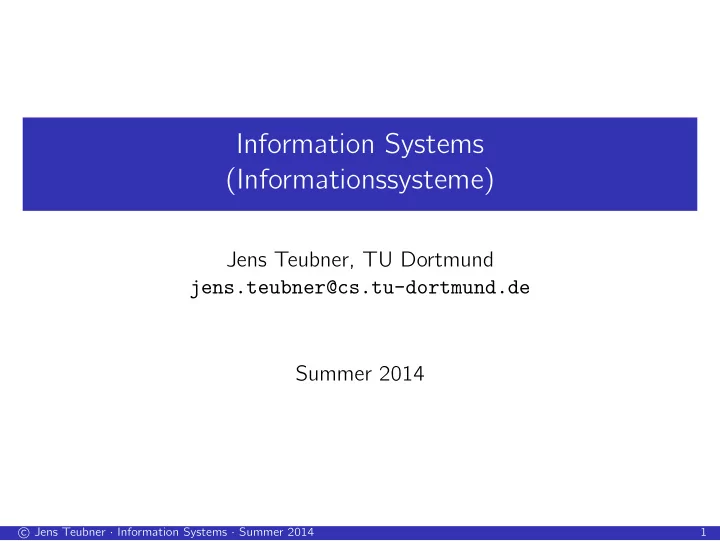
Information Systems (Informationssysteme) Jens Teubner, TU Dortmund jens.teubner@cs.tu-dortmund.de Summer 2014 � Jens Teubner · Information Systems · Summer 2014 c 1
Part X B-Trees � Jens Teubner · Information Systems · Summer 2014 c 334
Memory Hierarchy capacity latency CPU bytes < 1 ns (with registers) caches kilo-/megabytes < 10 ns main memory gigabytes 70–100 ns hard disks terabytes 3–10 ms tape library petabytes varies fast, but expensive and small, memory close to CPU larger, slower memory at the periphery Try to hide latency by using the fast memory as a cache . � Jens Teubner · Information Systems · Summer 2014 c 335
Latency vs. Bandwidth “Slow” memory typically means high latency . Example: Samsung HD642JJ Hard Drive (640 GB, SATA 3) rotational speed: 7200 rpm sequential read bandwidth: ≈ 106 MB/s ( ր hdparm -t ) random access time: 15.2 ms (measured) ✛ Time it takes to read 1,024 random 4 kB blocks? � Jens Teubner · Information Systems · Summer 2014 c 336
Ways to Improve I/O Performance The latency penalty is hard to avoid. However: Throughput can be increased rather easily by exploiting parallelism . Idea: Use multiple disks and access them in parallel. � TPC-C: An industry benchmark for OLTP The current number one system (Oracle 11g RAC on SPARC) uses 11,040 flash drives (24 GB each) and 720 hard drives (!) (plus drives for OS, etc.), connected with 8 Gbit Fibre Channel, yielding 30 tpmC ( ≈ 60 M transactions per minute). � Jens Teubner · Information Systems · Summer 2014 c 337
Consequences of the Bandwidth ↔ Latency Gap To combat the latency problem: 1 Databases access and organize the disk with a page granularity . Read larger chunks to amortize high latency. Page size: at least 4 kB, better more; up to ≈ 64 kB. 2 Use sequential access and/or aggressive prefetching (read-ahead). But must read many pages ahead to actually avoid penalty. � Jens Teubner · Information Systems · Summer 2014 c 338
Finding a Needle in a Haystack SELECT * FROM CUSTOMERS WHERE ZIPCODE BETWEEN 8800 AND 8999 To answer this query, we could 1 sort the table on disk (in ZIPCODE order). 2 To answer queries, then use binary search to find first qualifying tuple, and scan as long as ZIPCODE < 8999 . 4104* 4123* 4222* 4450* 4528* 5012* 6330* 6423* 8050* 8105* 8180* 8245* 8280* 8406* 8570* 8600* 8604* 8700* 8808* 8887* 8910* 8953* 9016* 9200* 9532* scan k * denotes the full data record with search key k . � Jens Teubner · Information Systems · Summer 2014 c 339
Ordered Files and Binary Search 4104* 4123* 4222* 4450* 4528* 5012* 6330* 6423* 8050* 8105* 8180* 8245* 8280* 8406* 8570* 8600* 8604* 8700* 8808* 8887* 8910* 8953* 9016* 9200* 9532* page 0 page 1 page 2 page 3 page 4 page 5 page 6 page 7 page 8 page 9 page 10 page 11 page 12 scan ✧ Need to read only log 2 (# tuples ) to find the first match. ✪ Need to read about as many pages for this. (The whole point of binary search is that we make far, unpredictable jumps. This largely defeats prefetching.) � Jens Teubner · Information Systems · Summer 2014 c 340
Binary Search and Database Pages Observations: Make rather far jumps initially . → For each step read full page , but inspect only one record . Last O ( log 2 pagesize ) steps stay within one page . → I/O cost is used much more efficiently here. � Jens Teubner · Information Systems · Summer 2014 c 341
✧ Binary Search and Database Pages Idea: “Cache” those records that might be needed for the first phase. → If we can keep the cache in memory , we can find any record with just a single I/O . ✛ Is this assumption reasonable? � Jens Teubner · Information Systems · Summer 2014 c 342
Large Data What if my data set is really large? “Cache” will span many pages, too. (In practice, we’ll organize the cache just like any other database object.) Thus: “cache the cache” → hierarchical “cache” inner nodes · · · · · · · · · · · · · · · · · · · · · · · · · · · · · · · · · · · · · · · leave nodes B-trees are essentially such a “hierarchical cache.” � Jens Teubner · Information Systems · Summer 2014 c 343
B-Trees 8160* 8890* • • • 4210* 4472* 6201* 7026* 8260* 8530* 8603* 8761* 9011* 9405* • • • • • • • • • • • • • 4104* 4123* 4222* 4450* 4528* 5012* 6330* 6423* 8050* 8105* 8180* 8245* 8280* 8406* 8570* 8600* 8604* 8700* 8808* 8887* 8910* 8953* 9016* 9200* 9532* All nodes are the size of a page index entry pointer → hundreds of entries per page → large fanout, low depth · · · p 0 t 1 p 1 t 2 p 2 t 2 d p 2 d • • • • Search effort: log fanout (# tuples ) ր Rudolf Bayer and Edward McCreight. Organization and Maintenance of Large Ordered Indexes , Acta Informatica 1(3), 1972. � Jens Teubner · Information Systems · Summer 2014 c 344
B-Trees Each B-tree node contains A set of index entries , which include the value of a search key ( e.g. , 4711 ) and “associated information” (indicated by * ) (either a full data tuple or a reference to a tuple). A set of child pointers , pointing to a child page of the B-tree. Each tree node (except the root) contains at least d and at most 2 d index entries (“minimum 50 % full”; on previous slide: d = 2). → We call d the order of the B-tree. → In practice, d is large (few hundreds). B-trees are balanced at all times. � Jens Teubner · Information Systems · Summer 2014 c 345
Searching a B-Tree 1 Function: tree_search ( k , node ) 2 if matching * i found on node then return * i ; 3 4 if node is a leaf node then Invoke with return not found; 5 node = root node. 6 switch k do case k < k 0 Note that B-trees are an 7 return tree_search ( k , p 0 ); 8 ordered index structure. case k i < k < k i + 1 9 → Support equality and return tree_search ( k , p i ); 10 range predicates case k 2 d < k 11 return 12 tree_search ( k , p 2d ); � Jens Teubner · Information Systems · Summer 2014 c 346
B-Tree Modifications Goal: Keep B-tree balanced at all times. 15 ✛ Why is this desirable? Thus: Define routines for insertion and deletion that leave the B-tree properties intact. 15 I.e. , every root-to-leaf path must have the same length. � Jens Teubner · Information Systems · Summer 2014 c 347
Inserting into a B-Tree Sketch of the insertion procedure for entry k * : 1 Find leaf page n where we would expect the entry for k . 2 If n has enough space to hold the new entry ( i.e. , at most 2 d − 1 entries in n ), simply insert k * into n . 3 Otherwise node n must be split into n and n ′ and a new separator has to be inserted into the parent of n . Splitting happens recursively and may eventually lead to a split of the root node (increasing the tree height). → B-trees grow at the root, not at the leaves! � Jens Teubner · Information Systems · Summer 2014 c 348
B-Tree Insert: Examples (Insert without Split) 8497* node 0 4990* 8260* 8653* 9004* node 1 node 2 4123* 4222* 4450* 4528* 5012* 6423* 8050* 8105* 8280* 8404* 8500* 8570* 8604* 8700* 8808* 8887* 9016* 9200* node 3 node 4 node 5 node 6 node 7 node 8 Insert new entry with key 4222 . → Enough space in node 3, simply insert. � Jens Teubner · Information Systems · Summer 2014 c 349
B-Tree Insert: Examples (Insert with Leaf Split) 8497* node 0 4990* 6423* 8260* 8653* 9004* node 1 node 2 4123* 4222* 4450* 4528* 5012* 6330* 8050* 8105* 8280* 8404* 8500* 8570* 8604* 8700* 8808* 8887* 9016* 9200* node 3 node 4 node 9 node 5 node 6 node 7 node 8 6423* new separator Insert key 6330 . new entry → Must split node 4. 5012* 6330* 8050* 8105* → Middle entry goes into node 1. node 4 new node 9 � Jens Teubner · Information Systems · Summer 2014 c 350
B-Tree Insert: Examples (Insert with Inner Node Split) 6423* 8497* node 0 4222* 4990* 8105* 8260* 8653* 9004* node 1 node 12 node 2 4104* 4123* 4450* 4528* 5012* 6330* 6435* 8050* 8180* 8245* 8280* 8404* 8500* 8570* 8604* 8700* 8808* 8887* 9016* 9200* node 3 node 11 node 4 node 9 node 10 node 5 node 6 node 7 node 8 6423* new separator After 8180 , 8245 , 6435 insert key 4104 . from leaf split → Must split node 3. → Node 1 overflows → split it 4222* 4990* 8105* 8260* → New separator goes into root node 1 new node 12 � Jens Teubner · Information Systems · Summer 2014 c 351
Insert: Root Node Split Splitting starts at the leaf level and continues upward as long as index nodes are fully occupied. Eventually, this can lead to a split of the root node : Split like any other inner node. Use the separator to create a new root . The root node is the only node that may have an occupancy of less than 50 %. This is the only situation where the tree height increases. ✛ How often do you expect a root split to happen? � Jens Teubner · Information Systems · Summer 2014 c 352
Recommend
More recommend