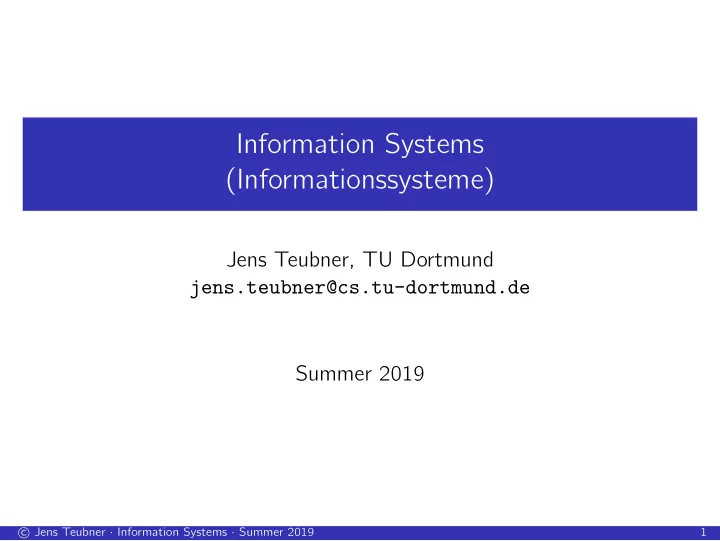
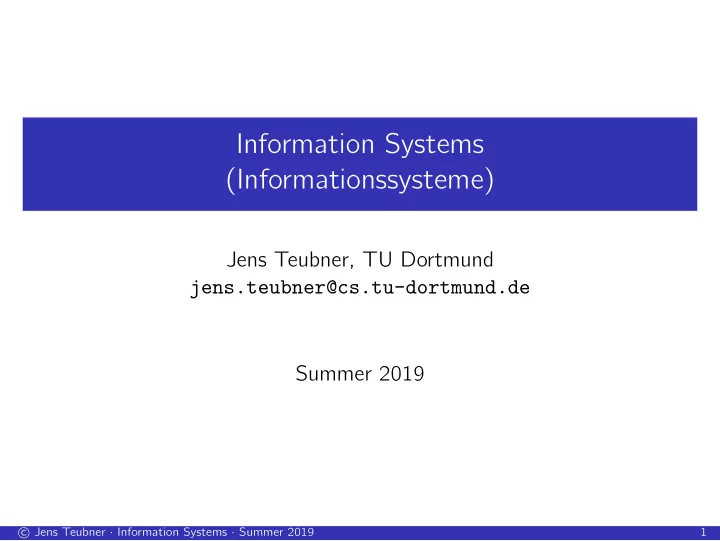
Information Systems (Informationssysteme) Jens Teubner, TU Dortmund jens.teubner@cs.tu-dortmund.de Summer 2019 � Jens Teubner · Information Systems · Summer 2019 c 1
Part VI SQL: Structured Query Language � Jens Teubner · Information Systems · Summer 2019 c 150
Basic SQL Query We already saw the “Hello World!” example of SQL: SELECT A 1 , ..., A n FROM R 1 , ..., R m WHERE C Semantics: All relations R 1 , . . . , R m listed in the FROM clause are combined into a Cartesian product R 1 × · · · × R m . The WHERE clause filters all rows according to the condition C . (Absence of the WHERE clause is equivalent to C ≡ true.) The SELECT clause specifies the attributes A 1 , . . . , A n to report in the result ( * ≡ all attributes that occur in R 1 , . . . , R m ). � Jens Teubner · Information Systems · Summer 2019 c 151
Tuple Variables SQL adopted the notion of tuple variables : SELECT i.Name, i.InStock, s.Supplier, s.Price FROM Ingredients AS i, SoldBy AS s WHERE i.Name = s.Ingredient AND s.Price < i.Price Tuple variables range over tuples ; e.g. , i represents a single row in Ingredients . If no tuple variable is given explicitly, a variable will automatically be created with the name of the table : FROM Foo ≡ FROM Foo AS Foo (If a variable is given in the query, the implicit variable is not declared.) The keyword AS is optional. � Jens Teubner · Information Systems · Summer 2019 c 152
Attribute References Attributes can be referenced in the form v . A , where v is a tuple variable and A an attribute name. If attribute name A is unambiguous , the tuple variable may be omitted : SELECT Name, InStock, Supplier, s.Price FROM Ingredients AS i, SoldBy AS s WHERE Name = Ingredient AND s.Price < i.Price Personal recommendation: Fully qualify all attribute names (except for trivial queries). Avoid using * . � Jens Teubner · Information Systems · Summer 2019 c 153
Joins Consider a query with two tables in the FROM clause: SELECT s.Name, c.Name AS Contact, c.Phone FROM Suppliers AS s, ContactPersons AS c WHERE s.SuppID = c.SuppID The semantics of this query can be understood as follows: Enumerate all pairs of tuples � s , c � from the Cartesian product Suppliers × ContactPersons (the number of pairs may be huge). Among all pairs � s , c � , select only those that satisfy the join condition s.SuppID = c.SuppID . Most likely, your system will choose a better evaluation strategy . → E.g. , using indexes or efficient join algorithms . → But the output is the same as if obtained by full enumeration. � Jens Teubner · Information Systems · Summer 2019 c 154
Joins The join condition must be specified explicitly in the � WHERE clause (otherwise, the system will assume you want the Cartesian product). It is almost always an error when two tuple variables are not linked by an explicit join predicate (this query most likely returns nonsense): SELECT s.Name, c.Name AS Contact, c.Phone FROM Suppliers AS s, ContactPersons AS c WHERE s.Name = ’Shop Rite’ AND c.Phone LIKE ’+49 351%’ → In case of composite keys (that span multiple attributes), don’t forget to link tuple variables via all key columns. � Jens Teubner · Information Systems · Summer 2019 c 155
Duplicates � What does the following query return? SELECT c.CocktailID, c.Name FROM Cocktails AS c, ConsistsOf AS co, Ingredients AS i WHERE c.CocktailID = co.CocktailID AND co.IngrID = i.IngrID AND i.Alcohol > 0 To eliminate duplicates use the keyword DISTINCT : SELECT DISTINCT c.CocktailID, c.Name ... ... � Jens Teubner · Information Systems · Summer 2019 c 156
Unnecessary Joins Do not join more tables than needed → Query might run slowly if the optimizer overlooks the redundancy. SELECT c.Name, c.Phone FROM Suppliers AS s, ContactPersons AS c WHERE s.SuppID = c.SuppID AND c.Phone LIKE ’+49 351%’ � Jens Teubner · Information Systems · Summer 2019 c 157
Unnecessary joins might also lead to unexpected results . � What is wrong with these two queries? 1 Return all supplier names with an address in ‘Dresden’: SELECT s.Name FROM Suppliers AS s, ContactPersons AS c WHERE s.SuppID = c.SuppID AND s.Address LIKE ’%Dresden%’ 2 Return all cocktails with ‘Bacardi’ in their name: SELECT c.Name FROM Cocktails AS c, ConsistsOf AS co, Ingredients AS i WHERE c.CocktailID = co.CocktailID AND co.IngrID = i.IngrID AND c.Name LIKE ’%Bacardi%’ � Jens Teubner · Information Systems · Summer 2019 c 158
Non-Monotonic Behavior SQL queries that use only the constructs introduced above are monotonic ( ր slide 104). → If further tuples are inserted to the database, the query result can only grow . Some real-world queries, however, demand non-monotonic behavior. E.g. , “Return all non-alcoholic cocktails (i.e., those without any alcoholic ingredient).” → Insertion of a new ConsistsOf tuple could “make” a cocktail alcoholic and thus invalidate a previously correct answer. Such queries cannot be answered with the SQL subset we saw so far. � Jens Teubner · Information Systems · Summer 2019 c 159
Indicators for Non-Monotonic Behavior Indicators for non-monotonic behavior (in natural language): “there is no”, “does not exist”, etc. → existential quantification “for all”, “the minimum/maximum” → universal quantification → ∀ r ∈ R : C ( r ) ⇔ ∄ r ′ ∈ R : ¬ C ( r ′ ) In an equivalent SQL formulation of such queries, this ultimately leads to a test whether a certain query yields a (non-)empty result . � Jens Teubner · Information Systems · Summer 2019 c 160
IN / NOT IN Such tests can be expressed with help of the IN ( ∈ ) and NOT IN ( / ∈ ) keywords in SQL: SELECT c.Name FROM Cocktails AS c WHERE CocktailID NOT IN (SELECT co.CocktailID FROM ConsistsOf AS co, Ingredients AS i WHERE i.IngrID = co.IngrID AND i.Alcohol <> 0 ) The IN ( NOT IN ) keyword tests whether an attribute value appears (does not appear) in a set of values computed by another SQL subquery . → At least conceptually, the subquery is evaluated before the main query starts. � Jens Teubner · Information Systems · Summer 2019 c 161
IN / NOT IN The existence of a value in a subquery does not depend on multiplicity. → The previous query may equivalently be written as: SELECT Name FROM Cocktails WHERE CocktailID NOT IN (SELECT DISTINCT CocktailID FROM ConsistsOf AS co, Ingredients AS i WHERE i.IngrID = co.IngrID AND i.Alcohol > 0 ) Whether/how this will affect query performance depends on the particular system and data. → The DBMS optimizer likely knows about this equivalence and decide on duplicate elimination/preservation itself. � Jens Teubner · Information Systems · Summer 2019 c 162
IN vs. Join Consider again the query for all alcoholic cocktails. � Do the following queries return the same result? SELECT Name FROM Cocktails WHERE CocktailID IN (SELECT DISTINCT CocktailID FROM ConsistsOf AS co, Ingredients AS i WHERE i.IngrID = co.IngrID AND i.Alcohol > 0 ) SELECT DISTINCT c.Name FROM Cocktails AS c, ConsistsOf AS co, Ingredients AS i WHERE c.CocktailID = co.CocktailID AND co.IngrID = i.IngrID AND i.Alcohol > 0 � Jens Teubner · Information Systems · Summer 2019 c 163
IN / NOT IN Remarks: In earlier versions of SQL, the subquery must return only a single output column . → This ensures that the result of the subquery is a set of atomic values and not an arbitrary relation. Since SQL-92, comparisons were extended to the tuple level . It is thus valid to write, e.g. : . . . WHERE ( A , B ) NOT IN (SELECT C , D FROM ...) � Jens Teubner · Information Systems · Summer 2019 c 164
EXISTS / NOT EXISTS The construct NOT EXISTS enables the main (or outer) query to check whether the result of a subquery is empty . 9 In the subquery, tuple variables declared in the FROM clause of the outer query may be referenced. SELECT Name FROM Cocktails AS c WHERE NOT EXISTS (SELECT DISTINCT CocktailID FROM ConsistsOf AS co, Ingredients AS i WHERE i.IngrID = co.IngrID AND co.CocktailID = c.CocktailID AND i.Alcohol > 0 ) 9 Likewise, EXISTS tests for non-emptiness. � Jens Teubner · Information Systems · Summer 2019 c 165
Correlated Subqueries The reference of an outer tuple makes the subquery correlated . The subquery is parameterized by the outer tuple variable. Conceptually, correlated subqueries have to be re-evaluated for every new binding of a tuple to the outer tuple variable. → Again, the DBMS is free to choose a more efficient evaluation strategy that returns the same result ( � “query unnesting”) Correlation can be used with IN / NOT IN , too. → Typically, this yields complicated query formulations (bad style). Queries with EXISTS / NOT EXISTS can be non-correlated. → The WHERE predicate then becomes independent of the outer tuple. → This is rarely desired and almost always an indication of an error . � Jens Teubner · Information Systems · Summer 2019 c 166
Correlated Subqueries Subqueries may reference tuple variables from the outer query . The converse (referencing a tuple variable of the subquery in the outer query) is not allowed: wrong! SELECT c.Name, i.Alcohol FROM Cocktails AS c WHERE EXISTS ( SELECT DISTINCT CocktailID FROM ConsistsOf AS co, Ingredients AS i WHERE i.IngrID = co.IngrID AND co.CocktailID = c.cocktailID AND i.Alcohol > 0 ) → Compare this to variable scoping in block-structured programming languages (C, Java). � Jens Teubner · Information Systems · Summer 2019 c 167
Recommend
More recommend