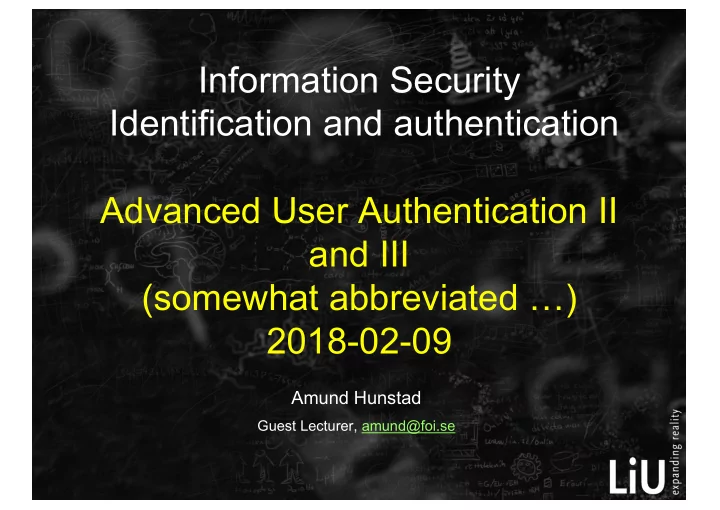
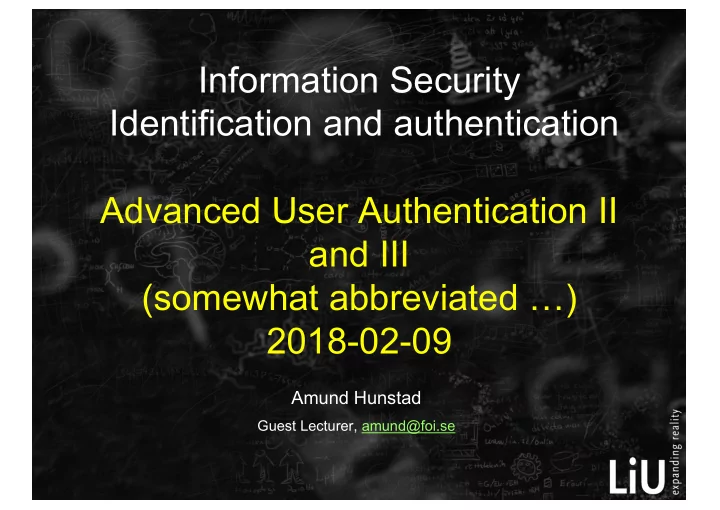
Generic biometric system: Building blocks 39
Types of adversary attacks A: User-biometric system interface B: Biometric system modules C: Interconnections betweeen biometric modules D: Templates database E: Attacks through insiders (admin or enrolled users) 40
Attacks at the user interface: Obfuscation 42
Attacks at the user interface: Spoofing 43
Attacks on the template database • Gain unauthorized access/Deny access to legitimate users • Leakage: Stored biometric templates available to adversaries • Password-based authentication: Hashed,minor problem • Biometrics based: Major problem • Biometrics not always secret • Physical link user/biometric trait 45
Attacks on the template database: Leakage • Obtain biometric & biographic info about large number of users • Reverse engineer template: Physical spoof • Replay attack • Compromised biometric traits: Not possible to replace • Undermines privacy 46
Multibiometrics 47
Multibiometrics: Why? • More unique (than single) • Compensate noise, imprecision, inherent drift • Redundancy • Fault-tolerance • Flexibility • Increase resistance to spoofing • But: Expensive – Tradeoff cost/benefits 48
Multi-modal systems Use two or more different biometric features AND or OR requirements for each feature AND increases accuracy and thus protects against false acceptance OR opens more options and thus protects against too much false rejection OR is necessary in order to accommodate for physical handicaps 49
Multiple methods Use of two or three of the basic categories (what you “know”, “hold” and “are”). Thus use of something you know or hold in addition to biometrics (or just something you know and something you hold) Examples: PIN + card Fingerprints + card with fingerprint template 50
GunVault Speedvault Biometric Pistol Safe SVB500 A unique design that really works! It is a safe that will stop kids and honest adults from getting the gun ”… they use a while keeping it ready to use if needed, but it is not designed to person’s fingerprint to stop a determined attack. open the safe” ”Since no two people have the same fingerprint pattern, the system is a hundred percent effective”
Fingerprints - history Already in ancient times fingerprints were used to denote authorship or identity In 1823 a Czech physician classified fingerprint patterns into nine basic types Sir Francis Galton (late 19th century): Fingerprints do not change over lifetime and that no two fingerprints are exactly alike 55
Fingerprints - history In 1901 fingerprints were introduced for criminal identification in England and Wales The first fingerprint scanners were introduced more AFIS installation at Michigan State Police facility. This system than was first installed in 1989; the database has 3 .2 million tenprint cards and performs 700,000 searches each year 30 years ago 56
Example: Fingerprints Known and used with formal classification since 19th century. Cheap readers that are easy to handle High uniqueness Fairly easy to make copies 57
Fingerprints - characteristics Papillary lines - ridges - valleys 58
3 levels of fingerprint features 60
Fingerprints - characteristics Pattern types - arches - loops - whorls Core and delta points Minutiae points 61
Fingerprints -scanners Optical scanner Solid-state scanner (capacitive sensors) Ultrasound scanner 62
Fingerprints – scanners Good accuracy Used for both identification and verification Low cost Problem when skin is too dry or too wet Problem with dirt 63
Fingerprints - scanners Touch (area) sensor Quickly becomes dirty Problem with latent prints Rotation problems Area vs cost Sweep Reduced cost No dirt or latent prints Longer learning time Reconstruction of the image is time consuming 64
Fingerprints - attacks Making a user cooperate using force or drugs Using latent fingerprints Artificial fingerprint 65
Gummy fingers 66
67
68
69
§ ”Researchers warn of fingerprint theft from ‘peace’ sign”, https://phys.org/news/2017-01-japan-fingerprint-theft- peace.html § Mobile device w. Camera § Up to 3 m distance § Countermeasure: Transparent film with titanium oxide on your fingers! § ”Hacker claims you can steal fingerprints with only a camera - Previous attempts to copy fingerprints required specialized tools and the fingerprint itself.”, https://www.cnet.com/news/hacker- claims-you-can-steal-fingerprints-with-only-a-camera/ 70
Gummy fingers results Real fingerprints User 1 User 2 User 3 Reader 1 98% 100% 94% Reader 2 100% 100% 100% Reader 3 98% 34% 88% Gummy fingerprint User 1 User 2 User 3 copies Reader 1 98% 92% 100% Reader 2 98% 100% 96% Reader 3 92% 12% 82% 71
Fingerprint - liveness 1 Skin deformation Pores Perspiration 72
Fingerprint - liveness 2 Temperature Optical properties Pulse Blood pressure Electric resistance Detection under epidermis 73
Example: Iris Can be captured from a distance Monochrome camera with visible and near infra red light Unique, two eyes and distinguish twins Liveness detection Experienced as intrusive 74
Disadvantages? ”Why the news on iris-recognition in cash machines started an ailien invasion” 75
Iris – or actually the rich texture from images of iris The mesh consists of characteristics such as striations, rings, furrows, etc, giving the iris a unique pattern Don’t change with age Ocular region of the human face Can be captured from up to one meter 76
Iris Increased use since 1993 Algorithm patent 1994 by Dr. John Daugman used in all iris scanning systems today Works even with glasses and contact lenses Liveness is checked by NIR image using light to change the size of the pupil 77
Iris Very accurate, giving low FAR Used for identification and verification High costs May suffer from poor lighting and reflections No human iris experts 78
I(x(r,θ ),y(r,θ )) → I(r,θ ) with x(r,θ) = (1−r)xp(θ)+rxl(θ ) and y(r,θ) = (1−r)yp(θ)+ryl(θ )
Iris - attacks Contact lens with image Porcelain eye Photo of an eye 80
Example: Face A face image can be acquired using a normal, off-the-shelf camera Easy to accept by the public Cost is rather low Huge problems with permanence and accuracy 81
Facial features Gross facial characteristics, eg general geometry of the face and global skin Localized face information eg structure of face components or their relations 82
Face recognition algorithms Global or feature-based approach Feature-based - standard points only - not (too) sensitive to variation in position Global - process the entire face - more accurate - sensitive to variation in position and scale 83
Face - attacks Photo Using low uniqueness Masks or plastic surgery False Reject Rate at a fixed False Accept Rate in the verification mode 85
Example: Hand geometry Usually two views are taken, a top view and a side view. The system is often bulky. The hand geometry can change due to age and health conditions. 86
Example: Voice Speaker recognition uses a microphone to record the voice. Text dependent or text independent Your voice can vary with age, illness and emotions. Interesting with the increasing use of mobile phones. 87
Voice Text dependent or text independent Dependent - The text is decided by the system - Fixed or random - Cooperation needed Independent - Any text can be used - No cooperation needed - Much harder 88
Voice - attacks Recordings Computer generated voice 89
”Tokens”? ”Token” is normally used for any authentication device with processing capacity Smart cards are a variant RFID devices (Radio-frequency identification) (ePassports have them!) Phones with SIM-cards are another example (Ross Anderson, Security Engineering chapter 16) 90
Attacking what? Authentication tokens contain personal keys, which should not be easy to reveal Loss can be crucial to owner, if the attacker is another person, but usually further use can be blocked Even more important are system keys !!! System keys may protect data proving payment for services System keys may enable fabrication of false tokens 91
Hardware attacks Studying the equipment electro-magnetic signals power variations time to perform operations Manipulating the equipment probing varying power inducing errors and stopping operations 92
Emission, examples Electromagnetic emissions occur whenever you use an electronic device Power consumption in the equipment can be measured Sounds from keyboards can be recorded and analysed 93
Eavesdropping on tokens Emissions from processing is usually too weak to intercept without going beyond the cover layer. See probing. Power for smart cards can easily be eavesdropped at the reader Power consumption can reveal what processing that goes on, including branches taken after testing internal data 94
Timing attacks Speeding up calculations often includes dropping unnecessary steps Typical example is not doing all the steps when a key bit is zero Analysis of time to encrypt can directly reveal number of zero bits in key Combined with power analysis, every key bit can be found 95
Defence against timing attacks Do not optimise calculation times Multiply with zero and add to total sum Branch on values, but always do the same number of steps in both branches If necessary (no division with zero etc.), insert dummy calculations 96
Defence against power analysis Remove timing attacks first Insert random steps 97
Defence against eavesdropping Use sufficient shielding around processors Avoid sending sensitive data, like keys, on internal buses 98
Probing Direct contact with the electronics makes direct reading possible See the literature (Anderson) for details Also consider remanence! (It can make defences like power removal and erasures futile.) 99
Defence against probing Use sufficient shielding around processors Hardened and shatter-prone epoxy with meshes etc. makes removal of coatings much more difficult and expensive Avoid sending sensitive data, like keys, on internal buses Consider internal encryption Remove power and erase sensitive data, when an attack is detected 100
Recommend
More recommend