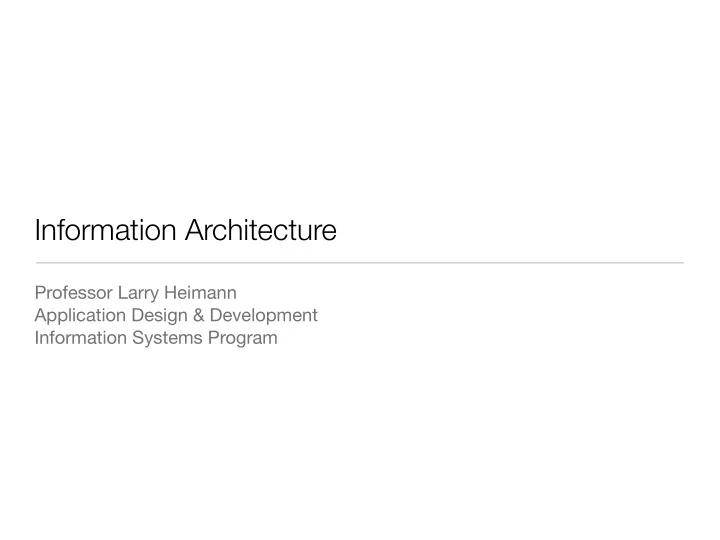
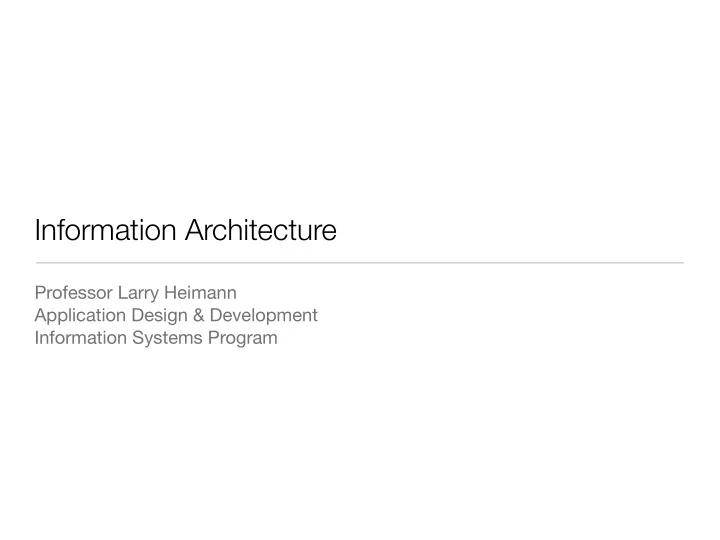
Information Architecture Professor Larry Heimann Application Design & Development Information Systems Program
Why is it hard to organize information? • Problem 1: Ambiguity • Problem 2: Heterogeneity • Problem 3: A lot of information to deal with • Problem 4: Di ff erences in perspectives • Problem 5: Internal politics
Information Architects 1. "The individual who organizes the patterns inherent in data, making the complex clear;" 2. "A person who creates the structure or map of information with allows others to find their own personal path to knowledge;" 3. "An emerging 21st century professional occupation addressing the needs of the age focused upon clarity, human understanding, and the science of organizing information."
Organizational Schemes & Structures • Organizational scheme defines: • the shared characteristics of content items • influences the logical grouping of those items • Organizational structure defines: • types of relationships between content items and groups
Exact organizational schemes Geographical Alphabetical Chronological
Ambiguous organizational schemes • topical schemes • task-oriented schemes • audience-specific schemes • metaphor-driven schemes • hybrid schemes “Which works the best?”
Examples reviewed in class
Comic of the Day
Organization structure: hierarchy
Family trees
Site hierarchy
Domain name hierarchy
Designing hierarchical structures • Hierarchical categories are (for the most part) mutually exclusive • may place some ambiguous items in 2+ categories • too many cross-listings and hierarchy loses value • Balance between breadth and depth in an information hierarchy • breath: remember cognitive limits; use 7 ± 2 rule • depth: people get frustrated going past 4 levels; more likely to leave site. • Plan for and consider changes/growth in the future
Hypertext structures • 2 components to the hypertext model: chunks of information to be • linked the links existing between • chucks • allows for great flexibility and complexity • potential for confusion high among users not unusual for users to get • lost in highly hypertexted sites hypertextual links are often • personal in nature • best as supplement
Improving navigation ... to this. From this ...
Old Google Maps
New Google Maps
Labeling systems • Labeling is a form of representation; used to communicate information e ffi ciently. • Users have limited attention spans — will not try too hard to decode label meanings. • Ambiguous labels make bad impressions — web users tend to be unforgiving. • Self-centered labels may work for internal people, but turn away external users
Example in class
A couple of good rules 80% of information a user needs is on home page (after login) or 1 click away Group information with a scheme that users can quickly identify Don’t clutter main pages with information or functionality that is rarely used Guard against ambiguous or misleading information; user-test your information
Recommend
More recommend