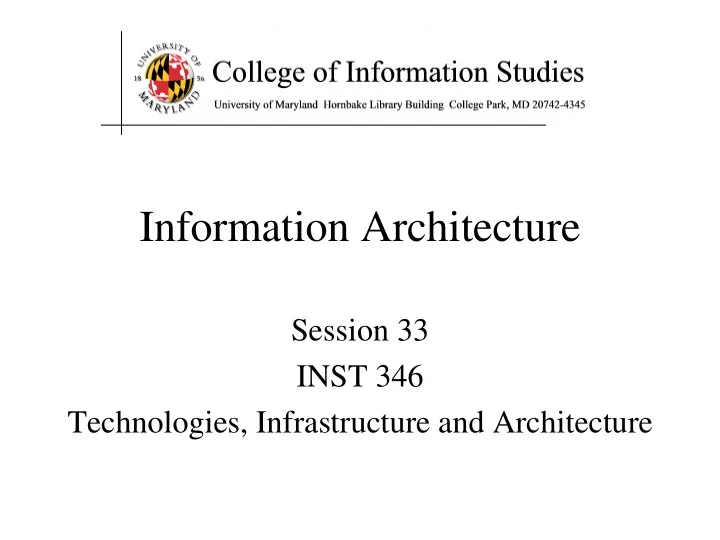
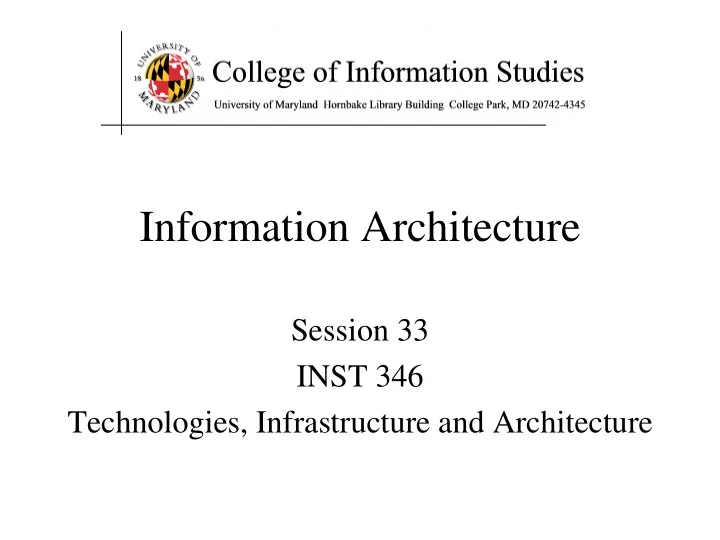
Information Architecture Session 33 INST 346 Technologies, Infrastructure and Architecture
Content Management Systems • Database to store content – Also stores access control data and parameters • PHP to control user experience – Reads database, generates HTML – “Canned” settings provide standard behaviors • HTML to convey user experience
Client Hardware (PC) Interface Design Web Browser (Chrome, Edge) Client-side Programming (JavaScript) Interaction Design Interchange Language (HTML, XML) Server-side Programming (PHP) Business rules Database (MySQL) Server Hardware (PC, Unix)
Information Architecture • The structural design of an “information space” to facilitate access to content • Two components: – Static design – Interaction design
Patterns for Web Design • Posture – genre, type, purpose – Commercial, informative, social, creative, combo – The posture of the site it becomes clearer what kinds of experiences to design • Experience – User tasks and goals within the realm of the posture • High-level tasks & goals • Primary & secondary level experiences • Task – Specific solutions and strategies for creating experiences – Can be drawn as wireframes or sketches • Action – Low-level widgets & features that contribute to task performance
Wire Framing • Design, brainstorming technique – Highly conceptual – Low-fi – Low risk, low cost – Rapid • Incorporates three elements of Web design: – Information design. Which information will go where? – Navigation design. How will users get around? – Interface design. What kinds of elements convey functionality?
Static Design • Organizing principles – Logical: e.g., chronological, alphabetical – Functional: by task – Demographic: by user • Metaphors – Organizational: e.g., e-government – Physical: e.g., online grocery store – Functional: e.g., cut, paste – Visual: e.g., octagon for stop
“Site Blueprint” Main Homepage Other Teaching Research Activities Ph.D. IR LBSC 690 Students Colloquium INFM 718R Publications TREC Doctoral Projects Seminar
Grid Layout: NY Times
Grid Layout: NY Times Navigation Banner Ad Another Ad Content Popular Articles
Grid Layout: ebay
Grid Layout: ebay Navigation Banner Ad Navigation Related Search Results
Grid Layout: Amazon
Grid Layout: Amazon Navigation Navigation Related Search Results
Some Layout Guidelines • C ontrast: make different things different – to bring out dominant elements – to create dynamism • R epetition: reuse design throughout the interface – to achieve consistency • A lignment: visually connect elements – to create flow • P roximity: make effective use of spacing – to group related and separate unrelated elements
Stages of Interaction Goals Intention Expectation Evaluation Selection Interpretation Mental Activity Physical Activity Execution Perception System
Mental Models • How the user thinks the machine works – What actions can be taken? – What results are expected from an action? – How should system output be interpreted? • Mental models exist at many levels – Hardware, operating system, and network – Application programs – Information resources
Interaction Design • Chess analogy: a few simple rules that disguise an infinitely complex game • The three-part structure – Openings: many strategies, lots of books about this – End game: well-defined, well-understood – Middle game: nebulous, hard to describe • Information navigation has a similar structure! – Middle game is underserved From Hearst, Smalley, & Chandler (CHI 2006)
Opening Moves
Opening Moves
Opening Moves
Middle Game
Middle Game
Navigation Patterns • Drive to content • Drive to advertisement • Move up a level • Move to next in sequence • Jump to related
Recommend
More recommend